OnePlus delivered on its promise when it started rolling out Android 10 update on the OnePlus 6 and OnePlus 6T last week. While the stable update brought all major features of Android 10 with some minor UI changes, there are now reports of issues following up as soon as you update to Android 10 update on your OnePlus 6 and 6T, despite OnePlus’ strict quality checks.
Here’s a list of popular issues found on the OnePlus 6 and OnePlus 6T after updating to Android 10.
Related:
- OnePlus Android 10 update timeline
- Software update timeline for: OnePlus 6 | 6T | 7 | 7 Pro | 7T and 7T Pro
- How to get OxygenOS 10 update based Android 10 on T-Mobile OnePlus 6T
Dead phone
A Reddit user by the name Nokhz has claimed that their OnePlus 6T unit is ‘nearly’ dead after updating to Android 10. The issue seems to have arisen after the update was successfully installed and kept for charging overnight. The unit now doesn’t allow the user to open any app or Settings after the Android 10 update.
Random Reboots
Another user on Reddit has reported that updating to Android 10 forced their OnePlus 6 unit into random restarts. It’s important to note that the issue was found to occur on a beta build on Android 10 and considering that beta users don’t receive stable OTAs, there has been no solution from OnePlus yet regarding the matter. The user has also stressed that random reboots persist even after doing a factory reset on the phone.
Notification light not functioning
Posted by AWhiteBird on Reddit, Android 10 also appears to have rendered the notification light on the OnePlus 6 useless. The user says that the notification light, even though enabled in Settings, does not light up when receiving notifications from apps like Messages, Snapchat, and email.
Keyboard glitches

After the update to Android 10, several users are now complaining that the default keyboard on their OnePlus 6 takes up additional screen space, more that it previously used to. From the screenshot posted by a user on Reddit, you can see an empty space below the space bar, as thick as a row on the keyboard. Another user claims that the keyboard stops working when the phone is locked with a certain app. To make it working again, the keyboard app (Google Keyboard by default) needs to forced shut and opened again. The same user has also reported that there is an increased lag when typing after the Android 10 update.
Fingerprint unlocking animation
Many users have reaffirmed that Android 10 on the OnePlus 6T has brought up an issue with the fingerprint animation. The animation when unlocking the phone through the in-display fingerprint scanner appears to play even after the phone is unlocked. The comments on this Reddit post confirms that the glitch is not a one-off case.
Connectivity issues through WiFi
While mentioning most of the issues from above, a Reddit user felix_93 also claimed that their OnePlus 6T unit after the Android 10 update doesn’t connect to the home WiFi network anymore. Deleting the network, restarting the device and wiping cache didn’t help either. Another user insisted that their OnePlus 6 device wasn’t able to connect to 5GHz networks but did with 2.4GHz systems.
[Update: Resetting the network settings seems to be the only solution to this problem. If that, too, doesn’t solve the issue, you’d probably have to wait for OnePlus to take care of the bug through a software update.]
Frequent application freezes
Some users (via Reddit) are also experiencing screen freezes when running popular applications like WhatsApp and Slack. The app freezes also force the screen lock to be laggy and users are only able to close the app when prompted with “App not responding” popup on the screen. The issue appears to occur when the OnePlus 6 has been used after hours of inactivity.
Google Play Protect certification lost
The following issue has been found to be specific to OnePlus 6T phones locked on T-Mobile. A couple of users on Reddit are reporting that the Android 10 update has broken Google Play Protect certification on their units. This was evident from the “Device has been modified or rooted” prompt that the user was greeted with trying to make a payment.
OnePlus Lockbox app goes missing
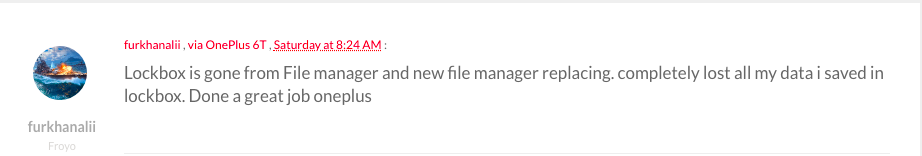
For those of you not familiar with a OnePlus phone, Lockbox is a built-in app that lets you hide files and photos. With the Android 10 update, it was reported (via OnePlus forum) that the Lockbox feature went missing from the File manager app, thus deleting all the data that was present inside it. While this is not a widespread issue, the re-release of Android 10 on the OnePlus 6 and 6T has been found to have fixed it.







OnePlus released Android 10 without testing and now we all suffer. Screw OnePlus for all the random reboots and other problems. My phone is crao now. I blame OnePlus.
one plus have screwed up all the postive vibes i had about them