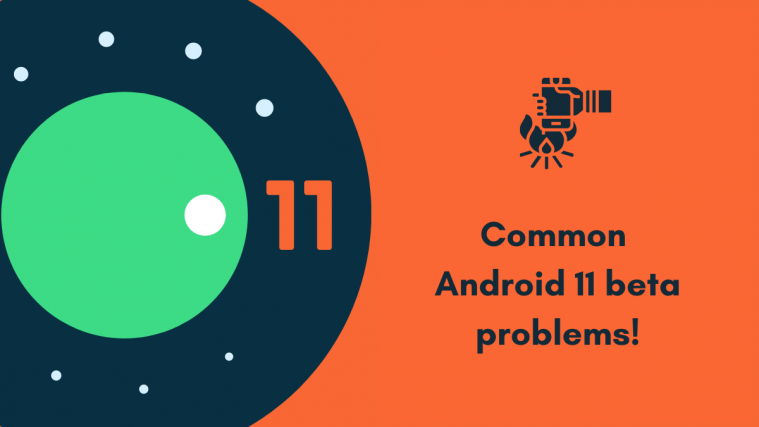Google announced the release of the first beta for Android 11 earlier this week, after following four versions of developer previews which started rolling out in March 2020. The first Android 11 beta is rolling out to all Pixel phones except for original Pixel and Pixel XL devices. This includes the Pixel 4, Pixel 4 XL, Pixel 3a, Pixel 3a XL, Pixel 3, Pixel 3 XL, Pixel 2, and Pixel 2 XL.
If you own one of the aforementioned devices, you might be looking forward to installing them on your phone to get a taste of what Android 11 is all about. But like any beta software, there are some issues to go with the new Android 11 beta and the following post will explain all the problems that are present in this beta release.
Related: How to install Android 11 beta
- Chat bubbles not showing up
- Gesture navigation may cause your phone to crash
- Physical SIM not working
- Android Auto audio not playing
- Android Enterprise doesn’t let you switch profile to Work
- Bluetooth pairing problems
- Google Pay not working
- Media playback inside Quick Settings freezes the UI
- Some apps aren’t working
Chat bubbles not showing up

One of the prominent features to come to the next version of Android is Bubbles, a Facebook-like chat heads that will be available for all messaging apps. However, the feature isn’t working for Android 11 beta with some others saying that bubbles only works with certain apps and crashing on most occasions. Google has clarified that the Messages app doesn’t support Bubbles right now but the feature will be added back next month.
In its release notes itself, Google has mentioned a couple of user-facing issues if you install the Android 11 beta. The issue is regarding the gesture navigation feature which can cause your phone to crash and reboot. The problem seems to specifically happen when you’re using gestures to switch between apps and rotating the device (for different orientations) at the same time.
Physical SIM not working
Google launched the Pixel 3 and Pixel 3a series phones with the eSIM feature, meaning you can have one physical SIM and one inbuilt eSIM for dual SIM functionality. If you’re installing the Android 11 beta, you may no longer be able to use your physical SIM, if you have an eSIM enabled.
Android Auto audio not playing
Another known issue inside Android 11 beta is when using Android Auto. Google explains that when using Android Auto inside a vehicle, audio when playing music or using navigation is played from the phone’s speakers and not through the car’s speakers.
Android Enterprise doesn’t let you switch profile to Work
The release notes of the first beta also reveal that you may encounter issues when using Android Enterprise. When switching your profile from personal to work inside the apps, the Share menu opens with the Personal tab open instead of the Work tab. To solve this, you will have to open the Work tab manually inside the Share menu, at least for now.
The issue seems to have been fixed internal and Google says it will be available in the next beta update.
Bluetooth pairing problems
Android 11 beta 1 seems to be having some pairing issues via Bluetooth that revolves around the RemoveBond privileged permission. The fix to the issue will be made available in the next beta release.
Google Pay not working

As is the case with any beta software, payment services could have issues and some users (on Reddit) have started reporting that Google Pay is not working after installing the Android 11 beta. Signing up on Google Pay for the first time will result in failure and if you have Google Pay set up before installing the beta software, the app will show the “Your phone is no longer ready for contactless payments” message.
While clearing up the cache seems to have solved the issue for those who already had Google Pay set up, Google has promised that its payment service will be “available soon” on the latest beta build.
Media playback inside Quick Settings freezes the UI
When Google released its first Android 11 Developer Preview, it moved media playback control from the Notification shade to the Quick settings area. However, enabling the feature appears to be breaking other features of the Notification shade, according to Android Authority.
Swiping down on the notification shade freezes the UI and the problem occurs repetitively in a span of a few minutes. The only way to solve it, for now, is to lock and unlock the phone which could be annoying for many.
Some apps aren’t working
There’s always an issue ready to occur with beta updates and that’s why they are not the final releases. In addition to general problems regarding stability, performance, and battery problems, the main problem is navigating your way around apps as some of them (including Google’s own suite of apps) might lose their functionality when you use beta software.
Some apps are also dependent on Compatibility Test Suite (CTS) approval and since Android 11 Beta builds are not approved, apps that use certain APIs (like SafetyNet APIs) will no longer work.
Have you installed Android 11 beta on your Pixel phone?