What to know
- The Notes app on iOS 18 now lets you collapse or expand sections within Headings and Subheadings.
- To collapse a section, tap on the Heading, and then tap on the down arrow next to it. Expand the section by tapping on the heading again.
iOS 18 comes with a slew of updates and new feature. But perhaps none are as consequential for the daily user than the ones on its native Notes app.
Apart from letting you highlight text and solve math problems the Notes app gains a new organizational feature to make your long sprawling unruly notes a little less cumbersome to view.
Earlier, if you had a lot of content in your notes, you had to scroll a lot to see the complete note. Now, the app will automatically detect when you have headings and subheadings and let you collapse the content within them for a neater aesthetic.
How to collapse and expand Headings in the Notes App with iOS 18
Here’s how you can collapse and expand Headings (as well as Subheadings) on the Notes app:
- Open a note with headings and tap on it. You will see a small down-arrow just before it. Tap on it to collapse the content.
- To expand the headings and subheadings and view the content therein, simply tap on them again.
- If you don’t have ‘headings’ in your notes, you can tap on the ‘Aa’ formatting option and add a heading to the selected line of text.
Collapsible headings in the Notes app is a small change, but one that can make a big impact on how you view your notes and how easily you go through the contents without having to scroll down. It should also encourage users to format their notes better and keep things organized.




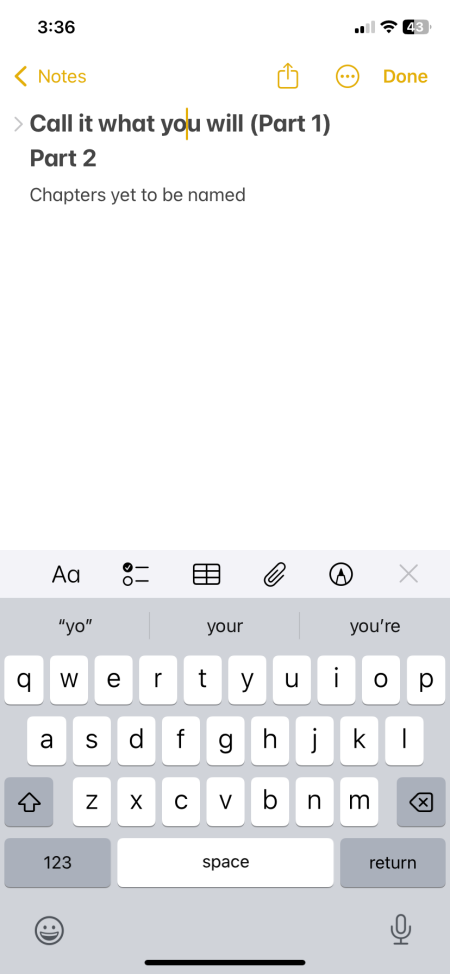



whats happen with picture in article? I can’t see picture.
The issue with images is fixed now.
Sorry for the inconvenience!