Been using Google Duo on your device, but recently changed the phone number? Or you’ve got a dual SIM phone and wish to switch your Google Duo number to the second number on your device? Either way, Google Duo doesn’t have a direct option to change the phone number.
The only way to change your number on Google Duo is by deleting your Google Duo account from the app and then add the number you’re looking to change to.
How to Change Phone Number on Google Duo
- Launch the Google Duo application.

- Tap on the 3-dots menu and then tap on Settings.
- At the bottom, you’d see the option to Delete Duo account. Tap on it.

- Confirm your action by tapping on Delete.
- Your Google Duo account would be deleted.
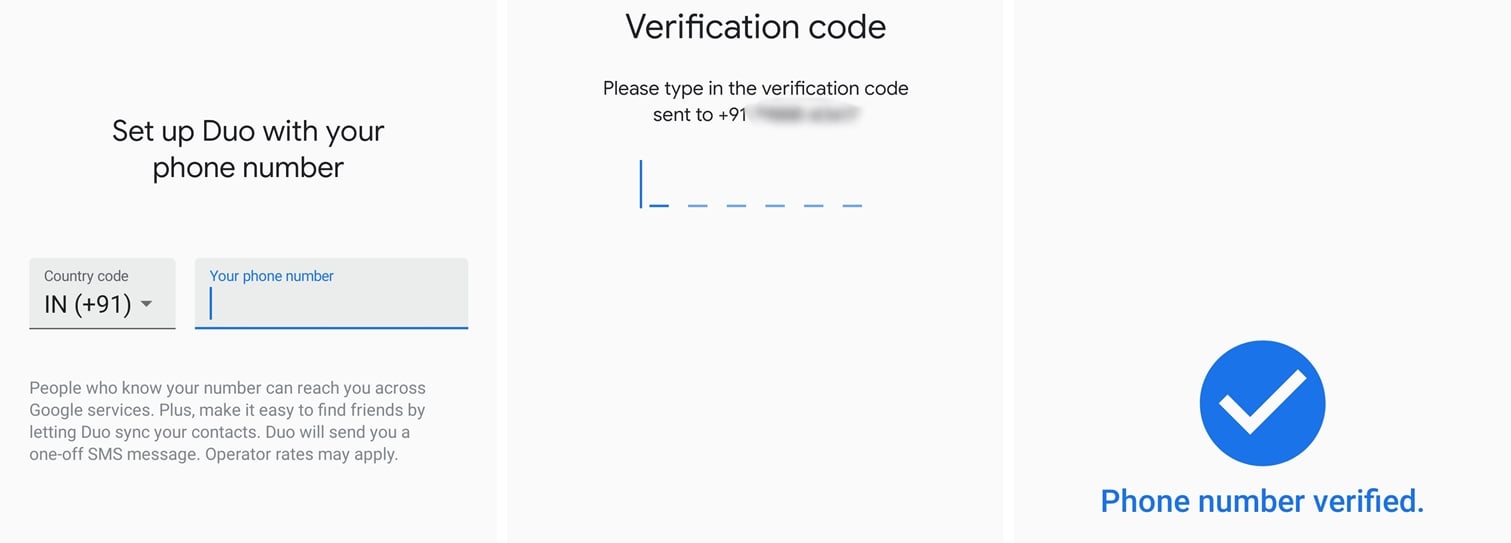
- Now all you need to do is set up your Google Duo account once again; however, rather than using the previous phone number, simply enter in the new number and tap on Verify.
- Once you’ve verified the new number, you’d be able to begin making and receiving calls with the new number on Google Duo.
Happy Androiding!
Related:







Very helpful info. Is it possible for me to switch to another device and run the app using the same number? I just installed on my current phone and will be switching over to another device soon, read somewhere that the app wont run if user changes device even though the sim card is the same.
You can switch to another device with the same number, there’s no issue with that. However, you can’t register Google Duo on two devices at the same time using the same phone number. If you register the app on a second device, the first device will be unregistered.
Very helpful info. Is it possible for me to switch to another device and run the app using the same number? I just installed on my current phone and will be switching over to another device soon, read somewhere that the app wont run if user changes device even though the sim card is the same.
You can switch to another device with the same number, there’s no issue with that. However, you can’t register Google Duo on two devices at the same time using the same phone number. If you register the app on a second device, the first device will be unregistered.
I invited a contact but they accepted the invite from my second phone. Now I can’t contact them on the first phone. Can they connect with both my phones and if not how do they change to the first phone number?
Not working for me as I did bon get the options for change mobile number. Please adivad
My duo menu does NOT have an “unregister” menu and I can’t therefore change the phone number. Any suggestions.
question my phone went blank with my numbers on there how can I get the number my phone is done
I want to change my phone number and email
There is no other way to change the number? My phone came with Duo pre-installed. I can’t delete it. I can disable it, but not delete. I want to use a different number for duo. Is there any other work around?
Thank you so much I opened this blog and actually listened to it and it helped me so much I am doing it right away thanks again Jamie J