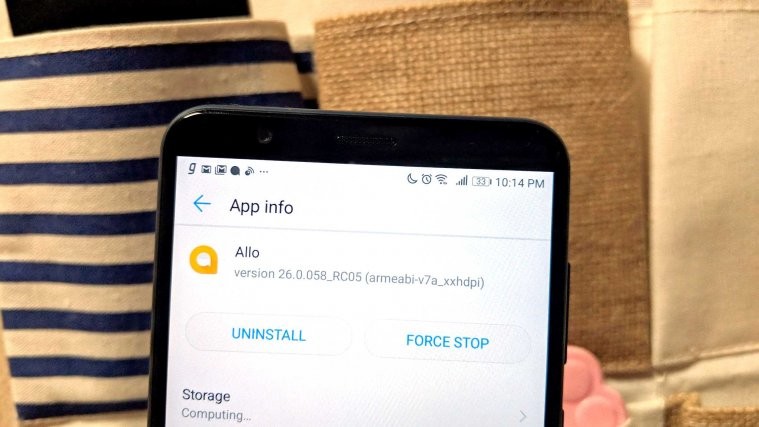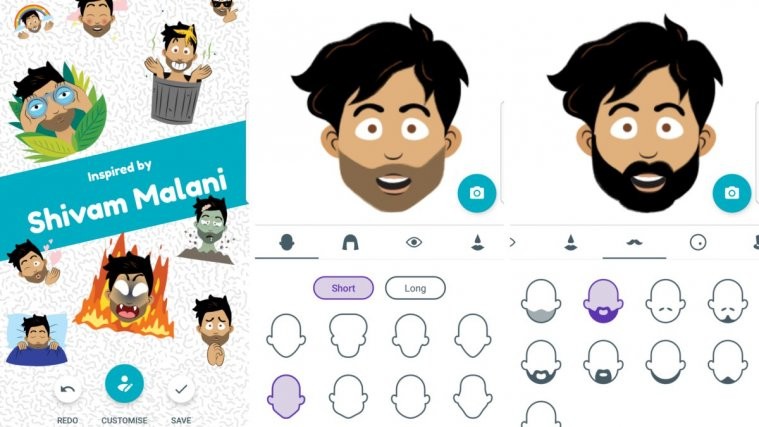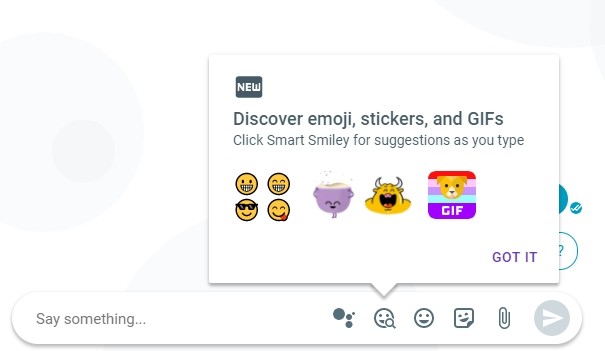Like other messaging apps, Allo also let’s you change your Name and Profile photo on the app. There’s no restriction to what you name yourself on the app, pseudo names are fully accepted, even a name with string of random symbols is accepted on Allo.
Change your Name and Profile Photo on Allo
- Open Allo app.
- Tap hamburger menu icon (top-left) and select Profile from there.
- Touch the Edit icon (top-right corner).
- Change name: Tap on your name field and type your new profile name.
- Change Profile photo: Touch the Camera
icon and then select Take a new one or Choose another (to select an image from your device).
- Tap on SAVE (top-right) one you’re done making changes.
Happy Androiding!