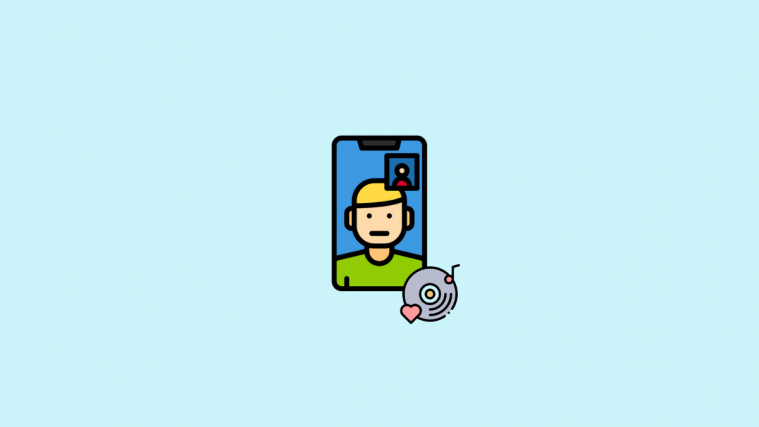One of the best features of iOS 15 is SharePlay. If you were excited about using SharePlay to share music with someone, then you will be disappointed by being unable to find the feature. Well here is everything you need to know if can’t share music or listen to music on SharePlay on Facetime.

Shareplay is Apple’s new way of collaborating with your peers and colleagues while helping you find some quality time with your friends and family as well. Shareplay allows you to share content from various third-party services during a Facetime call. This means that you don’t need to use janky mic setups or questionable apps to watch movies with your friends and family anymore.
You can simply use Shareplay! Shareplay is compatible with most modern services and allows you to easily share video and audio content with your friends and family. For all other things that you wish to share from your iPhone, you can simply screen share them. Here’s how you can use Shareplay to your advantage when calling someone using Facetime.
While Shareplay is a great feature many users have been looking forward to, it is — wait for it — missing from the public release of iOS 15. Duh! Testers — including us, yes — did check out its functionality in iOS 15 beta 2 and 3 but Apple seems to have refrained from releasing Shareplay in the final release of iOS 15.
The company stated that the feature will be released to the public in the coming months and we could see Shareplay being introduced to iOS 15 for everyone in the next update. If you can’t find Shareplay on your iPhone or iPad running iOS 15 or iPadOS 15 respectively, then you’re not alone, the feature is not available to anyone at the moment.
There is no release date available for Shareplay either, but we expect it to be a part of the next major update to iOS 15 which could be released as early as next month.
Well, nope. Once you have updated to iOS 15, you can’t go back and install iOS 15 beta build, as far as we know. Rather, simply wait for Apple to kink up the issues they founding the beta builds with Shareplay on FaceTime and release it for you later on.
Here’s how you can use Shareplay once it has been released for your device. Before you can start sharing music during Facetime calls, you first need to enable Shareplay on your device. Follow the guide below to get you started.
- Open the Settings app and tap on ‘Facetime’.
- Tap on ‘Shareplay’ under your contact info.
- Turn on the toggle for ‘Shareplay’ at the top.
- Now turn on the toggle for all the apps that you wish to allow to use Shareplay. For now, Shareplay supports only a select few video and music streaming services.
- It’s time to now initiate the Facetime call where you wish to Shareplay content. Initiate the call and go back to your Music app and play any song.
If the app is approved, Shareplay will automatically start sharing the song with your caller. In this case, the other person will get a request to join your Shareplay, which they can approve by tapping on ‘Open’ and selecting ‘Shareplay’.
If the app wasn’t approved for Shareplay in your Settings app, then you will get a request to initiate ‘Shareplay’. Tap on ‘Shareplay’ in the pop to initiate playback.
The person on the other end will now get a request for your Shareplay, which they can approve by tapping on ‘Open’ and then selecting ‘Shareplay’.
And that’s how you can share music during Facetime calls if you are running iOS 15 or above.
We hope you were able to get familiar with Shareplay using the guide above. If you face any issues or have any questions, feel free to reach out using the comments section below.
Related:
- How To Fix Safari Issues on iOS 15
- How To Get ‘Left Behind’ Alerts When You Forget Your Apple iPhone, Watch, or Other Devices
- iOS 15: How To Remove Location Icon From Status Bar on iPhone and iPad
- Focus on iOS 15: How to Whitelist People and Apps To Allow Interruptions From Them
- Focus Not Working on iOS 15? 9 Ways to Fix the Issue
- iOS 15: How To Disable Focus from Syncing Across Devices (Restrict it to a Single Device)