Ipsy has proven itself a wonderful service to many millions of customers looking to accentuate and express themselves through makeup without breaking the bank. Indeed, as soon as it was released, the subscription plan that gives users samples of high-quality brands in a highly personalized “Glam Bag” give many the ability to explore a wide landscape of personal cosmetics without shelling out for whole, expensive kits all at once and to regularly experiment to find what suits them best.
But, for whatever reason, you have fallen out of love with this otherwise lovely service and have decided it’s time for a break. Down below will show you exactly how you can put a pause (permanent or otherwise) on your Glam Bag and cancel your Ipsy membership for good.
Cancel Ipsy Membership
By following the steps below, we will guide you through every beat in the Ipsy membership cancellation process.
The first thing you’ll have to do is visit ipsy.com on the browser app like Google Chrome on your PC (or phone). Now, log in to your Ipsy account.

Once you are logged in, go click on Account in the upper right-hand corner.
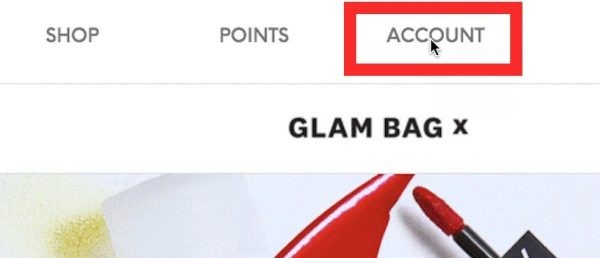
Once you’re inside the account page, your membership type and subscriptions should be displayed front and center beneath a “Your Memberships” heading. Click on View Membership.
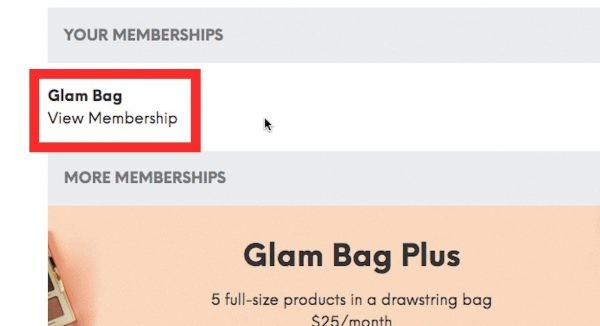
This will open up a new page showing you the membership’s details, such as status, plan type, and shipping information. Scroll all the way down to the bottom of the page and click on Manage My Membership.
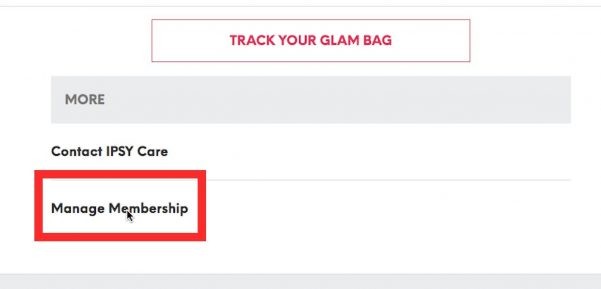
The Manage My Membership page should display a list of actions you can take in regards to your membership, from upgrading to skipping a month to a change in the frequency of your Glam Bag. If you’re sure none of the other options might apply to you, scroll all the way down again and look for the Help me stop my membership option.

Ipsy will ask you twice if you’re sure you want to cancel your subscription, offering you a pause in membership and then a reminder of the savings that come with your subscription. If you’re still sure, click Continue Cancellation below.

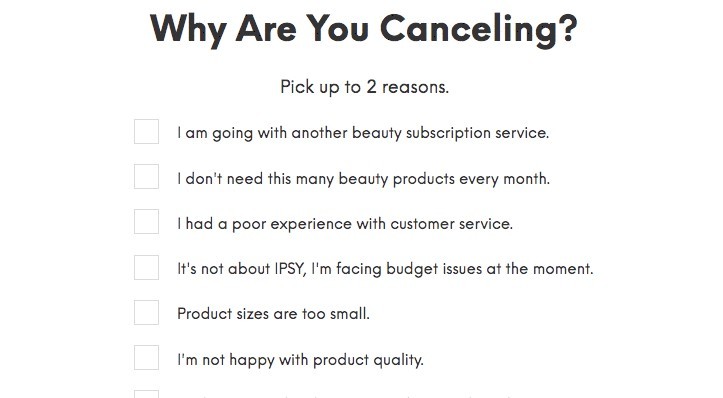
Once you’ve confirmed you want to cancel your membership, Ipsy will prompt you with a questionnaire asking you to specify up to 2 reasons why you’re canceling your subscription.
Confirm Your Cancellation via Email
The last step is to head to your email and confirm that you want to cancel your subscription indefinitely. Once you’ve done that, you and your glam bag subscription have officially called it quits!


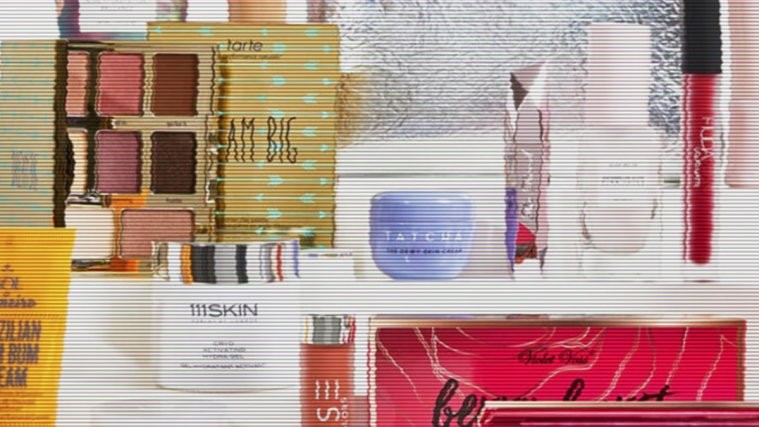

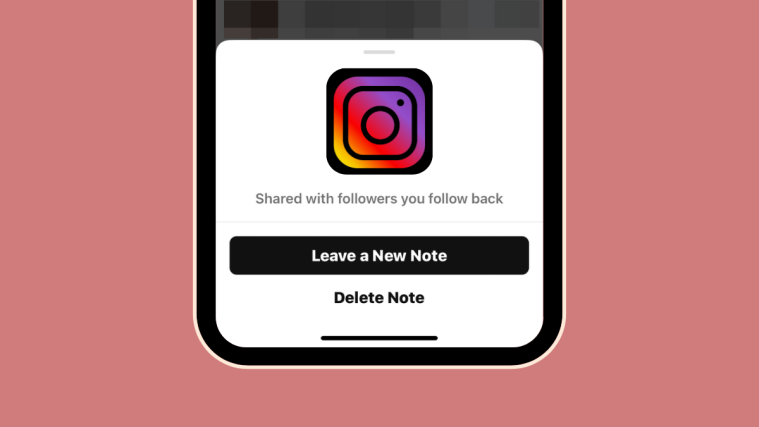


I cancelled my ipsy membership why am i still getting billed 26 dollars from my banking account
I have over& over thought I had canceled but about a week ago there’s another charge from ipsy refreshments for $11.93 on my debit card. Getting free from an ipsy membership is quite tricky in my opinion. Honestly, until I receive that email from ipsy which is the final step in their ‘cancellation process’, I am still contractually obligated to pay those monthly charges. Why couldn’t ipsy simplify the cancellation process? I hope I’m not the 1st to be puzzled when I had trouble navigating all the steps required to cancel my membership. Until now I had never found it difficult to cancel a membership. Has anyone else experienced the same difficulty cancelling a membership with ipsy?
Ipsy is obviously fulfilling the needs of most members. In my opinion ipsy should be straightforward in their cancellation process for any member finding it necessary to terminate the membership(s).
i think IPSY is more of a SCAM than anything else they tell me i dont even have an account ith them but still debit my checking account
Why is it so damn hard to cancel my ipsy subscription?? I’ve tried over and over and nothing happens, yet I still get charged every month and half the time, I’m not even receiving the products. I’m completely fed up. I want my shit cancelled TODAY.
This article fails to mention that after getting through a labyrinth of tricky choices and questions that designed for you to accidentally click and keep your membership, the last step is email.
Yes, they send the email and ask that you click on it before 12 pm PT on the last day of the month!!!!!
They seriously expect you to click a link at a certain time on a certain day. It is designed for a modern always busy human to fail.
I have created an event in my calendar and will do as instructed. And if for whatever reason IPSY dares to keep charging me, that will be reported as fraud.
STAY AWAY FROM IPSY, IT IS NOT WORTH IT.
Please , cancel my account , i am an ederly have no money to keep getting products , when i can use it for for other things , thank you in advance .
Please cancel my account. Don’t have the money to pay.
PayPal. This subscription now. I don’t have a clue who is doing it. But someone is using pYpal thru my checking account. I have never subscribed or ever received any of you products. I will have an investigation started with my bank today. If possible
I would like the name and address of the person this is going too. Thank you Cathy Richardson 2155 co rd 170 Killen Alabama 35645. Email cathyrichardson170@gmail
Com.