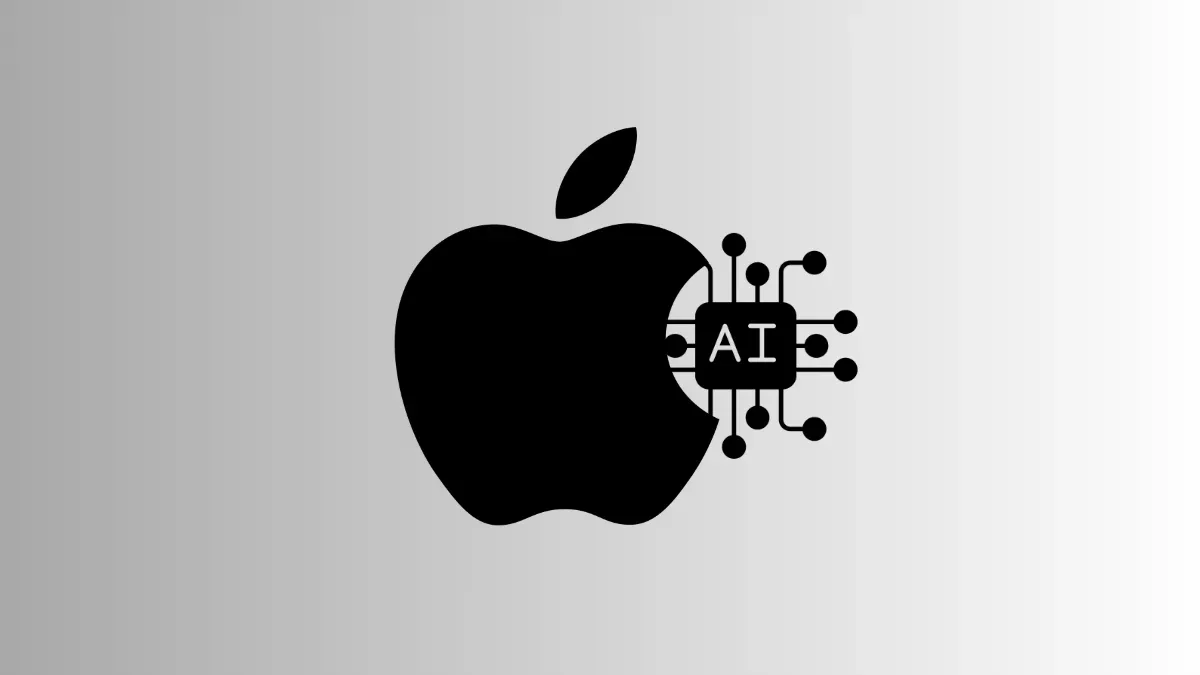The AirPods are undoubtedly the most popular wireless earbuds on the planet. Apple users have been graced with such ingenuity of design and functionality that few other earbuds have managed to achieve. Its simplicity and gimmick-free operation offer a seamless integrative experience that Apple users have come to love and admire.
But what about Android users – can they use AirPods with Androids the way they would other Bluetooth earbuds? And if so, is the cross even worth it? Here are a few things that you need to know.
Are AirPods compatible with an Android device?
Technically, yes. AirPods work exactly the way any other Bluetooth earbuds might – put them in pairing mode, select them from the list of Bluetooth devices, and the earbuds are paired and ready to use.
It is generous of Apple to not keep the AirPods iOS-exclusive. But just because you can use them with your Android device doesn’t mean that you should. AirPods are “compatible” with Android devices the way an Elf is compatible with a Dwarf. The mix does work, but not as you’d expect.
Many important features are lost with such a pair-up, some of which may have made up the reasons why you wanted to get AirPods for your Android device in the first place. But before we get to the negatives, let us highlight the things that you do get.
Related: My Airpods Are Connected But No Sound: How to fix this issue
Airpods with Android: What you get

The Airpods have been the catalyst that has driven the industry towards achieving truly wireless earbuds. As a result of that, there is one feature that we have come to expect from most earbuds, and that is the ability to play/pause music with a double-tap. Thankfully, Airpods lets you do that on Android as well.
On top of that, if you’ve had the chance to pair them with an Apple device and customize its gestures, then you can even use the next/previous track gestures for quick access. The touch controls and noise cancellation work just fine. But this is where the Airpod features for Android quickly taper off – not exactly the cornucopia of features that you’d expected from Airpods.
Related: How to Add a Battery Widget on iOS 14
Airpods with Android: What you miss

In a word, a whole lot. All the features that make Airpods the leading Bluetooth earbuds are lost when they’re used with an Android device. In fact, the whole experience of using the Airpods is pared and watered down, delivering significantly less than what they are capable of.
Airpods’ automatic pairing is one feature that has made life so much simpler for Apple users. Simply opening the case makes the iPhone recognize and pair with them immediately. Not so for Android users. They have to manually pair the AirPods every single time they want to use them, and that’s reason enough to avoid the Airpods.
You also can’t bring up your phone’s assistant with your voice. AirPods work only with Siri, not with Google Assistant. Since the former doesn’t work on Android phones, there’s no way to call the voice assistant.
One crucially important feature of the AirPods is automatic ear detection. Thanks to this, when you take the Airpod out of your ears, your music pauses automatically and resumes as soon as you put them back. But unfortunately, this doesn’t happen if you’re using them with your Android device. You will have to do what the rest of us Android users have to do – pause the music yourself.
Lastly, you won’t be able to check the battery levels of your AirPods (and their case) when paired with an Android device. You can, however, use the AirBattery app as a workaround, although it does take away the ease of being able to do so from the AirPods itself.
Many experts advise against using AirPods with Android devices because of the codec incompatibilities. AirPods use only the AAC lossless frequency, which Android phones struggle to process. Even though Android users can expect decent sound processing capabilities, it won’t be anything close to what you may get when the AirPods are paired up with an iPhone.
Related: How to fix Snapchat volume increasing automatic to max issue
Is it worth using Airpods with Android?
Both the AirPods and AirPods 2 are definitely worth getting, that is, when they are used with iPhones. When they are integrated into the Apple ecosystem, there are no better earbuds out there presently.
But when paired with an Android phone, you’ll find a bunch of the AirPods features amiss. Given the price tag and the lack of available features, they may not seem worth the hype. But don’t let us sway your decision if you really want to get the AirPods. Ultimately, it all depends on which features are important to you and which aren’t.