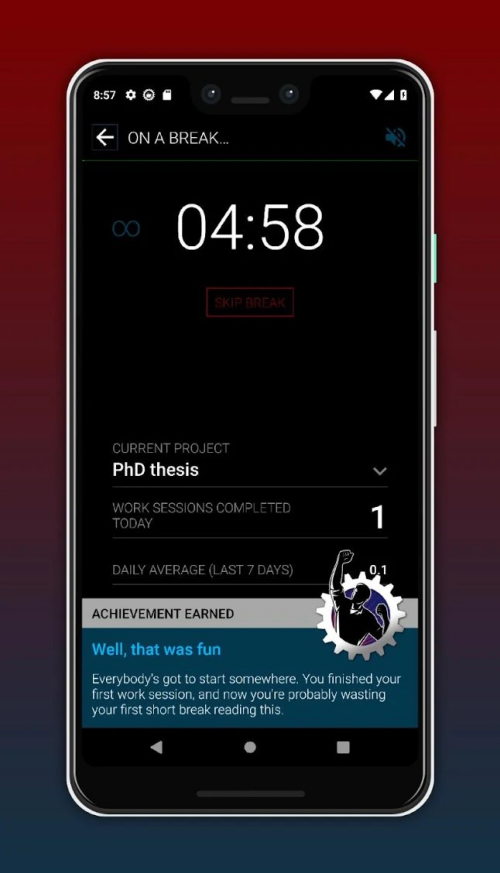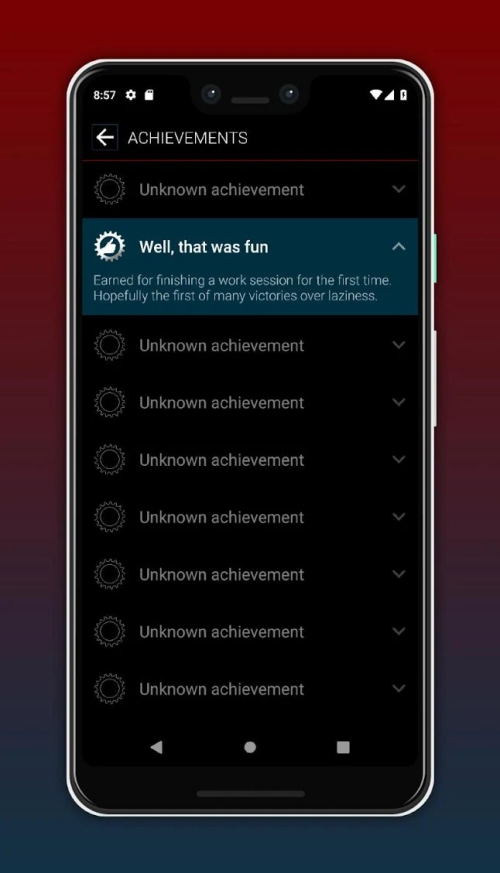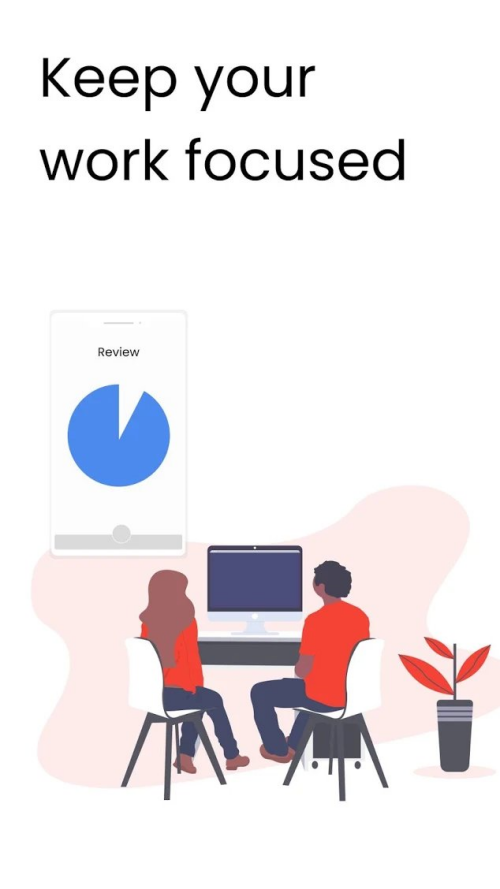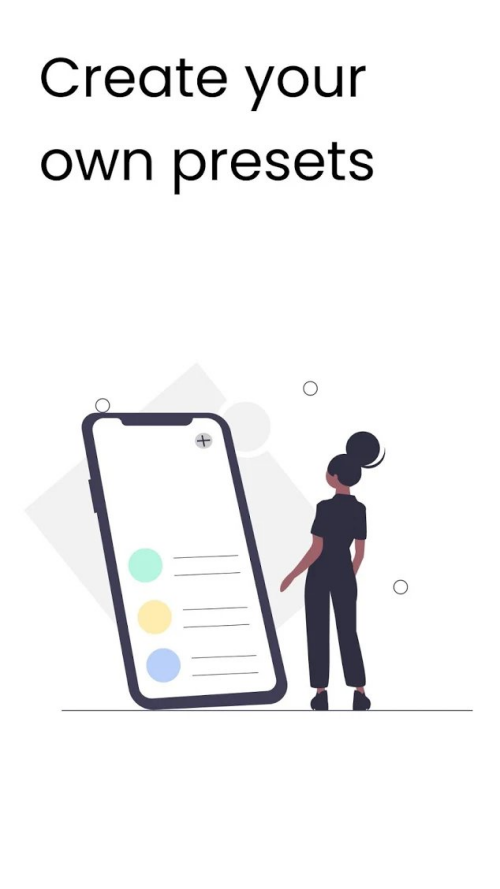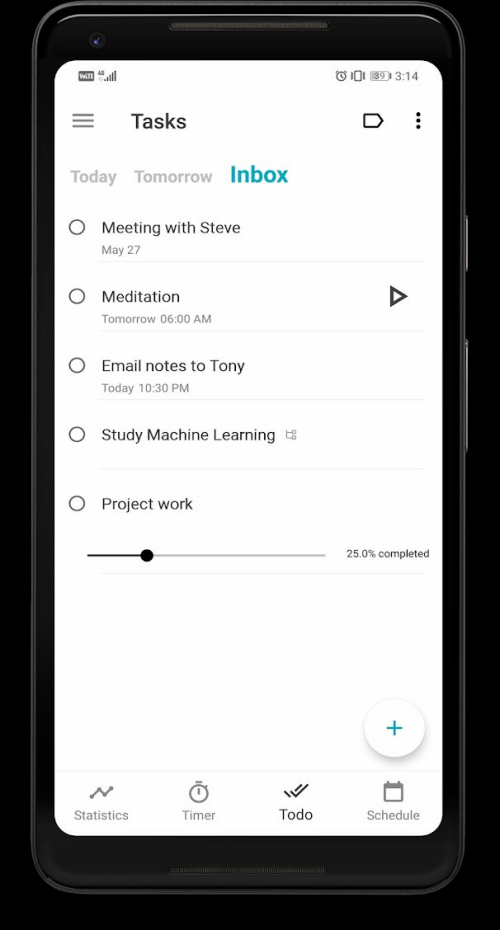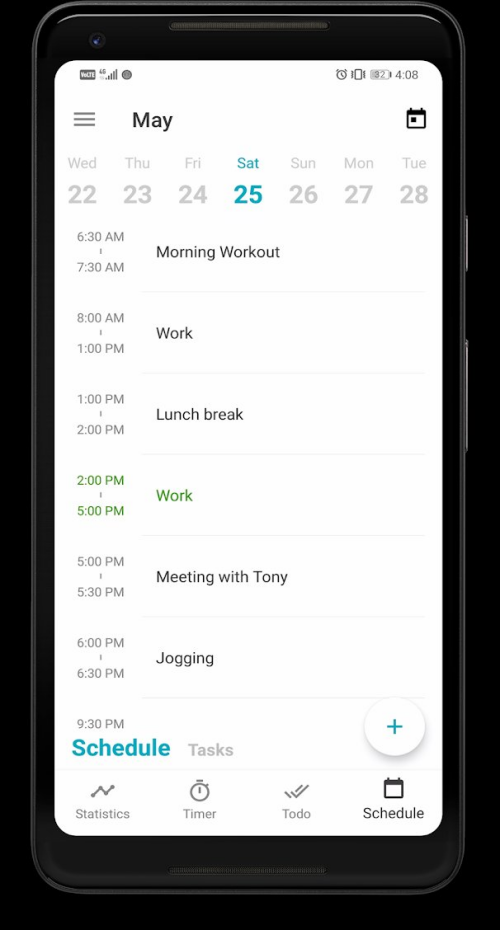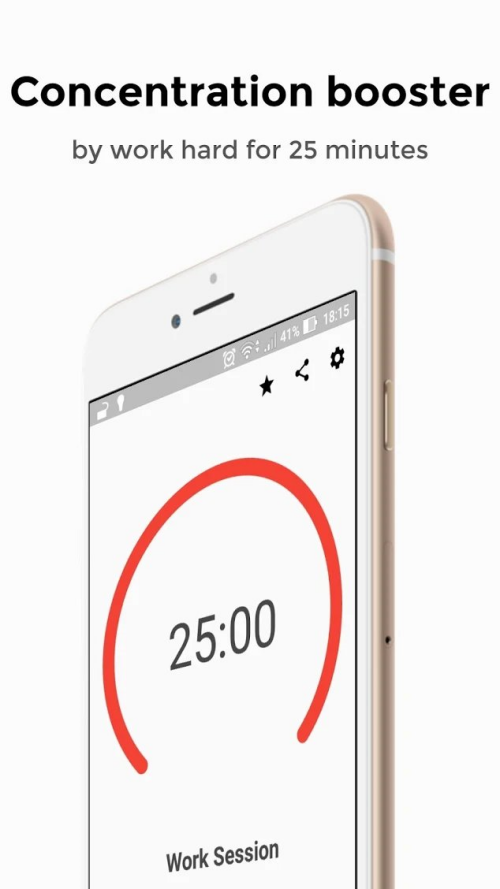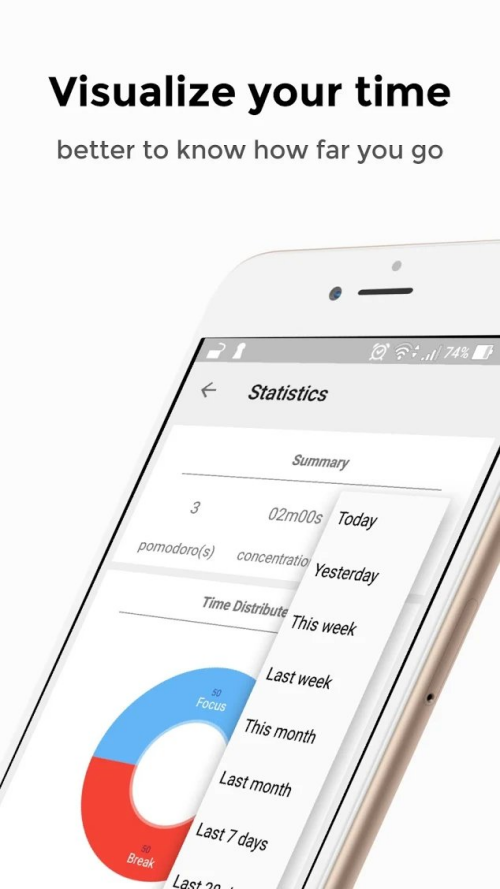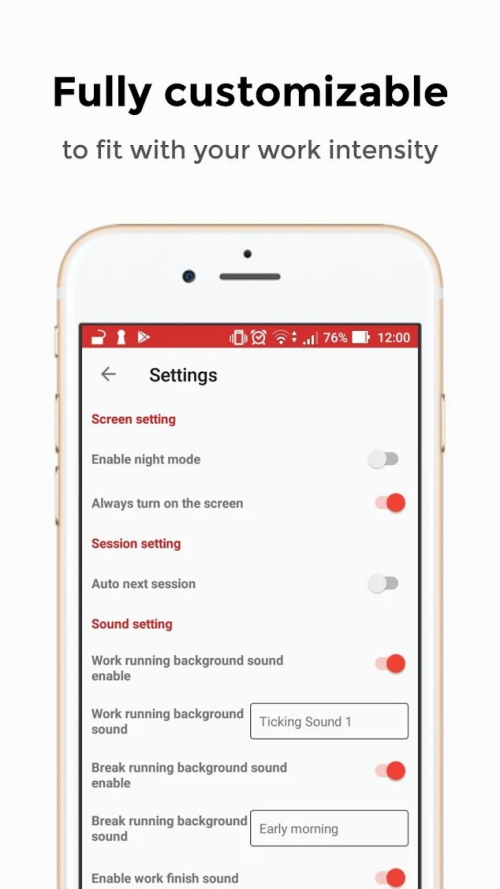All work and no play makes Jack a dull boy, and all work and no breaks make you cranky and want to break things. In this beautiful world where time is forever fleeting, you’re not meant to work long hours until you burn yourself out, especially if your work demands that you sit glued to a desk punching in keys and writing up documents every day.
Not only does working long hours affect your overall productivity and focus, but it takes a toll on your health as well.
Best time tracker apps for Android to keep you focused
Whether you’ve lost the motivation to keep pushing on, or simply want to get the most out of your 9-to-5 workday, there are methods you can improvise to focus better.
The Pomodoro Technique is one such clever method that is based on the principle of time management by breaking down larger tasks into periodic, smaller ones with ample breaks between each of them.
What is the Pomodoro Technique?
Created by Francesco Cirillo back when he too was a frustrated college student trying to focus on his upcoming exam season, the Pomodoro Technique was sprung to life based on the Pomodoro (Tomato) timer he had in his kitchen.
In order to stay off the distracting parts of everyday life, Francesco structured a principle of breaking down tasks by 25 minutes, with a 5-minute break between each of them. After completing 4 consecutive 25-minute working sessions, he would take a longer break of about 15 – 20 minutes.
Each of this 25-minute work session is called a “Pomodoro” and since the principle grants you more breaks and longer ones after every 4 Pomodoros, it helps you blow the steam off as soon as it begins to build up, thus leaving plenty of room for productivity.
There are certain work-related tasks for which the Pomodoro Technique works perfectly, and almost all of the activities might work with this method of productivity.
Pomodoro Technique works for
- Students (writing projects, study sessions, term papers)
- Writers (brainstorming sessions, lengthy posts)
- Clutter management (clearing out the email, responding to support tickets)
- Web developers (designing and fixing broken features and bugs)
- Household chores (cleaning out the garage, working in the kitchen)
- Almost any work project that can be handled in short intervals
Best Pomodoro apps for Android
While Francesco may have created this unique productivity technique based simply on his kitchen counter timer, you don’t need to carry around a Pomodoro timer. Thanks to the popularity of the Pomodoro Technique, there are a bunch of timer and task management apps in the Productivity section of the Google Play Store that is based on the Pomodoro principle.
We’ve handpicked the best ones and tried them out personally so that you don’t have to, and here are the best ones that are totally worth your time.
Productivity Challenge Timer
In order to improve your productivity, the Productivity Challenge Timer can prove to be useful. It allows you to track your work habits and perform better with motivation to hit achievements with every task you complete. The tracking feature also allows you to put a check on your performance and strive to work harder.
The app allows you to list work sessions as individual projects and track the time you spend on each one of them. Overall, it’s worth a try to introduce a sense of discipline to achieve work-life balance.
Download: Productivity Challenge Timer
Visual Timer – Countdown
The Visual Timer can be used both for domestic as well as professional tasks in order to improve productivity and accountability. It is easy to use and enables you to configure adapt alarm settings as per your requirements. You can simply begin your task and work focusing without any annoying beep sound.
You can even choose your favorite track as an alarm sound if you want and use the dark theme so that it doesn’t drain your battery due to continuous use.
Download: Visual Timer
Pomodoro Timer Lite

The entire concept behind this method of productivity is to keep things simple and untangled, which is why the Pomodoro Timer Lite app is so popular. Since the app comes with a distraction-free design, you can get right to setting up Pomodoros (25-minute work sessions) immediately.
What we like about the Pomodoro Timer Lite is that it keeps things simple while still giving you the ability to set up customizable break lengths, and you get all of this with no ads or in-app purchases.
Download: Pomodoro Timer Lite
Goodtime productivity timer
Another ad-free choice among the Pomodoro Technique apps out there, Goodtime is sure to be loved by most, but definitely more appreciated by those who love the dark side. The app is built with a minimalist design where you can set custom variables for the work session, breaks, number of sessions before a break, and even long breaks for larger tasks.
There are no fancy report charts to give you an analysis of the overall project, but the AMOLED-friendly design is sure to keep it easy on the eyes and simple to use.
Download: Goodtime productivity timer
Focus To-Do

We all know, or probably believe ourselves to be professional procrastinators who try to put off even the most crucial tasks until all hell breaks loose. Focus To-Do has been designed for the very purpose to help you break this vicious habit by taking inspiration from the Pomodoro Technique and evolving it further.
Spanning across Android, Windows, Mac and iOS platforms, you can set up Focus Timer short/long breaks after each Pomodoro, while setting up specific tasks and scheduling them, using project management to handle multiple tasks, set up alarms and set them on repeat for recurring tasks and so much more.
Download: Focus To-Do
Brain Focus

The Pomodoro Technique is great for managing almost any kind of task, but for some of us, the 25-minute work sessions flowed by the standard breaks can seem two dual-toned. This is why Brain Focus tweaks the original recipe just a little bit so that you can accommodate customizable work sessions and still follow the Pomodoro principle.
The best features to highlight are definitely the ability to have Wi-Fi and Sound turned off during a Pomodoro, Pause/Resume sessions when something comes up, Continuous Mode for longer projects, and the ability to skip a break when you want to push forward.
Download: Brain Focus
Engross: Improve focus. Timer, To do list, Planner
To improve productivity, you can opt for this tool that is a combination of Pomodoro timer and to-do list. The app helps in improving efficiency and work dedicatedly with sessions as long as 180 minutes and breaks of up to 240 minutes. You can also switch to the stopwatch feature when you don’t want to remain limited to fixed sessions.
The to-do list and day planner feature help you remain organized and saves you from omitting important tasks from the list. Though the free version may provide for most of your needs but you can always upgrade to the paid version to gain access to its complete set of features.
Download: Engross
Pomodoro Smart Timer – A Productivity Timer App
Another alternative you have to boost your productivity is the Pomodoro Smart Timer. This app will help you boost work performance and remain free from distractions with your smart timer on. The app comes with a simple UI where you can use all its features without being annoyed by ads.
For continuous use, you can make use of the battery saving mode to keep your phone’s battery from dying. And you can always adjust the task and break time to suit your needs.
Download: Pomodoro Smart Timer
Clockwork Tomato
If you’re looking for a serious time management tool that is based on the Pomodoro Technique, Clockwork Tomato is certainly one of the better ones to try out.
While sticking to the basics of the Pomodoro Technique, Clockwork Tomato adds to it by not just offering a built-in timer, but an activity log that helps you not only see the number of Pomodoros you have completed but the breaks you have taken and the overall time took each working day as well.
All of this and still get Wear OS integration, beautifully designed widgets and more.
Download: Clockwork Tomato
Productivity can be hard sometimes, but after trying out the Pomodoro technique, we’ll seriously consider bringing it into our daily work regime. Will you be doing the same? Do let us know down below in the comments section.