Google Chrome has been one of the most popular browsers on the market in the last decade. Chrome offers you the ability to add third-party add ons called extensions to enhance your experience and add dedicated services and widgets to increase your workflow.
Sadly, recording content from web browsers can be tough with your traditional methods but you can always use dedicated extensions to solve this issue. If you have been having trouble recording your web browser windows, then here are currently some of the best screen recording extensions currently available on the market.
Nimbus Screenshot & Screen Video Recorder
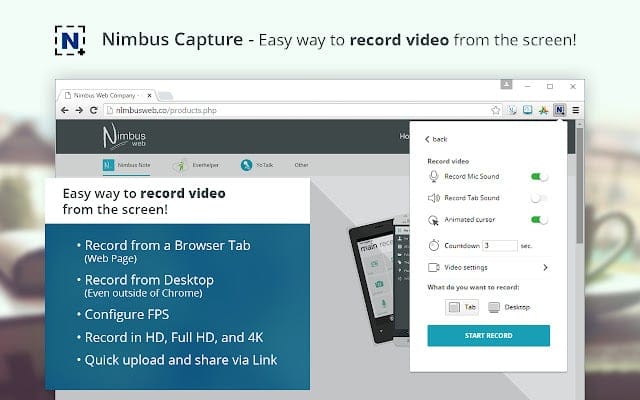
Screen Recorders within Chrome are a great tool but they are often rendered useless if you wish to screen record the entire webpage without scrolling. This is where the Nimbus screen recording extension comes to your rescue. You can screen record entire web pages no matter their length which makes it a must-have tool for hosts and teachers that are tired of scrolling which in turn increases the recording time and can lead to loss of attention from your audience. The Nimbus screen recording extension also comes with additional features like the ability to annotate to help you create useful recordings on the fly. Here are the top features offered by the Nimbus screen recorder.
Features
- Record video: Entire desktop, a selected window, or your webcam feed.
- Add your own watermarks.
- Customizable recording resolution and frame rate.
- Annotation
- In-built video convertor: WebM to Mp4 and GIF
- Editing tools: Crop, Trim, and annotate.
- Built-in integrations: Google Drive and Dropbox.
- Capture and edit screenshots on the fly.
Note: Nimbus screen recorder has a premium offering as well and some of these features are locked behind a paywall.
Fluvid – Screen Video Recorder
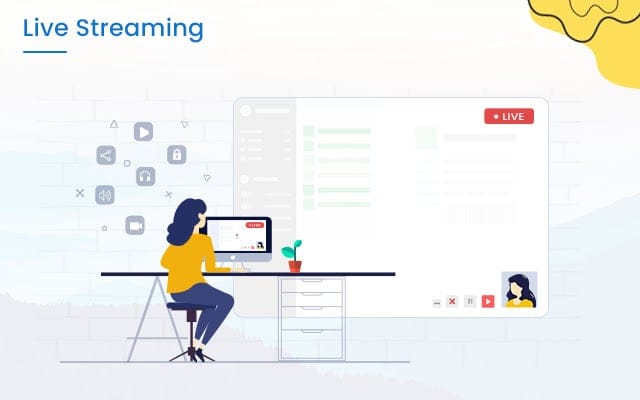
The Fluvid screen recorder is another nifty and lightweight screen recording extension for Google Chrome. It is a free extension with paid plans as well but the basic offering is more than enough for most users. You can record watermark-free videos with a maximum length of 1 hour each. It is also one of the only few extensions that give you the ability to crop, trim, and annotate your recordings without having the need to purchase the premium plan. Here are some of the top features offered by Fluvid.
Features
- Screen record, browser, window, desktop, or your webcam feed.
- Record system audio with automatic sync.
- Watermark free recordings.
- Ability to add custom logos, titles, descriptions, tags, and more.
- Pubically hosted recordings will be indexed by search engines.
- In-Built Gmail integration.
- 2FA supported on free Fluvid accounts.
Screenity – Screen Recorder & Annotation Tool
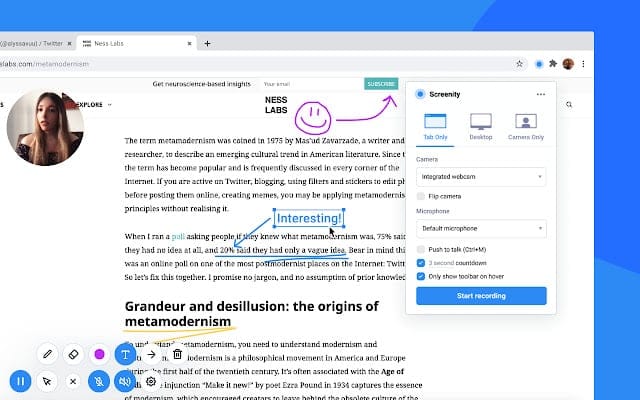
Screenity is a comprehensive Screen recording extension for Chrome that offers you almost all the features you will ever need. It is an open-source project that allows you to self host your recordings on your own server and use the code to even create your own version of Screenity. It allows you to capture your screen, annotate videos on the fly and edit them using the in-built editor. Screenity also has an inbuilt highlighter for your clicks and mouse movements to help viewers follow along with your process. Here are the top features offered by Screenity that help it stand out from the crowd.
Features
- Unlimited recordings
- Capture Desktop, window, tab, and your webcam feed.
- On the fly annotation support when recording videos.
- Highlight or hide your mouse movements depending on your needs.
- Ability to record mic and system audio with “Push to talk” feature.
- Custom countdown, count-up timers with more features.
- Export options: MP4, GIF, and WebM.
- Export videos directly to Google Drive
- In-built editor with Trim, crop, and other editing tools.
- Completely free and no sign-up required.
Sendspark Video and Screen Recorder
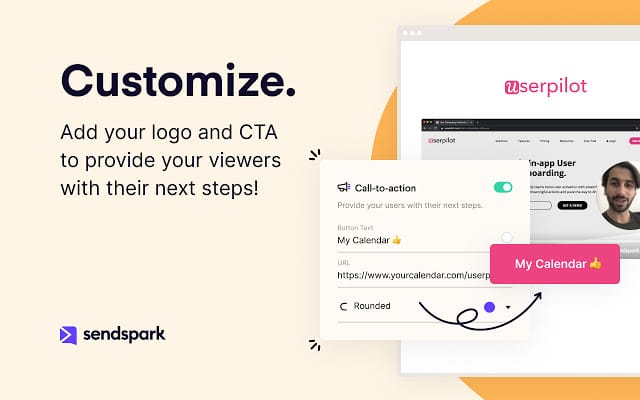
Our last choice is the Sendspark video recording extension for its great reviews, lightweight design, and well-optimized selection of screen recording features. Made with marketing and sales professionals in mind, Sendspark allows you to record personalized messages while creating a recording. You can also add a call to action below your video and have the ability to embed them in various places including webpages and emails. You can also generate short links for your recordings to instantly share them with your audience. Let’s take a look at its top features.
Features
- Record your screen with personalized messages.
- Generate quick share links for recordings.
- Personalize video thumbnails and create custom video landing pages.
- Add custom name and logo.
- Reply with video and convert to CTA.
- Embed video in emails and webpages.
- Free account limited to making 30 videos.
BombBomb Video – Webcam & Screen Recorder
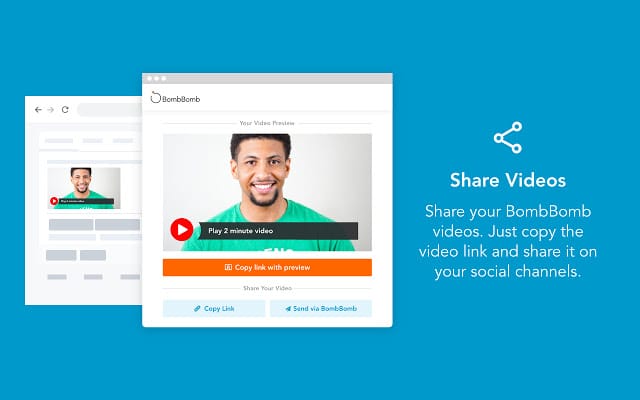
BombBomb Video is a recently released screen recording extension for Chrome that focuses on the basics. It is lightweight and comes with all the basic features including the ability to share your recordings on various platforms with a single click. BombBomb is well optimized for Chrome and its size of <2MB makes it ideal for low-end PCs and laptops as well. Here are some of the features that you can enjoy if you decide to install BombBomb Video.
Features
- Record screen and webcam feeds.
- Embed your webcam feed in your recordings.
- Sharing: Embed video in mail or page, or share custom URL links.
- 3-second animated preview for embedded videos.
- Ability to add your own logo.
- Gmail features: Create canned responses, save canned responses, add text, images, links, and videos.
goCast screen recording
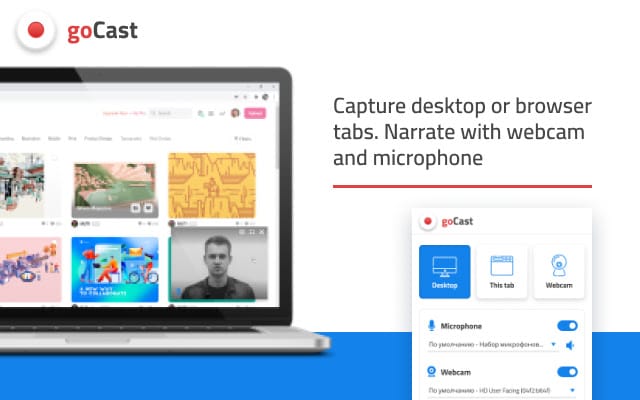
GoCast Screen Recording is the foremost Chrome Webstor extension that allows you to create screen recordings within the browser. You can not only capture your browser windows, but also desktop and microphone input within your recordings. This opens up a huge area of possibilities where you can create voiceovers and more while you are simply screen-recording using GoCast. Here are some of the most prominent features of GoCast Screen Recording.
Features
- Create a screen recording in a tab.
- Capture a specific window or the entire desktop.
- Capture input from only your webcam or microphone.
- Webcam narration support
- Export Fomrats: Webm, Mp4
Simple Screen Capture by Misty Bennet
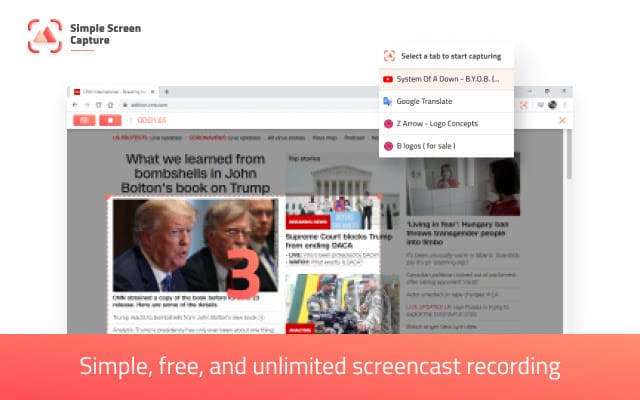
Simple screen capture is another extension that helps focus on-screen recordings within Chrome. Unlike other offerings that come with a pro version to avail all the features of an extension, Simple Screen Capture is completely free. This means you can create unlimited recordings with no time restraints to the recordings you create. Simple Screen Capture extension is also watermark-free and gives you the ability to capture only a certain area of your screen. If you have been looking for a free screen recorder, then Simple Screen Capture might just be the perfect choice for you.
Features
- Totally free offering.
- Limitless recordings and no watermarks.
- Ability to capture selected area,
- Can scroll webpage while recording.
- Recording format: Webm
- Ability to take screenshots when recording.
- Recommended to use with interactive websites, as video capture frame rate is low.
Screenshot & Screen Video Recorder by Screeny
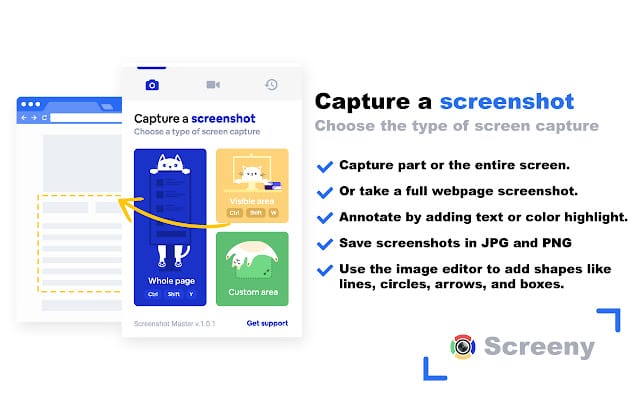
This free screen recording extension combines the best tools you might need for some basic screen capturing and screenshots. You can save your recordings and screenshots directly to a specified location in Google Drive and instantly share them with people in your contacts list. The in-built basic editor also allows you to edit your screenshots on the fly while the dedicated extension button ensures that you do not have to go through a tedious process when you wish to switch between screen capture and screenshot. Here are some prominent features of this extension.
Features
- Desktop, browser tab, and webcam capture
- Ability to record voiceovers
- Can add webcam feed to any session while recording.
- Screenshots capture: Full Page, Visible Page, and Custom size.
Screen Recorder by Freeonlineapps
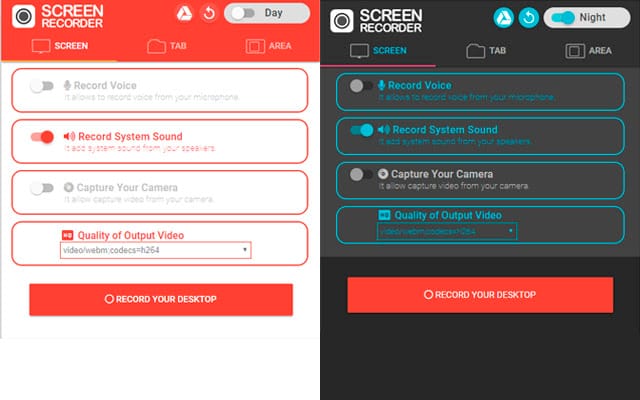
Screen Recorder is a simple free screen recording tool, that allows for high-quality recordings, from multiple sources, be it your mic, webcam, or screen area. You can record inputs from a particular area on the screen, a particular tab, or an area of the tab. This tool is completely free and does not even have watermarks which will be useful for many users. You also do not have any time limit on recordings which is quite useful for teachers and students that wish to record length sessions and meetings. Here are the top features of the ‘Screen Recorder’ extension for Chrome.
Features
- No watermark
- Unlimited Recording Time
- Easy Controls and instant recording saves
- Multifunctional input with the ability to record audio from your PC and
Screencastify
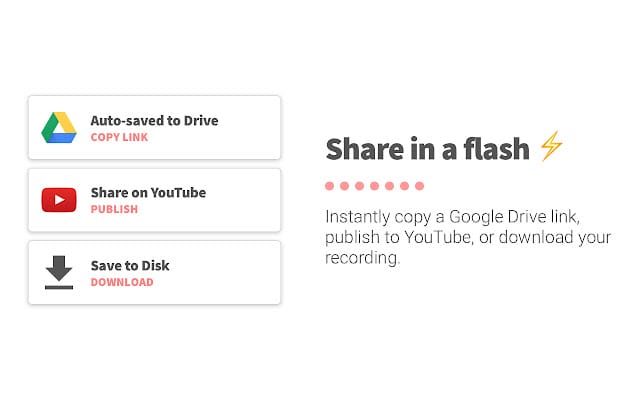
Screencastify, is a long-standing screen recording extension, for Chrome that has recently revamped the service to include new and free users. Screencastify is fast, easy to use and most of all allows you to edit your recordings on the fly. This makes it an easy-to-use tool for teachers and students that will need to refer to recorded material instantly. The recent change to Screencastify has made every recording feature available to basic users but it comes with a recording limit of 5 mins. If you wish to record more than 5 minutes, then you will need to purchase the premium plan. Here are the prominent features offered by Screencastify.
Features
- No watermark
- In-built editing tools: Video Trimming, Annotations, Merge, Crop, and add Text.
- Ability to record desktop, a particular tab, or a custom-defined area.
- Videos recorded in 1080p
- Ability to add voiceovers and embed your webcam feed in a screen recording.
- Autosave recordings to Google Drive
- Publish recordings directly to YouTube
- Export Options: MP4, Animated GIF, and MP3
Screen Recorder & Video Editor by HippoVideo
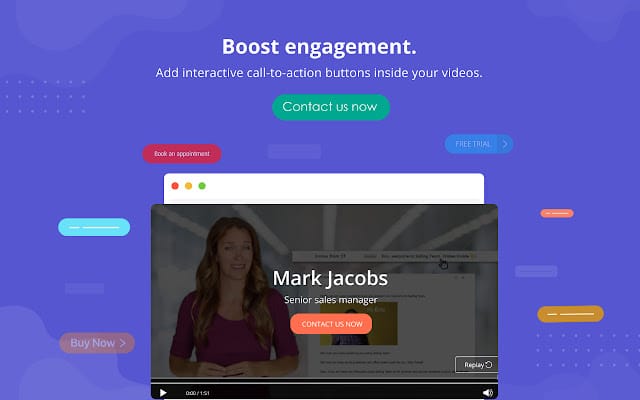
This is a nifty extension from the makers of the Hippo video. What helps this extension stand apart is the ability to track and view insights into your published videos. You also get all the features of a basic screen recorder including editing tools to help you edit recorded videos within Chrome itself. If you are a hippo video user, then you also get the ability to publish your recorded videos directly to your profile. Here are some of the top features offered by this extension.
Features
- Screen record: A tab, a window, or your entire desktop
- Embed your webcam feed
- Built-in GIF generator
- Ability to set custom images or GIFs as your thumbnails.
- Pro and Basic Editing mode
- Editing tools: Trim, Crop, call-outs, overlays, blur, masks, stitch, intro, and outro cards.
- Change video color scheme, add a logo, custom thumbnails, and more.
- Free Plan with unlimited recording.
Vidyard
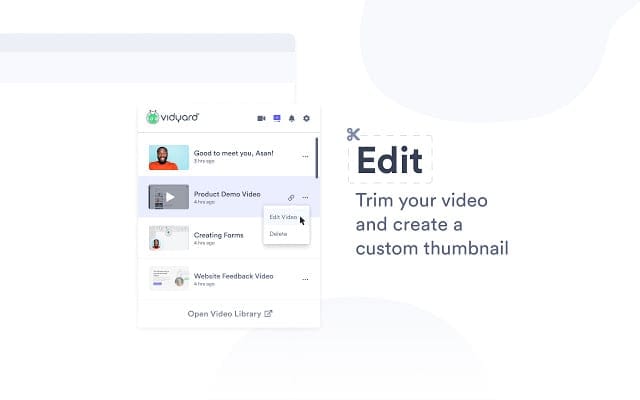
Vidyard is a free and simple screen recording extension for Chrome that has a simple and easy-to-use UI which is perfect for new users. It also has the ability to track the performance of your shared screen recordings by letting you know who and how many times it has been watched. This is a nifty feature if you’re a teacher looking to ensure that everyone is up to date with your class. Here are some of the top features offered by Vidyard.
Features
- Easy to use UI
- Free recordings can last up to 1 hour.
- Add notes and annotations while recording your screen.
- Send video emails by using Gmail integration or by linking your social media accounts.
- Track your video stats and create custom GIFs and thumbnails.
Drift Video & Screen Recorder for Work

The Drift screen recording extension for Chrome is another professional offering that focuses more on productivity and your custom workflow when compared to other extensions on this list. You can record your screen in either GIF or video format depending on your needs. Drift video and a screen recorder for work also give you the ability to chat and track your views while publishing a video. Here are some of its top features.
Features
- Trusted tool for B2B users.
- Record videos or GIFs.
- Cross-platform integration: Gmail, Linkedin, Zoom, Outreach, and more.
- Edit videos: trim, crop, custom thumbnails, convert to GIFs, and more.
CloudApp Screen Recorder, Screenshots
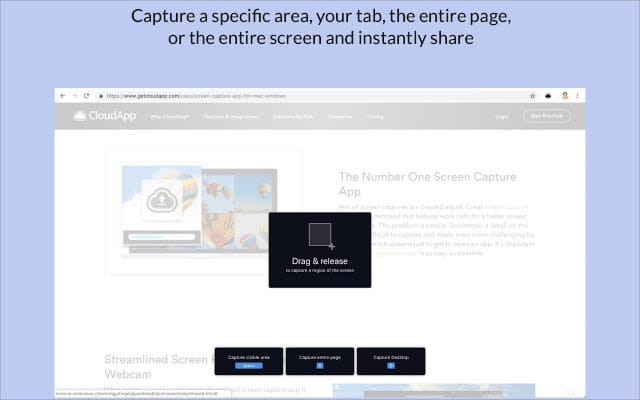
CloudApp Screen Recorder is a simple screen recording Chrome extension with no fancy bells and whistles. You can capture and create a recording from your screen, desktop, and webcam input. You also get the ability to annotate your videos while recording them which is a much-needed tool for teachers and instructors looking to explain concepts virtually. CloudApp will automatically host your recorded videos and make them public or private depending on your needs. You can then share short link URLs with your viewers start sharing your recordings. Here are some of the other features offered by CloudApp.
Features
- Record your screen, webcam, voice, or a particular part of the screen.
- Capture edit and annotate on the fly: Screenshots and Screen Recordings.
- Ability to capture full screenshots.
- Direct Gmail Sharing.
Free Screen Recording by Rofrench139
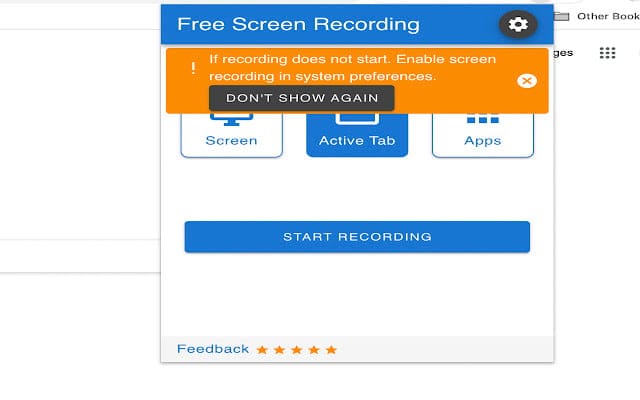
If you’re looking for a simple and clean screen recording extension then the ‘Free Screen Recording’ extension is the answer to all your prayers. It allows you to simply record your screen without any added features to make your workflow more difficult. It saves recordings in Mp4 format which is a much sought-after feature when it comes to screen recording extensions. Here are the basic features offered by this extension.
Features
- Full desktop capture
- Active tab capture
- In-app screencast ability
- Customizable resolution
- Ability to pause and continue recordings
- Export format: Mp4
We hope this guide helped you find a decent screen recording extension for Google Chrome. If you have any suggestions for us, feel free to reach out using the comments section below.













Discussion