Design choices often help reflect the motive of your presentation, be it in an office or educational environment. One key element that helps influence the overall look of your design is the font you use. Fonts and typography have helped deliver complex messages and invoke certain vibes since the early days of our human language. They not only help establish the outlook of your content but also help convey the context in certain cases.
Microsoft Word is one of the most popular word processors of modern-day computing and it comes bundled with tons of font choices. These fonts include numerous cursive fonts that can help enhance any content that you are currently working on. Let’s take a look at all the cursive fonts currently available with Microsoft Word.
Related: How To Transcribe In Microsoft Word Office 365
What are cursive fonts?
Cursive writing is a form of letter writing that involves joining each letter in a word. Instead of typing/writing each letter separately in a word, they are joined together and written in a single stroke of the hand. Cursive writing lends a unique look to your content and helps enhance its overall look. Cursive writing is great for official documents, parchments, declarations and more that impose authority but also need a hint of sophistication.
List of default cursive fonts
Microsoft Word and Windows 10 come bundled with various different fonts. Microsoft has also transitioned to a more seamless interface for fonts where you can download additional official fonts for different languages and scripts from within Windows 10 itself.
So in case one of the fonts listed below isn’t available to you, you are likely using another script as your default input language. You can simply download the new font family using the Feature-on-Demand service from within Windows 10 itself. Follow the guide in the next section to add additional fonts to Windows 10.
- Blackadder
- Brush Script
- Edwardian Script
- French Script
- Gabriola
- Harlow
- Kunstler
- Lucida Handwriting
- Magneto
- Mistral
- Palace Script
- Parchment
- Rage
- Script
- Segoe Script
- STLiti
- STXingkai
- Vivaldi
- Vladimir Script
How to download Fonts using Feature-on-Demand (FOD) in Windows 10
Open the ‘Settings’ app on your PC and click on ‘Apps’.
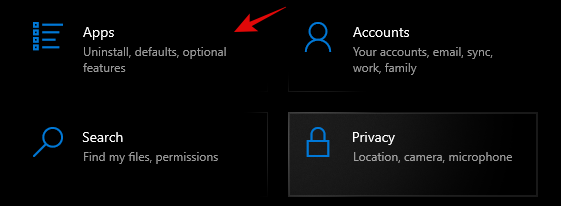
Now click on ‘Optional Feaures’ under ‘Apps & features’.
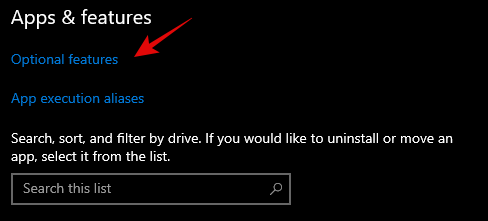
Click on ‘+ Add feature’ at the top of your screen.
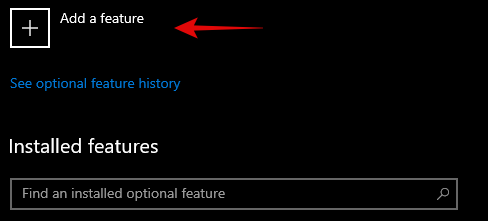
Type in the name of the font family you wish to install in the search box at the top of your screen. We will be using ‘Cherokee fonts’ as an example for this guide.
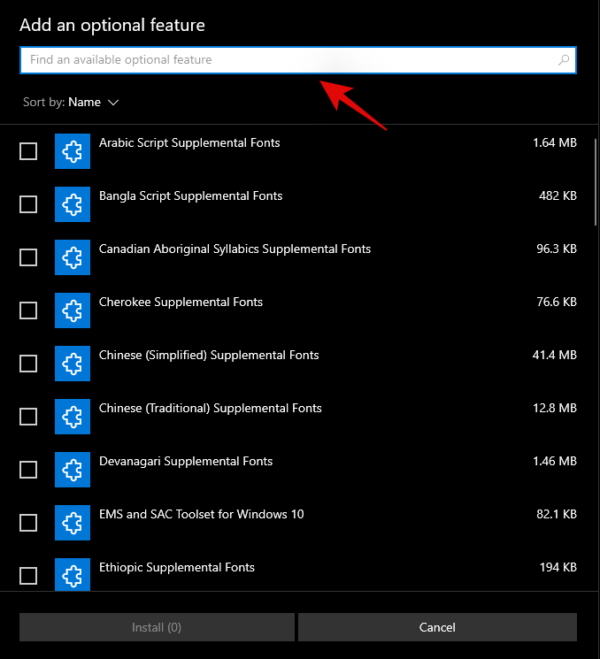
Once you have found the font family, check the box beside its listing in the search results.
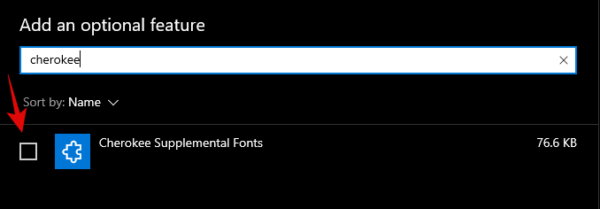
Now click on ‘Install’ at the bottom of your screen.
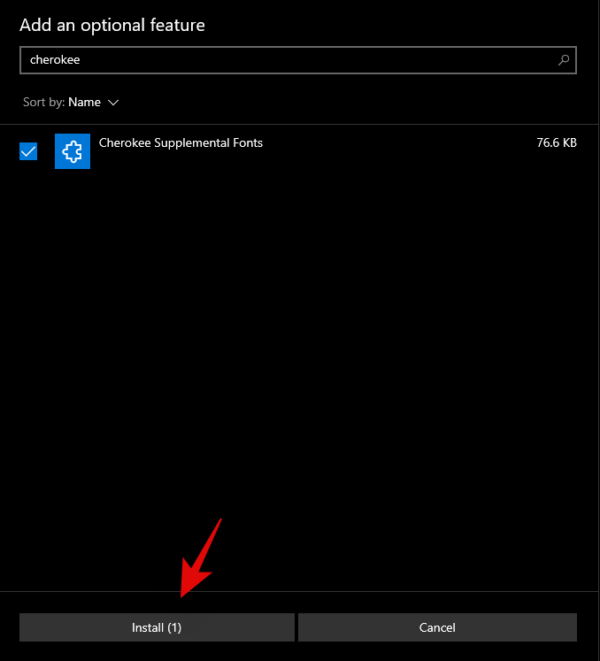
And that’s it! Windows 10 will now download and install the selected font family from Microsoft’s servers.
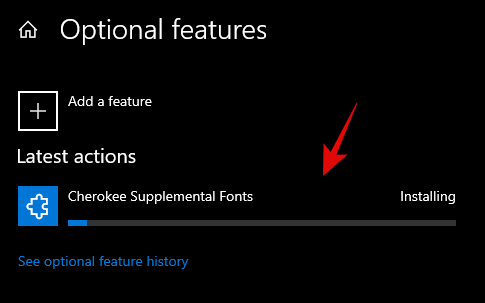
The wait time depends on your connection speed as well as the number of background tasks currently being performed on your system. Ideally, it shouldn’t take more than a minute to install the new font family.
Third-Party Cursive Fonts
Apart from the default cursive fonts, you can also opt for third-party cursive fonts for an added flair. Depending on your preference, third party fonts can either be free or paid. And unlike previous versions of Windows, installing third party fonts in Windows 10 is a fairly easy process. Let’s take a look at the 5 most popular third party cursive fonts for Windows 10.
Nexa Rust Script
![]()
Bickham Script
![]()
Zapfino
![]()
Citadel Script
![]()
Thought
![]()
Download Third-Party Cursive Fonts
You might want to look for a specific font and there are many third party websites that can help you do so. These websites offer both free and paid fonts for all categories which gives you a plethora of options to choose from. As such, we have the top 3 paid and free font websites for you that will help you find the perfect font for your project. Let’s take a quick look at them.
Top 3 paid third party font marketplaces
Top 3 free third party font marketplaces
Bonus!
I hope you were able to find some decent cursive fonts for your upcoming projects. If you face any issues, feel free to reach out to us using the comments below.

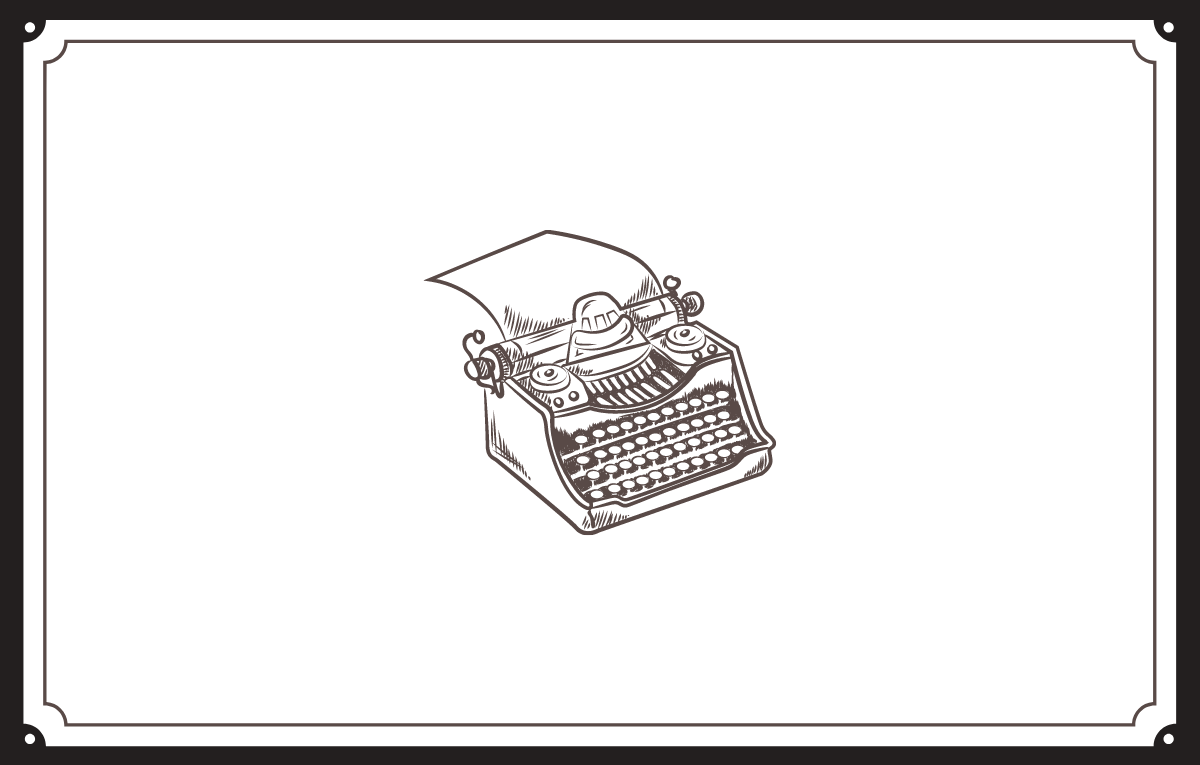










Discussion