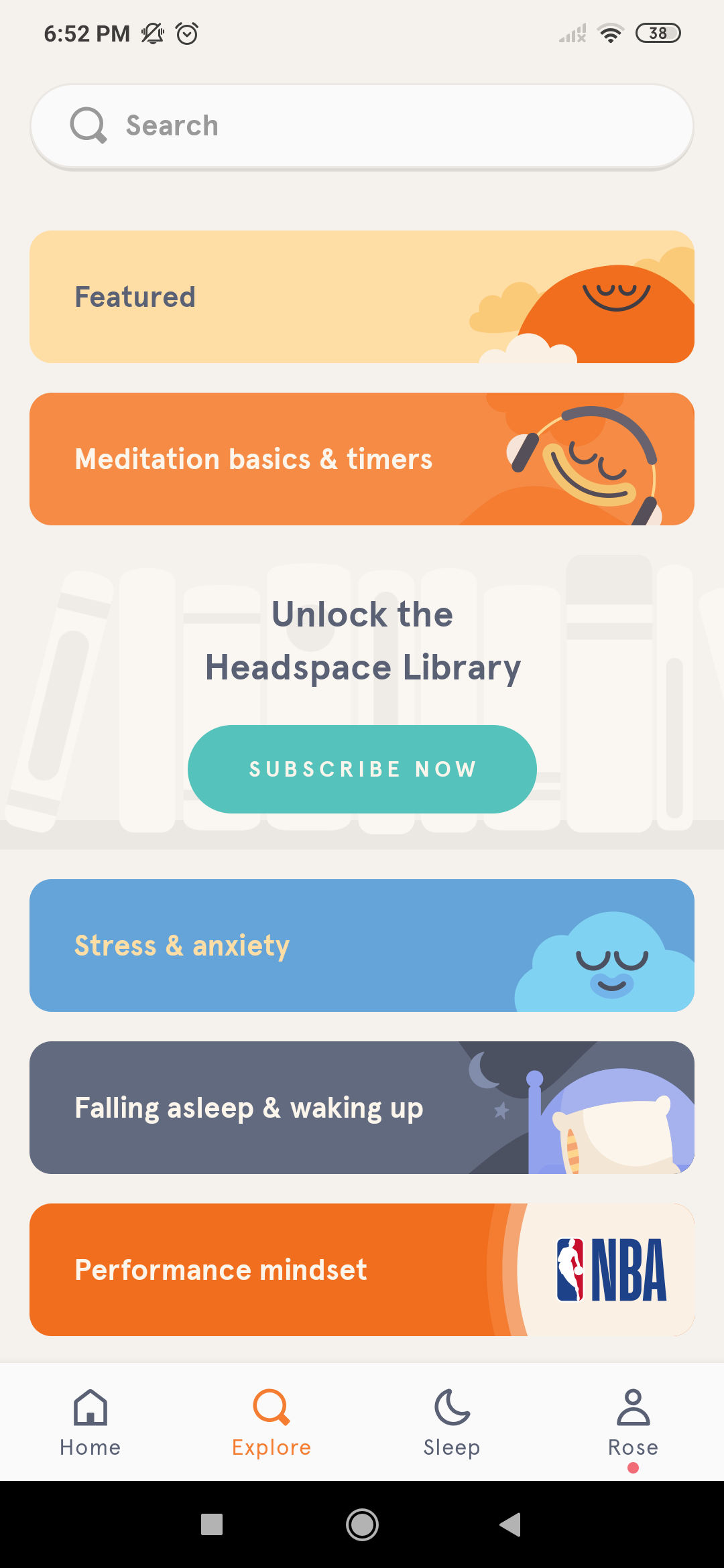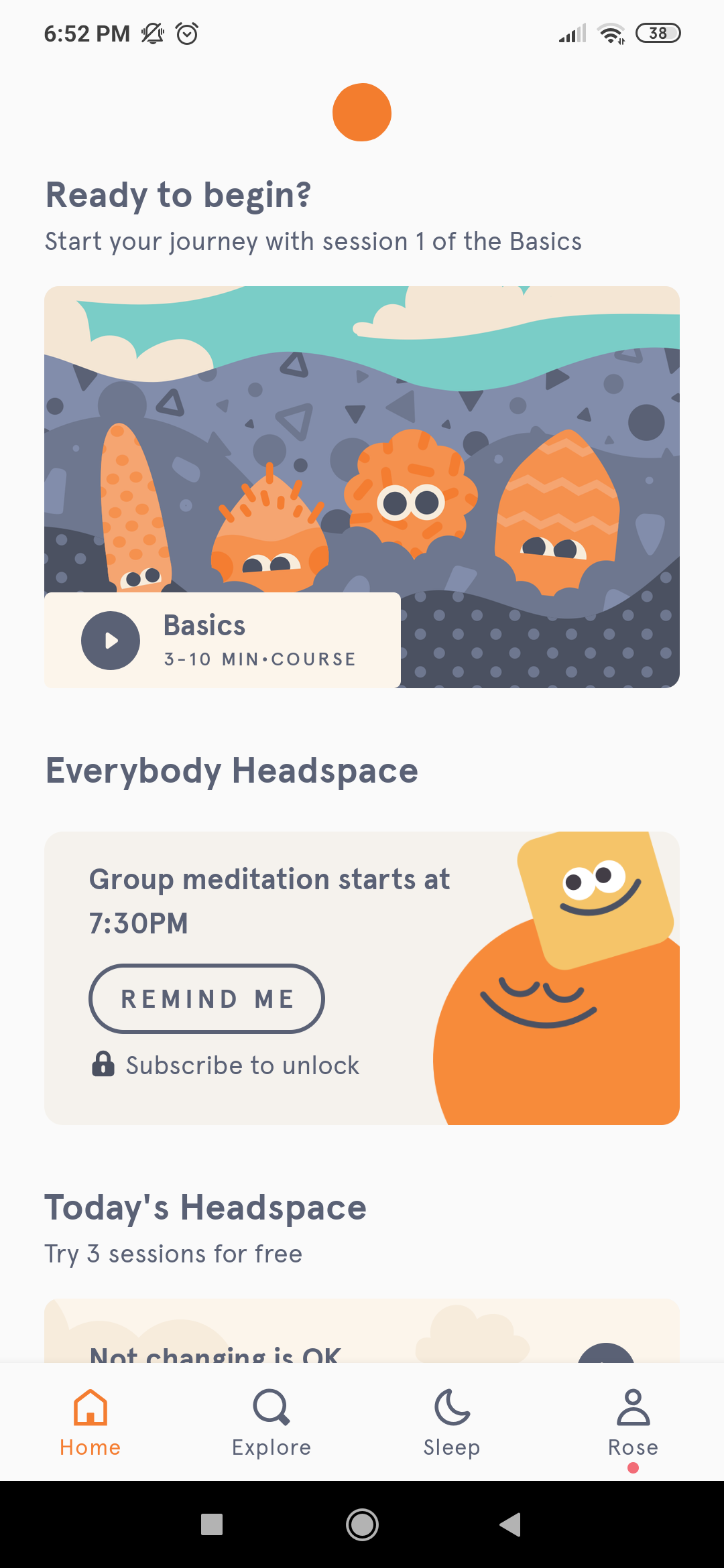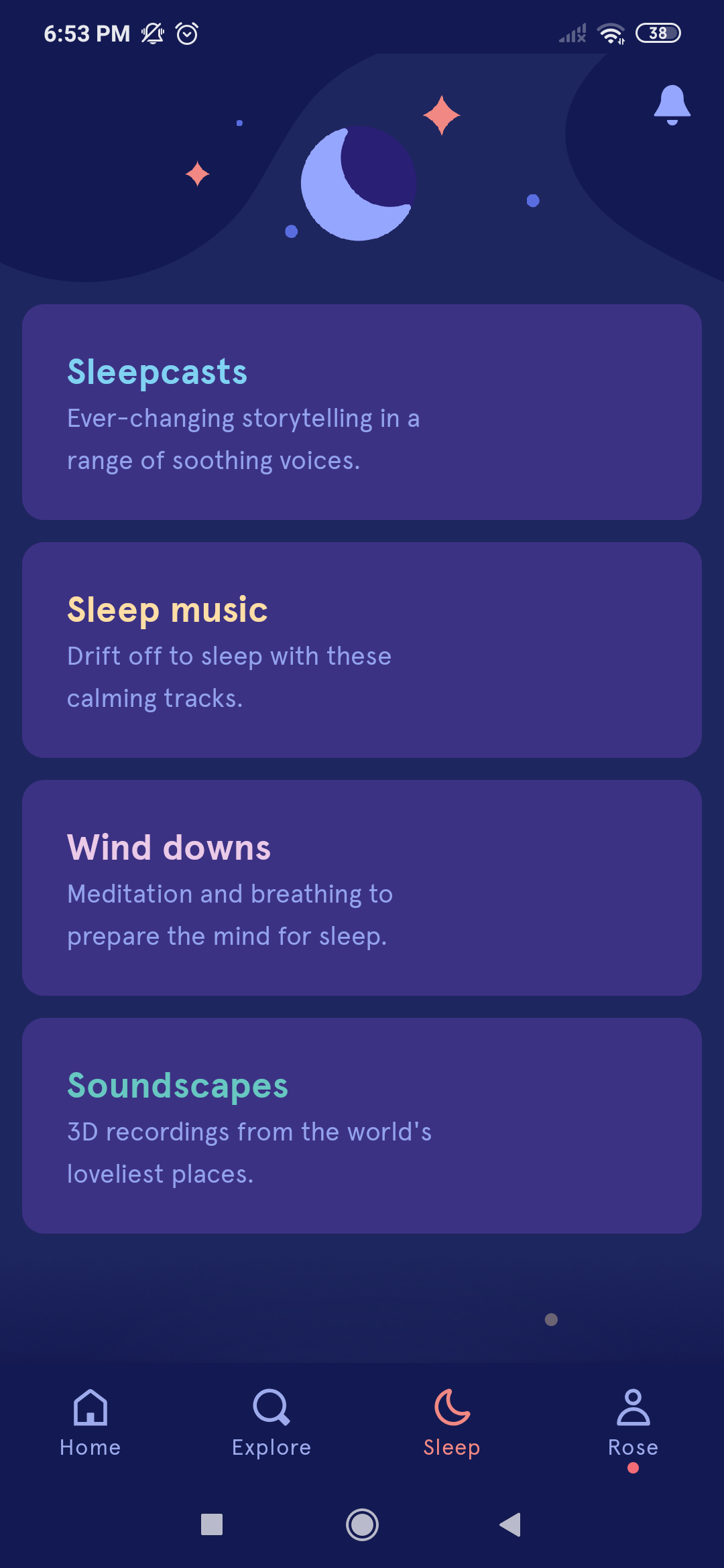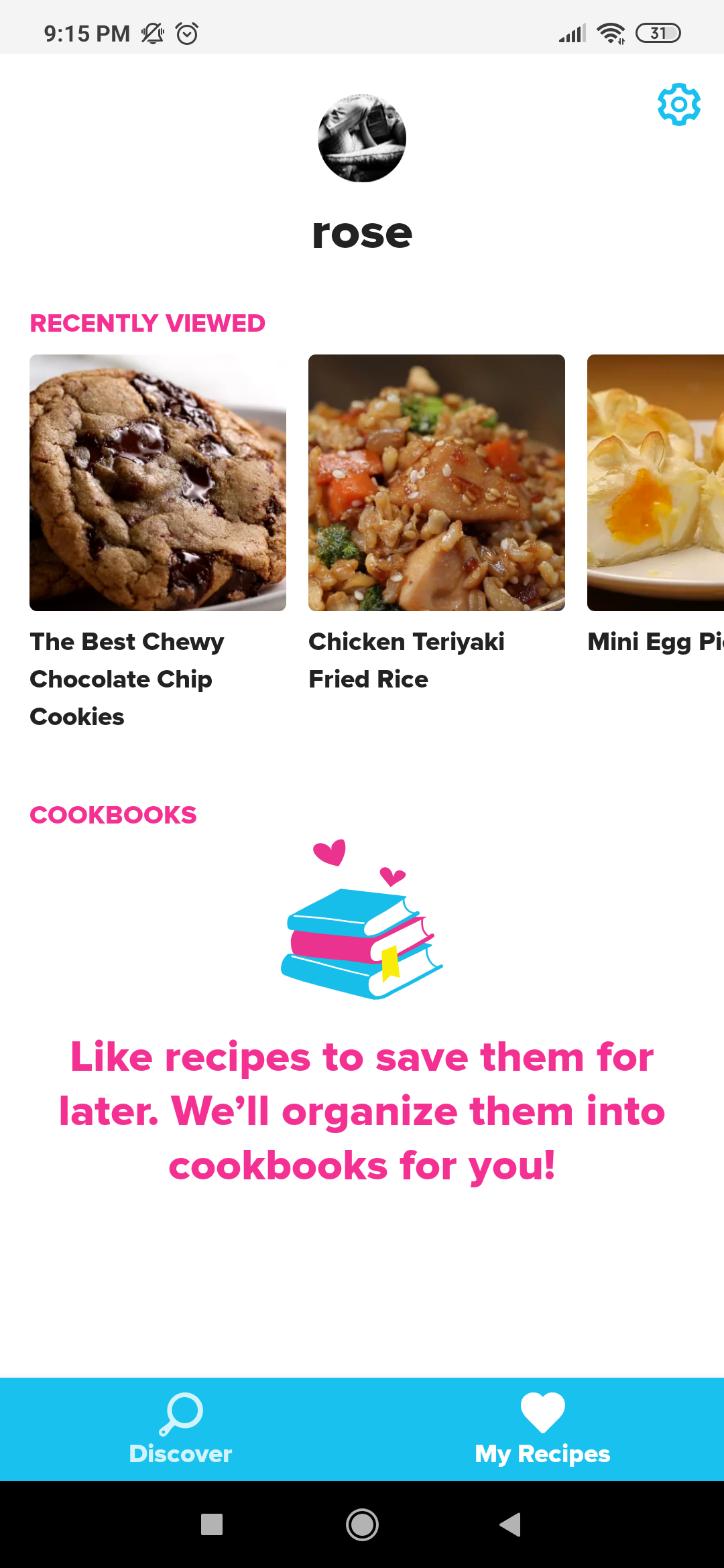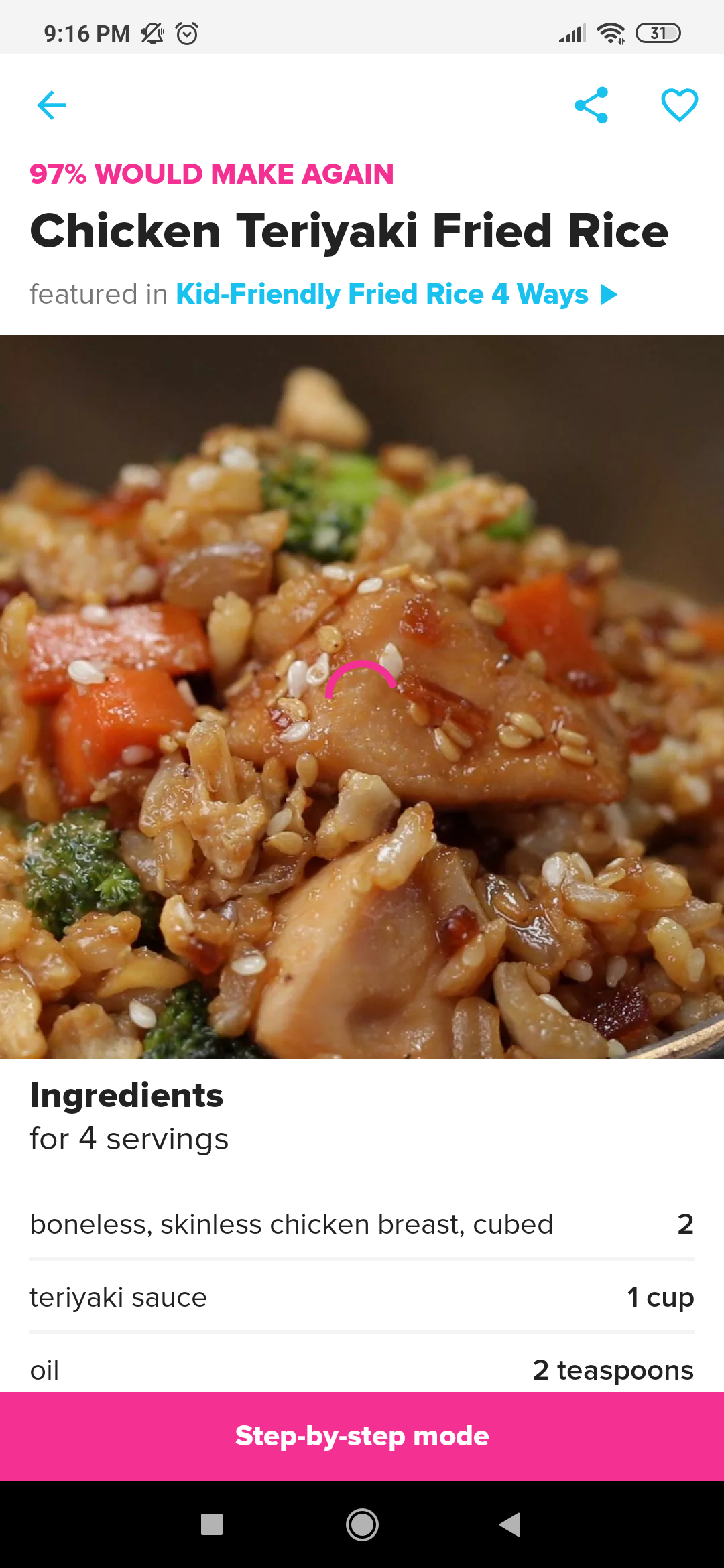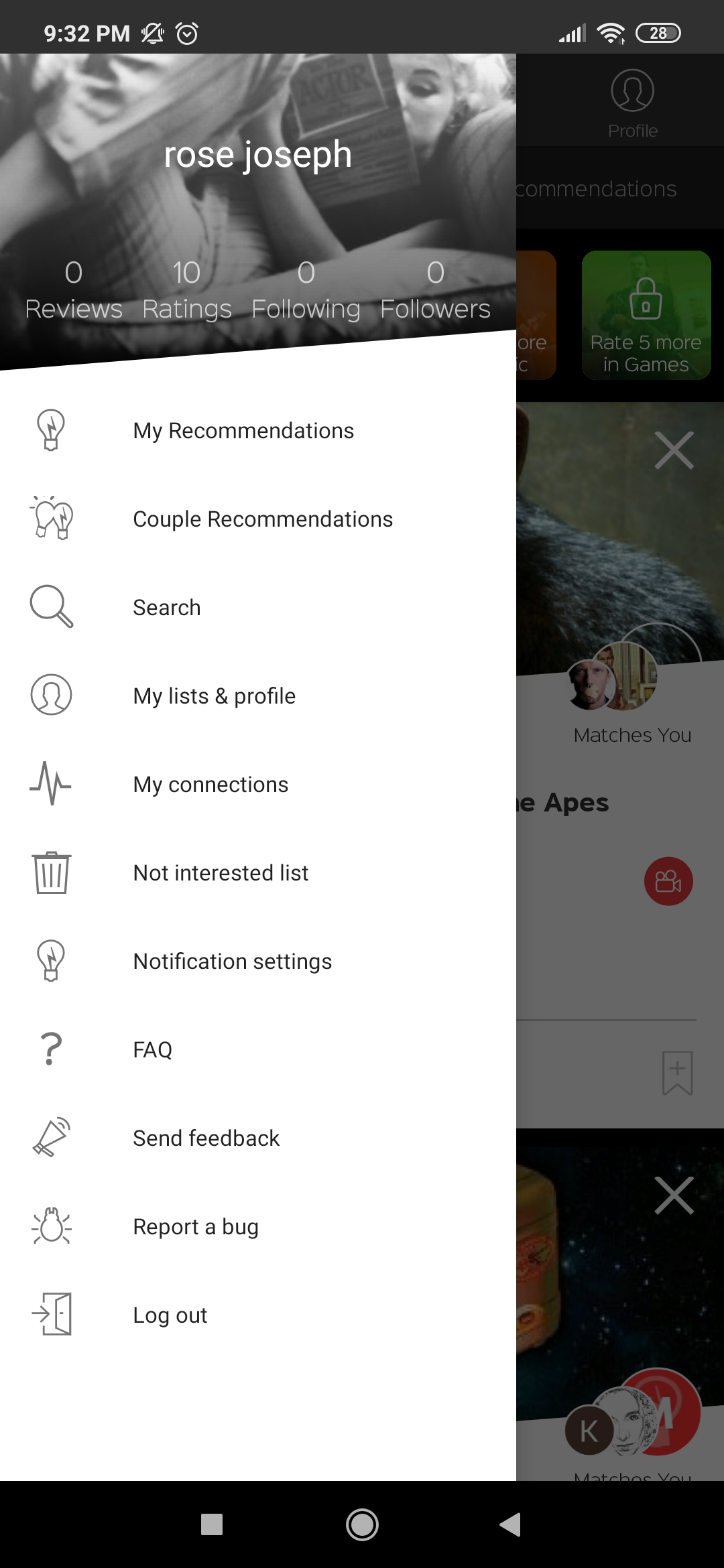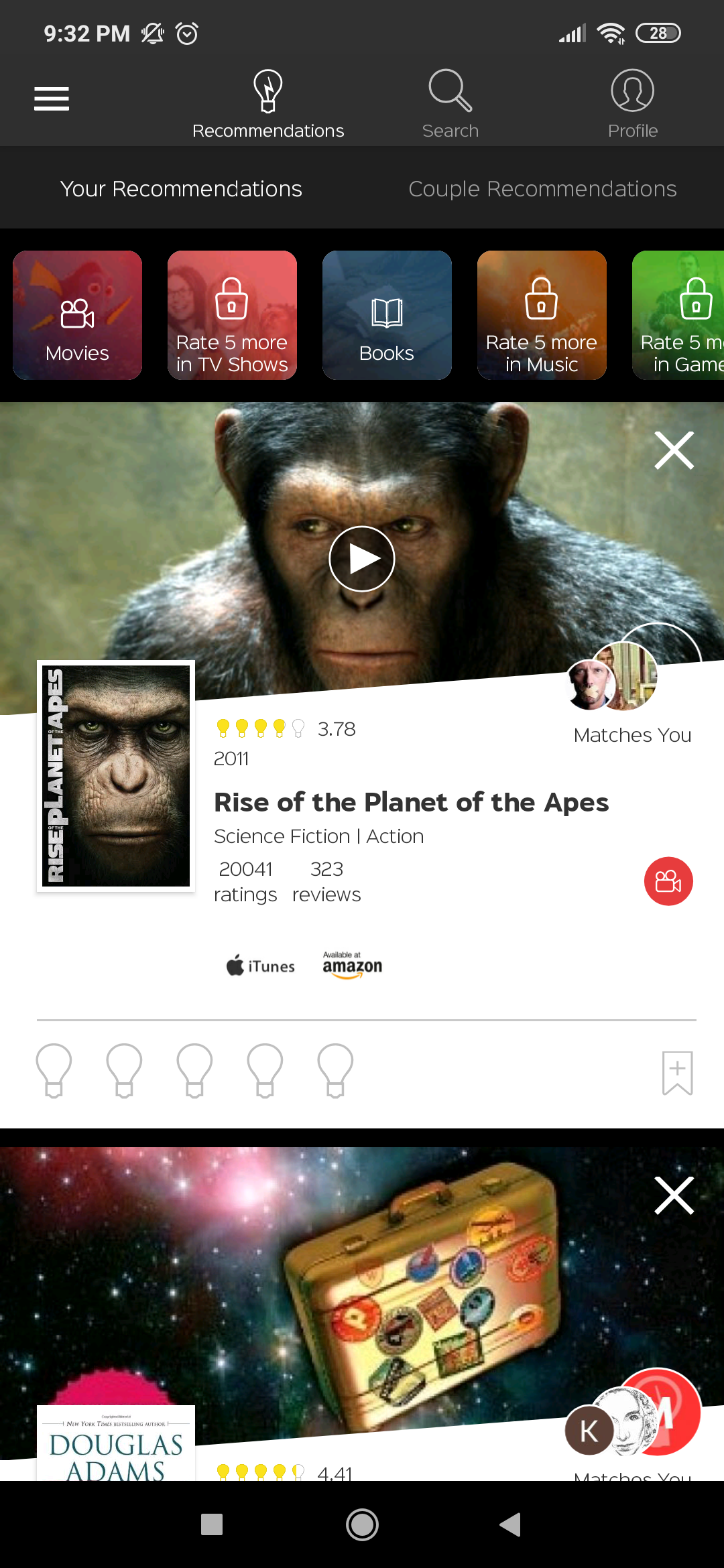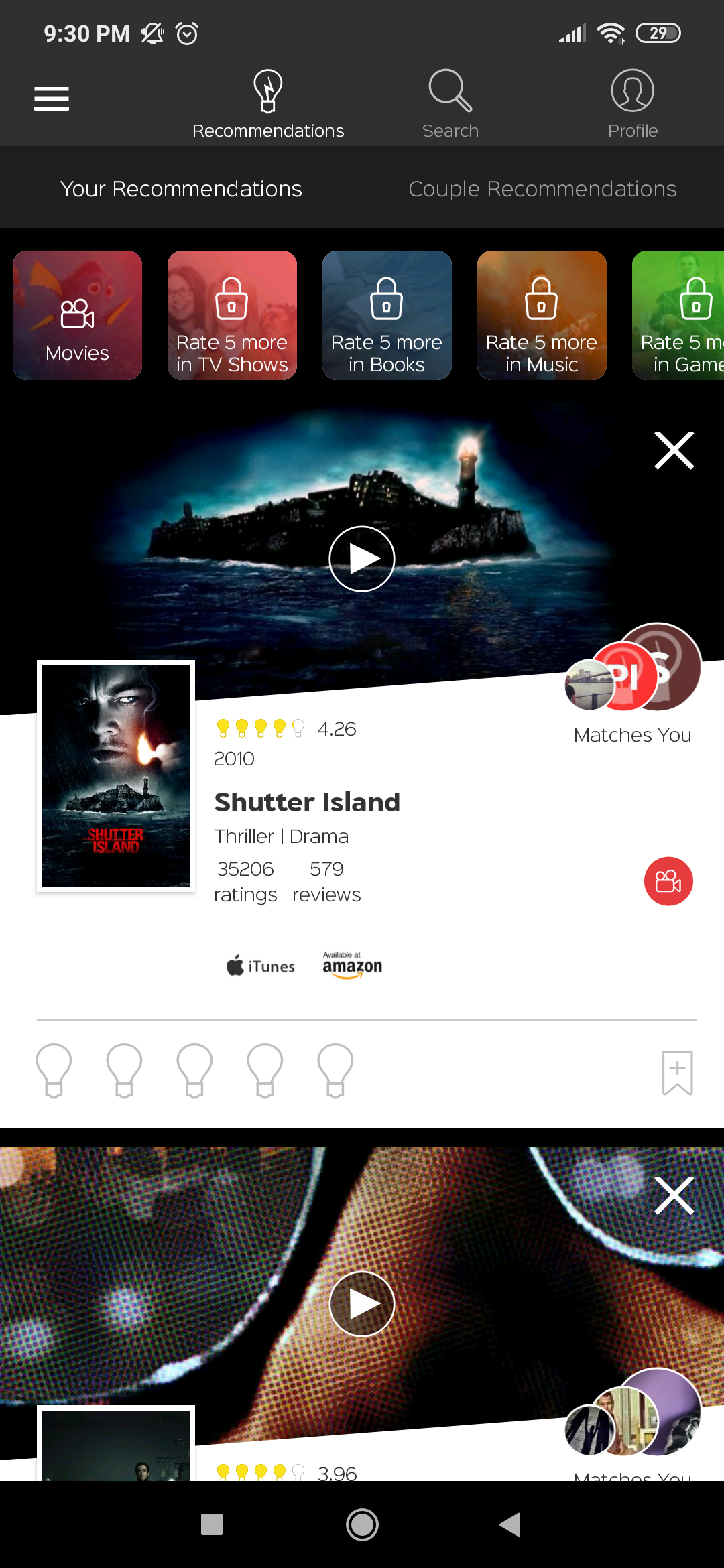Back when Google was nothing more than a search engine company, it seems unlikely that anyone could’ve predicted that our entire online world would be influenced by it.
From running our smartphone software to helping us find the nearest restaurant, Google has become the epicenter for billions of people across the world. With the rise of IoT and smart home, the company has created Google Home, an AI-based virtual assistant speaker that is like no other out there.
Related: Best Google Home accessories
Whether you get yourself a slight taste of the virtual assistant with the cheaper Google Home Mini or the more expensive variants like the Google Home Max, there’s a lot you need to know first. Even those of you who know their way around Google Assistant and how it can help you set an alarm, create reminders and do a lot more, there are certain apps that make Google Home even better.
We’ve compiled a list of the best ones in the business that do everything from ordering you a hot slice of pizza to controlling your room temperature, all from the Google Home itself.
Related: How to delete Google Home audio recordings
Google Home apps for Home Automation
Some of the most impressive things you can do with Google Home have to do with IoT (Internet of Things), which is the future that our homes are heading towards. Now while most of these home automation apps do need hardware that you need to purchase in order to work with their respective apps, they are all Google Home compatible right out of the box.
1. Nest

Even before Nest was bought by Google and taken over to created better smart hardware for homes, it offered some really smart controls. Now that both Google Home and Nest products are developed in the same environment, you can enjoy a much closely-knit integration between the Nest Thermostat, Camera, Doorbell, Alarm System.
Smoke Alarm and the other products it offers. Once you have the service installed and set up, a simple command to the Google Home to “lock the door” or “set the thermostat to 64 degrees” is all you need to control your smart home like a genius.
2. Philips Hue

While already being one of the largest electrical brands in this era, Philips has been rather quick to adopt the smart home revolution that is already underway. The Philips Hue range of smart wireless LED bulbs are available in a multitude of different categories, with a single Hue Bridge able to collectively manage up to 50 lightbulbs.
With Google Home to control the Philips Hue Bridge, you can assign a nickname or number to any lightbulb or even group the lights of one room together and turn them on or off, change the color and intensity of the light, and even automatically time them to turn on or off based on your preferences.
3. SmartThings

The South Korean tech giant has always been a major player not just in the smartphone world, but in home appliances as well, which is why its IoT-driven SmartThings platform makes sense. For starters, the SmartThings Home Monitoring Kit comes with two Multipurpose Sensor units, one Motion Sensor, and a SmartThings outlet which lets you control any appliance or electronic that is connected to it.
More importantly, you can use it with Google Home to notify you if an alarm has been tripped, control an appliance simply by uttering a command, and there’s a lot more to come in the future.
4. Smarter Home Appliances

In a perfect world, you’d be able to wake up in the morning and ask Google Home to “make me a cup of coffee” and Smarter is a brand that is bringing you closer to that reality.
Apart from Smarter Coffee that can wake you up with the perfect brew each morning, the company also offers Smarter FridgeCam, which is a smart camera that not only helps you watch the items you have in the refrigerator but also keep a track of them individually, so you always know what you need (and don’t need) the next time you’re out getting groceries.
Google Home apps for Entertainment
The current generation of Google Home devices may not sport a screen yet like the Amazon Echo devices, but there’s a lot you can do with it when it comes to entertainment.
5. Google Chromecast

Google’s smart and lightweight streaming device has been a long-time favorite of many movie buffs and tech-savvy users across the world, but Google Home takes it to a whole new level.
With a Google Chromecast connected to your HDTV or home entertainment system, you can use it with the Google Home as a virtual voice remote to play movies and TV shows, play and pause a video that is running on YouTube, bring up pictures from your last vacation in Google Photos and so much more with just a command.
6. Spotify

While Google does want you to use their Google Play Music service as the default choice for the music player on your Google Home, they are generous enough to offer more choices. For instance, if you don’t want to spend a premium on music streaming every month and use a free Spotify account, you can set it up with Google Home for a seamless music experience.
Once you have Spotify set up as the default music service with your Google Home, simply say “Hey Google, play Photograph by Ed Sheeran” and it will begin the playback right away, and the same goes for your saved playlists.
7. Netflix

While you do get the basic idea of what you can do with apps like Netflix when used with Google Chromecast and, the service offers a bunch of features that are exclusively designed for Google Home users.
All you need to do is connect your Netflix account using the Google Home app, Google Home not only matches your voice to the different profiles over time but helps you control the thousands of movies and episodes simply using a voice command.
You can even get seriously specific with your requests and even ask Google Home to “play the first episode of the second season of Stranger Things” and it will do it diligently.
8. TuneIn Radio

Unlike the mobile app for streaming music, with Google Home, you don’t get the ability to pick a new and trending album, which is why TuneIn Radio is the perfect way to fill that gap.
While the premium membership does make it a standalone music streaming service that needs no other alternative, even the free version of TuneIn Radio brings more than 100,000 radio stations from across the globe to your Google Home.
You can go crazy with requests to “play the top 10 radio stations from the US” or just stick to what you know best and ask Google to “play my favorite radio station”.
Must-have Google Home apps
Apart from controlling your home and every little aspect of it, Google Home is designed to be the central brain of your smart home. Even with all of the entertainment-oriented apps that are directed towards Google Home, there is a handful that will help you turn your private virtual assistant into so much more.
9. AutoVoice
While Google Home already offers integration with thousands of apps and services, there’s always a bunch of us who want it to do so much more. This is where AutoVoice 3.0 comes in to essentially make the Google “open-source”, allowing you to customize every bit of your smart assistant from the ground up.
Once you set it up, AutoVoice can be used to create a link between Google Home and Amazon Alexa, access services such as the Kodi media player (which is not officially supported by Google), send text messages using third-party messaging apps and a whole lot more.
10. IFTTT

An abbreviation of “If Then This That”, IFTTT is a web service that has existed even before the revolution of smart home devices actually gained momentum.
The Android app for IFTTT comes with seamless integration for Google Home, allowing you to create custom commands or even a chain of commands called “recipe”, which can be triggered using a simple phrase set by you. Since there’s a lot you can do with Google Assistant and IFTTT, they have created an official web page that helps you understand how to create commands and then build your very own recipes.
11. Todoist

Whether or not you use Todist already, the fact that it is so deeply integrated with the Google Assistant makes it a must-have for those looking to boost their productivity.
Once you have the app installed and set up on your Android device, you can use it with Google Home to go ahead and easily create new tasks, keep a follow-up by saying “Hey Google, read all of my tasks for today”, and be reminded of upcoming tasks automatically. Moreover, you can even set different priority levels for tasks to keep things well-organized.
12. Google Apps (Calendar, Maps, Messages etc.)

When you get yourself a Google Home, you get the entire suite of Google Apps along with it, which means that you get to do a lot more than just use your voice assistant for entertainment.
To start things off, Google Home can be your way to quickly send out text messages by simply saying “Hey Google, send a text to Adam, I’ll be there soon” and it will be done. Similarly, you can set a destination using the Google Home and have it up and run in the Google Maps app in Android Auto once you’re in the vehicle.
Google Home apps for Health and Updates
There is a pretty extensive roster of apps available on the Play Store to make your life easier. From being able to manage your overall health to getting the latest updates on things like the weather, there are quite a few apps that can be connected to Google Home that can save you time and make your life better.
Headspace
If you already use Headspace, then it’s a simple matter of asking Google Assistant to connect your Headspace account to Google Home for more easy and convenient access. Headspace is a great app to maintain good mental health, something most of us need help with in today’s day and age.
You can listen to different courses and perform guided meditation with Headspace using simple voice commands. Google Home makes the whole process simple and is smart enough to run the app on your behest.
World Air Quality Index

One cannot emphasize how crucial it is to know the Air Quality Index of your area. The air you breathe has a direct impact on your health and bad air can be the reason you’re having constant breathlessness or asthma attacks.
This service is simple enough to activate on Google Home and you can survey the air quality in your area on a daily basis. You can even find out if the air quality is improving or deteriorating and take precautions based on the same. It’s only a matter of giving a simple voice command to Google Home.
Fitness Buddy

Fitness Buddy is that extra push that you might need to get yourself together and start the workout that you’ve been putting off forever.
It creates personalized routines and also tracks your fitness for you. The best part is, this service is compatible with Google Home, so all you need to do is literally, say the word.
Tasty
Google Home won’t just give you recipes from Tasty. It will be there with you when you ask for a specific step and back you up while ensuring that you don’t have to look at any kind of written text or visual for help.
To make things better, Tasty has a crazy variety of dishes that you can ask the Assistant to recommend based on mood, cuisine, kid-friendliness, etc. Tasty is a great addition to your Google Home arsenal if you want to cook more home food or simply let out your inner chef.
itcher
itcher is a great app to organize your movies, books, music, and games, but it also recommends some great options depending on your tastes and interests.
So be it a couples night or a binge-watch, simply connect your itcher app to Google Home and a simple voice command should sort you out for entertainment night.
Purina Companion

Our pets are like precious babies and they need to be taken care of with just as much dedication if not more.
So if your pet is sick, you can simply ask Google Assistant to talk to Purina Companion for help. This app also takes care of your pet’s schedule from food timings to walks, along with reminders if you want it to keep track.
How are you making the most out of your Google Home and what apps are your absolute favorite? If we’ve missed a great one, do mention it in the comments below and we’ll be sure to review it.