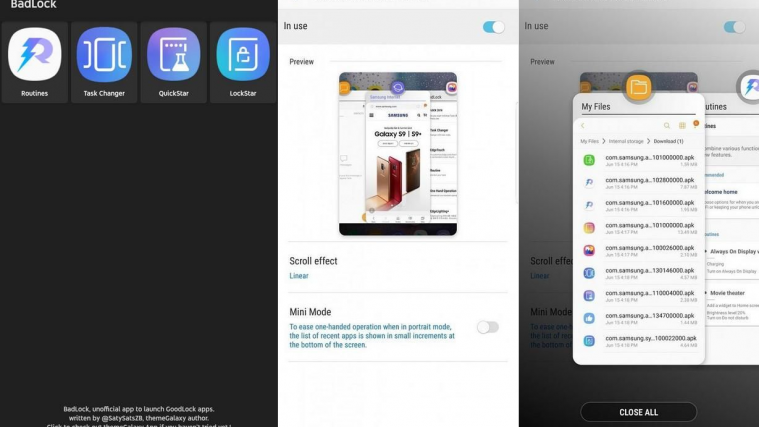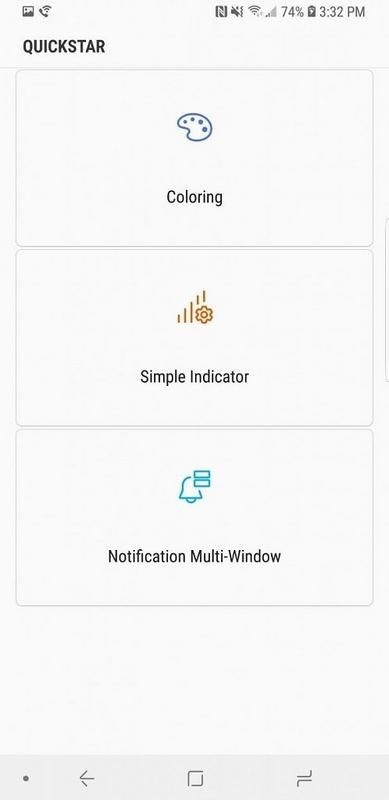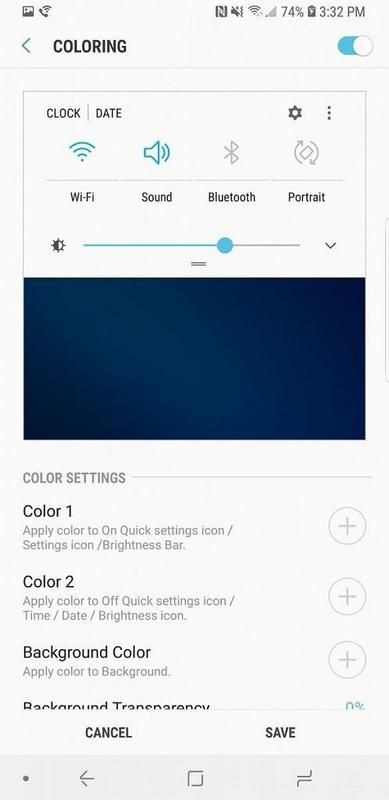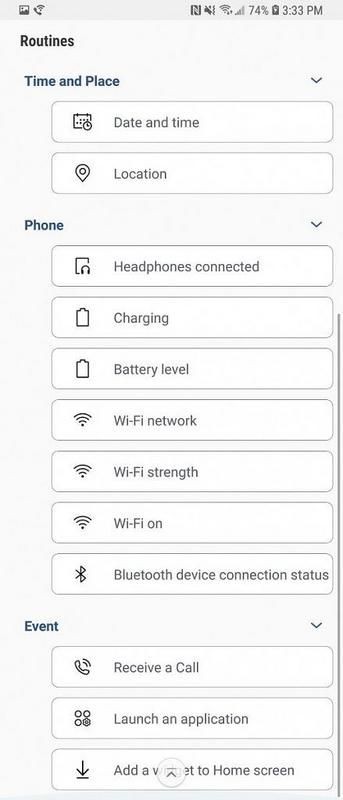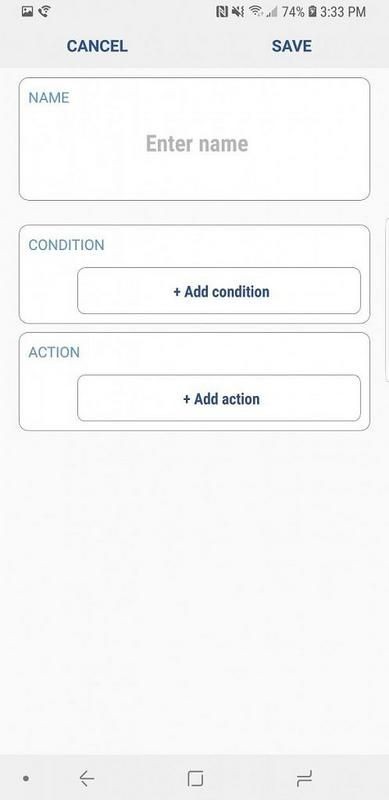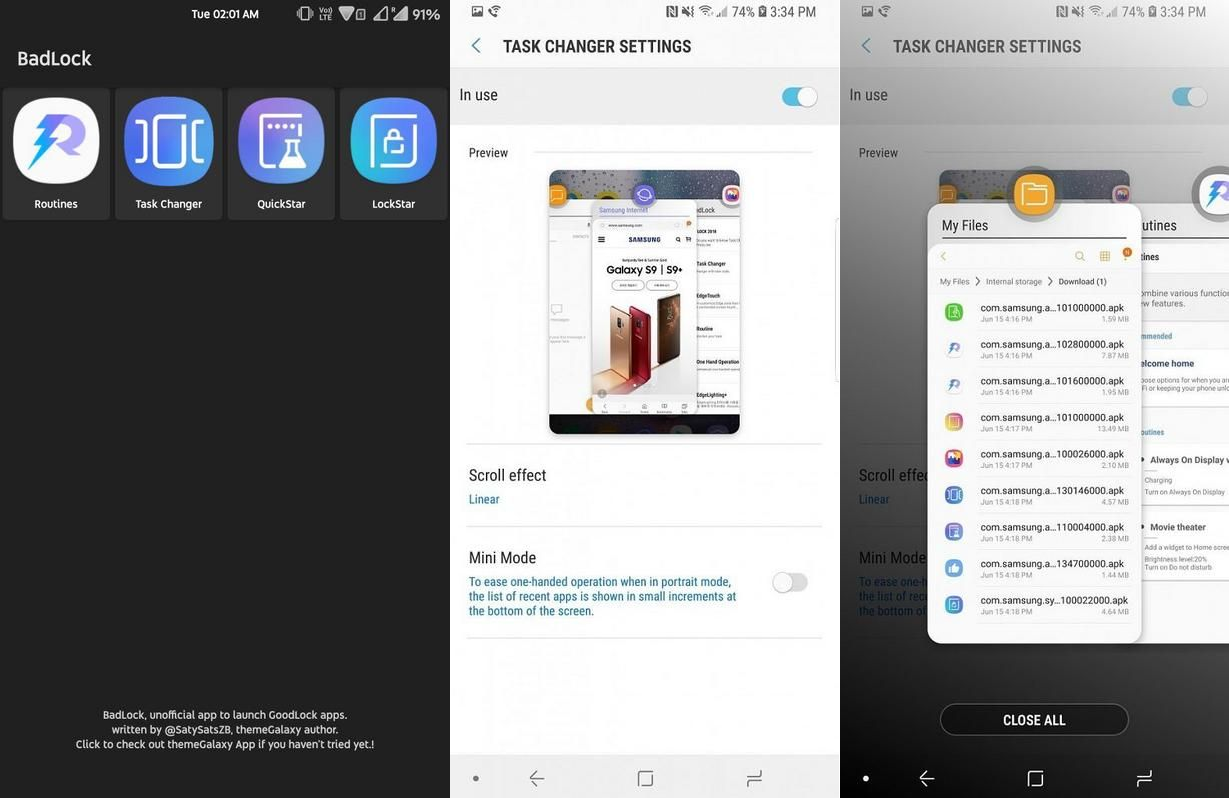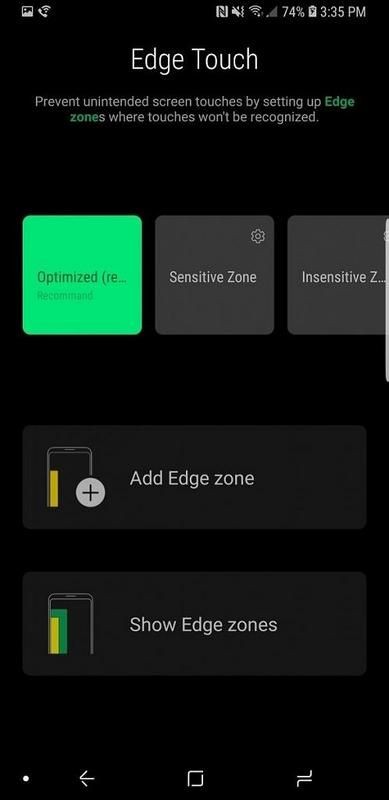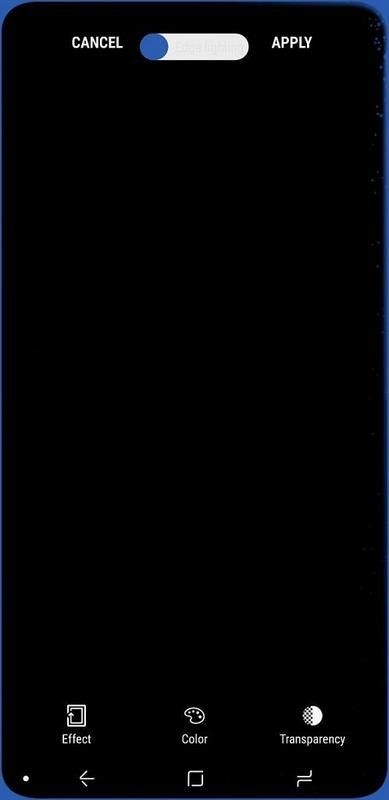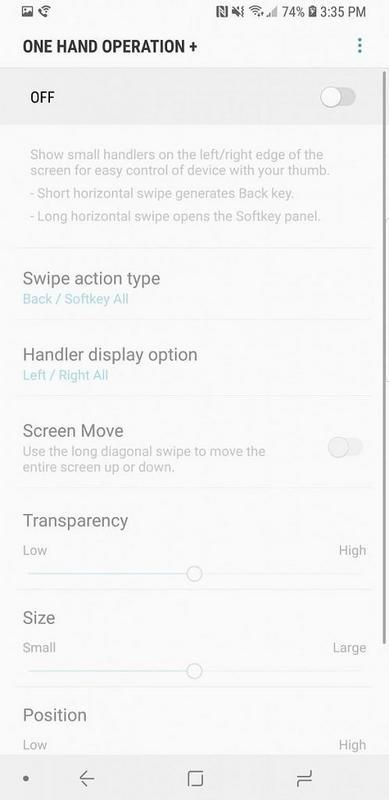Even those among you appreciate the pure and clean look that stock Android has to offer, must admit that the Samsung Experience UX does have its winning elements. One such winning feature was introduced by Samsung for Galaxy devices a couple of years ago in the form of the Good Lock app on the Galaxy Apps Store. The app enabled users to customize elements on the lock screen as well as the interface with ease, but the app was pulled back after the release of Android 7.0 Nougat.
A year later, Samsung has introduced the Good Lock 2018 version back into the open with a bunch of exciting features. However, the app is available on the Galaxy Apps Store only in South Korea for now, but users were able to fetch the APK files and make it available to Galaxy users across the globe. Managing Google Lock and additional apps required an activity manager app until now, but parth111999 over at XDA has created BadLock that helps you manage these new apps the easy way.
Samsung Good Lock 2018 APK: How to bypass region lock and use it on any Samsung Oreo device
How to use Good Lock with the help of BadLock
If you haven’t installed the GoodLock 2018 app and the additional apps that come with it already, follow the guide above to do it.
Once you have the APK files installed, go ahead and download and install the BadLock APK file to your Galaxy device, and it will act as a standalone launcher for the apps that you had previously installed. For all of the features that you can expect to manage with the BadLock app, check out the gallery below.