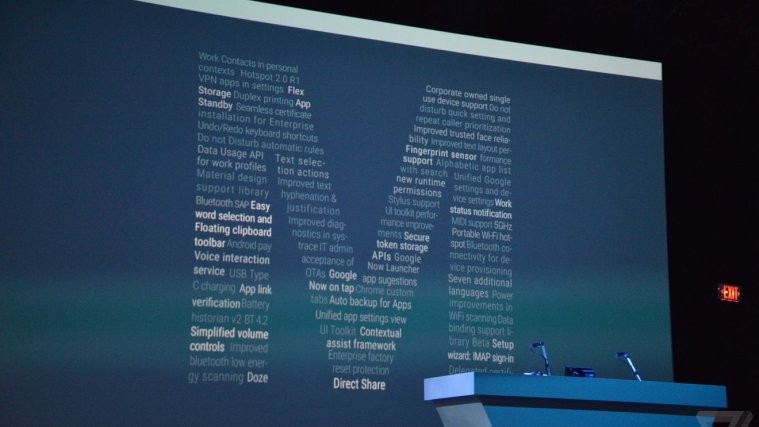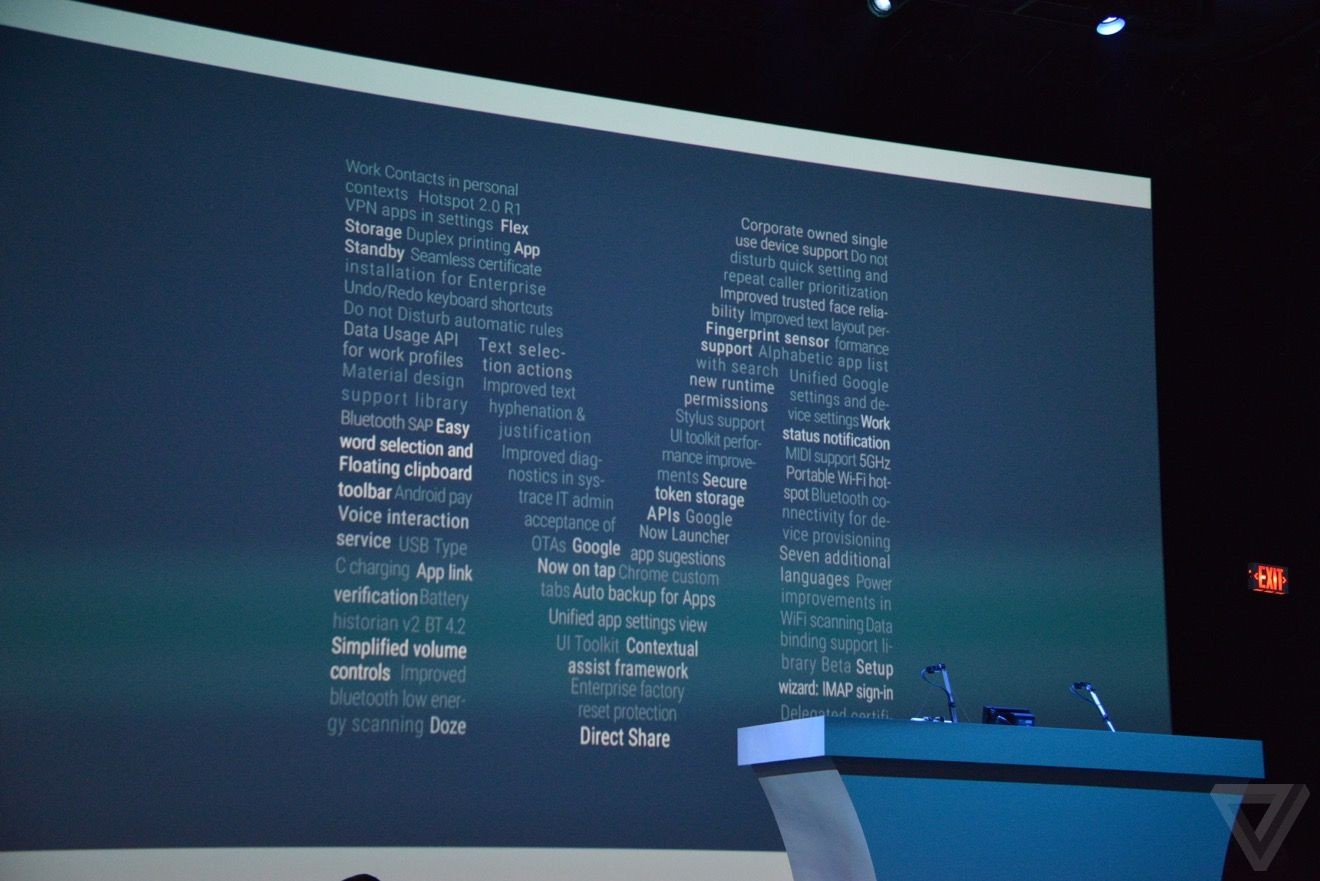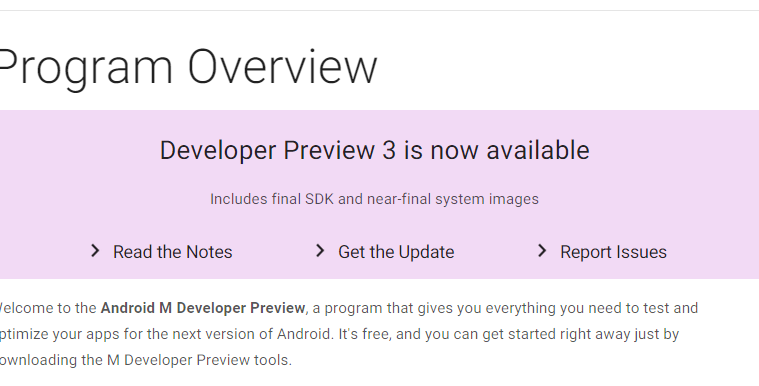How often has it happened that we have lost or broken our smartphones? At least once with most of us. And how the main thing that nags at us is not the loss of the device itself — phones can be replaced after all — but that of the data stored in it. The messages and mails, the pictures and videos of precious moments — they are much less easily replaced.
Sure enough, there are multiple backup services out there including those provided by manufacturers as well by Google however, more often than not it does not back up the data of the countless applications installed on our device or sometimes we simply forget to make backups at regular intervals leading to a complete loss of data in case of a lost or broken device.
But fear not, for Android M is here. Released just yesterday as a special, developer only preview, the latest from Google comes with solutions to a whole lot of problems and Google saw fit to address this issue as well.
The Android M — which will be released in the third quarter of 2015 — will come with an auto backup feature. The feature lets you sit back and relax while it periodically makes backups of all the important data on your smartphone including the app data — while excluding temporary and cache files. The automatic backup feature is enabled for all apps installed on devices running the Android M Preview meaning that data from all the apps will be backed up on Google drive. What’s more, the backed up data does not fill up the user’s personal drive quota and is completely free of charge.
The feature backs up stuff every 24 hours subject to certain conditions. When the device is idle, charging, and connected to a Wi-Fi network, the Backup Manager service starts backing up data on the cloud servers. Which literally means that backing up is as easy as plugging your device in the charging socket and leaving it there.
How does it help? Well, if you were to switch to a new device, the service will restore all your data to the directories of that new device. Not only that, suppose you were to remove and re-install an app, the service would restore all the backed up data from that app as well at the time of the re-install providing a seamless experience.
What do you think about the auto backup feature? Do share your thoughts with us and stay tuned for more updates on all things Android.
Source: Developer.Android