Update [Nov 12]: A new version of the popular AOSP 9.0 GSI ROM is available as software version 107 and as expected, there are plenty of bug fixes and performance enhancements, but that’s not all. The update brings the latest Android security patch for the month of November 2018, adds stereo to the Galaxy S9 and Note 9, fixes S-Pen issues on the latter, and improves the performance of Pie recent apps on the duo alongside the Huawei P20 Lite.
The same update also fixes boot issues on some Android 8.0 devices, passphrase on hotspot, and fingerprint issues on certain Xiaomi and Huawei devices. To grab this new update, you can check out this link, which also has the full changelog.
Here is some good news for everyone looking to install the Android 9 Pie update on their device, provided it is compatible with Project Treble. A project ROM based on AOSP Android 9 is now available for download.
Which means that if your device is compatible with Project Treble, you can upgrade your device to Android Pie right away.
Yes, that’s right. This is incredible development as many Android devices are compatible with project treble, and this ROM gives them a direct — unofficial, BTW — upgrade to Android 9, and all of this can be done by yourself at home.
Related: Android Pie release roadmap
Project Treble Android 9 ROM compatibility
The Treble ROM shared here is compatible with all the devices that are supported by Project Treble. And there are many.
Thankfully, the lead developer on Project Treble ROMs, phhusson, has been maintaining an incredibly useful page that gives you a list of devices confirmed to be successfully running a Treble ROM, and thus are compatible.
→ Find the supported devices under Project Treble here
That said, the Android 9 Treble ROM — given below under the downloads section — is said to be installing fine on a variety of devices, as listed below. Not that we are talking about installing fine, not working fine.
- Samsung Galaxy S9+ Exynos
- OnePlus 6
- Blackview A20
- Koolnee Rainbow
- Cubot X18 Plus
- Pixel 2 XL (running Android 8.1 vendor)
- Lenovo Moto E5
- Allview V3 Viper
- Razer phone
- Huawei View 10
- Huawei Mate 9
There are many other devices that could upgrade to Android Pie using this ROM, as technically, it is compatible with all Treble supported devices, as listed in the link above.
Should I install the Android 9 GSI
Well, if you desperately want the Android 9 Pie update, then why not? But you should be willing to put in the time required to understand this all (it’s not that hard, BTW) and are okay with foregoing the warranty of your device. We are always game for this kind of thing, but we would understand if you are new and kind of upset with what’s at stake.
At the moment, as on August 29, the third version of the Treble ROM has been released as v103, and it does improve things a bit for sure. The developer has pointed out that he’s looking to take more bug reports from various devices.
If you want to use a stable ROM, then right now is not the best time to go for it. Wait until the end of September 2018 we guess until a stable ROM becomes available.
Related: Android 9 rollout device list — Samsung | Huawei | Xiaomi | Motorola | OnePlus
Related: Download Android Pie update for the OnePlus 5T
Downloads
Be sure to check out the official downloads page for the Android 9 ROM to get the latest download links. Below are the links as available on the date mentioned.
- Android Pie GSI V107 (November 12):
→ Find the latest Pie GSI ROM releases here. You may also want to keep an eye on the development page here.
How to find the correct ROM?
You may be thinking how do I find whether my device has A-only or A/B system partition, and what is the architecture type (ARM/ARM64) of my device?
Well, you can find those details about your device on this page. So, be sure to download the correct ROM as per the A/B partitioning and Architecture type (as we saw with the Pie Gapps too) of your device.
If it’s an A-only partition, then download the A-only system image from above, according to the Architecture of your device (ARM, ARM64, etc.).
How to install Android Pie GSI ROM
Unless you are a seasoned ROM flasher, we do recommend you to NOT try this! This is simply a bit too much for anyone who is installing a custom ROM for the first time.
- Take the appropriate backup of your device as this will need a factory reset, which would delete everything on the device.
- Make sure you have unlocked the bootloader of your device and have the latest TWRP recovery installed. Find TWRP recovery here.
- Download the latest Android 9 Project Treble ROM from above based on the Architecture type and type of system partitioning on your device, as explained above.
- Extract the downloaded file to get a system image file in .IMG format.
- Connect the device and transfer the extracted .IMG system image file (ROM) to your device. Keep the device connected.
- Make sure you have enabled USB Debugging on your device. You may need to re-do it after unlocking the bootloader.
- Now open a command window inside the folder where you have the TWRP file from above. For this, go that folder, and then type cmd in the address bar of that folder’s window, and then hit the enter key. A command window will open up, and its location will be that folder.
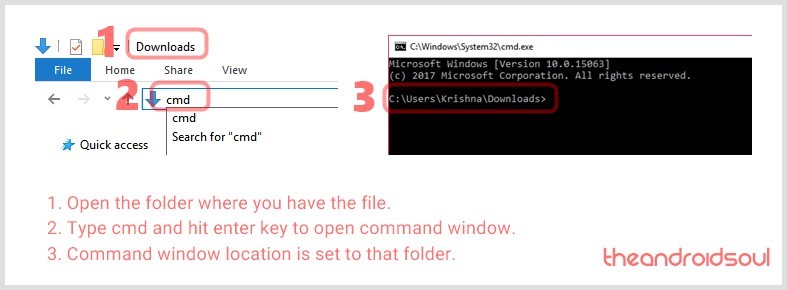
- Boot your device into recovery mode. For this run this command:
adb reboot recovery
└ If you get a permission dialogue on your device to “Allow USB debugging”, tap OK.
- [Careful!] Tap on Wipe, and then perform the swipe action at the bottom to perform a factory reset on the device. This will delete everything except the content on internal storage and SD card. Make sure you have a backup of contacts, app data, etc. stuff. (You may disconnect the device from PC now.)
- Install the Android 9 Pie GSI.
- Go back to home screen of TWRP
- Tap on Install button
- Tap on Install image button
- Now select the System Image file you transferred earlier
- Select System Image option
- Now Swipe at the bottom to confirm the installation
- Reboot the device. Go to the home screen of TWRP, then tap on Reboot > System.
Your device will boot with the Pie update now thanks to the Treble ROM based on Android 9 AOSP code.
Android 9 Gapps
To install Gapps, just download Android 9 gapps file and transfer it to your device, and then use the Install menu in the TWRP to install the gapps file in .zip format.
Treble Android 9 Pie update issues
As mentioned above, the Treble Android 9 ROM is in the earliest stage of its development. So much that the developer has clearly mentioned that he’s inviting users to try this test build and report the bugs that they find — because they will — so that the ROM can be fixed for all the known issues.
The ROM is said to be working with Oreo vendor image at the moment, BTW, but the work on Android 9 vendor continues.
That said, there is a list of issues list available, as follows.
Issues as on August 29, 2018 (v103):
- Hotspot
- NFC
- Front camera on Razer Phone
- Stock AOSP camera app on some devices. Please use OpenCamera app
- Android 9.0 vendor
- Many graphics glitches on Moto E5
Also, Gapps are not available at the moment, which is why you may want to not opt for this ROM right now (Aug 21).
That’s all. Let us know whether the Treble ROM is working on your device or not.







