The official Android 5.1 update from Samsung couldn’t be expected for the Galaxy S4, which is well 2 years past its release date now. But thanks to awesome modding community, we already have the unofficial build of Android 5.1 for the Galaxy S4 LTE, those sets that feature Qualcomm processor (GT-I9505), and not the Exynos processor (GT-I9500).
So, yes, make sure your model no. is GT-I9505, and not GT-I9500 or any other variant. While it will surely not work on GT-I9500, it may work on other Galaxy S4 sets that aren’t GT-I9505 but are powered by Qualcomm processor.
The Galaxy S4 Android 5.1 update has been made possible by the Cyanogenmod custom ROM, the most popular ROM to date, that is now also coming pre-installed as Cyanogen OS on some of the best devices under respective range today, like the YU Yureka and OnePlus One.
Installing this Android 5.1 update will update your Galaxy S4 to CM12.1, which also adds many cool features to the phone.
Btw, the Android 5.1 update is also available on:
Note: Keep in mind that this is not an official Samsung Android 5.1 update firmware, hence you may come face to face with nagging bugs many a times.
Bugs
- Audio issues
Downloads
Grab the ROM file in .zip format from the source development page here. Also download the Gapps from the same page.
Supported devices
- Galaxy S4, model no. GT-I9505
- Maybe other S4 sets powered by Qualcomm processor
- Don’t try on GT-I9500
Instructions
Warning: Warranty may be void of your device if you follow the procedures given on this page. You only are responsible for your device. We won’t be liable if any damage occurs to your device and/or its components.
>> Again, do not install this ROM on any other model of Samsung Galaxy S4 than GT-I9505, unless you’re sure it’s powered by Qualcomm processor and is compatible with ROMs made for I9505.
Important Note: Backup important files stored on your device before proceeding with the steps below, so that in case something goes wrong you’ll have backup of all your important files.
- Transfer the ROM file package file to your device’s internal storage and remember the location where you save it.
- You need TWRP recovery for this. Get it from here. There’s good instructions set there, too. For more help, Google is your friend.
- Boot into Recovery mode. (Power off S4, then press and hold Power+Home+Volume Up until you see TWRP logo in blue.)
- Once in TWRP recovery, take a backup of your current ROM. On TWRP, select Backup, then do a “Swipe to Back Up” on the bottom of the screen.
- Once the backup is finished, select Wipe, then do a “Swipe to Factory Reset” on the bottom of the screen.
- Go back to the main menu of TWRP recovery and select Install.
- Navigate to the file where you saved your ROM’s zip file, select it and “Swipe to Confirm Flash” on the bottom of the screen. Now wait until the flashing process finishes.
- Go to back to recovery’s Main menu, select Reboot » select System.
Your device will now reboot with Android 5.1 update, thanks to CM12.1 custom ROM.
In case you need any help over this, let us know. And, you can thank AntaresOne and alucard_24 for this.




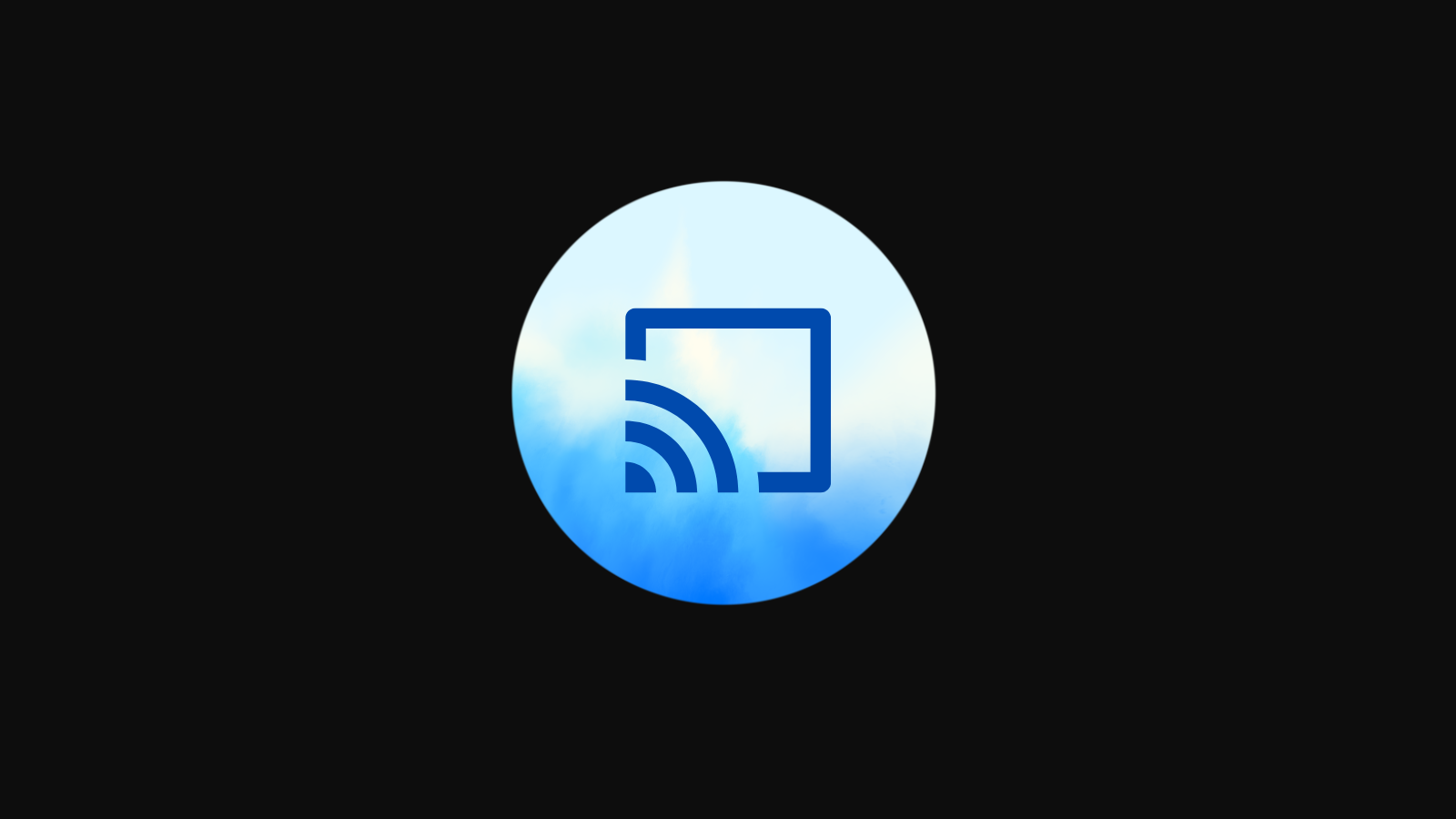



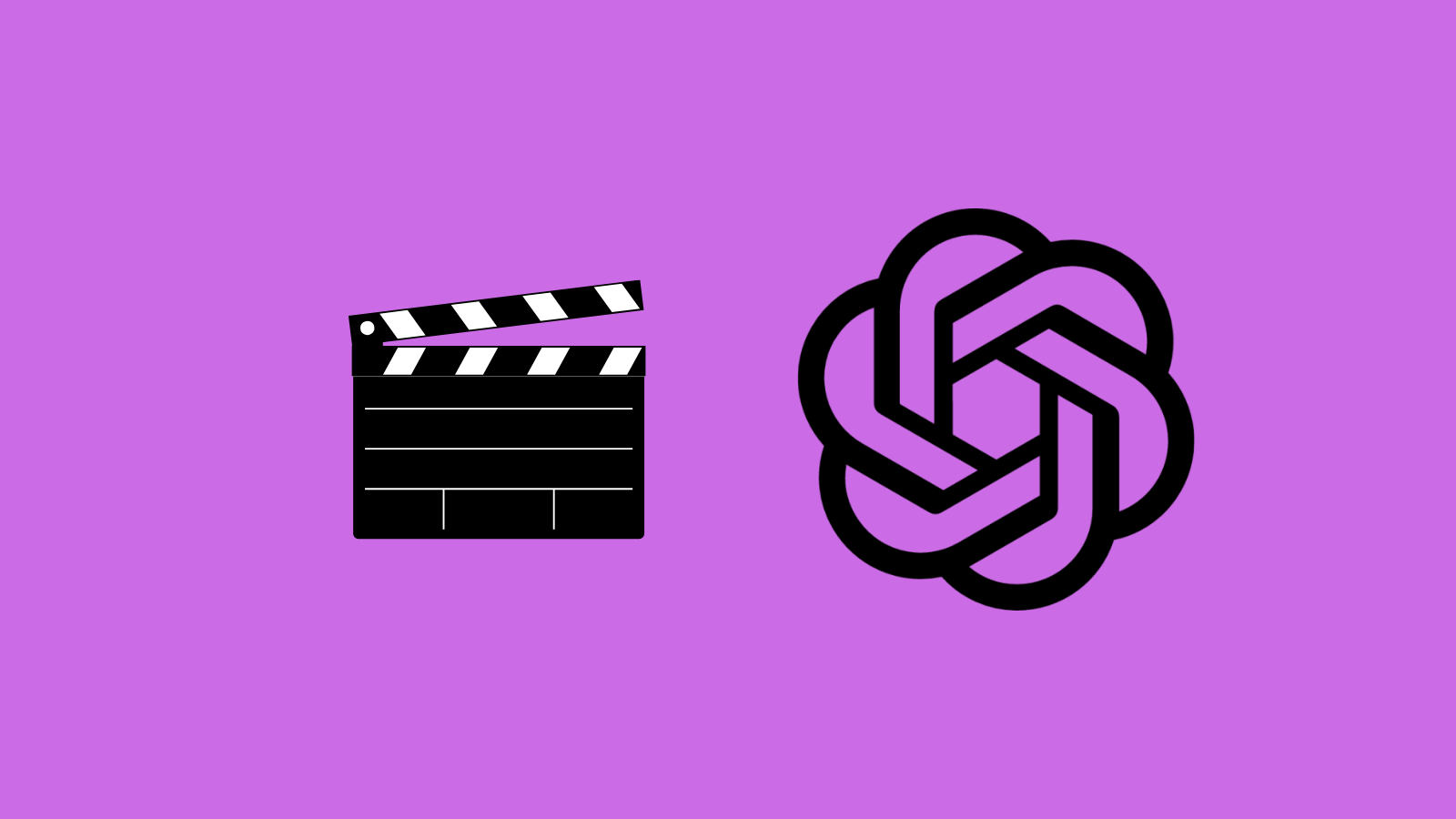
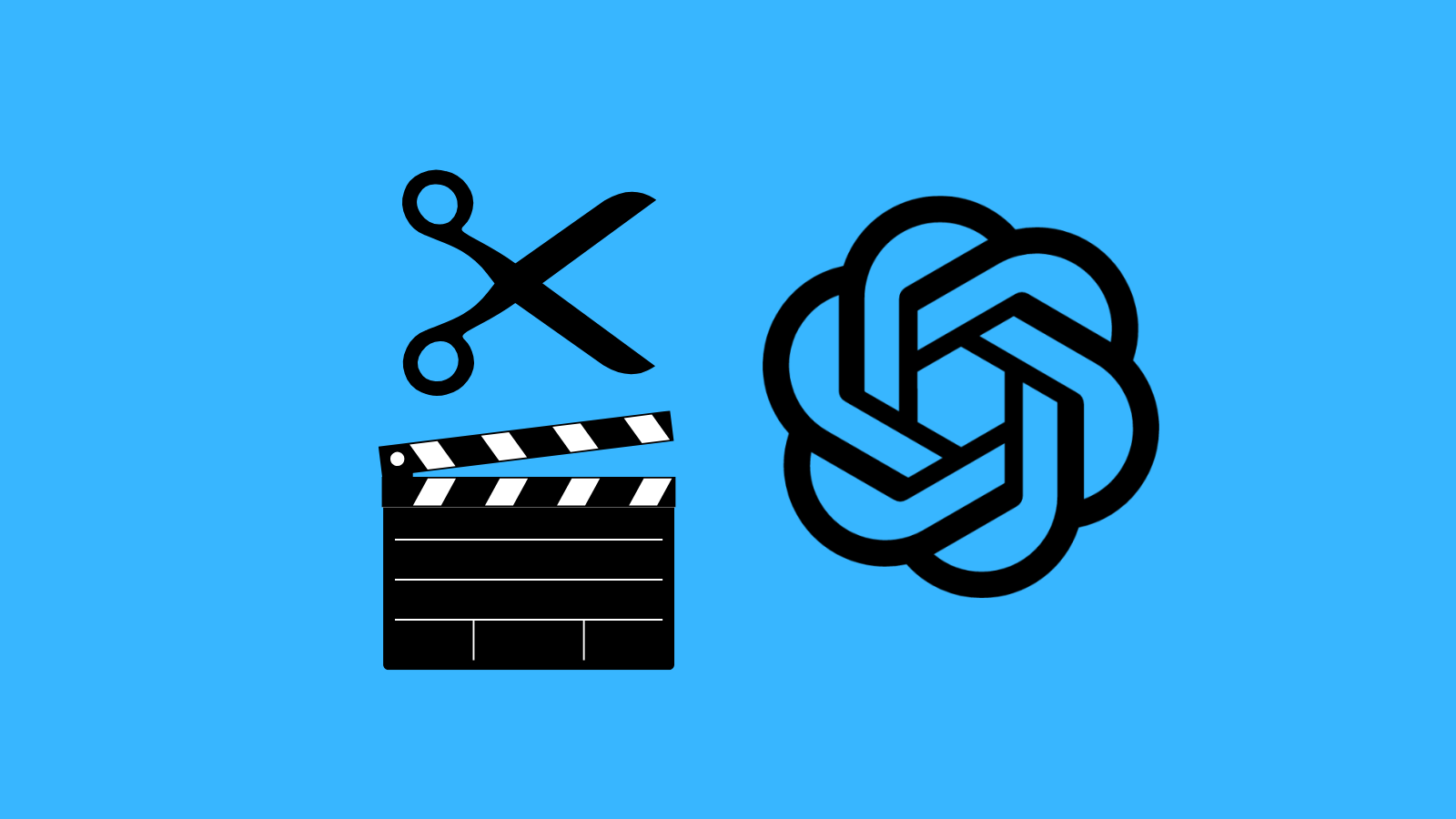


Discussion