Chainfire is on a rooting spree today. Only moments ago, Google released the Android 5.0 Lollipop factory images for its Nexus devices and Chainfire has already posted root for all these devices.
Earlier today, Chainfire posted root for Moto x 2014 running on lollipop and for Nexus 7 2012 (WiFi) for which an Android 5.0 firmware was leaked. And just now, he has released root for the Nexus 5, Nexus 10 and Nexus 7 2013 (WiFi) running on the just released Android 5.0 Lollipop builds.
Rooting with the CF Auto Root by Chainfire is simple, a one-click process. But you got to have an unlocked bootloader to be able to root your Nexus device using CF Auto Root. Just grab the CF Auto Root file for your device from the download links below and follow the simple instructions to root your Nexus device on Android 5.0 Lollipop.
DOWNLOADS
Download Nexus 5 CF Auto root for Android 5.0 Lollipop (12.27 MB)
File name: CF-Auto-Root-hammerhead-hammerhead-nexus5.zip
Download Nexus 10 CF Auto root for Android 5.0 Lollipop (9.52 MB)
File name: CF-Auto-Root-manta-mantaray-nexus10.zip
Download Nexus 7 2013 CF Auto root for Android 5.0 Lollipop (11.69 MB)
File name: CF-Auto-Root-flo-razor-nexus7.zip
Simple Instructions
- Boot into bootloader mode via adb or hardware buttons.
- Connect your Nexus device to your computer with a USB cable.
- Unzip the CF-Auto-Root-xxx-xxx-nexusxx.zip file on your computer.
- Run the root-windows.bat file.
Enjoy!
UPDATE: Nexus 10 CF Auto Root link taken down as it’s reported to not working at this time. Also, there are some issues with Nexus 5 and Nexus 7 root as well. So you might want to hold on for root for now. We hope Chainfire would release a fix very soon. Check out Chainfire’s tweet below:
So N5, N7 2012 and N7 2013 all work for me and several otheres, but each has also had at least one bootloop report. N10 works for nobody.
— Chainfire XDA (@ChainfireXDA) November 12, 2014
UPDATE 2: Chainfire figured out the issue with Nexus 10, says it was “a case of the OutOfSpacies on /system”. The link to Cf Auto Root for Nexus 10 is now back on this page.
Just figured the Nexus 10 CFAR failure is a case of the OutOfSpacies on /system.
— Chainfire XDA (@ChainfireXDA) November 13, 2014





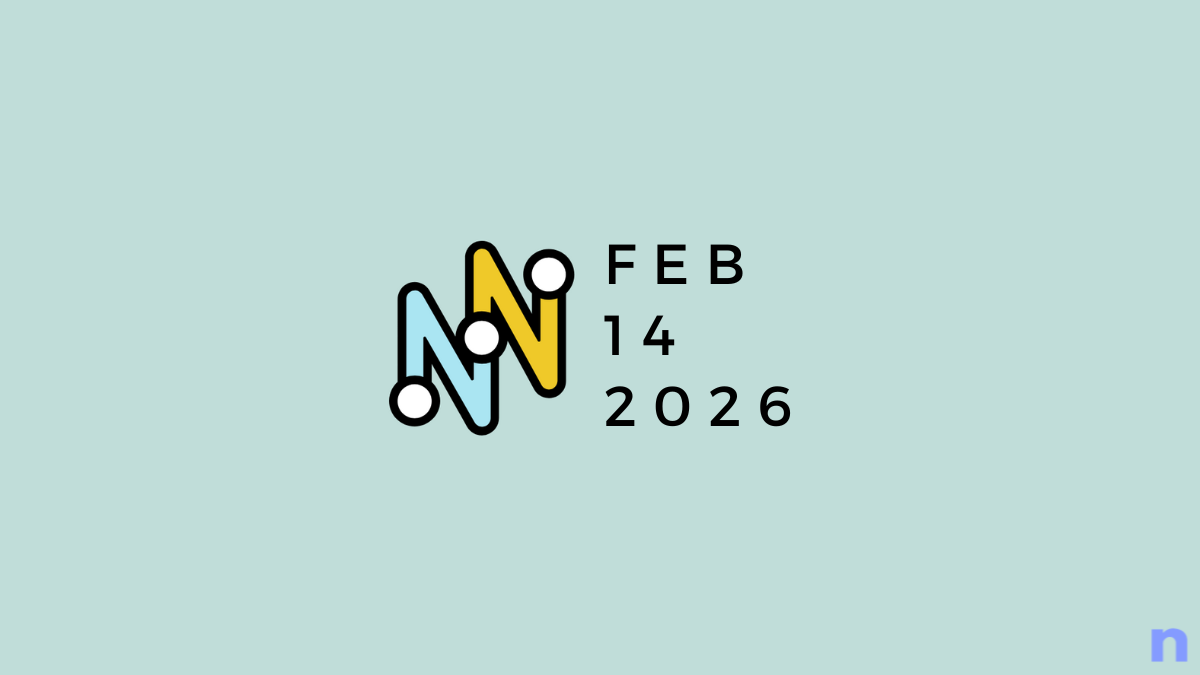
Titanium backup reports no su access, also es file explorer says su test failed. Running stock hammerhead lollipop from googles stock images also twrp recovery.
There’s a TB 6.2 test version that works fine… at least on the L Preview with SuperSu
Where to get it ? TB 6.2…
I just installed the stock Android 5.0 from Google’s servers, rooted using the above Chainfire’s method (the one with the Red Android), seemed to work fine. On my Android 5.0 Play Store I can only see a TB 6.1.x …. I got the purchased license for TB.
I reply to my question below: Here is a Tweet from Andrew Gartner (TB developer) indicating where to get the TB 6.2
https://twitter.com/TitaniumBackup/status/532645824883593216
TB posted the link on Twitter: http://bit.ly/1sdL7d6
Nexus 10 doesn’t work yet, see Chainfire’s twitter feed for updates.
Nexus 10 link removed from the post. Hope Chainfire releases a fix very soon.
Titanium backup reports no su access, also es file explorer says su test failed. Running stock hammerhead lollipop from googles stock images also twrp recovery.
There’s a TB 6.2 test version that works fine… at least on the L Preview with SuperSu
Where to get it ? TB 6.2…
I just installed the stock Android 5.0 from Google’s servers, rooted using the above Chainfire’s method (the one with the Red Android), seemed to work fine. On my Android 5.0 Play Store I can only see a TB 6.1.x …. I got the purchased license for TB.
Where to get it ? TB 6.2…
I just installed the stock Android 5.0 from Google’s servers, rooted using the above Chainfire’s method (the one with the Red Android), seemed to work fine. On my Android 5.0 Play Store I can only see a TB 6.1.x …. I got the purchased license for TB.
TB posted the link on Twitter: http://bit.ly/1sdL7d6
TB posted the link on Twitter: http://bit.ly/1sdL7d6
I reply to my question below: Here is a Tweet from Andrew Gartner (TB developer) indicating where to get the TB 6.2
https://twitter.com/TitaniumBackup/status/532645824883593216
Titanium backup reports no su access, also es file explorer says su test failed. Running stock hammerhead lollipop from googles stock images also twrp recovery.
There’s a TB 6.2 test version that works fine… at least on the L Preview with SuperSu
Where to get it ? TB 6.2…
I just installed the stock Android 5.0 from Google’s servers, rooted using the above Chainfire’s method (the one with the Red Android), seemed to work fine. On my Android 5.0 Play Store I can only see a TB 6.1.x …. I got the purchased license for TB.
TB posted the link on Twitter: http://bit.ly/1sdL7d6
I reply to my question below: Here is a Tweet from Andrew Gartner (TB developer) indicating where to get the TB 6.2
https://twitter.com/TitaniumBackup/status/532645824883593216
Nexus 10 doesn’t work yet, see Chainfire’s twitter feed for updates.
Nexus 10 link removed from the post. Hope Chainfire releases a fix very soon.
Nexus 10 doesn’t work yet, see Chainfire’s twitter feed for updates.
Nexus 10 link removed from the post. Hope Chainfire releases a fix very soon.
Hi! This procedure erase my data? Thanks.
It won’t erase your data If your bootloader is already unlocked.
Hi! This procedure erase my data? Thanks.
It won’t erase your data If your bootloader is already unlocked.
It won’t erase your data If your bootloader is already unlocked.
Hi! This procedure erase my data? Thanks.
It won’t erase your data If your bootloader is already unlocked.
i have rooted my device the root checker says root access available but an app says u require root access what to do?????
Which app? Does it says anything like busybox not installed? If yes, download and install using this app › https://play.google.com/store/apps/details?id=stericson.busybox
the app is xmod plz help
the required files i have downloaded but still it says the device is not rooted
i have rooted my device the root checker says root access available but an app says u require root access what to do?????
i have rooted my device the root checker says root access available but an app says u require root access what to do?????
i have rooted my device the root checker says root access available but an app says u require root access what to do?????
i have rooted my device the root checker says root access available but an app says u require root access what to do?????
Which app? Does it says anything like busybox not installed? If yes, download and install using this app › https://play.google.com/store/apps/details?id=stericson.busybox
i have rooted my device the root checker says root access available but an app says u require root access what to do?????
Which app? Does it says anything like busybox not installed? If yes, download and install using this app › https://play.google.com/store/apps/details?id=stericson.busybox
the app is xmod plz help
the app is xmod plz help
the required files i have downloaded but still it says the device is not rooted
the required files i have downloaded but still it says the device is not rooted