AT&T GALAXY S4 SGH-I337 ANDROID 4.3 UPDATE GUIDE:
The Android 4.3 Update has leaked for the AT&T Galaxy S4 users, while the S4 fans at Verizon, T-Mobile and Sprint are still looking up to Samsung with eyes full of hope, and some with red eyes of anger.
The firmware’s PDA code is I337UCUEMJ6, which is similar to Android 4.3 updates leaked for international Galaxy S4s, GT-I9500 and GT-I9505. And not only the AT&T’s S4, Android 4.3 for AT&T Galaxy S3 has leaked, too.
If you are AT&T Galaxy S4 user, you can be proud of AT&T for it’s they who have been not successful in trying to avoid a leak, which has gotten you the update well ahead of schedule, well before what Samsung had postponed it for mere pleasure of watching comment and lament together for the update. Just kidding, of course!
You can install the Android 4.3 on your AT&T Galaxy S4 yourself, just look below for the downloads, and step-by-step guide.
WARNING!
Warranty may be void of your device if you follow the procedures given on this page!
You only are responsible for your device. We won’t be liable if any damage occurs to your device and/or its components.
CHECK DEVICE MODEL NO.
To make sure your device is eligible with this, you must first confirm its model no. in ‘About device’ option under Settings. Another way to confirm model no. is by looking for it on the packaging box of your device. It must be SGH-I337!
Please know that this page is meant only for Samsung Galaxy S4 at AT&T in USA, model no. SGH-I737. Please DO NOT try the procedures given here on other variants of the Galaxy S4, including the international ones (I9500 and I9505) and the ones at Verizon, T-Mobile, Spring, Rogers and others.
BEFORE YOU BEGIN..
You must do this pre-installation stuff before attempting to install recovery on your Galaxy S4 in order to avoid any complications later, and have a smooth and successful process.
BACK UP YOUR DEVICE
Back up important data and stuff before you start playing around here as there are chances you might lose your apps and app-data (app settings, game progress, etc.), and in rare case, files on sd card, too.
For help on Backup and Restore, check out our exclusive page on that linked right below.
► ANDROID BACK UP AND RESTORE GUIDE: APPS AND TIPS
CHARGE YOUR DEVICES
Make sure your phone is at least 30% charged for this, especially if you are new to this.
ANDROID 4.3 UPDATE FOR THE AT&T GALAXY S4, SGH-I337
DOWNLOADS
Download any ROM of your choice from the link below the files given below and save them in a separate folder on your computer (just to keep things tidy, that is).
- ROM file: DOWNLOAD LINK
File name: StockUp_MJ6_v1.1.zip
File size: 1 GB
(Note: DO NOT EXTRACT this .zip file. And, the ROM does not some of the apps and other stuff that Samsung pre-installs into phone. If you want that, download the Samsung addons file given below, too.) - Samsung Addons File, aka Bloatware: DOWNLOAD LINK
File name: StockUp_MJ6_Re-Bloat_v1.0
File size: 345.2 MB
(About KNOX: It’s Samsung’s new security software, that comes with Android 4.3 update from the company. It has been removed from ROM and Samsung Addons file, because, in simple terms, it isn’t friendly with recovery, root, etc. stuff.)
STEP-BY-STEP GUIDE
Make sure you have backed up your phone adequately. Create a nandroid backup using TWRP/CWM recovery for additional safety.
- You need to have CWM recovery or TWRP recovery for this. If you haven’t got a custom recovery, you should get one now. Google it. By default, Galaxy S4 comes with 3e recovery, which isn’t helpful here.
- Transfer the ROM file. And the Samsung Addons file if you want. Remember location of the file(s).
- Boot into recovery mode. For this, power off your device and wait 4-5 seconds after lights go off. Then, press and hold these 3 buttons until you see Samsung logo: Volume Up + Power + Home.
- You will boot into TWRP or CWM recovery, whichever is installed on your phone. If you see blue 3e recovery, then you need to install either of CWM and TWRP recovery.
- Create a Backup from recovery. It’s optional but very important to do, so that in case something goes wrong you can restore to current status easily.
- Perform the Factory Reset now. (This will delete all apps and their settings and game progress.) For this:
► On CWM recovery, select Wipe data/Factory reset, then select Yes on the next screen to confirm factory reset (see this for help on CWM)
► On TWRP recovery, tap on Wipe, and then do the swipe from right to left at the bottom of the screen (see this for help on TWRP) - Install the update. You need to flash the ROM file now to upgrade to Android 4.3:
► Select Install zip » Choose zip from sdcard (or external sdcard, you know where your files are) » browse to the location where you saved the file and select the ROM’s .zip file, StockUp_MJ6_v1.1.zip » select Yes on next screen to confirm installation of the file
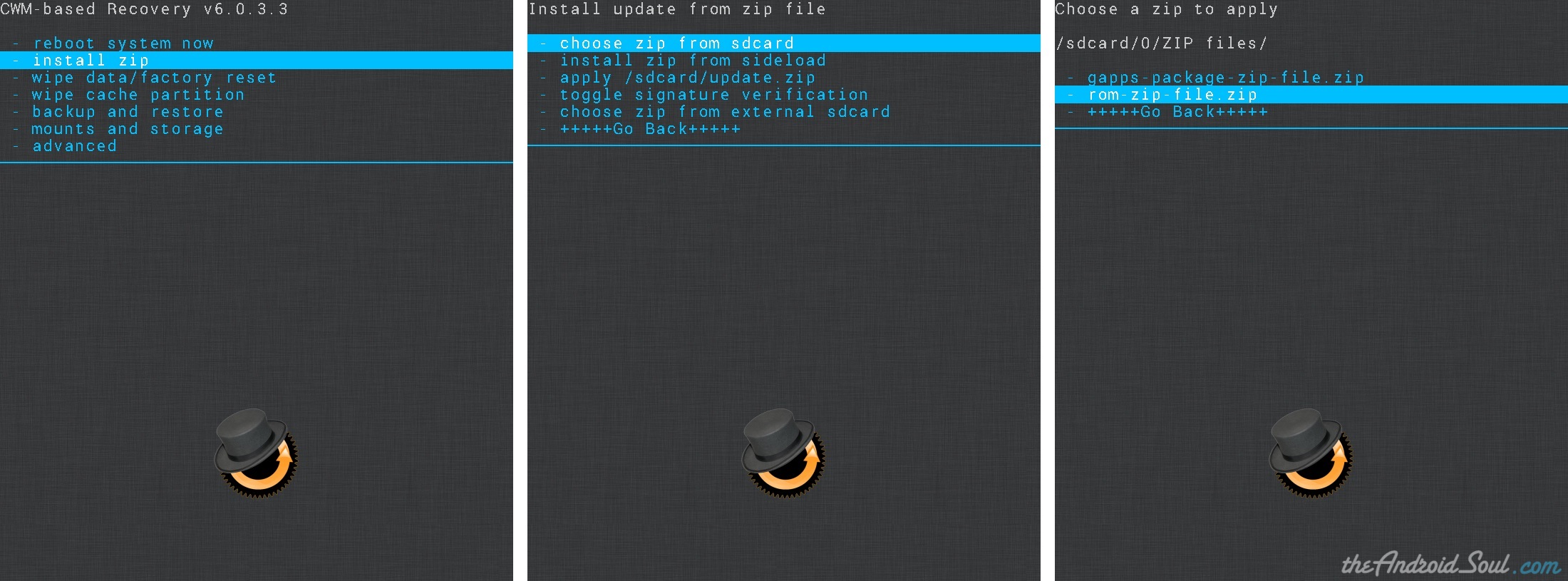
► Tap on Install » browse to the location where you saved the files and tap on the ROM’s .zip file, StockUp_MJ6_v1.1.zip. Now at the bottom of the screen, do a Swipe on the Swipe to confirm flash option to begin installation.
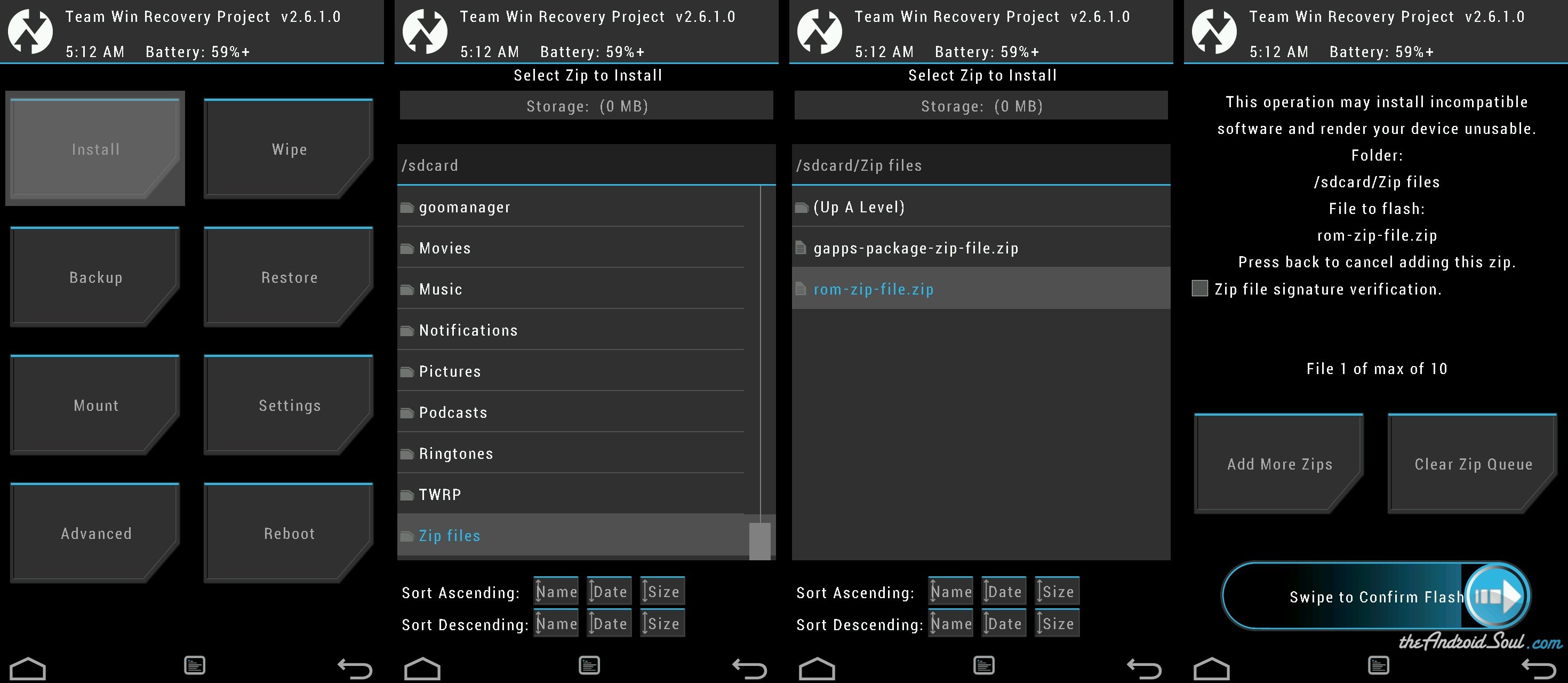
- Now if you want Samsung’s own features, which look attractive, are useful sometimes, and drastically reduce battery, then install the Samsung Addons file, StockUp_MJ6_Re-Bloat_v1.0, just like you flashed the ROM file in previous step.
- After you are done with flashing of the file(s), select reboot system now to restart Galaxy S4 of yours as we’re done with recovery’s part.
► On CWM: go back and select reboot system now
► On TWRP: Just tap on system and it will reboot.
That’s all! Your phone should now reboot. Complete the setup and enjoy Android 4.3 on your AT&T Galaxy S4!
If you need any help on this, feel free to ask in comments below. We will try our best to help you out.
Feedback Us!
It was easy, right? Let us know what you plan to do now, with the TWRP recovery now installed on your T-Mobile Samsung Galaxy NOTE 3.
Suggestions are most welcomed!
Via: XDA (upndwn4par)


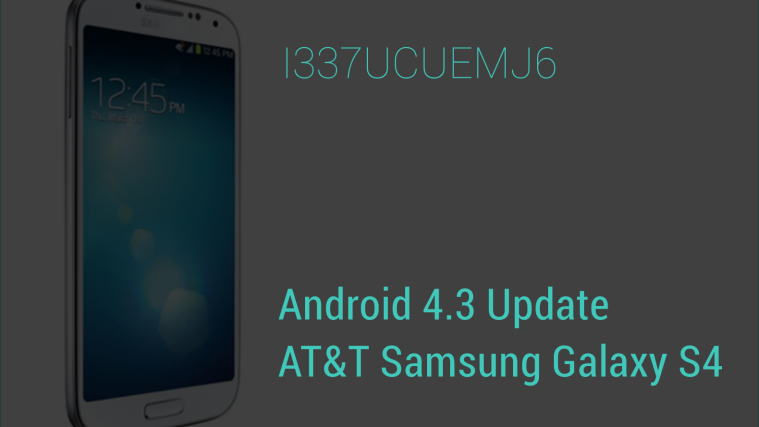

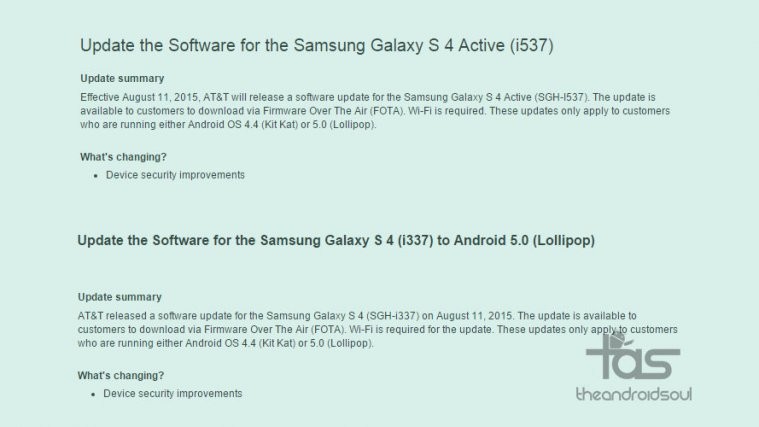

Oh nice . But ,How we can root this version.
It’s already rooted. And, you would need a custom recovery, cwm or twrp, to install this 🙂
Oh nice . But ,How we can root this version.
It’s already rooted. And, you would need a custom recovery, cwm or twrp, to install this 🙂
cellular data doesn’t work after this update. Asks to insert sim card.
cellular data doesn’t work after this update. Asks to insert sim card.
My cellular connection does not work after following these directions
My cellular connection does not work after following these directions
my celluar does not work
my celluar does not work