While Jelly Bean based custom ROMs have been coming out by the dozen for most of the high-end and flagship Android devices (and mid and low-end devices too for that matter), the first dual-core phone – the LG Optimus 2x – which introduced the world to the NVIDIA Tegra 2 chip hasn’t seen a Jelly Bean ROM for it, up until now that is.
XDA Senior Member cellsafemode has released a Jelly Bean Android 4.1 based ROM – Eaglesblood Jelly Bean 4.1 AOSP – for the T-Mobile G2x (the T-Mobile variant of the Optimus 2x), kicking off the Android 4.1 development on the device, in order to bring Jelly Bean features to it, such as a smooth as butter interface, improved notifications, offline voice typing, advanced voice recognition (similar to Samsung’s S Voice or Apple’s Siri), and a lot of under-the-hood changes that make it the best Android version to date.
However, at this point, the ROM is in an extremely early stage and a work in progress as a result of which it has some rather serious issues, which makes it more of a preview of Jelly Bean rather than a fully usable ROM. Currently there are the following issues in the ROM as quoted from the development page:
- Audio doesn’t work
- Data tends to cut off at times. A “hot-reboot” usually fixes it and this is due to audio not working.
- Phone will not enter ‘Sleep Mode’, again due to audio malfunctioning.
- Mobile Data Network: Data IS working, but you might need to cause the phone to hot-reboot (…easiest way is by connecting to non-encrypted network, which in turn usually fails.) It’s due to a SIM-card thing…
- On cold-boot the SIM card status is not correct.
Those willing to go ahead and try the ROM despite the issues can head to the official development page on XDA to get the download links as well as detailed information on the ROM, though we’d suggest you wait for a more stable build to be released, which we’ll be covering with a full step-by-step guide. But in case you do try it out, do drop a line in the comments and let us know how it works.

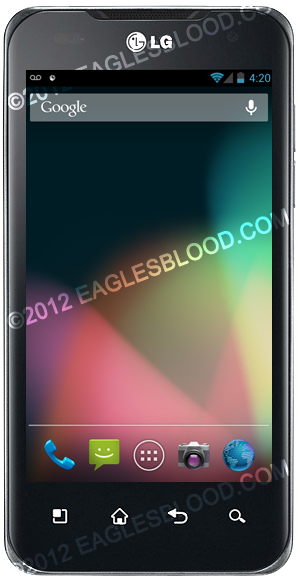





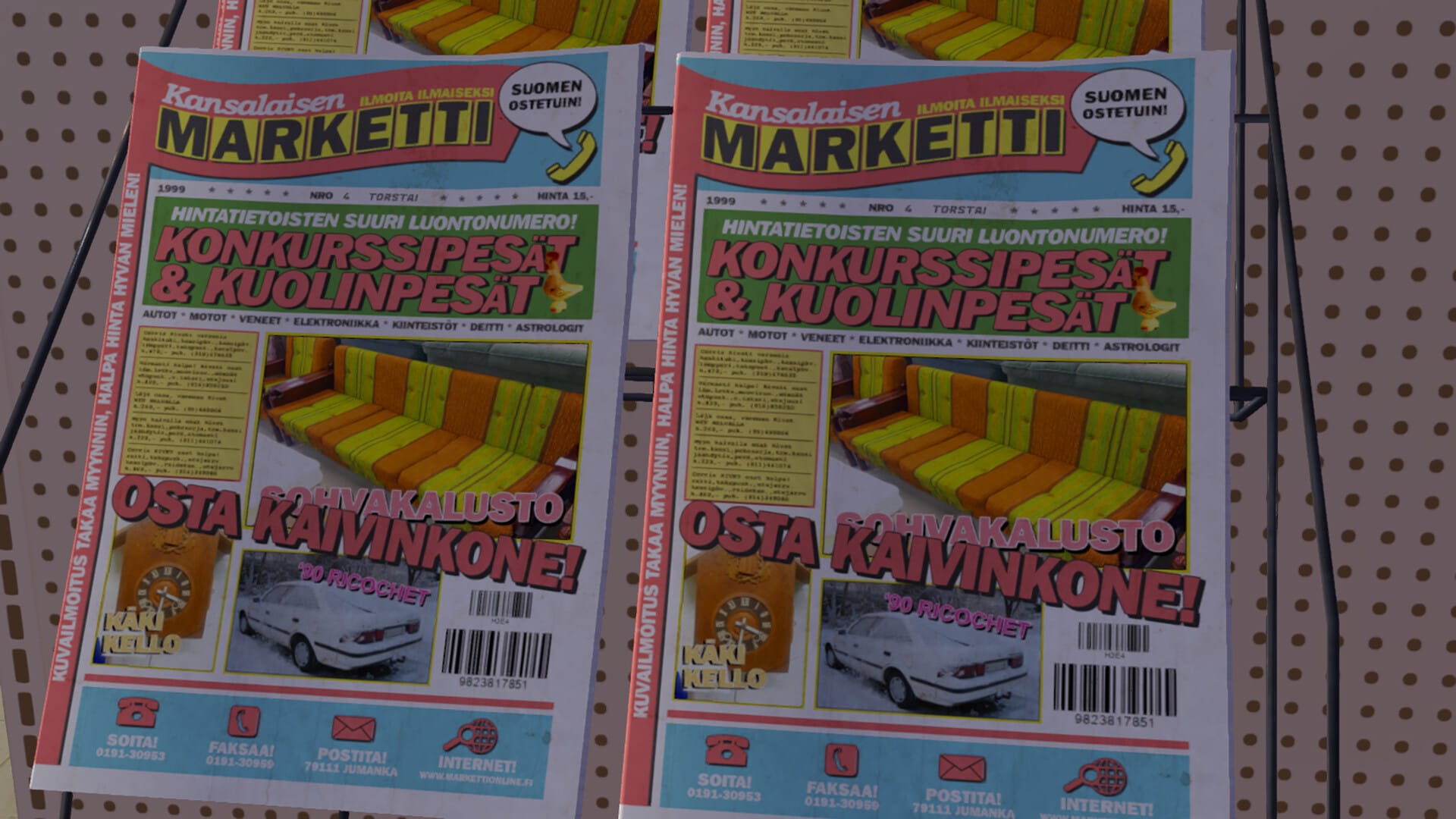

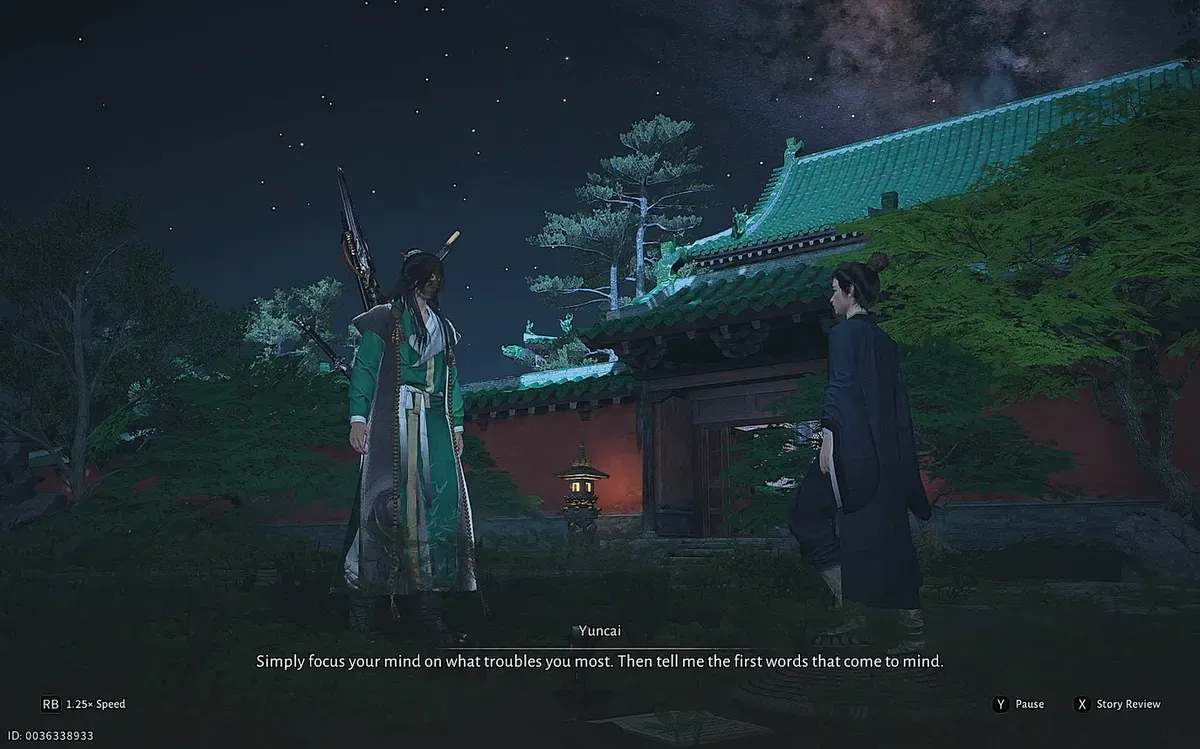

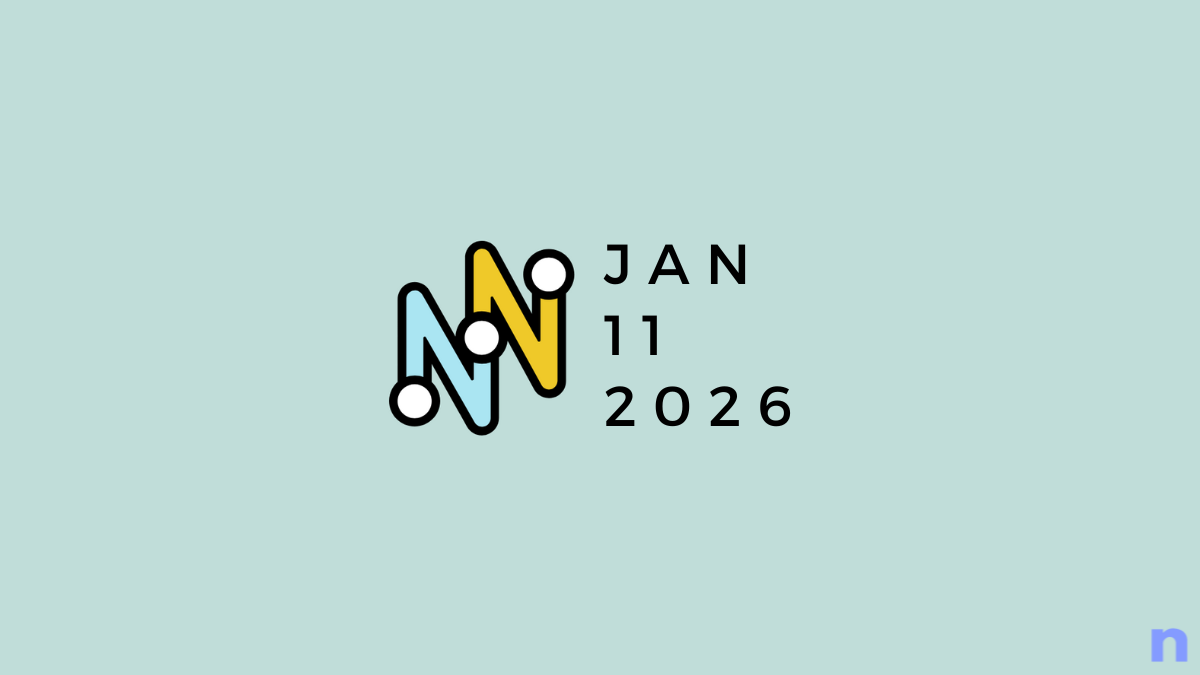
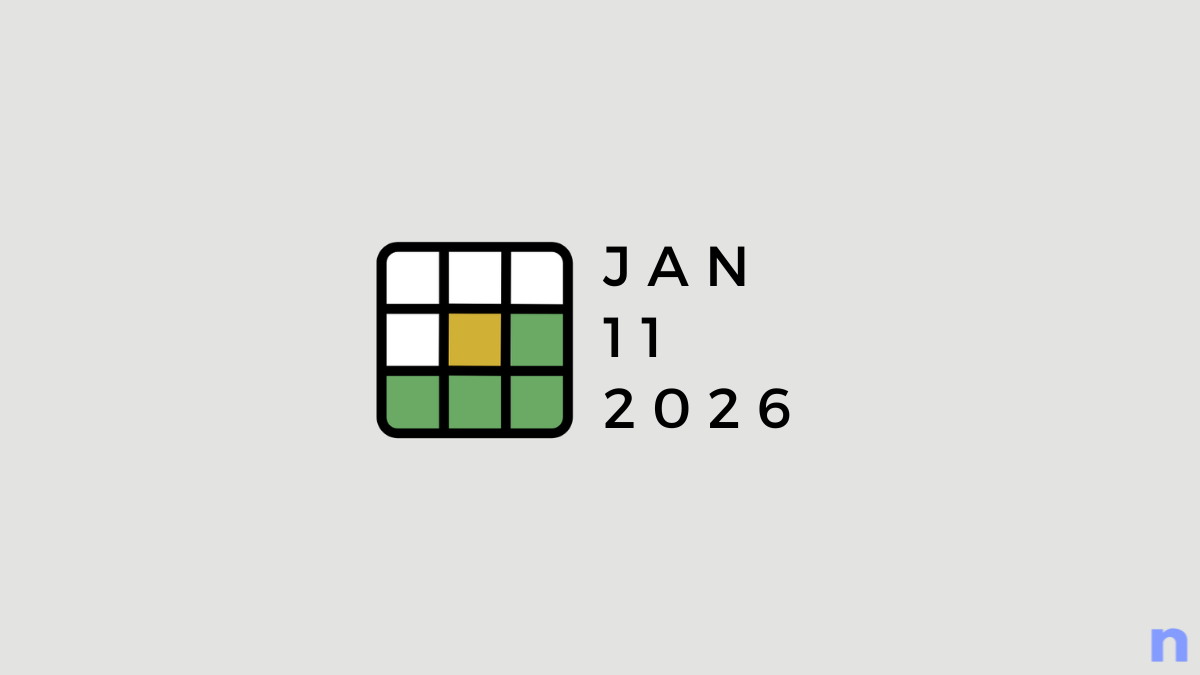
Discussion