With the launch of Google Allo, the search engine giant brings its Search expertise to the messenger app. It’s 2017 anyway — we should’ve expected a messenger app to become that powerful by now, right? But does Google Allo packs everything it needs to give WhatsApp a serious competition, or will it eventually bow down to the messenger king, like Google+ bowed down to Facebook, which is owner of WhatsApp too.
Well, we will know about all that in future only, and as good as @Google (Google Assistant in Allo) is, it can’t help us finding that. With time and patience, we will know more, but meanwhile, let’s take a look at as many as 9 features wherein Google’s Allo destroys Facebook’s WhatsApp.
Oh BTW, don’t think too much about where WhatsApp beats Allo, because we know there are too many — yes, but nothing of shame for Allo, which is still in its RC stage. Think of Google Chrome’s launch when Firefox was our favorite browser, and how Google added Extensions support and everything else to Chrome’s lightweight and fast browsing to make it the king of browsers it is today. But again, WhatsApp isn’t your like-for-like competitor in messenger arena what Firefox was among Browser, as won’t be easy to take down WhatsApp like Firefox, mainly because it’s already too popular, and also because of the support it enjoys from a certain social networking site owner.
1. Google Assistant (@Google)
This brings the power of Google Search to your device, via the messenger app Google Allo is. Set a timer or alarm, ask Google for movies playing and restaurants available nearby, look for info about your travel and weather, or even translate a word or sentence right from Google Allo app.
You can even pull content from Google Search using @Google in the chat with your friend (when not using Google Assistant directly) , which will display the results to help make decisions from, for all persons in the chat.
It’s incredible what and what Google Assistant can do, and to have it in the same living room as a messenger app, wherein we make plans for trips and such, is extremely pleasing.
2. Incognito chat mode
See our list of practical uses of Google Allo Incognito mode to know about some great help you can get out of the app.
When sharing sensitive info like password, OTP, Photo ID or Address ID copy, bank statements, etc. over the messenger app, it’s best to use the Incognito mode in Google Allo, with expiry time set to 10 mins or an hour, so that your important documents and info doesn’t lie for indefinite period of time on receiver’s device.
3. Ability to Suspend Google Allo
If you lose your device, you can contact Google to suspend the app on your device, or more appropriately, your account, which is connected via the phone number. You will first need to ask your carrier to lock out your number, otherwise whoever has the device will activate the Allo again using its usual activation method which involves SMS via your mobile number.
So, ask carrier to lock it, and then request Google here to suspend the app, so that no one else can use it. That’s one important feature that helps protect your privacy, something Google wants to impress you with.
The chats and messages won’t be deleted, unless 45 days are gone and you don’t activate the Allo again. Know that Allo can’t help you find your device.
4. Adjustable text and Emoji
That you can make the text and Emoji smaller or larger on Google Allo is our favorite feature. Looking to give someone a shout, or emphasize the message to fullest, maximize its size by simply dragging the send button upward. Or drag the button downwards for smaller size when it doesn’t warrants too much space.
5. Proper web and tablet client
This is not live yet, but neither Google Allo is in its final version. The Allo we’re seeing today is only a release candidate, and with the final release, we’re expecting Google to also provide a proper web client — something that is totally lacking for WhatsApp — and a tablet optimized Allo app.
Although Google Allo uses mobile no. for authentication, which is only a good thing, it also automatically connects your Google account to it thereafter. (Yes, you can change the account in Allo settings.) So, we guess connecting to Allo on web and tablet would be pretty easy thing to do, and use.
6. Larger images shown by default in chat
Within your chat in Google Allo, you see images in a bit larger thumbnail, compared to WhatsApp’s. Even though the difference isn’t too much, it’s sure telling, one that makes opening the image to full a little less required. Yes, really!
7. One Click Mute
To completely mute a person or group’s chat, WhatsApp’s settings asks for your full attention as default option isn’t your one-click solution. While on Allo, simply tapping on the toggle would completely mute the conversation, and those chats won’t even make it to notification bar.
8. Stickers
Who doesn’t love stickers? And there are tons of them in Google Allo. Even more are available as download within the app.
9. Calling via network is easy!
Lastly, but very useful practically, WhatsApp requires way too many touches to allow you to make the call to person you are having chat with, using carrier network. Its call button will only allow you to call via the app — rubbish! — and if you want to call using network, you have to go through several screens to reach the contact in contacts app, and then tap on call button therein.
With Allo, the call button simply dials the user’s number straightaway.
Because we have to do this a lot, it’s more irritating than it would seem at first. There is an incredible Xposed module which gets you the call button using the network right there with WhatsApp call button, which makes it such a cool piece of code.
That’s it from us. What do you think of these features of Google Allo over WhatsApp?


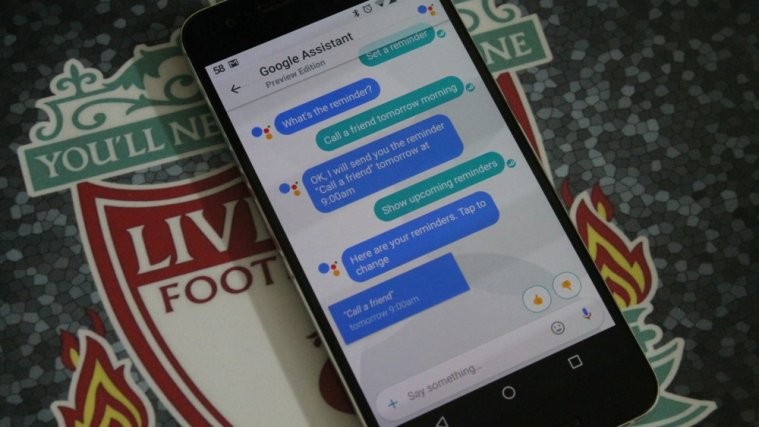

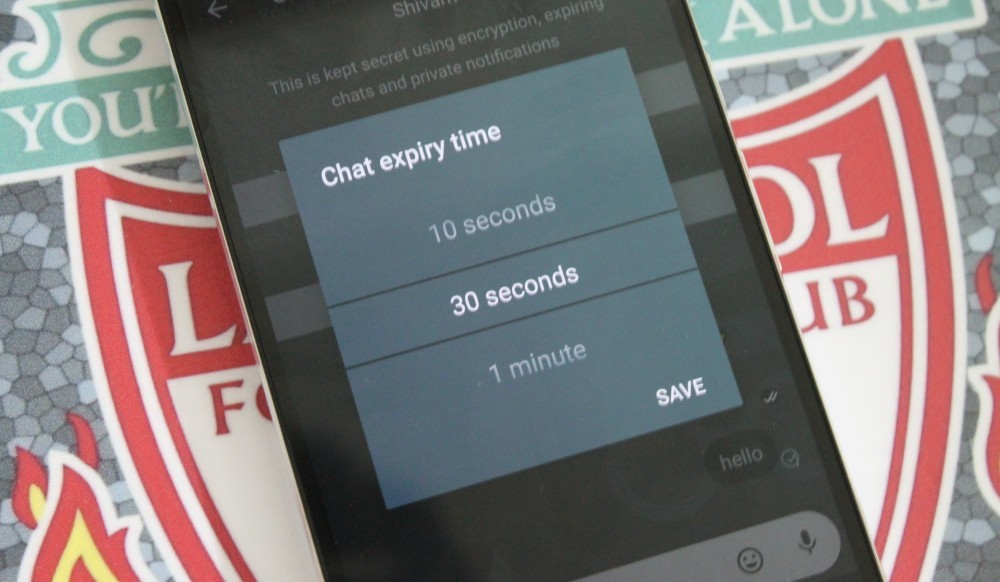
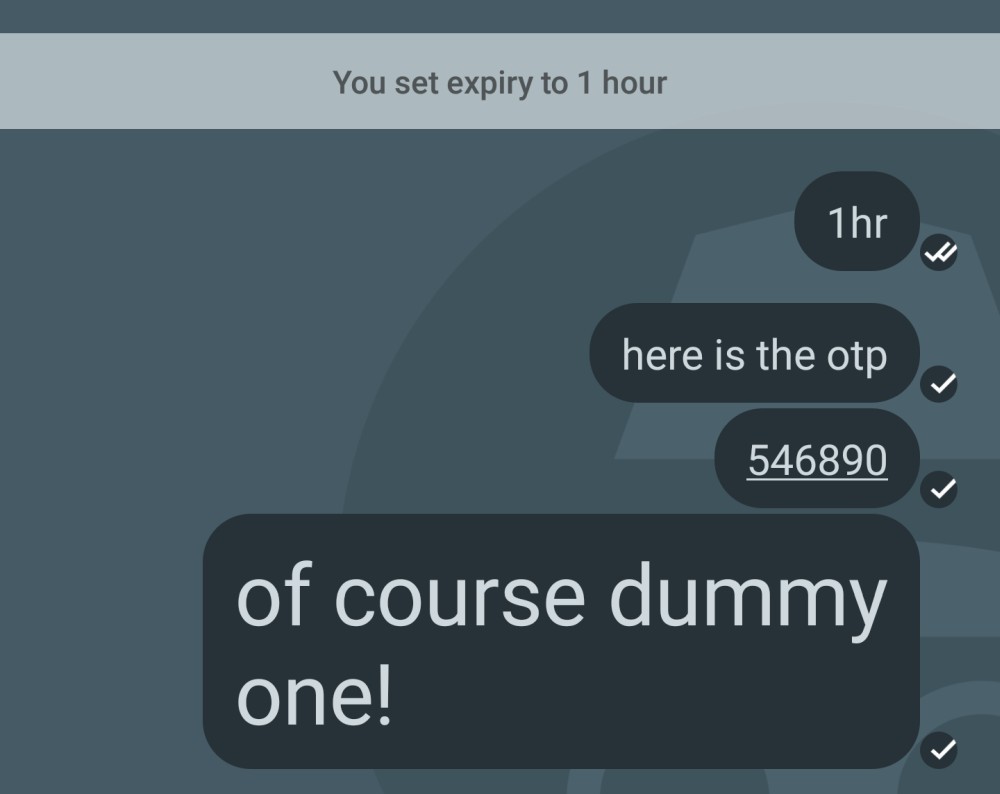






anw, i uninstalled WhatsApp even before Allo chat’s release. This app sent my phone number to Facebook (i didn’t know how Facebook got my number after i installed Whatsapp).
I don’t really trust Allo but i think it is better than Facebook or whatsapp. I intend to install apk file from htt://choilieng.com on my Blackberry. Seems that there’s no more secured app recently.