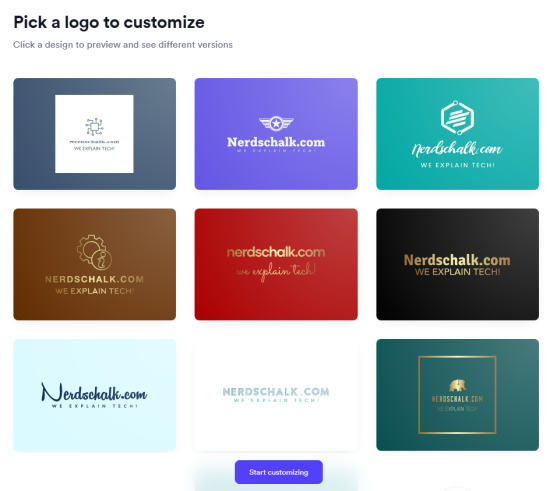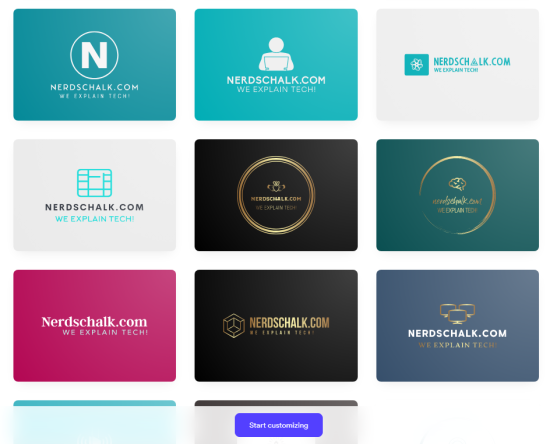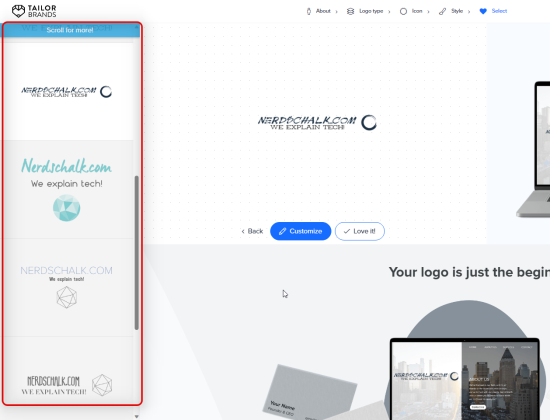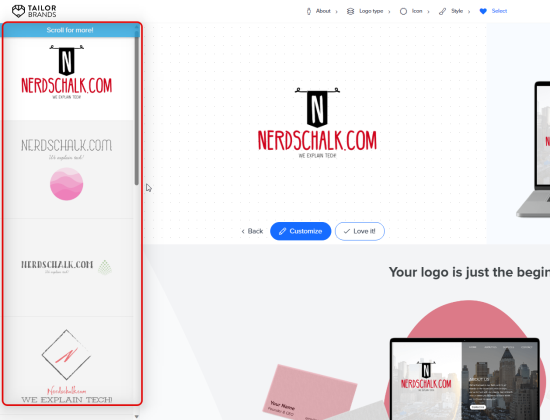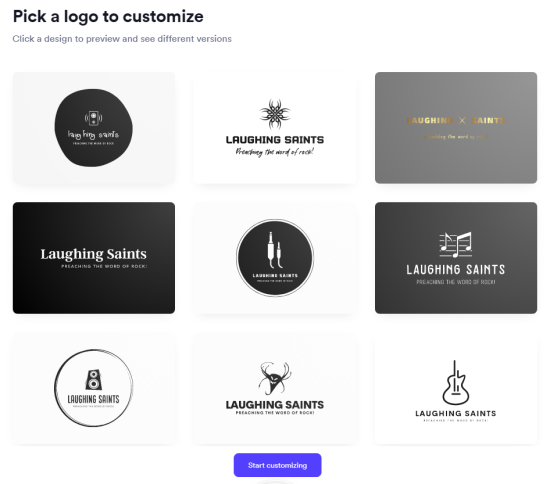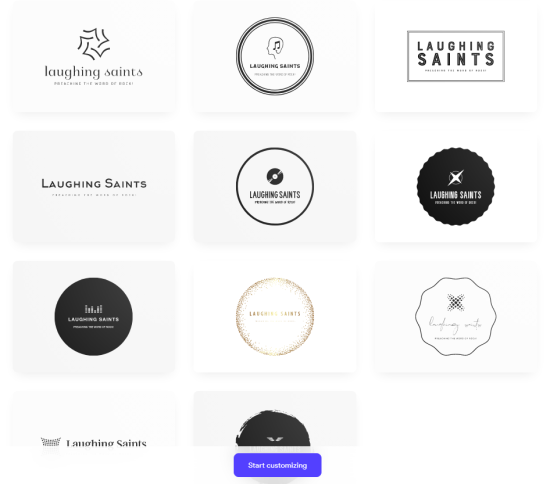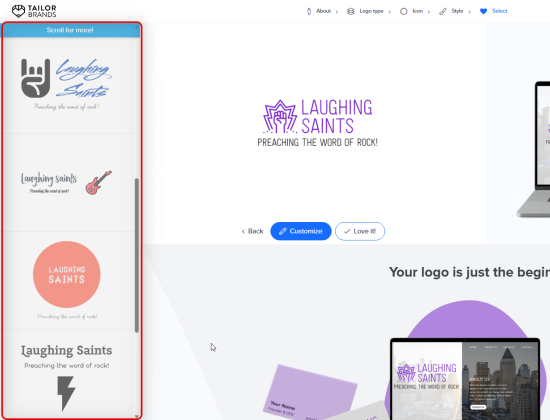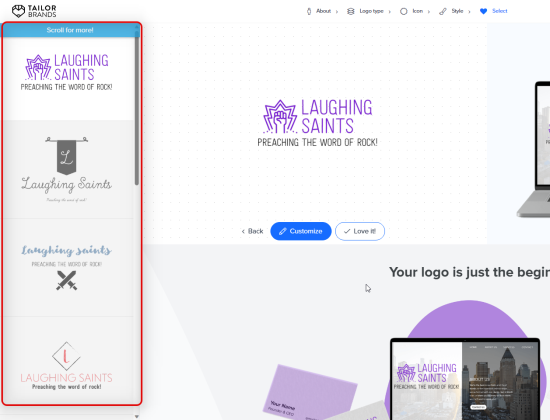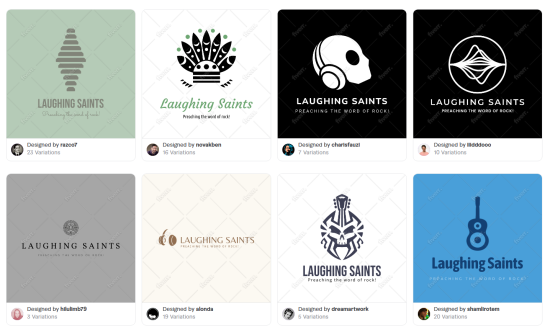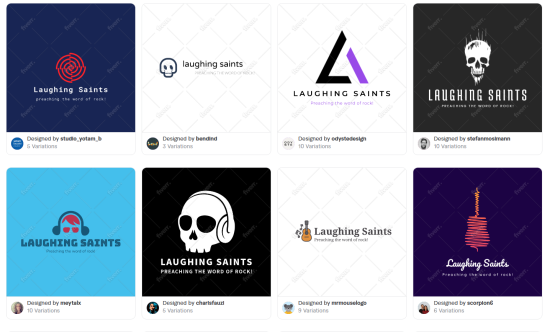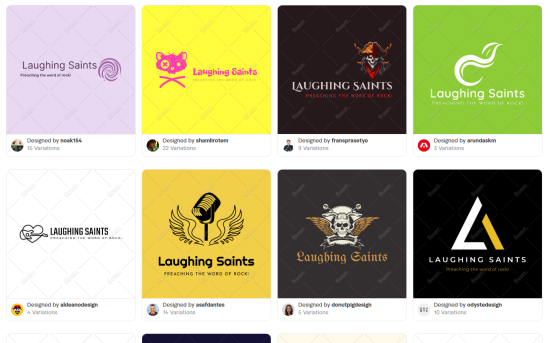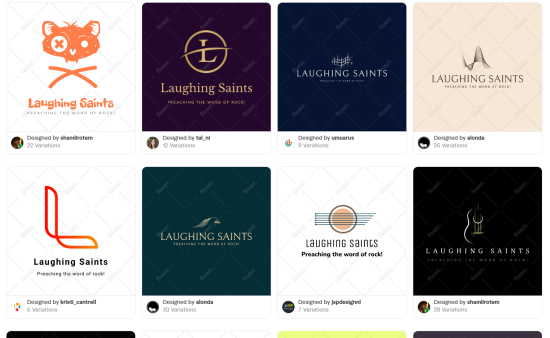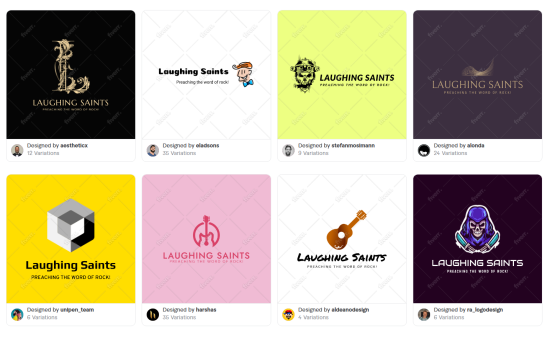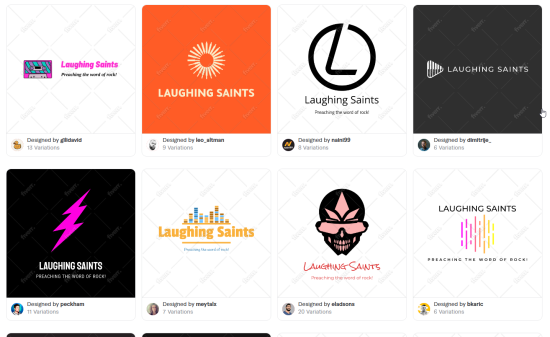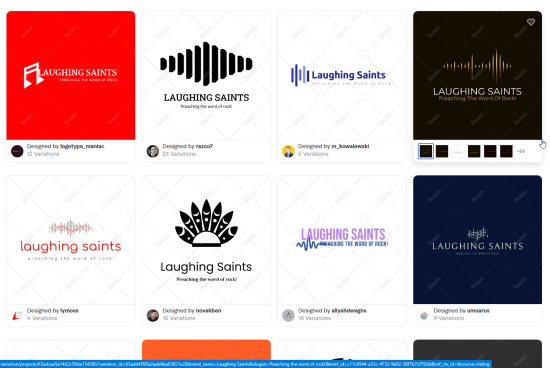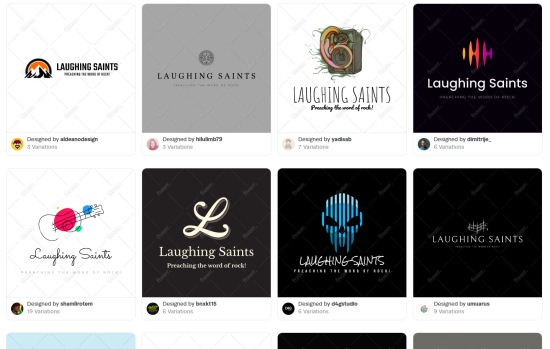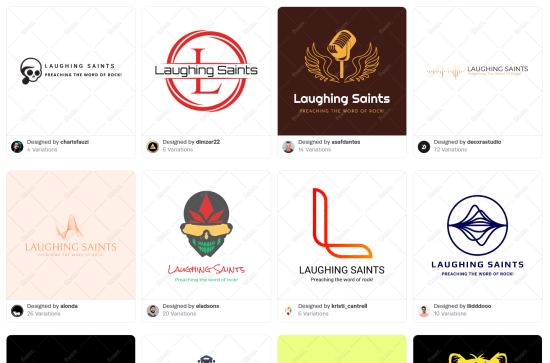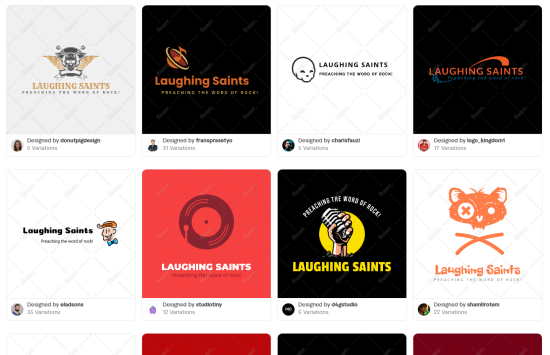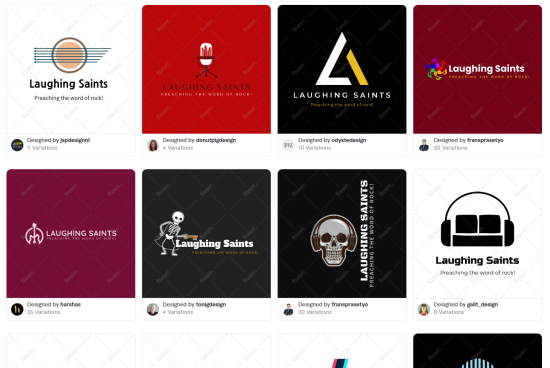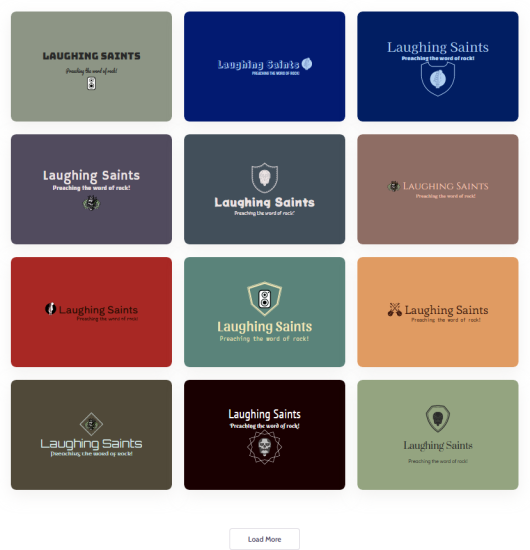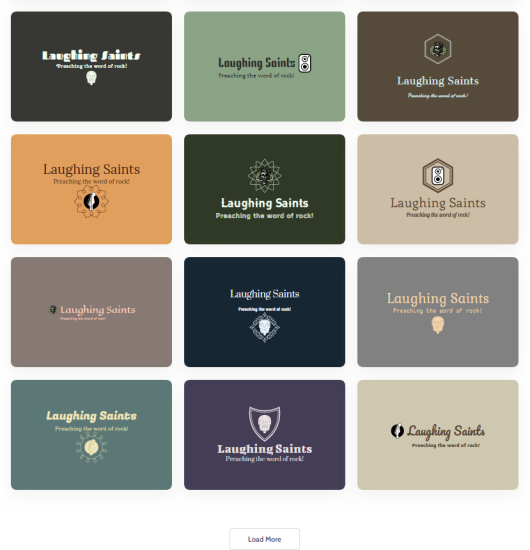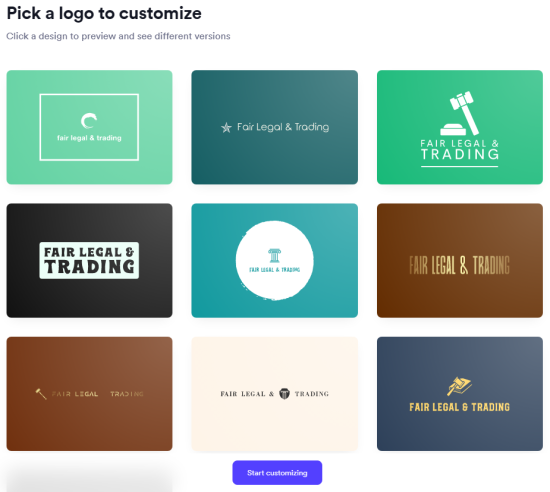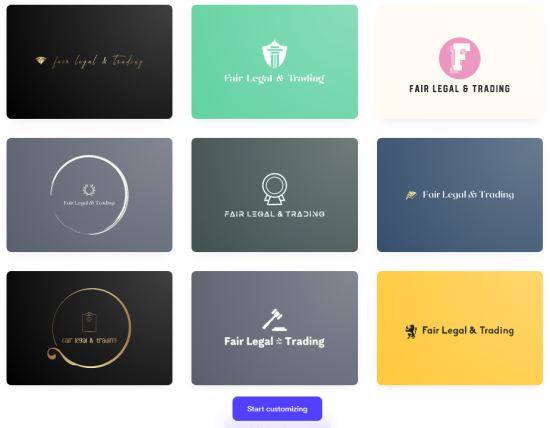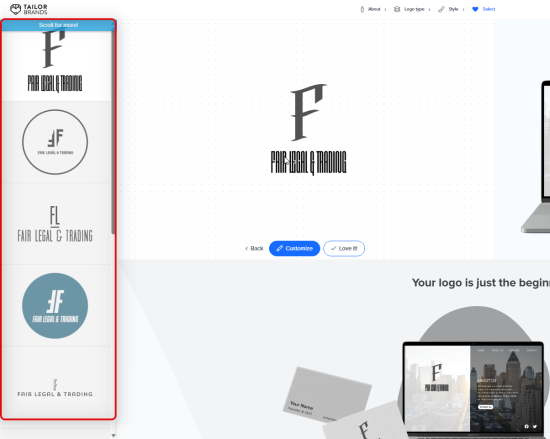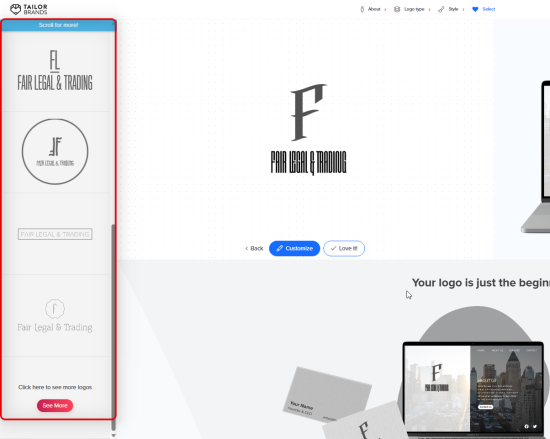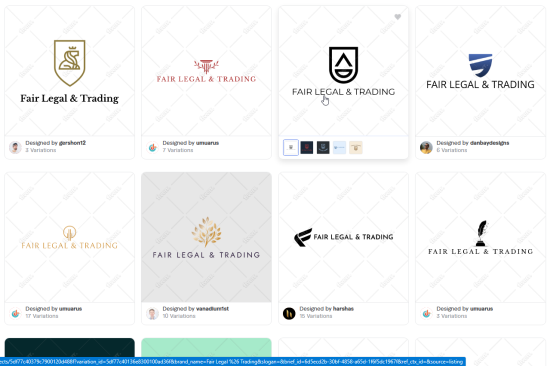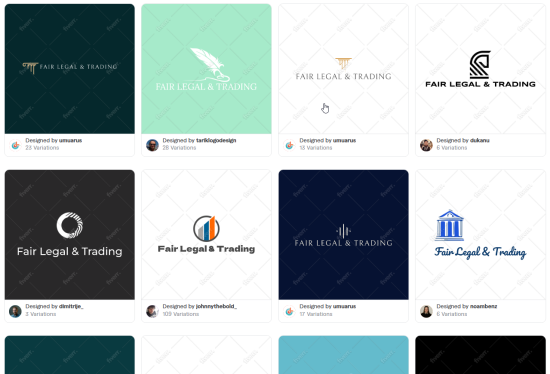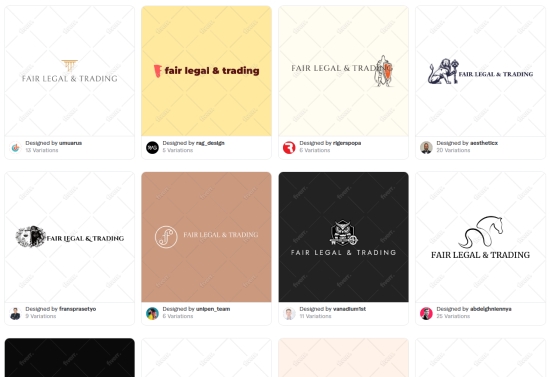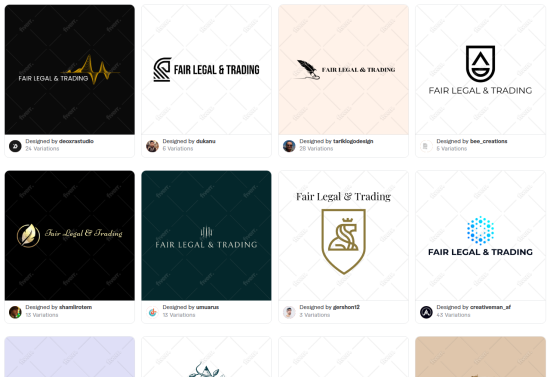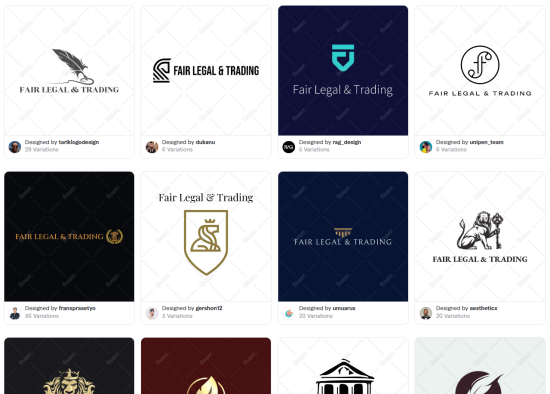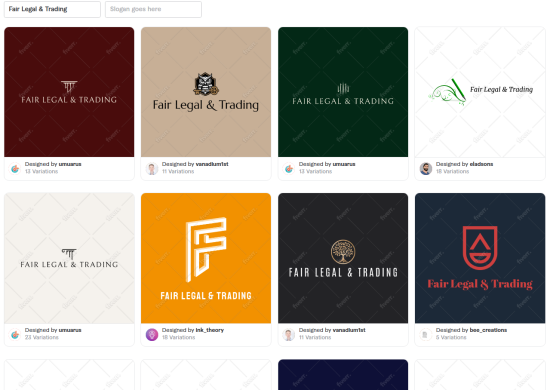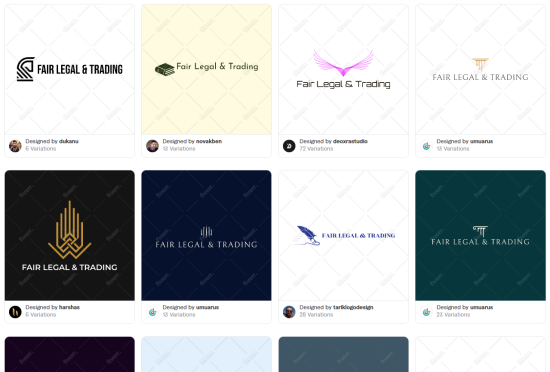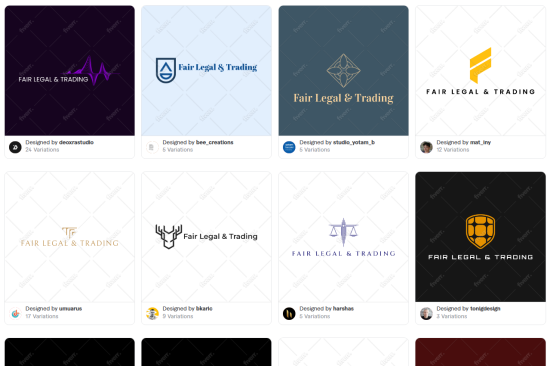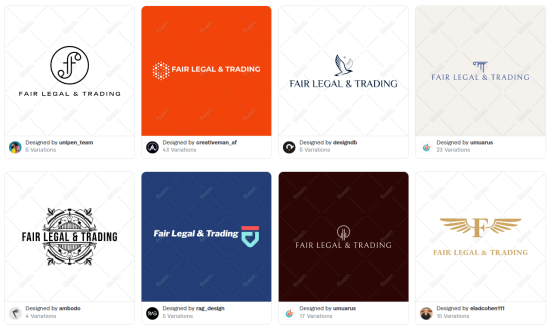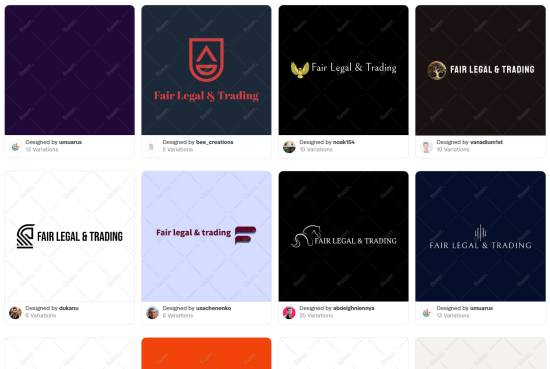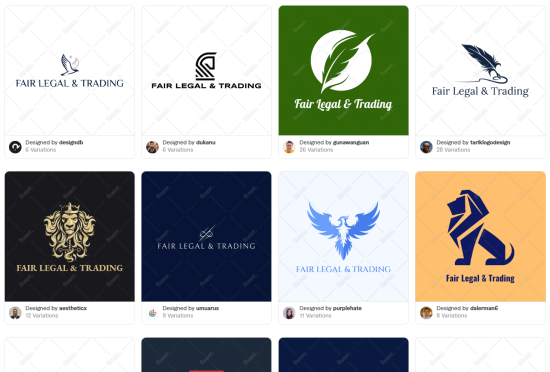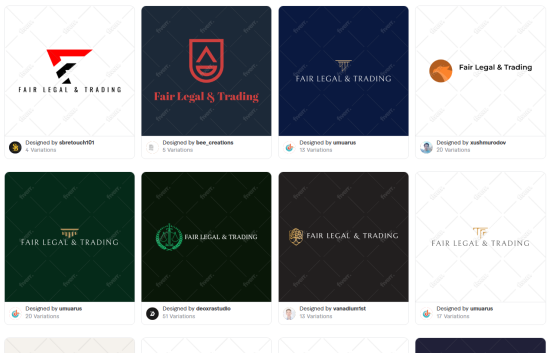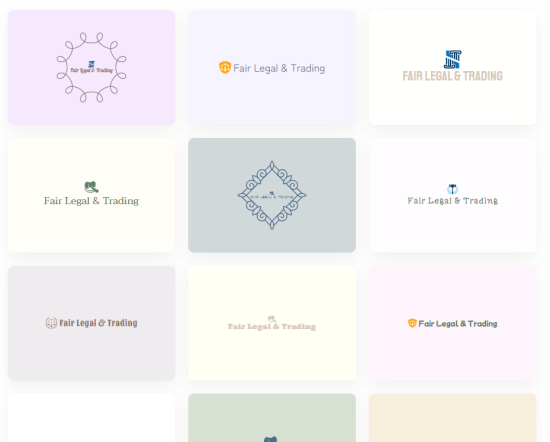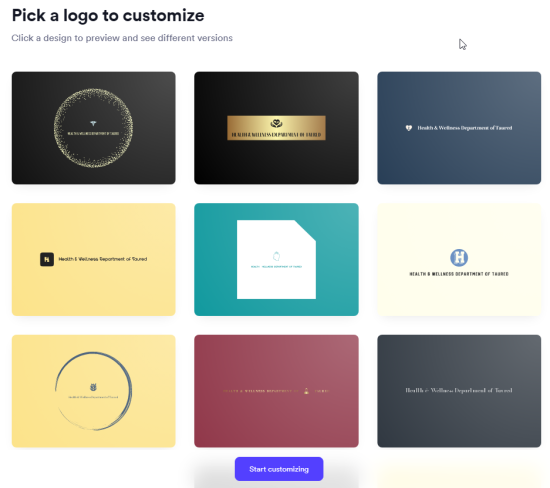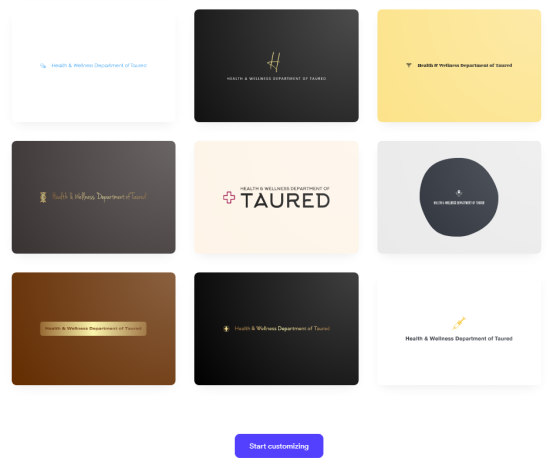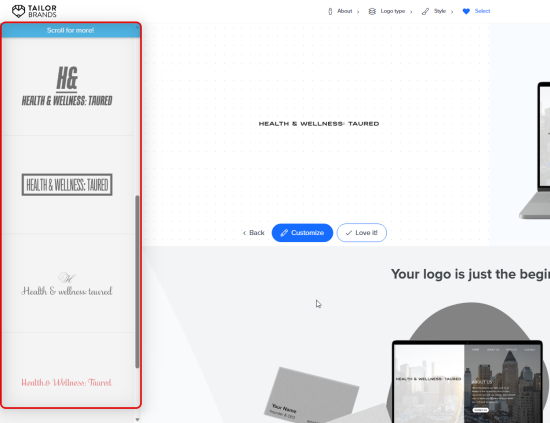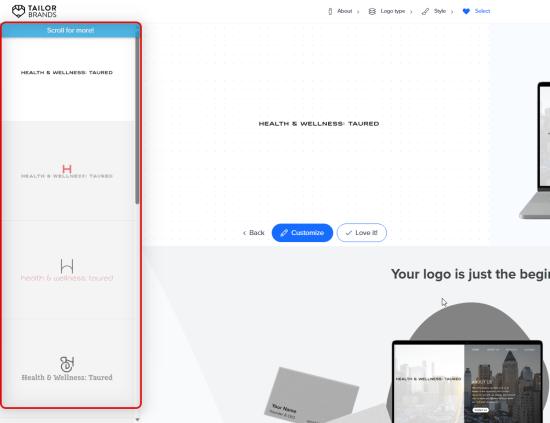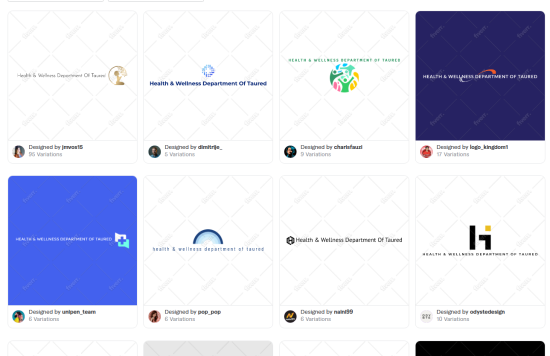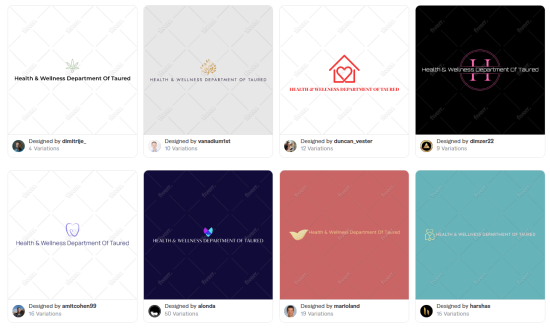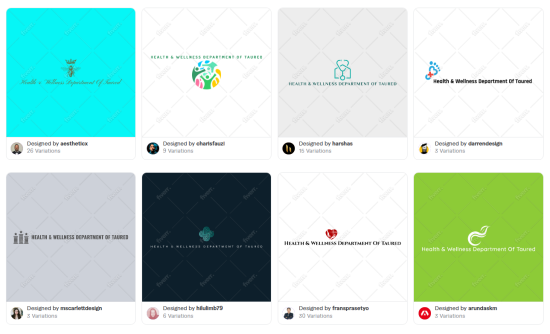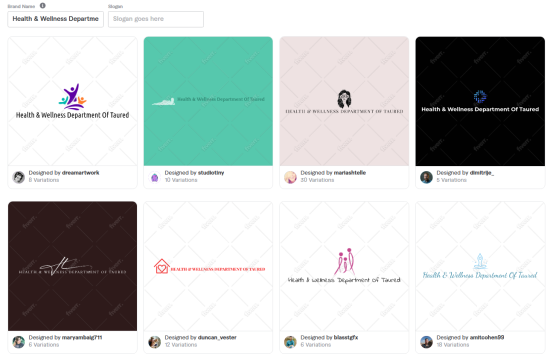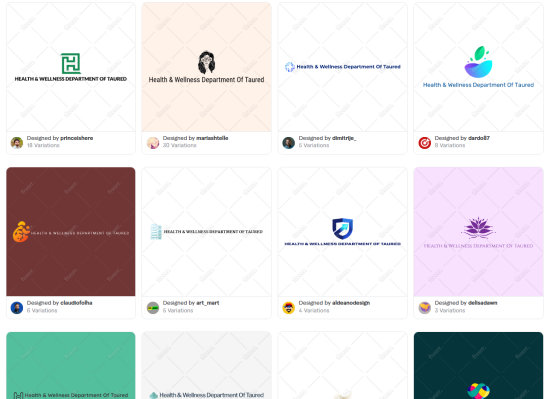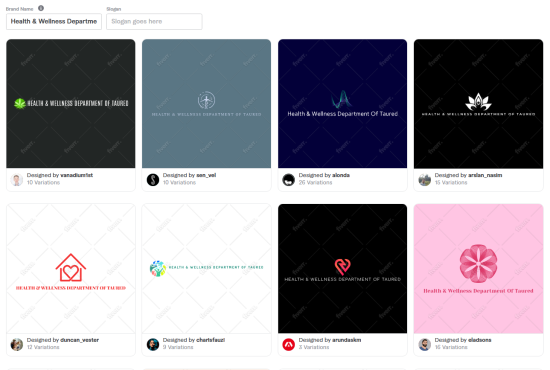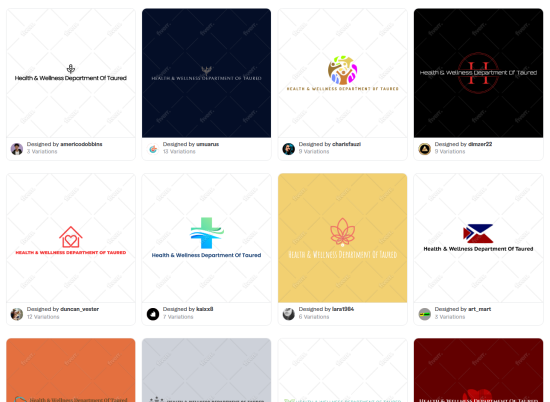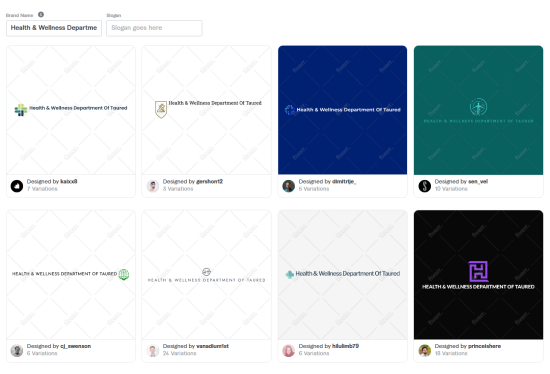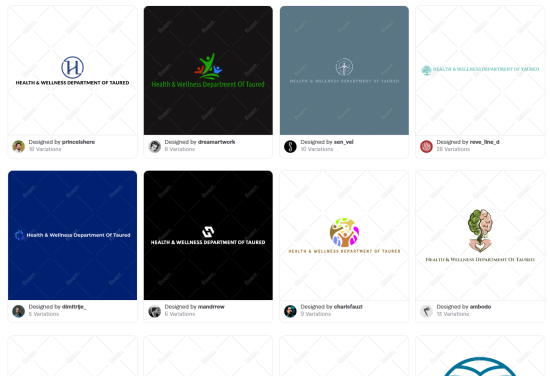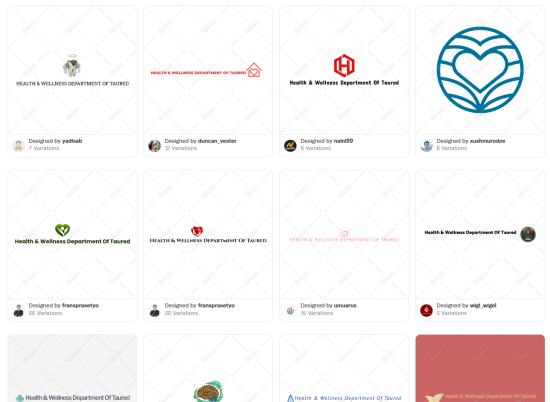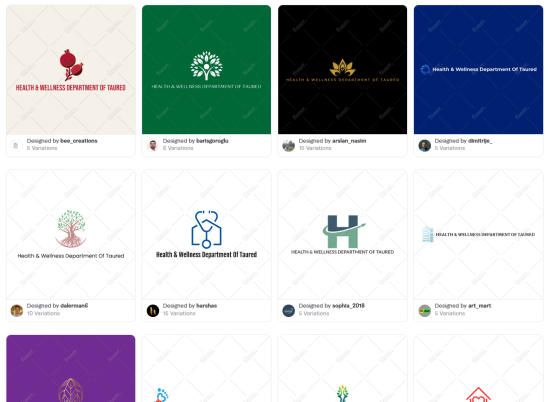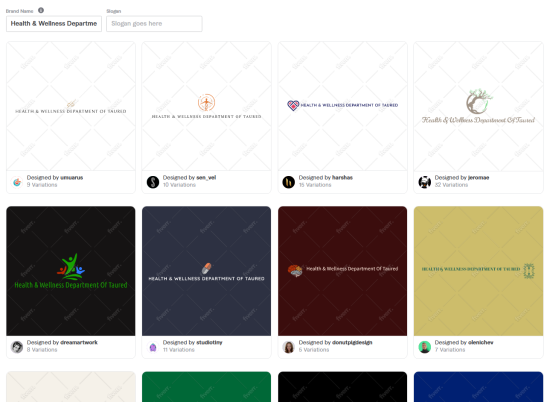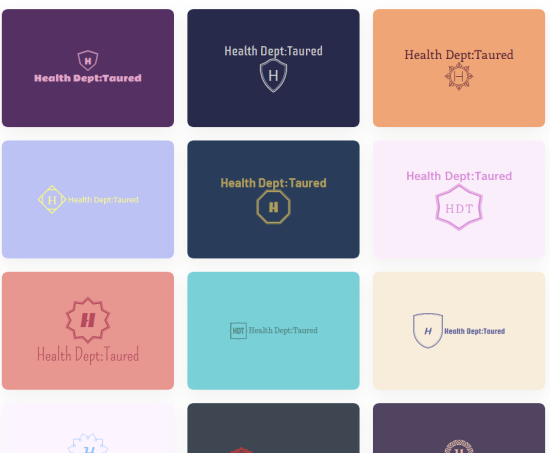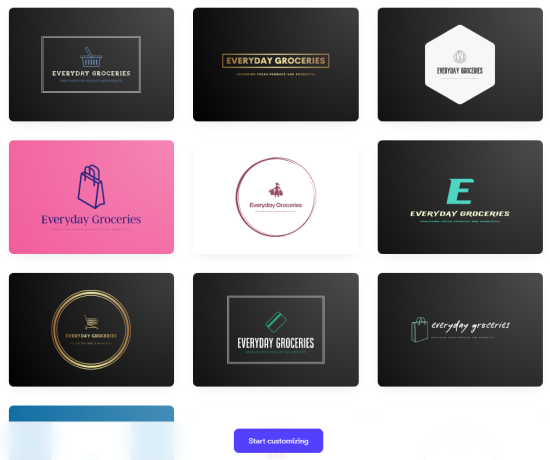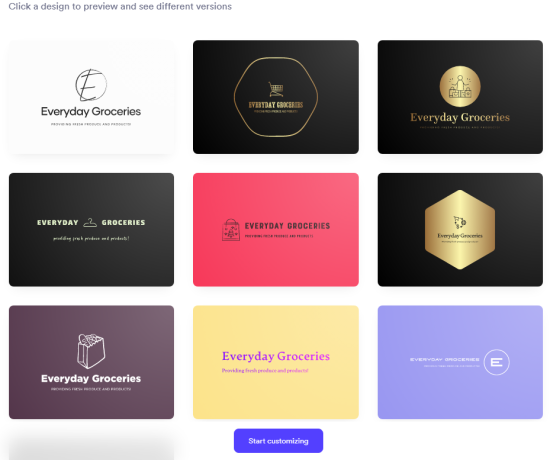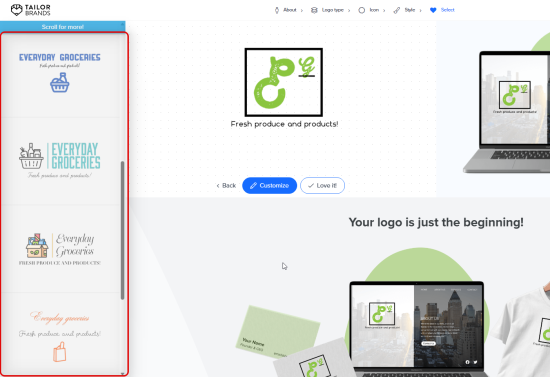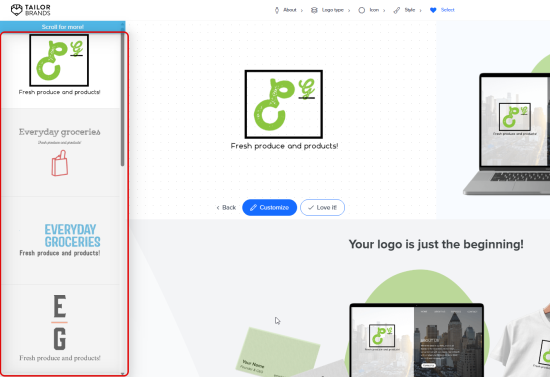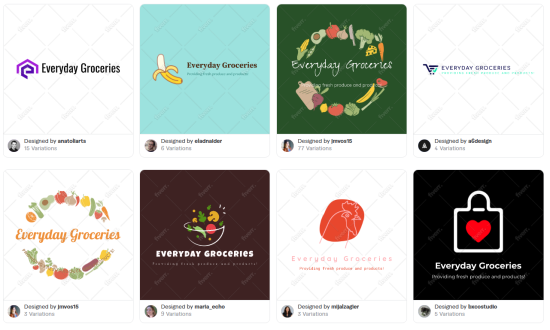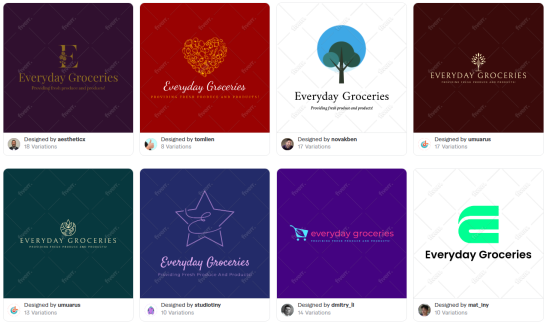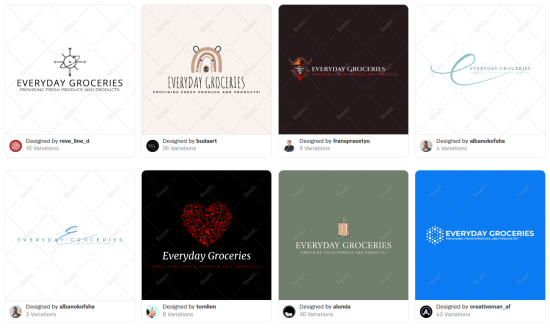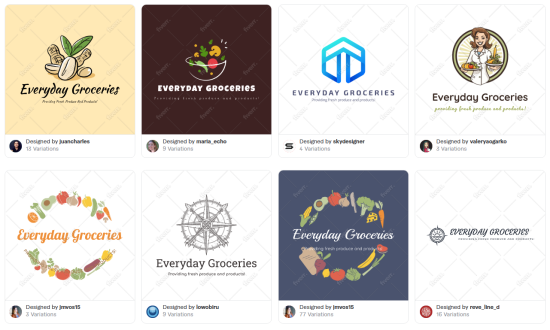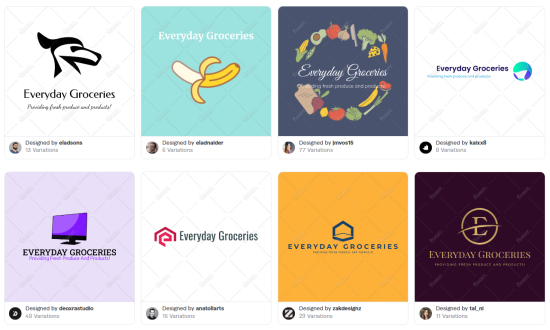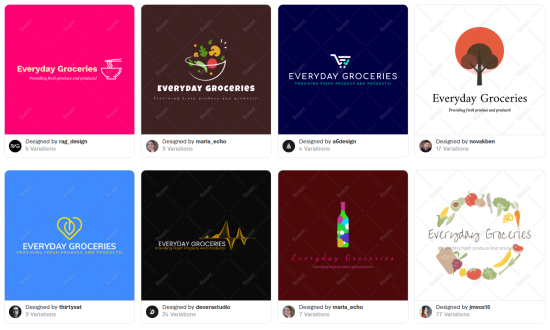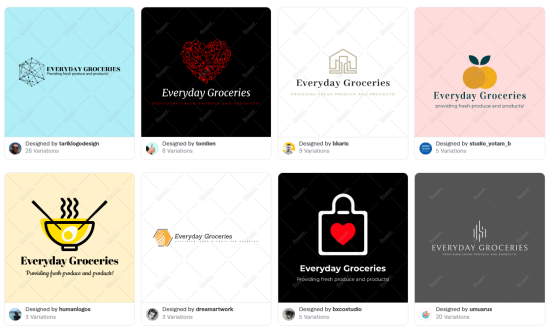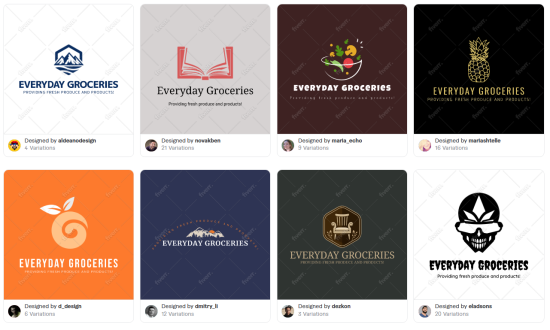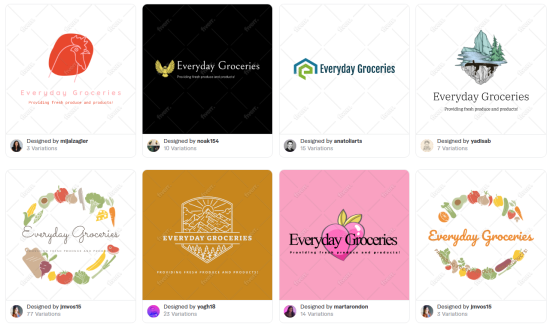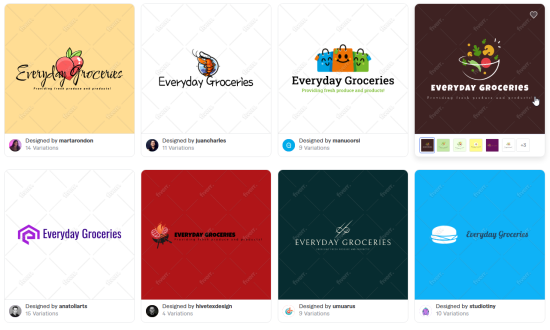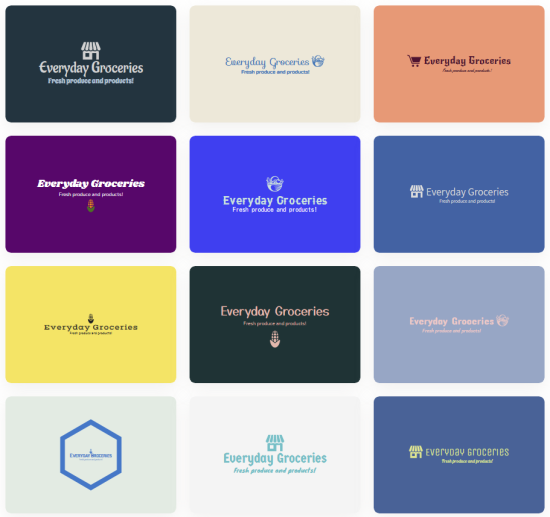The AI boom has seen the release of many tools, be it text generators or image generators. Developers are finding new and interesting ways to implement AI in our daily tasks and this includes the new much popular Bing Chat, a new way to search the web from Microsoft. Among these new releases, there have also been AI logo makers, a new way to generate logos for your brand or company with the help of AI.
Most of these AI logo makers rely on certain prompts from you, which can help these tools generate logos based on your needs and the field in which your company or brand operates. But you might wonder, with all the caveats of AI and its hurdles when trying to perform creative tasks, how do AI logo makers fare, and how good are they? Well, we have the perfect post for you! Follow along as we test 5 AI logo makers and discuss their results extensively while testing them out with different prompts wherever possible. Let’s get started!
The 5 AI logo generators we decided to test
We decided to pick five popular AI logo makers that seem to be quite popular lately and test them out in different scenarios. Here are the five AI logo makers we decided to test and what makes them stand apart from the rest of the offerings currently available.
1. Looka
Our first choice is Looka, a relatively comprehensive free AI logo maker that allows you to make your choices beforehand. With a few choices of logos, your brand name, preferred color palette, and more, you can generate 100s of logos for your brand or organization in a couple of minutes. So if you’re looking for an easy-to-use logo maker that gives you enough choices to stand out from the crowd, then Looka is a great option. Check out our tests below to determine if Looka is the best choice for you.
2. Tailor Brands
Tailor Brands is another comprehensive logo maker that focuses more on creative choices. It allows you to choose your field, preferred aesthetic, and how you want your logo to look be it an icon-based logo or a text-based logo. You can also choose your preferred icon styles as well as the fonts you like so that the AI generates the final results based on your choices.
3. Fiverr Logo Maker
You might know Fiverr as a popular freelancing platform but the company recently launched a comprehensive AI logo maker that works pretty well. Much like other logo makers it allows you to choose your brand name, tagline, and profession field. But it also allows you to add keywords that define your brand which are used when generating your logo. Additionally, instead of weighting keywords in your prompts, you get sliders to dictate the look, style, and more for your final logos. Additionally, you also get to choose an art style which is a rarity when it comes to AI logo makers. And while other offerings on this list will lead to similar results based on your choices, Fiverr’s logo maker can surprisingly offer a lot of variety when generating the final logos.
4. Fotor
Fotor released an AI integrated into their online editor quite a while back, and this AI can generate quite a few comprehensive logos. It works much like an AI image generator, working off of prompts and negative prompts presented by you. Sadly this also means that it has the drawbacks of other AI image generators as well, mainly the lack of the ability to add text to your final images. However, if you’re just looking for a logo for your brand or organization and wish to add text be it your brand name or slogan to it on your own, then Fotor can be a great choice for you.
5. Designs.AI
Our last choice is Designs.AI’s logo maker, a relatively easy-to-use AI logo maker that helps you create tons of logos for your brand with a few simple clicks. While offering a similar process to other AI logo makers in this list, it allows you to choose different logo examples you like. Once chosen, the AI will generate logos based on the data you provide, including the brand name, logo style, logos you liked, and more. Designs.AI is fairly easy to use and can help you generate 100s of logos with a few simple clicks.
Related: Best ChatGPT Prompts
Our testing process for AI logo generators
We first tried making logos for different brands, organizations, and services to test these AI logo makers and their capabilities. Then we try prompting the AI for different art styles if available, and then try negative prompts and how they affect logo generation. Additionally, many AIs are known to produce different results when prompted in different languages, so we tried that as well although it only works with certain logo makers that actually allow you to prompt the AI. Most of the currently available offerings offer a simple UI that does not involve prompting, which limits their testing. So let’s get started and see how each of these offerings fare in our testing.
Trying to create logos for different brands
Let’s try creating the following logos through each of the services and see how similar they are to each other. The more unique styles we get, the more likely the chance that you, too, will end up with something unique and worth using. On the other hand, if the AI simply combines font and icon choices into random logos, then we likely don’t have a good logo maker. Let’s get started.
Our brand
We first tried generating logos for our own brand, Nerdschalk.com using these logo generators. Nothing fancy, we used the following information to get started and see what each logo maker comes up with using the features offered by each one of them.
- Name: Nerdschalk.com
- Slogan/Tagline: We explain tech!
- Industry: Tech/Technology
- Keywords (if prompted): Technology, tech, gadgets, gaming, software, AI, iOS, Android, Windows, Linux, macOS
Results from Looka
Following were the results produced by Looka when we used the details mentioned above.
Results from Tailor Brands
Tailor Brands’ logo maker came up with these logos for our brands when presented with our predetermined choices mentioned above.
Results from Fiverr Logo Maker
Fiverr’s logo maker uses personality settings and different art styles to generate logos. You can customize these choices based on the logo and the brand’s voice you wish to portray. We used the following settings when using Fiverr’s logo maker.
Personality settings used
- Accessible: 4/5
- Classic: 3/5
- Traditional: 2/5
- Fun: 3/5
- Simple: 3/5
Minimalist logos
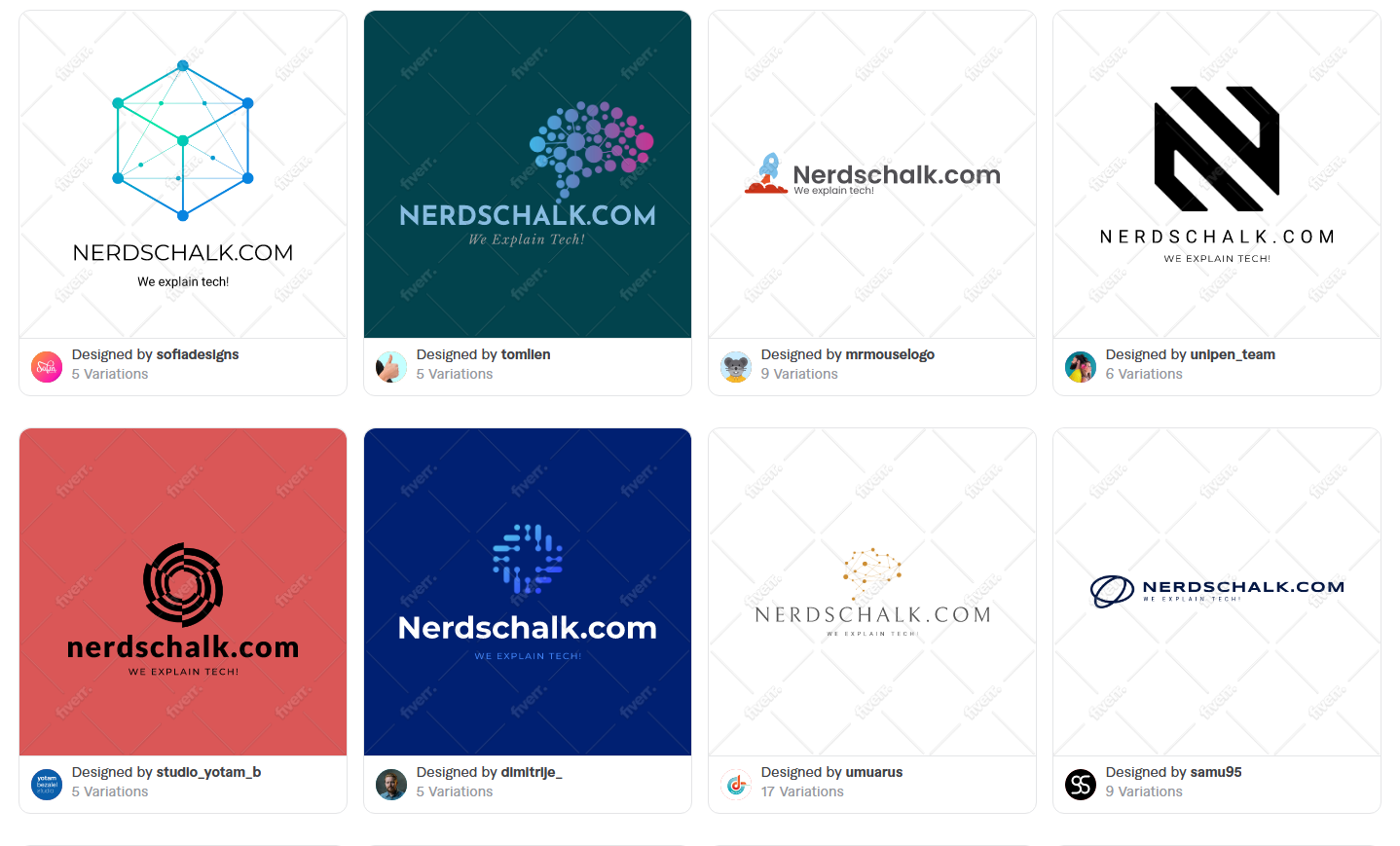
Hand-Drawn logos
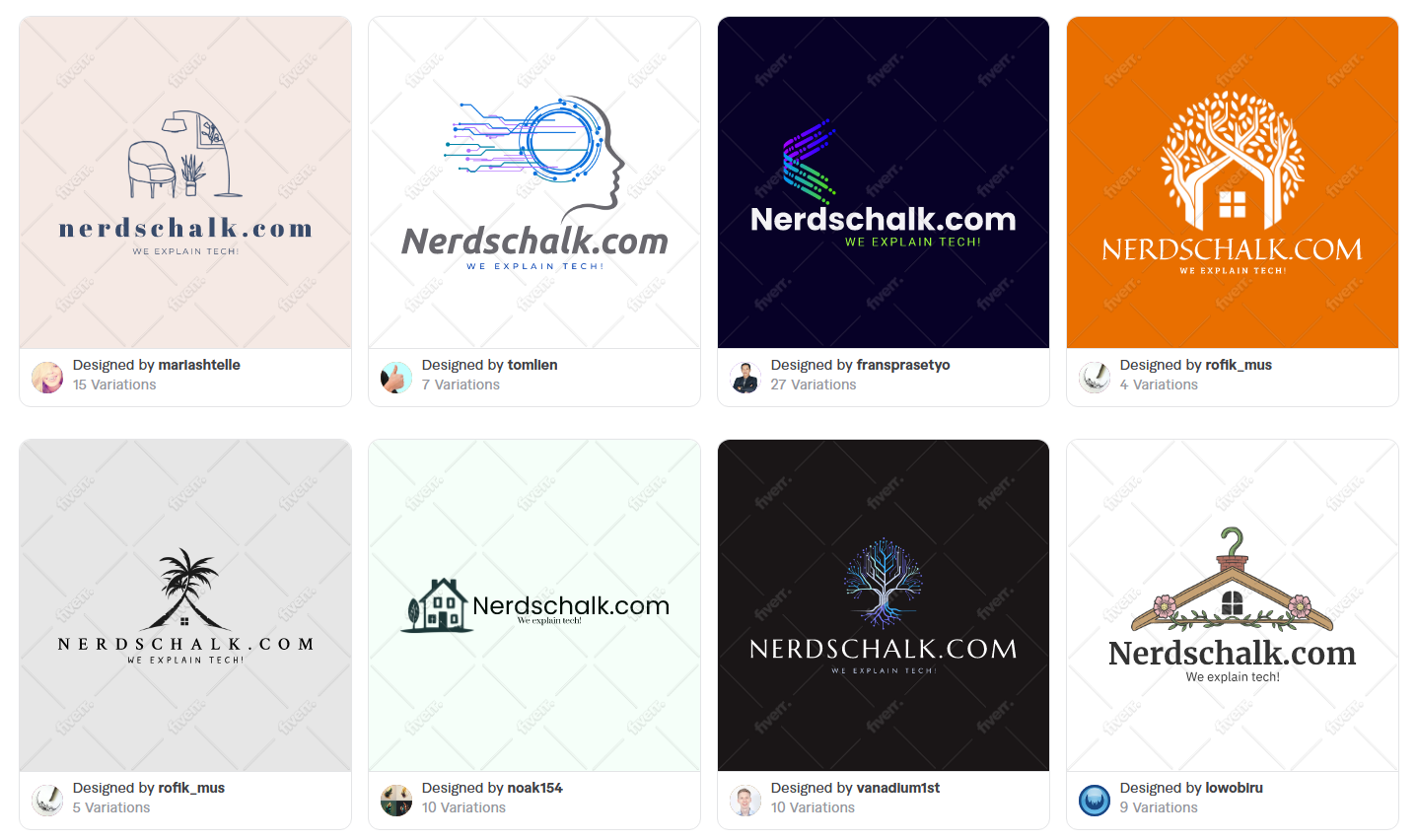
3D logos
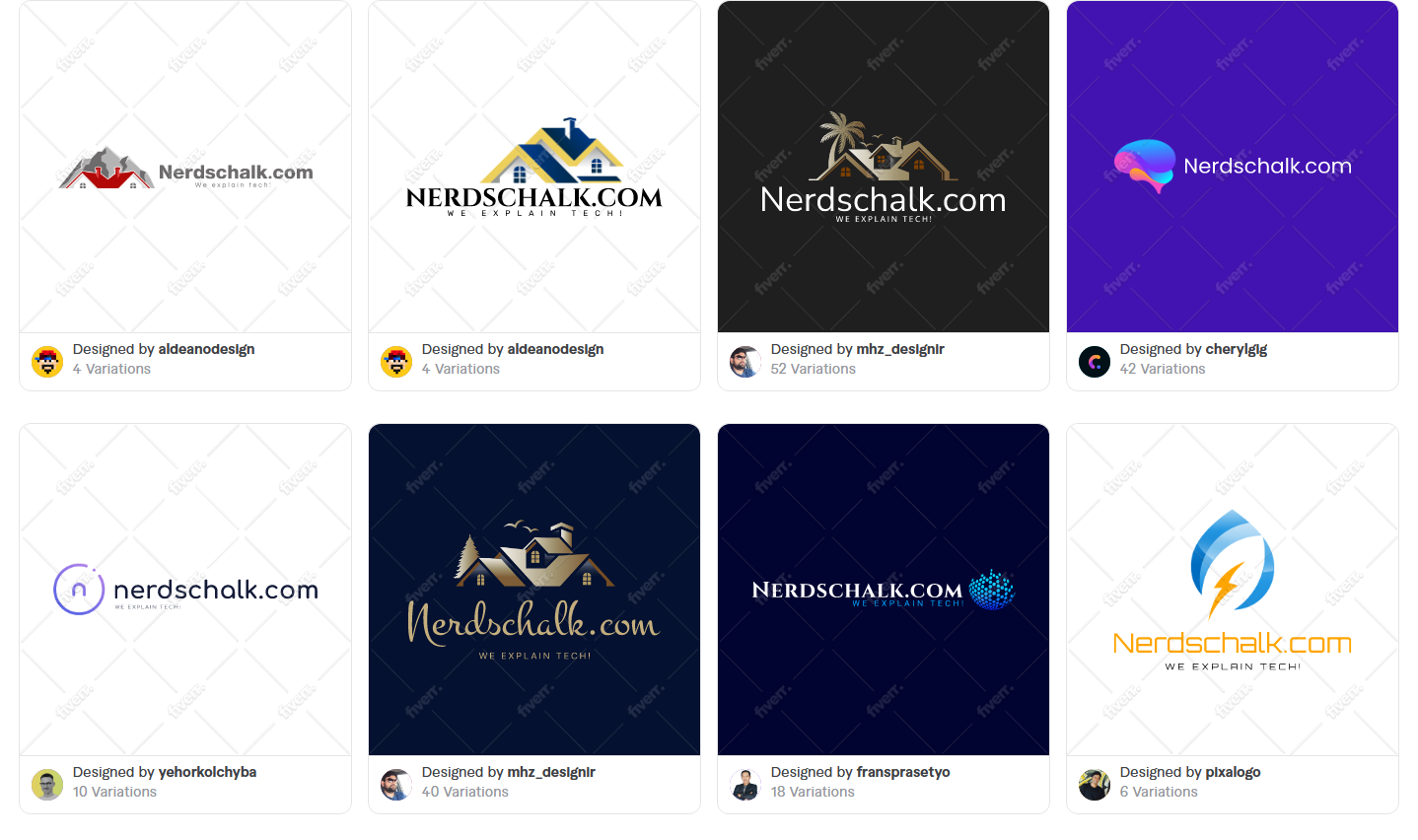
Geometric logos
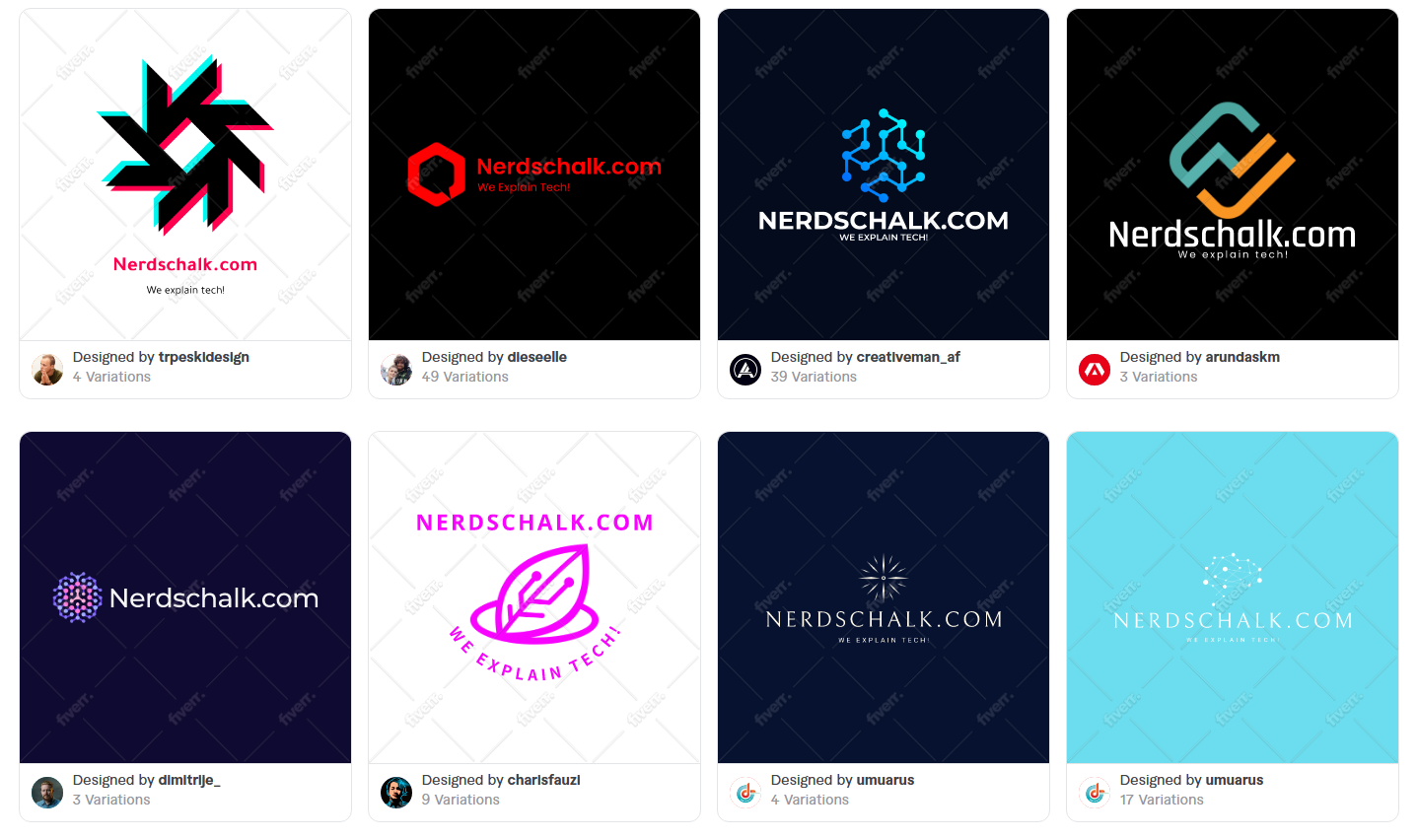
Vintage logos
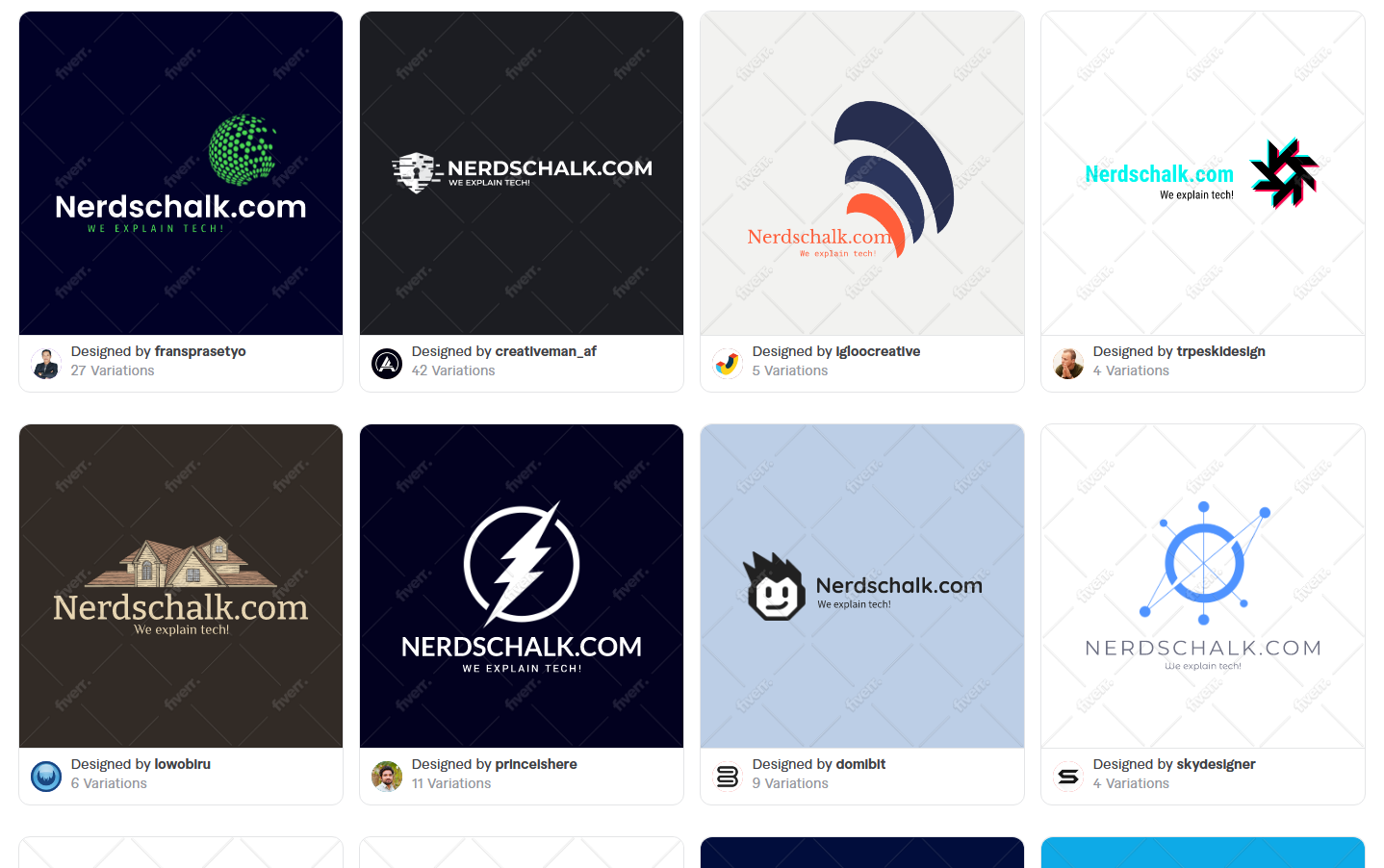
Cartoon logos
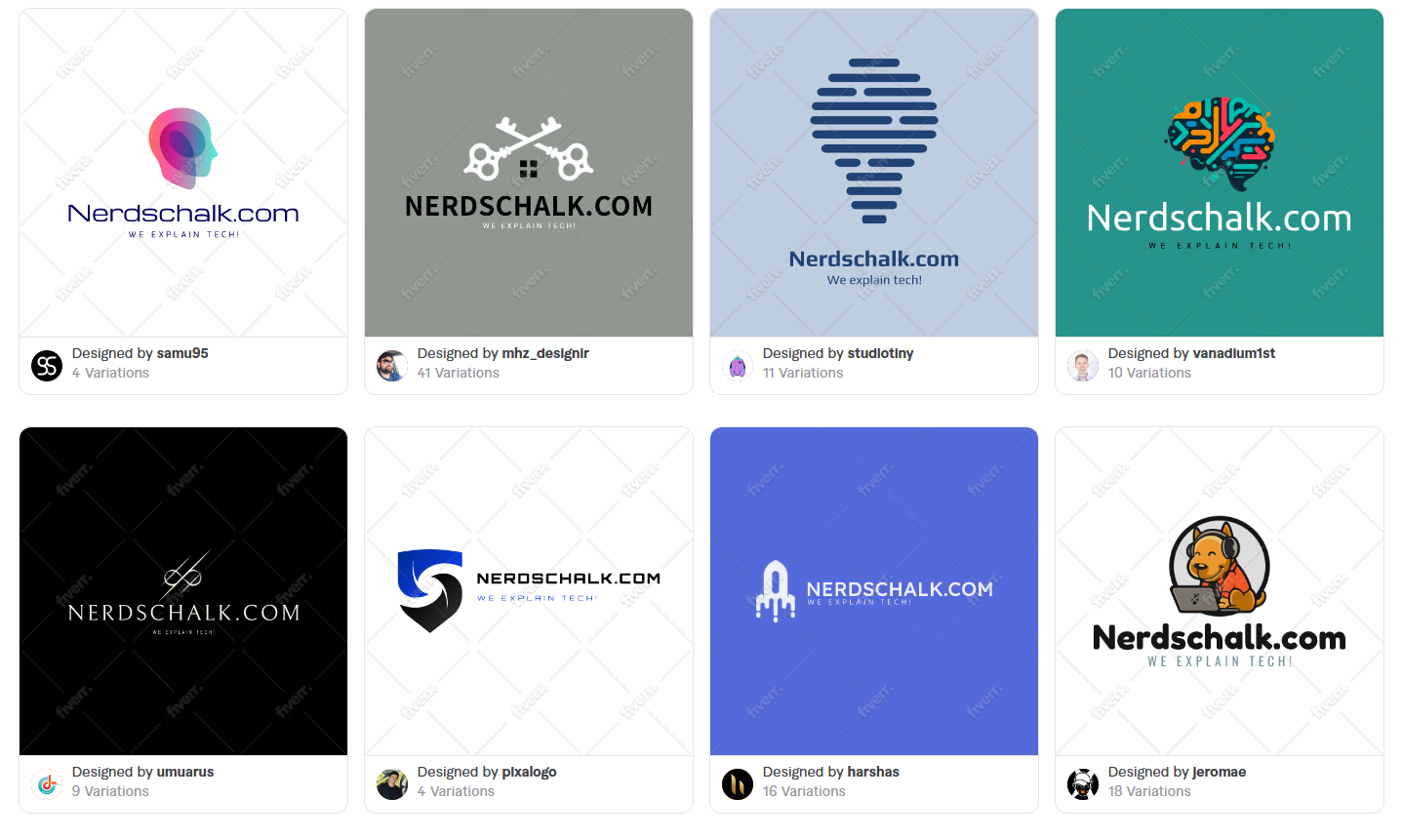
Results from Fotor
Fotor is more of an image generator, and thus we used the following prompt which resulted in the following final results for our logo.
Prompt used: Logo for a tech company, 3D, modern, minimalistic, metallic or pastel, circular, aesthetic, photorealistic
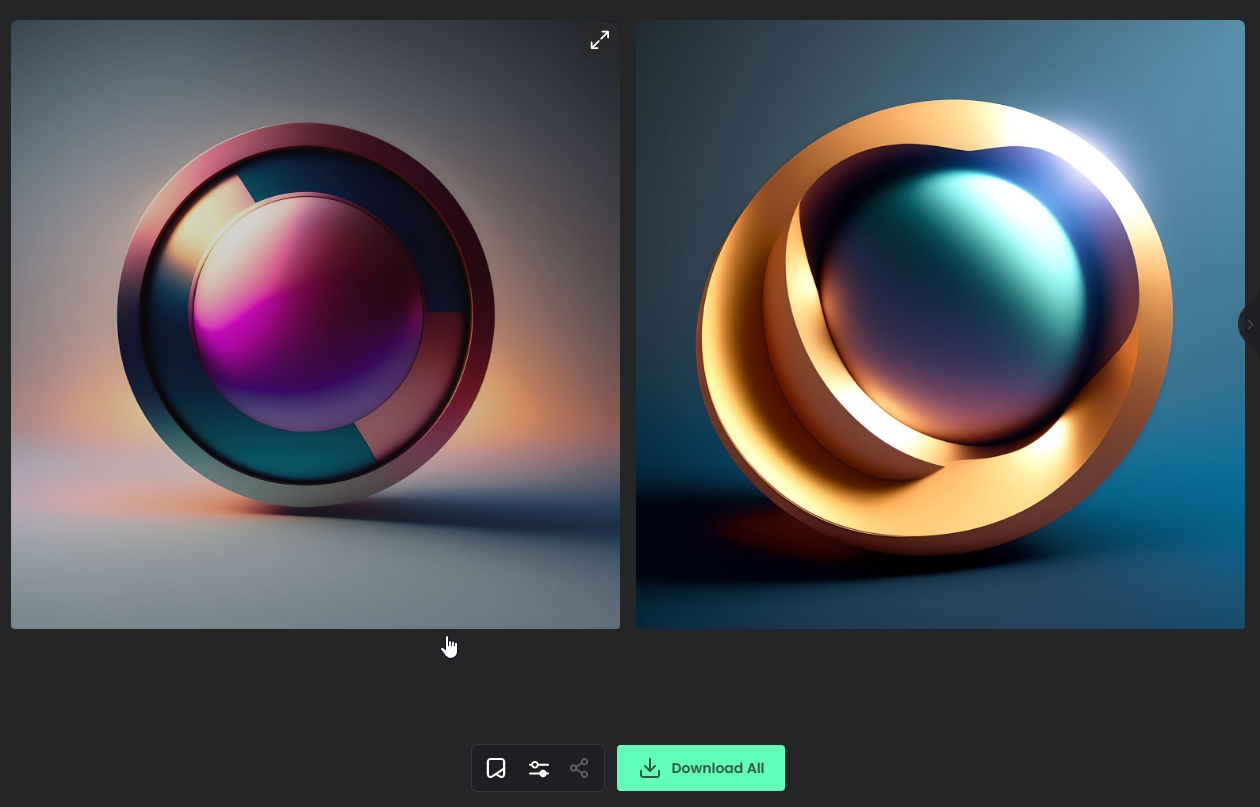
Results from Designs.AI
Designs.AI generated the following logos for our brand when we chose the preferred tone and icons we liked based on the relevant industry and workspace.
Related: 40 Best ChatGPT Prompts to Make Music
A Rock band
Now let’s try creating logos for a rock band using these services. This is the fictional band and the information we used when generating the logos below.
- Name: Laughing Saints
- Slogan/Tagline: Preaching the word of rock!
- Industry: Music
- Keywords (if prompted): Music band, indie artist, rock music, edgy, grunge, revolt, skulls, guitars, drums, loud, speakers
Results from Looka
Looka created the following results when generating a logo for our fictional rock band.
Results from Tailor Brands
Tailor Brands’ logo maker came up with these results for our fictional rock band.
Results from Fiverr Logo Maker
We used the following personality settings when generating a logo for our rock band using Fiverr’s logo maker. These settings resulted in the following logos for all the different art styles listed below.
Personality settings used
- Accessible: 2/5
- Classic: 1/5
- Traditional: 4/5
- Fun: 5/5
- Simple: 1/5
Minimalist logos
Hand-Drawn logos
3D logos
Geometric logos
Vintage logos
Cartoon logos
Results from Fotor
Fotor generated these logos when using the following prompt for our fictional rock band.
Prompt used: Logo for a Music band, indie artist, rock music, edgy, grunge, revolt, skulls, guitars, drums, loud, speakers
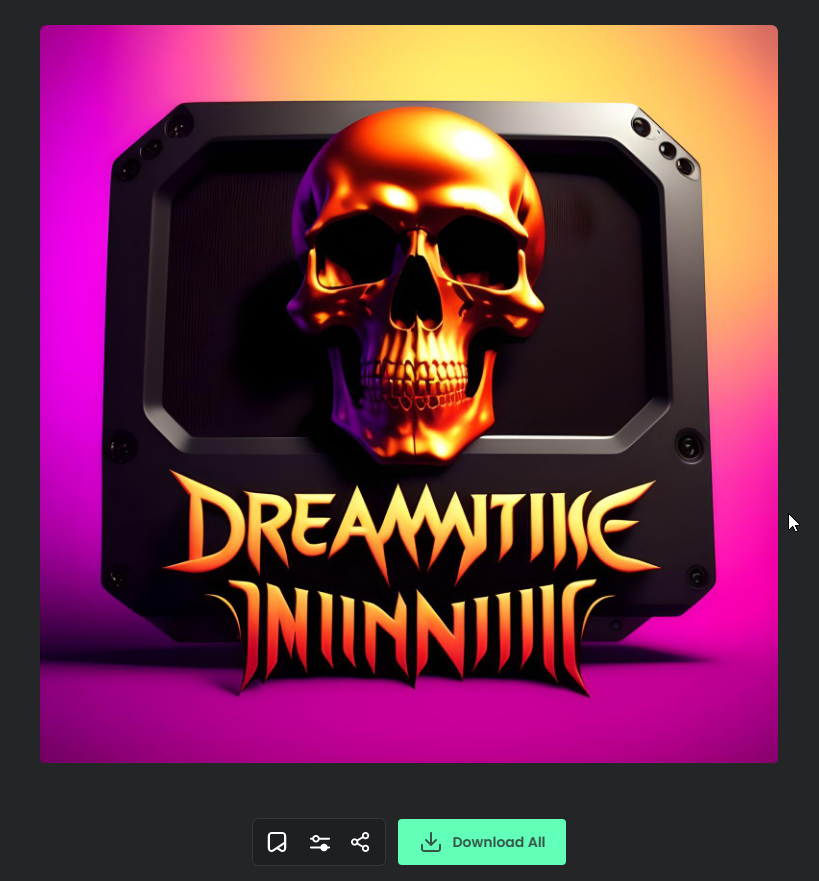
Results from Designs.AI
Designs.AI came up with the following logos for our fictional rock band.
A legal company
- Name: Fair Legal & Trading
- Slogan/Tagline: N/A
- Industry: Legal services
- Keywords (if prompted): legal firm, lawyers, advocates, legal cases, law, court
Results from Looka
Looka created the following logos for our fictional legal firm depending on the initial information we inputted as mentioned above.
Results from Tailor Brands
Tailor Brands came up with these logos for our fictional legal firm when using the information mentioned at the top.
Results from Fiverr Logo Maker
We used the following personality settings for all art styles which resulted in the following logos when using Fiverr’s logo maker.
Personality settings used
- Accessible: 5/5
- Classic: 4/5
- Traditional: 4/5
- Fun: 1/5
- Simple: 3/5
Minimalist logos
Hand-Drawn logos
3D logos
Geometric logos
Vintage logos
Cartoon logos
Results from Fotor
We used the following prompt with Fotor to create a logo for our fictional legal firm.
Prompt used: Logo for a legal firm, 3D, modern, minimalistic, pastel, geometric aesthetic, photorealistic, elegant, assertive, excellence, problem solving
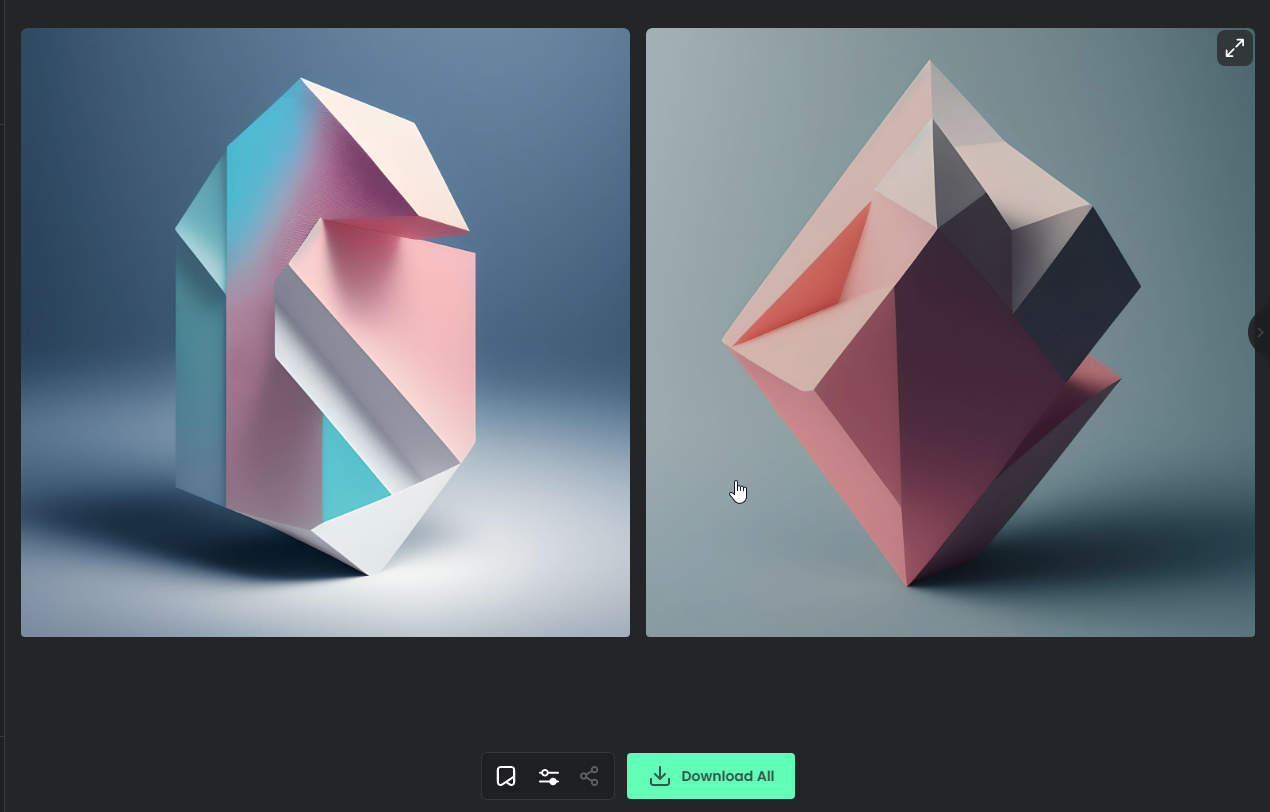
Results from Designs.AI
Designs.AI came up with the following logos when using the information mentioned at the top for our legal firm.
A Government authority
- Name: Health & Wellness Department of Taured
- Slogan/Tagline: N/A
- Industry: Medical services
- Keywords (if prompted): Hospital, medical services, wellness services, non-profit, government department, official
Results from Looka
Looka resulted in the following logos when generating logos for our fictional health department for the country of Taured.
Results from Tailor Brands
Using Tailor Brands to generate logos resulted in the following results.
Results from Fiverr Logo Maker
We used the following personality settings to generate logos for our fictional health department when using Fiverr’s logo maker.
Personality settings used
- Accessible: 5/5
- Classic: 4/5
- Traditional: 4/5
- Fun: 1/5
- Simple: 1/5
Minimalist logos
Hand-Drawn logos
3D logos
Geometric logos
Vintage logos
Cartoon logos
Results from Fotor
The following prompt was used to generate a logo for our fictional health department using Fotor.
Prompt used: Logo for a government medical department, 3D, traditional, minimalistic, elegant aesthetic, photorealistic, elegant, wellness, health, taking care, recovery
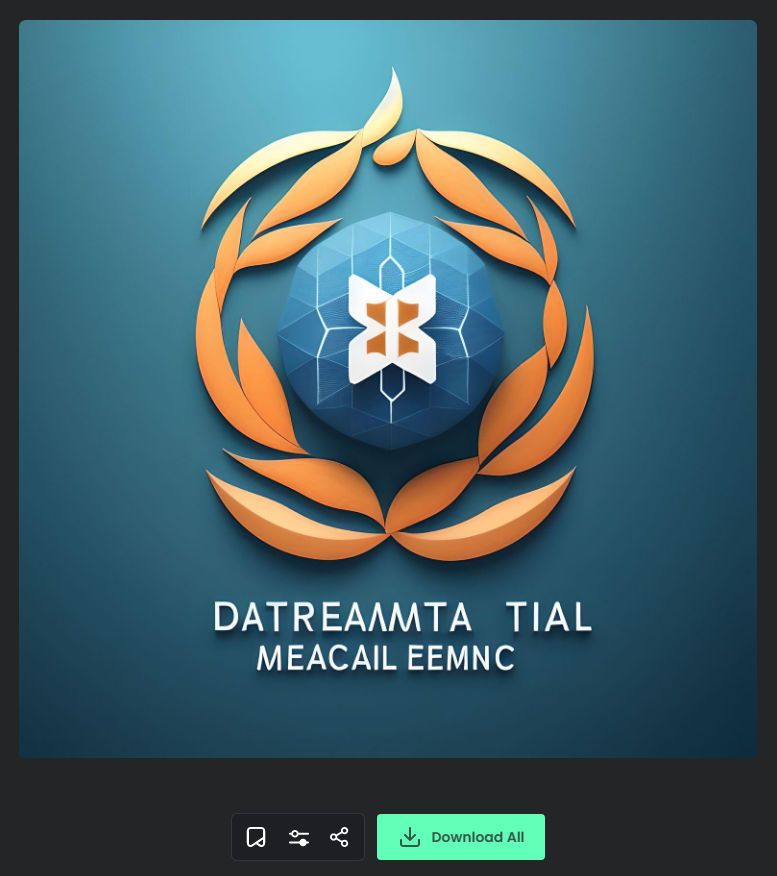
Results from Designs.AI
Using Designs.AI resulted in the following logos for our fictional health department.
A grocery store
- Name: Everyday Groceries
- Slogan/Tagline: Providing fresh produce and products!
- Industry: Food retail
- Keywords (if prompted): Groceries, food, processed food, fresh produce, fruits, vegetables
Results from Looka
Looka came up with the following logos when using the information above for our fictional grocery store.
Results from Tailor Brands
Using Tailor Brands to generate a logo for our fictional grocery store resulted in the following outcomes.
Results from Fiverr Logo Maker
We changed the personality settings to match the voice of our fictional grocery store brand in Fiverr’s logo maker which resulted in the following logos.
Personality settings used
- Accessible: 5/5
- Classic: 2/5
- Traditional: 2/5
- Fun: 3/5
- Simple: 2/5
Minimalist logos
Hand-Drawn logos
3D logos
Geometric logos
Vintage logos
Cartoon logos
Results from Fotor
We decided to use a descriptive prompt with a few more keywords with Fotor, which resulted in the following logo for our fictional grocery store.
Prompt used: Logo for a grocery store, Groceries, food, processed food, fresh produce, fruits, vegetables, shopping cart, happy customer, pastel colors, minimalistic traditional design, trust, authentic, reliable, 3D, photorealistic, circular logo, prominent logo, logo for business billboard
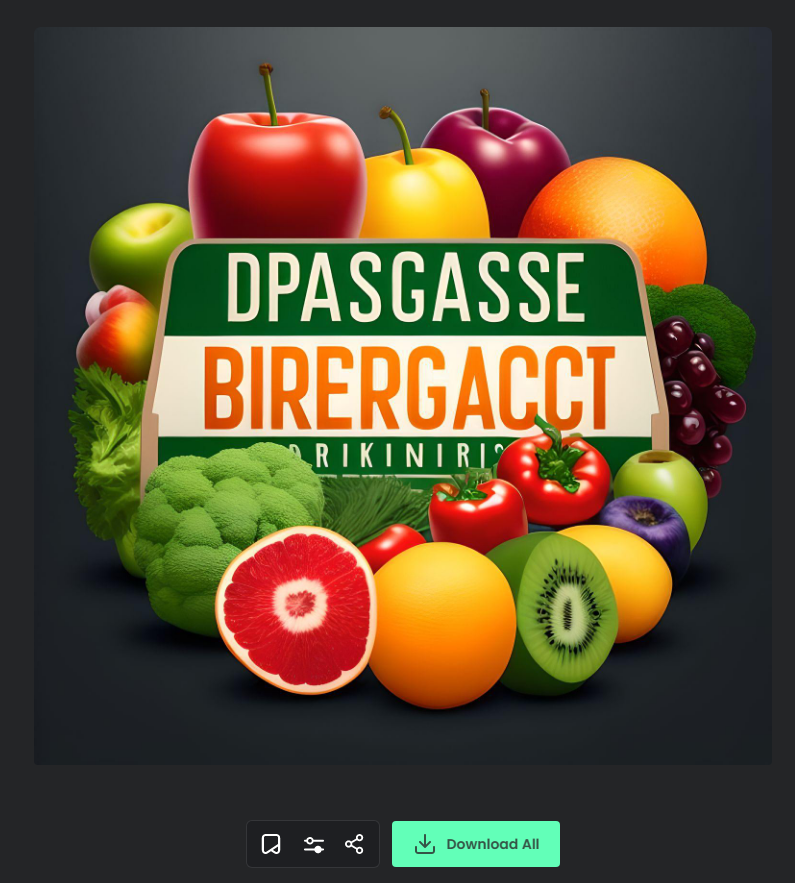
Results from Designs.AI
Designs.AI resulted in the following logos for our fictional grocery store.
Conclusion
In our experience, the best choice seems to be Fiverr’s AI logo maker. It is quite comprehensive, seems to have a unique set of artworks to be inspired from, and generally ends up producing a lot of variety. It also complies with our design choices much better and can produce logos in different art styles as well. Fiverr’s logo maker also seems much more adept at choosing the right icons and designs for your brand based on your industry and other requirements. While other logo makers seem to simply re-use the logos and design choices you liked in the previous steps, Fiverr’s logo maker actually seems to account for your choices and generate designs inspired by them rather than simply re-using them with slight modifications. So if you’re looking to make the most of your purchases and get some unique logo designs in the process, then you should definitely give Fiverr’s AI logo maker a shot.
However, there are a few places where the logo maker did not perform as expected, mainly when testing different art styles individually. You might have noticed in the results above that despite changing art styles, some logos seem to re-appear in every art style. This could be due to a lack of unique prompts in our testing or simply due to the overlapping art styles of some logos. Though some results make it seem that the AI was simply struggling for unique logo choices, thus regurgitating the same logos generated previously. We recommend you keep this in mind before you decide to use Fiverr’s AI logo maker as your final choice.
If predetermined choices aren’t your thing and you would like a completely original logo, then you should go with Fotor’s logo maker instead. Although unable to generate text, the AI can generate unique and one-of-a-kind logos with the correct prompt. However, Fotor only gives you 5 free credits when you sign up for a new account, and an image costs one credit each. So you might have to purchase a few credits and try a few prompts before you get the AI to generate a unique logo specific to your brand. So if you’re on the hunt for an AI that works based on prompts and not pre-determined choices and generates unique logos, then Fotor might be a better choice for you.
On the other hand, we found Designs.AI to be one of the worst performers on our list. Although it was able to generate an impressive amount of logos, each final result seemed to simply re-use the logos and font choices we made during the first initial steps. Instead of being inspired by the choices we made, the AI (if it is even one) seemed to rehash and re-use our choices in different combinations to produce similar-looking logos. There were rarely a handful of final results that seemed to use unique designs inspired by our choices and even then, they weren’t very impressive.
Drawbacks of creating a logo using AI
Well, the biggest drawback of using AI image generators to generate your logo is the lack of ability to add text to your final results. Moreover, most image generators are still in their infancy when trying to comply with specific design requests, mainly the need for a transparent or solid background that you can easily replace. Additionally, the process of finding a prompt that best works for you can and will take a lot of trial and error, depending on the final result you’re trying to achieve.
However, if you’re okay with editing the final results to remove the background and add your own text, then indeed, AI image generators can be a great way to make your brand’s logo with some unique and impressive designs. Despite their fidelity and prowess, AI logo makers out there, and the ones mentioned in our list, won’t be able to match the unique artwork and the sheer creativity offered by AI image generators. So if you’re interested in trying image generators to make your logo, you can check out this roundup from us.
Related: 6 Best Free AI Logo Generators [April 2023]
We hope this post helped you get familiar with AI logo makers and get familiar with their results to find the best one that works for you. If you have any more questions, feel free to drop them in the comments section below.
Related: How to Connect ChatGPT to Internet [And 5 Alternatives]