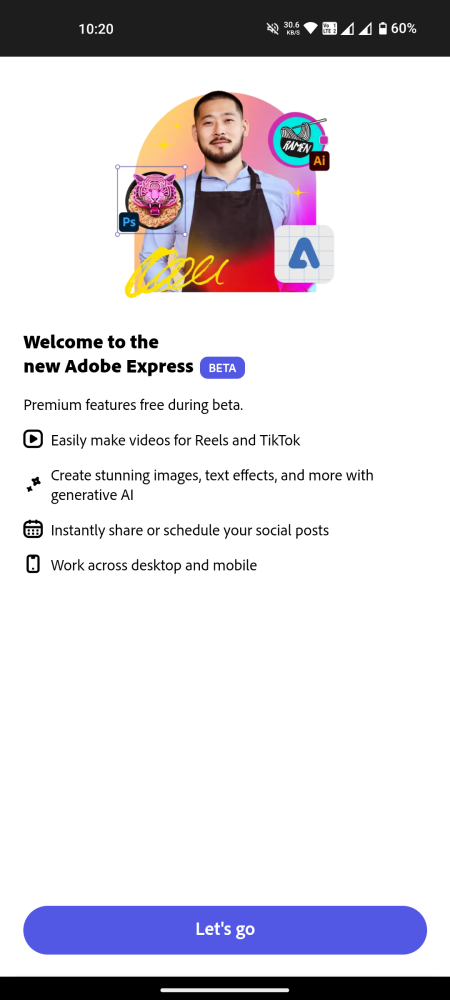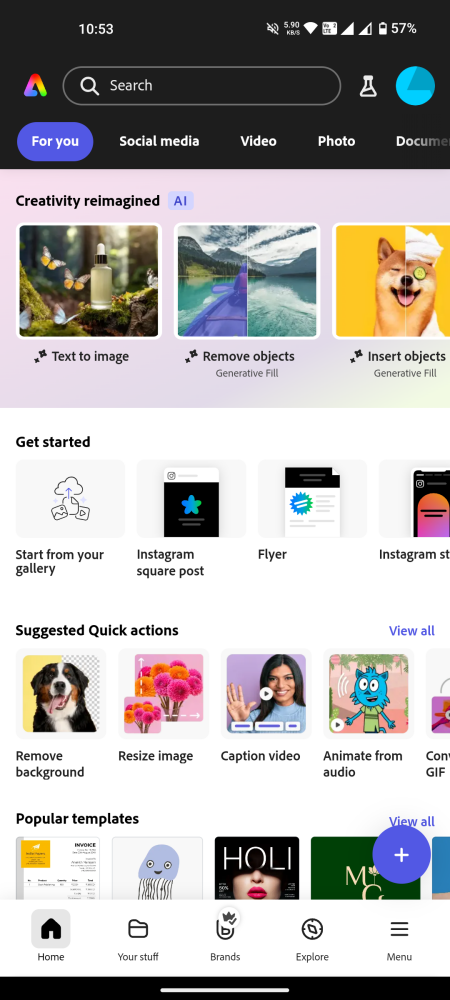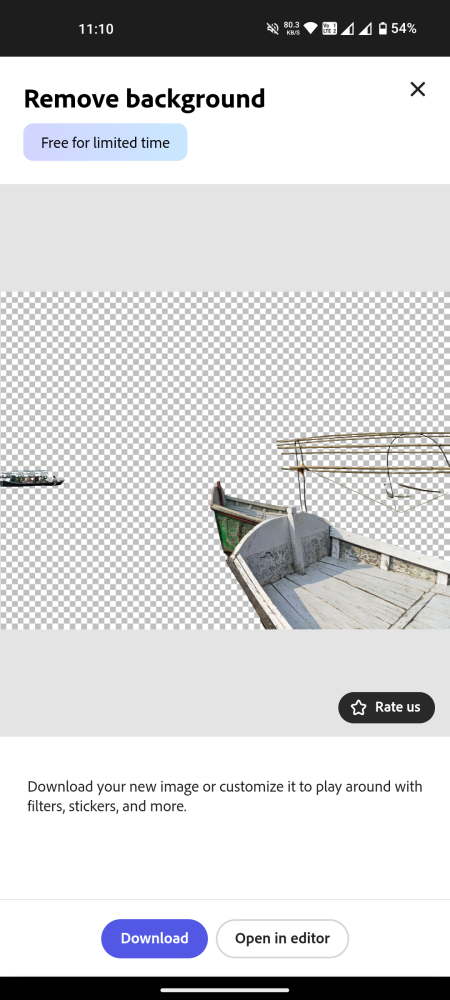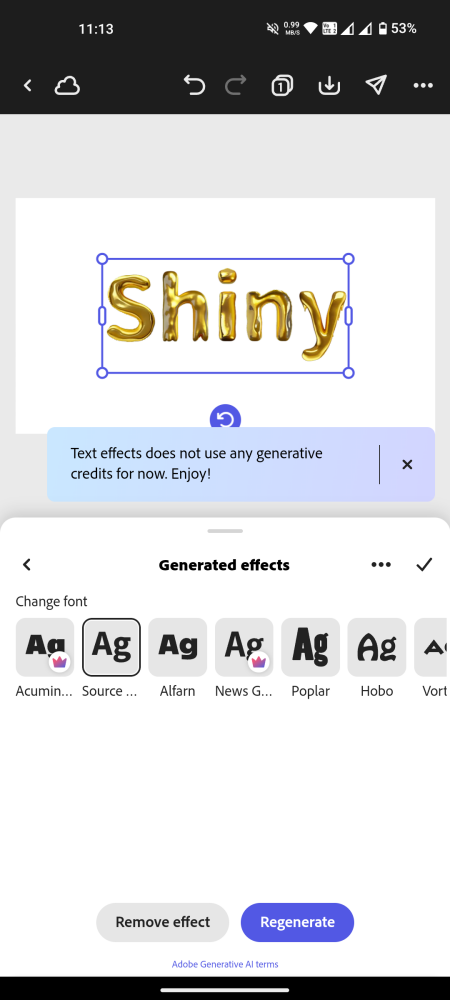What to know
- Adobe has released the beta version of the Adobe Express app for Android and iOS.
- The app contains various Firefly AI-powered features, such as Text to Image generation, object removal and insertion, and Text effects.
- Apart from the templates and Adobe’s stock image and video library, beta users get 25 monthly credits that they can use for generative AI features. Once out of beta, the same features will require a paid subscription.
Catering to the needs of content creators on the go, Adobe has released its Express app which brings its Firefly AI editing features, hitherto available only for desktops, to Android and iOS users as well. Here’s everything you need to know to get started with the Adobe Express app.
Adobe Express beta and its AI features
Essentially a content creation app, Adobe Express leverages the Firefly AI model (developed by Adobe) to create images, videos, flyers, posters, banners – mostly, anything that can end up on social media apps, right from your mobile device. But apart from the creatives, Adobe has a dedicated ‘Brand’ option in the bottom tray since small businesses and brands are likely to benefit from its features as well, allowing them to improve upon their promotional material using AI.
Since Adobe Express is currently in Beta, many of its premium features like Text to Image and Generative Fill are available for free. Later, the same will require a $9.99 monthly subscription.
Adobe Express (Beta) | Android | iOS signup
Beta users will have access to 25 credits per month for features that require expending generative credits.
Since the platform for both the desktop version as well as the mobile app version is the same, it will assist allow collaboration across devices from multiple users working on the same project.
Do note, however, that those who currently use the existing Adobe Express app may not see their projects on the new app straightaway. But once the app leaves beta, the data will migrate to the new app.
Because the app is still in the beta phase, you may experience some issues with it (as did we), especially with the generative AI features like ‘Text to image’ and ‘Insert objects’. But this should get better with further updates.