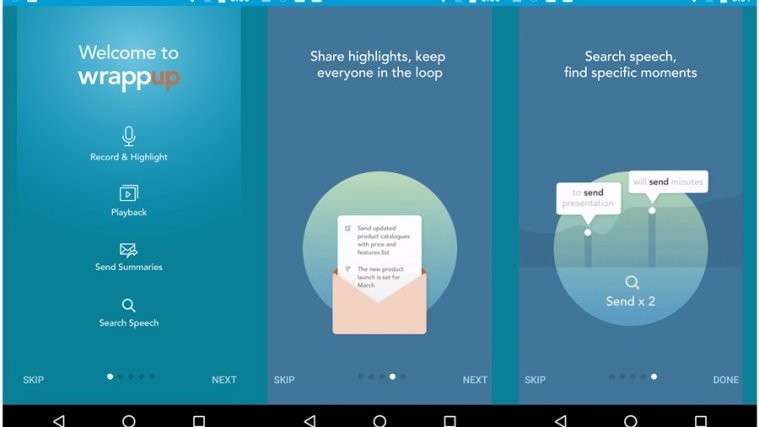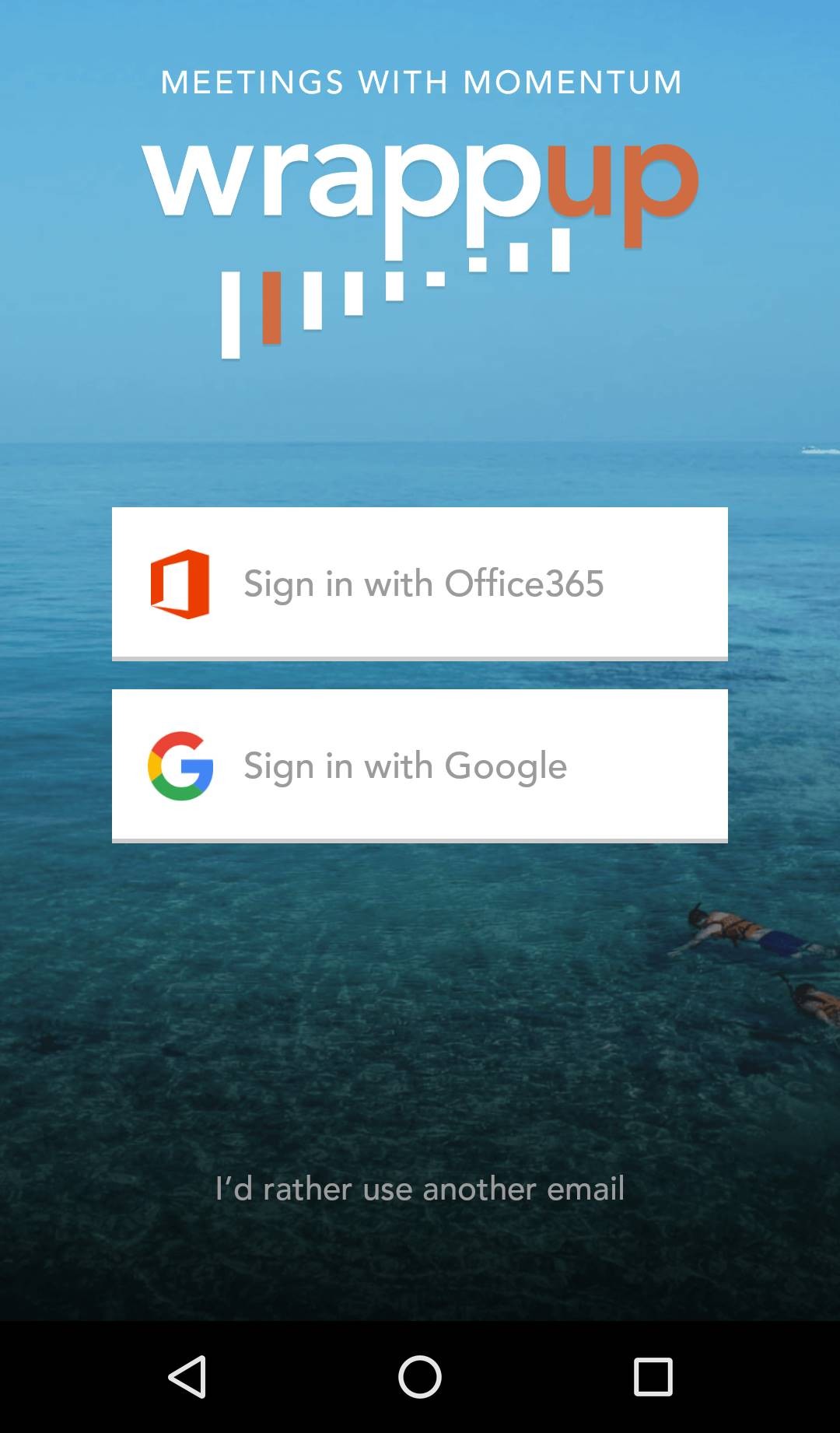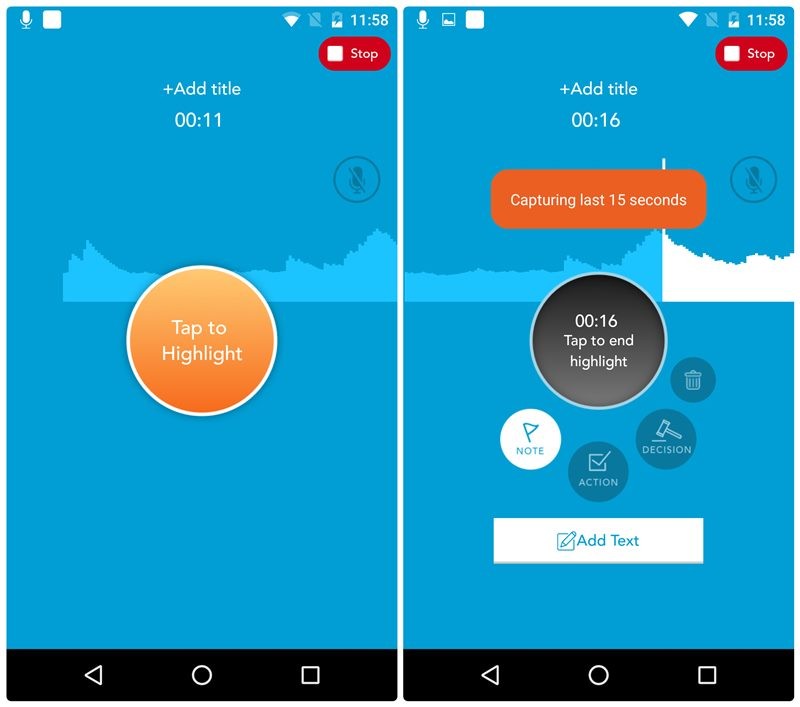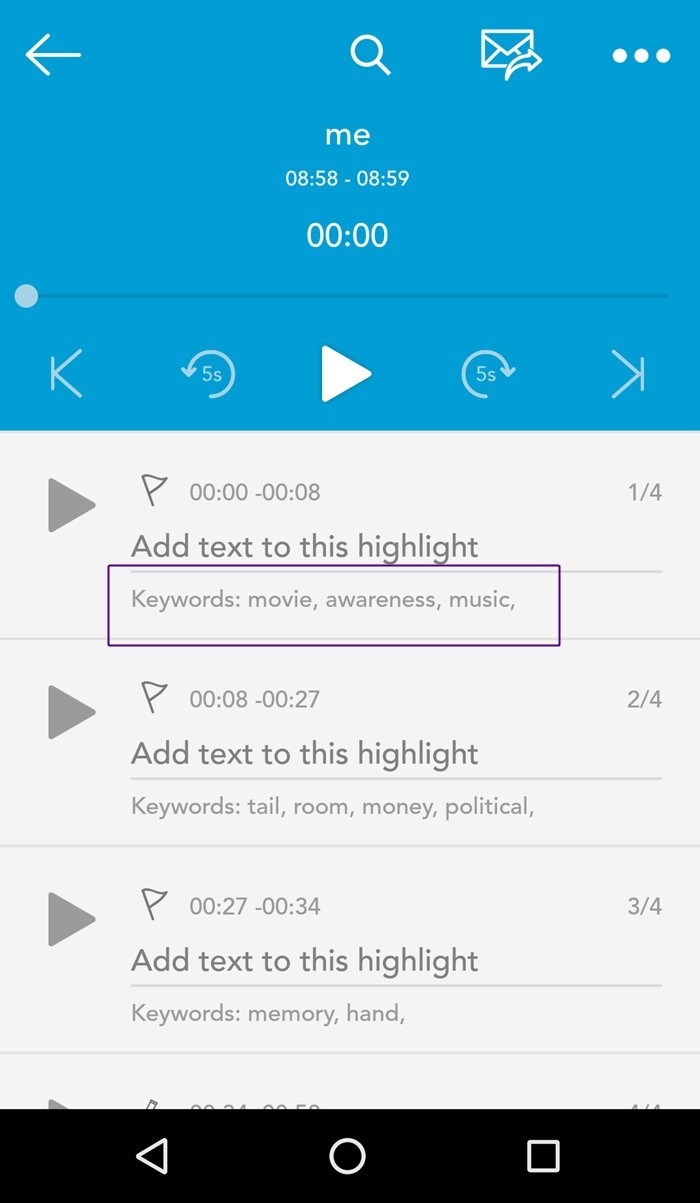Ever recorded an audio on your phone? You know how you have to listen to the entire clip to jot down few important points.
Well, say goodbye to that!
With the Wrappup app, you record an audio and can skip to the prominent part of the audio, without listening to the entire clip. This is because, the app allows you to highlight important moments in the audio and also add notes at each moment.
A brainchild of three techies Rami Salman, Ayush Chordia and Rishav Jalan, the unreleased app, Wrappup, is a UAE based startup. Backed by Microsoft and IBM, Wrappup app is a smart voice recorder trying to revolutionize the untouched domain of voice recording. The innovative app is great for project meetings, sales discussions, information gathering sessions, classrooms, anywhere you can think of.
Wrappup is a one-stop platform where you record audio, highlight important moments, takes notes, share it with others, and store it in the cloud among other useful features. The modern voice recorder app is basically trying to automate the recording sessions, by making it more efficient where you no longer need the pen to scribble down the notes – be it in a business meeting or classroom. For instance, students who take voice notes can highlight the important parts for quick revision, similarly, in business meetings, you can highlight the audio, add notes and tag the highlights as actions or decisions.
Also read: Cool hidden features of your Android device
With Wrappup you save a lot of time and get more out of your meetings with just one app.
So, what’s in it for you?
We’ll walk you through the important and amazing things Wrappup can do for you.
Multiple Sign in options
You might be wondering why this is important. I will tell you why, first, Sign in is the first screen that you see when you launch the app, second, many apps don’t give you multiple options to Sign in. You are forced to either log in with Facebook or Gmail account. What I like about Wrappup is it gives you freedom to sign up with any account be it Yahoo, Hotmail, or Google and even Office 365 account.
Be more productive
There are many apps in the Google Play store that allow you to record voice using your device, in addition to the built-in sound recorder in your device. But what is common in all these apps is they are just limited to voice recording, making its pro point its disadvantage as well. Wrappup solves the inefficiency of these sound recording apps by adding delightful features to the basic functionality of sound recording.
While recording, if you want to highlight a certain portion of the audio to make it easy for you to access it later, Wrappup allows you to do that in real time. Not only that, it jumps 15 seconds back and captures the last 15 seconds as well. Even more importantly, the app allows you to add notes to your highlights while recording real time. No need to worry if you forget your pen and diary at home, use Wrappup to take notes in a modern and improved way.
And now comes the best part, with the Wrappup app, you can tag your highlights as actions or decisions in real time, by just one tap.
For instance, you are in a business meeting of one hour and while recording two important decisions are taken, after 20 minutes and another after 40 minutes. Later, when you listen to the audio, you don’t have to listen to the entire meeting of one hour, you can highlight the audio at important moments while recording and tag the moments at 20 min and 40 mins as decision. Amazing, right?
Also read: How to scan documents using Android phone and store them online for easy access.
Summarize and save time
Over the years, Artificial Intelligence (AI) has crawled into our lives slowly and steadily, making its presence almost everywhere. Wrappup also uses voice AI to auto-highlight actions and decisions in playable summaries. Moreover, with the help of big data analytics tools, Wrappup automatically adds the relevant keywords to the highlight, thus saving our time.
Never miss any meeting
Another exciting feature of Wrappup app is it integrates all your meetings from the calendar into the app. You can see all your upcoming meetings listed under the calendar on the home screen of the app. The best part is it reminds you 5 minutes before the scheduled time so you don’t forget to record the meeting.
Further, you can view the meeting details in the app after the meeting has taken place, another feature that is missing in other sound recorder apps.
Also read: Google Assistant Tips and Tricks.
Speech search
Though the app takes some time to process the audio to make speech search possible, it is one of the remarkable and cool features of the app. Once the audio is processed and ready, you can search for any word in the audio itself by just a single tap. No highlights, no notes, the audio itself is searchable. That’s a big thing!
Powerful Playback
In case you missed adding a note while recording, or want to add detailed note to the existing note, you can do that in the playback. Moreover, the app now allows you to playback on the web as well. You can review, edit and share the audio on the large screen using Wrappup web.
Also read: How to create GIFs using your Android phone
Share the efficiency
The app doesn’t limit the highlights and notes to your device, you can share both the recordings and highlights with your friends and colleagues. You can also send formatted summary emails and upload the recordings to the cloud.
In a nutshell, Wrappup, a promising app, is the perfect platform to summarize your recordings and make your work life easier.
→ Download Wrappup Smart Voice Recorder (Unreleased)
What do you think of the app? Let us know in the comments below.