What to know
- Goodreads has been in need of an overhaul for quite some time. But there are several chrome extensions that can help improve the website as it is.
- From changing the placement of the different UI elements to finding the Goodreads page for titles and authors you come across online, Goodreads chrome extensions not only prop up the website but take the user experience to the next level.
- There are also Goodreads extensions that provide better analysis for your stats, help find books in your public library, and options to better format book reviews.
Goodreads is the premiere website for finding books, tracking reading goals, and keeping in touch with fellow readers. Unfortunately, Goodreads hasn’t kept up with the times, which is why several Goodreads alternatives like Fable and Story have cropped out recently. But you don’t have to jump ship yet. If Goodreads ultra-basic, decade-old interface isn’t cutting it for you, there are a few Chrome extensions that can make it more modern, customizable, and cut down on time spent getting around its limitations.
If this reading season has you wishing Goodreads would get updated for the better, here are the best Chrome extensions that will help you do that yourself.
RELATED: Top 7 Dictionary Apps for Android
Improve Goodreads website UI with these 8 Chrome Extensions
Goodreads continues to be the go-to platform for most readers across the globe. Even if it’s not the most up-to-date platform, there are several extensions that let you tinker with the website elements as well as a few auxiliary features that make it easier to discover books. Here are our top Goodreads Chrome Extensions you should check out right now.
Goodreads Stats
If you’re big on Goodreads yearly goals and tracking how much you’ve read over time, this extension is going to blow your socks off. Although Goodreads also shows you your ‘Stats’ from ‘My Books’, the stats themselves are not amenable to anything more than surface level analysis. This is where the ‘Goodreads Stats’ extension comes in handy.
Once installed, go to one of your shelves (within ‘My Books’), scroll all the way down and click Download to get the json file.
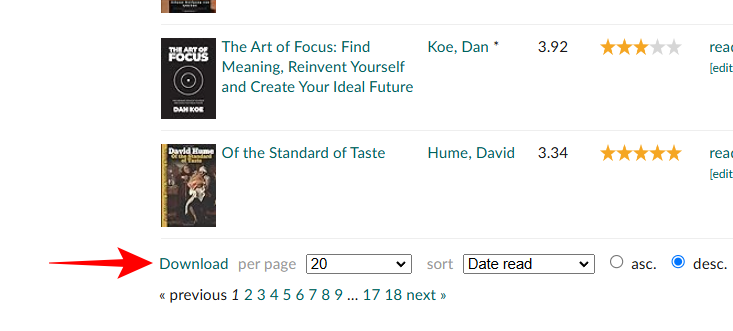
Then drag and drop this file to the Goodreads Stats extension.
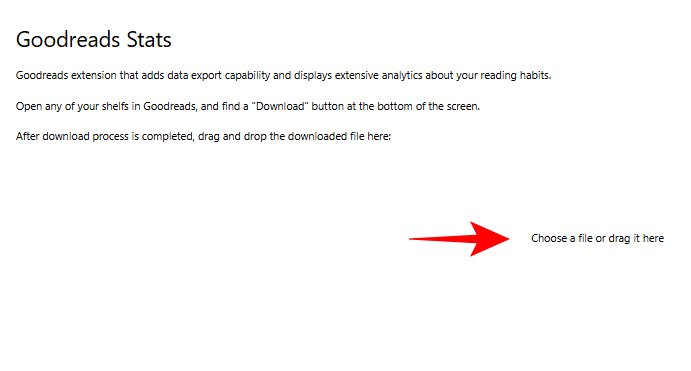
You’ll now be able to view the graph of your stats by books, pages, years, as well as get additional information such as longest/shortest books, average book length, books and pages read per day, etc.
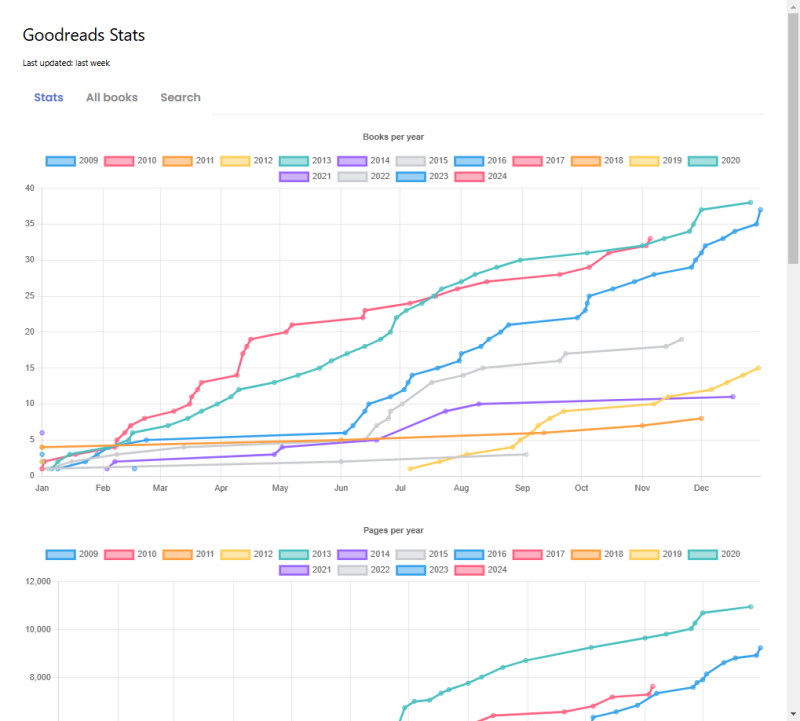
If you’re a stat nerd, Goodreads Stats extension should keep you hooked to reading and motivate you to go one up.
CleanerReads
If you wished Goodreads UI elements were better placed, CleanerReads is for you. From the left-aligned book covers to the site announcements on top and everything in between, CleanerReads will let you hide or change various elements on your Goodreads page so it not only looks uncluttered, but is also better positioned for interaction.
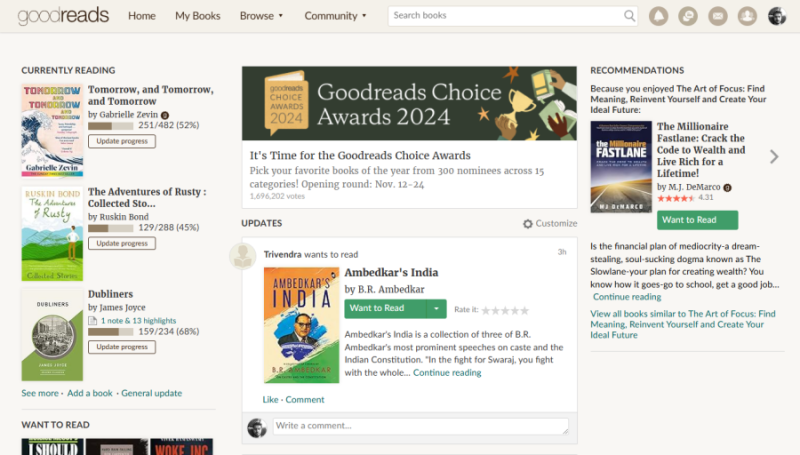
Once added to Chrome, click on the extension to get a list of all the elements that you can move around.
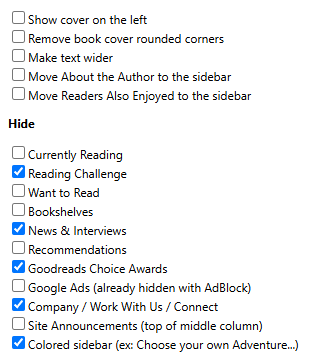
Place a check next to the options that you want to change and they’ll be applied instantly.
Modern Goodreads
For aesthetic changes, the Modern Goodreads extension is another alternative you might want to check out. Although this extension doesn’t let you take control of the different UI elements of the webpage, it provides a slightly modern centralized look. It also shifts the ‘Currently reading’ and ‘Reading challenge’ sections to the right or left depending on the size of the window, while also removing unnecessary elements such as the Goodreads Choice awards and ‘News and interviews’ section.

Goodreads Enhancement
This is another extension that lets you take control of your Goodreads page. Similar to the previous extension, Goodreads Enhancement lets you hide or adjust different sections on Goodreads so they are better organized and don’t require unnecessary scrolling and clicking.

There’s a lot of promise here with such features as always ‘Show entire summary’ and show ‘More info on the right’ on the book page.
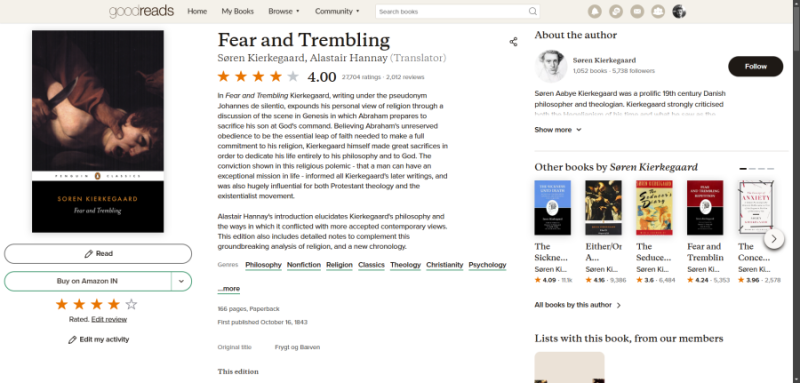
It also improves upon the cover view for the ‘My books’ page by displaying the title under the cover and giving more room for the covers to appear on screen.
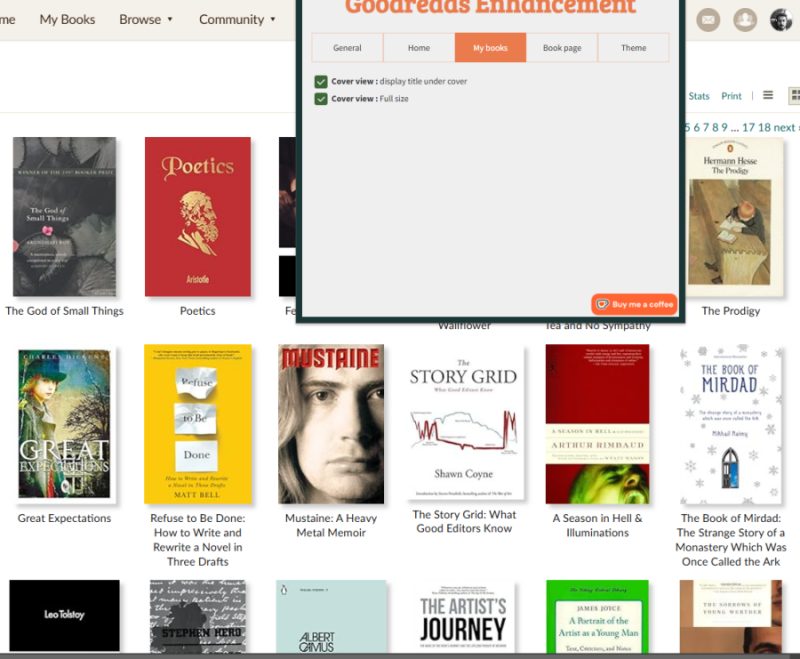
There also appears to be a few Themes on the way and we would definitely recommend keeping an eye on this extension for the future.
Goodreads Right Click
Coming across a book online and then firing up Goodreads to add it to your TBR list can get cumbersome after a while. Thankfully, with the Goodreads Right Click extension, you can simply right-click on the title of the book you come across, and select Search Goodreads to automatically find the book on the website.
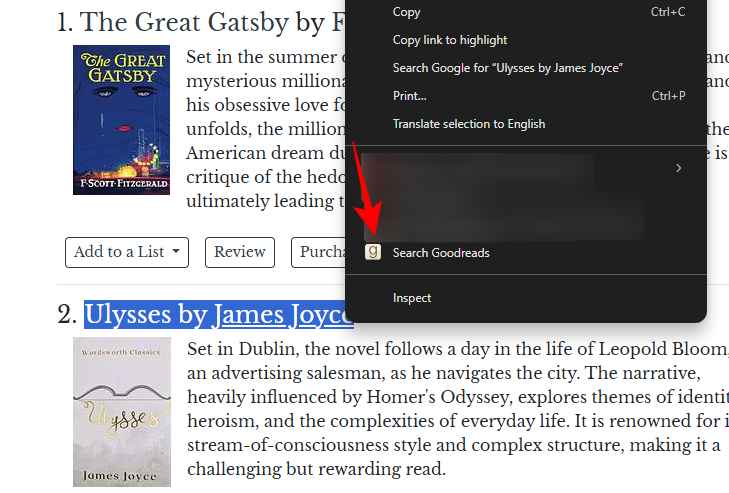
It’s a faster, much simpler way to add books you come across online to your reading list.
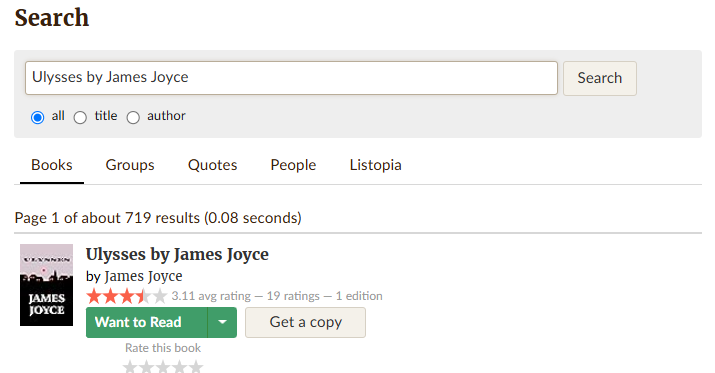
Now, all you have to do is to read it (don’t let that pile get out of hand).
Goodreads ratings for Amazon
Amazon customer reviews don’t always reflect what readers actually think of the book itself. And if you’re a skeptical reader, you probably get on Goodreads to check out the ratings first anyway. But this extra step is unnecessary, and an anathema to anyone who doesn’t like wasting time. And this is where the Goodreads ratings on Amazon extension comes in handy.
As the name suggests, if you’re someone who likes to browse Amazon for books to buy, this extension will simplify checking out the Goodreads ratings of a book right within its Amazon page.
Once installed, you’ll see the Goodreads rating for a book appear just below its Amazon customer review ratings.
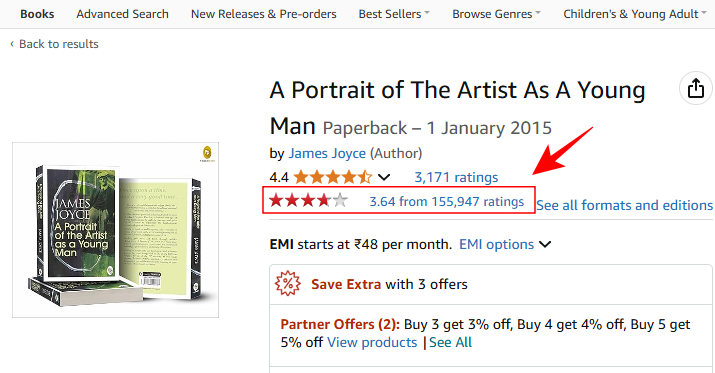
Clicking on it will open the Goodreads page of the book itself, another time saver for when you want to check out additional details about the title.
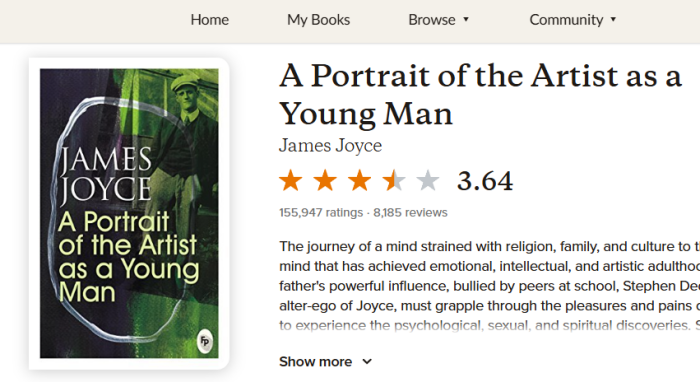
What’s great is that you’ll land on the exact edition of the book on Goodreads too. Sweet!
Available Reads
Books can be expensive. But if you have a membership from your local library, there’s nothing better than borrowing books. But it’s not always easy to figure out which books are available in your local library unless you pay them a visit. Unless, of course, you get this extension first.
Available Reads adds a list of copies available from your local library on the book’s Goodreads page.
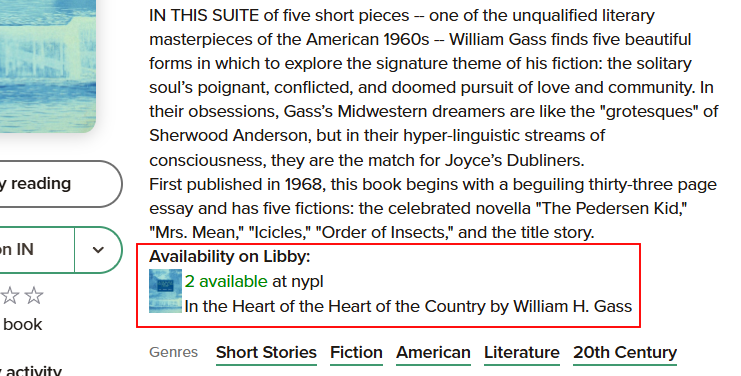
Once you add the extension to Chrome, you’ll be redirected to the ‘Available Reads’ page where you can easily add your local library from the OverDrive’s library search map or do so manually. Once set up, you’ll be able to view if copies of a book are available on a book’s Goodreads page as well as your bookshelves.
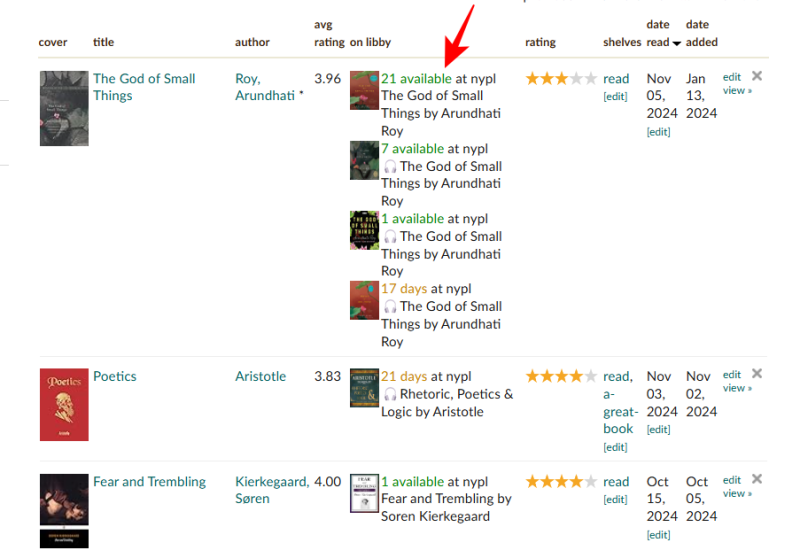
If you have a library card from your local library, we highly encourage you to get this Chrome extension.
Goodreads Formatter
Book reviewers will love this extension to death. Being a heavily outdated website, Goodreads still expects you to add html tags while writing book reviews for text formatting. But if you’re tired of remembering all the html tags, this extension will make life so much simpler.
Just add the Goodreads formatter chrome extension and the next time you write a review, all the format options will be available above the text input box.
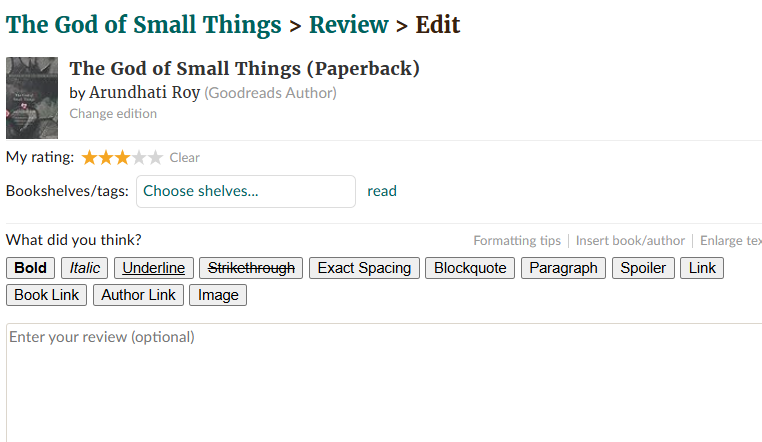
It’s that simple.
If folks at Goodreads took a weekend out to update the platform, many of these chrome extensions wouldn’t be necessary in the first place. But in lieu of any such update, these super useful extensions should prop up your Goodreads experience.
RELATED: Play Books vs Kindle vs Apple Books: Our In-depth Comparison of Small Screen Readers





