How to block on Twitter is an open-ended question if not specified what you want to blook? You can block a user, block a video, or even block certain activities and user interactions with your events, and we have got the answer to all the three main “How to’s” related ‘blocking’ on TikTok.
- Why you may want to block someone?
- How to block someone on TikTok on iPhone and Android in 2 ways
- How to block someone on TikTok on PC using the website
- How to block someone on TikTok who has blocked you [2 ways explained]
- How to block someone on TikTok Live
- How to block videos on TikTok
- How to see your blocked list on TikTok (find users you have blocked)
- What happens when you block someone on TikTok?
- If you block someone on TikTok, will they know? Does TikTok Notify?
- How to know if someone blocked you on TikTok
- How to unblock someone on TikTok (2 ways explained)
- FAQs
Why you may want to block someone?
‘Toxicity’ is a strong word to use, but sometimes no other word quite encapsulates the impact some users’ behavior, comment, or content have on your mental health; I believe there is no need to rave at length about the mood dampening effect induced by unwelcomed participants in a TikTok conversation. It need not necessarily be a certain user that ends up being a buzz killer, the kind of content that shows up on your For You page could also be irksome, and a TikTok FYP cleanse becomes the only possible path to salvation.
These are common situations that anyone on any social media or networking platform is familiar with. Even though it works just a bit differently than most social media platforms, TikTok is in essence and by function an interactive platform where users share and exchange information, ideas, and entertainment. As it is the hub of activity where people of all kinds gather for various purposes, differences are bound to crop up and circumstances might demand that you block an account or videos of a specific nature on TikTok. Let’s take a look at how it is done.
How to block someone on TikTok on iPhone and Android in 2 ways
Here are two simple ways to block a person on TikTok. But if the person you want to block has already blocked you, then check out the different methods for that scenario in the specific section for this below.
Method 1: How to block on TikTok using your follower/following list
Launch TikTok on your device.
![]()
Tap the profile icon to go to your profile.
![]()
Tap the followers or following list to locate the user account you wish to block.

Once you have found the account, tap their profile icon to go to their page.

On the profile, tap the ellipsis button to view more options.

Tap Block to initiate the block.

A popup window asks for confirmation. Hit Confirm to proceed.

Without any ado that account gets blocked from contacting you or viewing your content on TikTok. If you were following them prior to blocking, you automatically unfollow each other when the block takes effect.
Method 2: How to block on TikTok using TikTok Directory
If you follow a large number of accounts or if you wish to block a certain unrelated user on TikTok, the way to block them is by discovering their profile on TikTok Discovery. Let’s see how it is done.
Launch TikTok on your device.
![]()
Tap Discover to go to the discover page.

Enter the username in the search box; select the account from the auto prompt or finish the keyword search by tapping Search.

Once you have found the account, tap their profile icon to go to their page.

On the profile, tap the ellipsis button to view more options.

Tap Block to initiate the block.

A popup window asks for confirmation. Hit Confirm to proceed.

The account gets blocked from contacting you or viewing your content on TikTok. If you were following them prior to blocking, you automatically unfollow each other when the block takes effect.
How to block someone on TikTok on PC using the website
Allow me to cut to the chase — No, you cannot block anyone on the TikTok website, The features on the TikTok web continue to be extremely limited as you can’t even use the web to block someone. As you can see in the image below, the more options on a user’s profile show just 2 options — Send a message or Report but no option to Block.

To block someone, your only option is to download the mobile app to your phone or tab and block the user (following any of the two methods mentioned above).
How to block someone on TikTok who has blocked you [2 ways explained]
This is a tricky question because one of the effects of getting blocked on TikTok is that their account just vanishes from your view, this includes all the exchanges such as likes, comments, reposts, and even profile views! You cannot look them up on TikTok Discover either!
Under such circumstances, there are only two ways to go to the profile of someone who has blocked you on TikTok.
Method 1: Using the ‘notification’ in the TikTok Inbox
As mentioned already, all notifications related to likes, comments, replies, etc. that you share with an account disappear immediately when someone blocks you on TikTok. One of the remaining relics of your previous friendship is the ‘follow’ notification.
Launch TikTok and tap Inbox to view the notifications.

Tap on the ‘follow’ notification (if it is still available) from the TikTok Inbox. As you can see in the screenshot below, the profile header is still available because it was a recent follow. Tap the profile icon to go to their profile.

Once you are in their profile, you will see the Follow button enabled, but if you tap to follow, you will get an error message that says “Something went wrong. Please try again.”

Tap the three dots menu to view the options.

Tap Block to establish a two-way block.

Method 2: Using TikTok DM
The second method is to go to their profile through the DMs. Open the conversation box you share with them. If an account has blocked you, their profile picture disappears from view in the chatbox. But, it doesn’t matter, just tap their username to go to their profile.
Launch TikTok and tap Inbox to view the notifications.

Tap on the chat box with the user who has blocked you.

Once in the conversation box, tap their username.

Once you are in their profile, you will see the Follow button enabled, but if you tap to follow, you will get an error message that says “Something went wrong. Please try again.”

Tap the three dots menu to view the options.

Tap Block to establish a two-way block.

How to block someone on TikTok Live
Live sessions can be exciting for creators but they make them as vulnerable to cyber harassment from users who spam the comments with threats and abusive words. To discourage such behavior and at once empower the creators with more authority to block such users, TikTok has recently introduced a “mute” comment feature on the app. Here is how you do it.
- On the live, tap the username of the commenter you wish to ‘mute.’
- On the popup window, tap Manage.
- You will see 5 options — 5 seconds, 30 seconds, 1 minute, 5 minutes, Current LIVE only. The time frame indicates for how long they will be muted during the Live when the effect fades. To completely ban a user from making comments during the current LIVE tap Current LIVE only.
- Tap Done to complete the process.
The banned account will be forbidden from making any comments for the specified time duration once the ‘muting’ takes effect. The sentence can be meted out depending on the severity of the user’s behavior in the comment section, the most severe being muted for the entire live session.
How to block videos on TikTok
TikTok used to provide an option to hide videos from a certain user or sound as additional options under “Not interested” in videos. However, you can no longer ‘block’ or hide videos in a similar style on TikTok. Still, the Not interested option prevails to allow users an opening to give feedback to the TikTok algorithm to curate your For You feed.
When you come across a video that you do not like on TikTok ‘For You’ page, long-press anywhere unoccupied on the screen.

From the options, tap Not Interested.

You get prompted with a popup asking you to select a reason why you hit Not interested. Pick one from the options listed.

The screen will immediately see a jump to another video with the message “We’ ll show you fewer videos like this from now on”.

You can even find the Not interested option using the Share button.

From the options, tap Not Interested.

The screen will immediately see a jump to another video with the message “We’ll show fewer videos like this from now on”.

The same method can bot be used to block videos found by any other means like through Discover or someone else’s profile.
How to see your blocked list on TikTok (find users you have blocked)
Even though there is no feature on TikTok to view the list of all the people who have blocked you, there is still an option to see the list of all the accounts you have blocked on TikTok. Here is how it is done.
Launch TikTok and tap the profile icon to go to your profile.
![]()
Tap the burger button on the top right corner of the page.

Tap Settings and privacy.

Under ACCOUNT, hit Privacy.
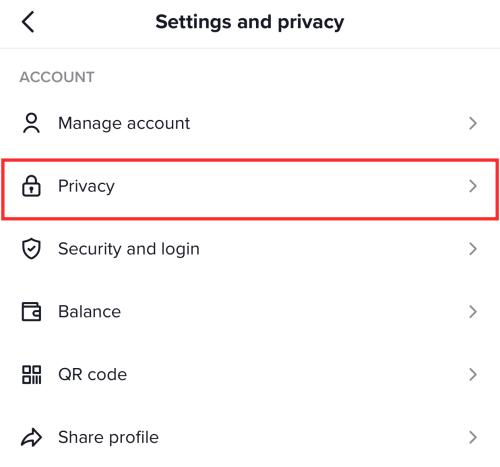
Under SAFETY, tap Blocked accounts.

You will see a list of all the accounts you have blocked. Hit Unblock if you wish to lift the restriction.

What happens when you block someone on TikTok?
When you block someone on TikTok, your profile disappears almost completely from the view of the blocked party. All notifications and visible exchanges like likes, comments, and other interactions vanish from the TikTok notification area. The blocked person cannot initiate any kind of contact with you over DMs either. When they visit your profile, they might see the option to follow, but cannot actually use the feature.
Similarly, your profile appears more or less blank to them, that is, they can see the number of followers you have, or those who you follow, but your posts grid appears bereft and bare as if you have never posted any content.
All this happens so subtly though, for when you block someone, they don’t get notified by the system about the event. The blocked party might find out that they are blocked only when they see that they can no longer interact with your account.
Unless you unblock them, the effects won’t budge in any form.
You can read more about the changes that take effect when you block someone on TikTok in the article linked below.
Related: What Happens When You Block Someone On TikTok?
If you block someone on TikTok, will they know? Does TikTok Notify?
No, the blocked party will not get alerts or notifications indicating the event. In fact, they won’t find out unless they actively pay attention to your account or realize that they can’t view your video, send you messages, or feel abnormality when trying to partake in activities that were previously possible.
So, if you block them, or you get blocked, no matter who the “blocked” party is, the “blocked” user won’t be intimated by the system with any messages to gain awareness of this predicament.
How to know if someone blocked you on TikTok
As we already discussed above about the main aspects of the “block” feature on TikTok, you will only find out that you have been blocked by someone if you pay special attention to their account. For instance, when you go to your notifications area on TikTok, you will find that their replies, comments, hearts, or tags have disappeared from the Inbox as if they never existed.
Similarly, you will find their profile missing from the list of Profile views (if you have the feature enabled). You will also find that any search for their profile through TikTok Discovery using their username will come up empty as if that account doesn’t exist.
Finally, if you have some traces left of them in the Inbox like a conversation, you might finally be able to land on their profile page. If you had previously been following them, you will notice that you have suddenly (and unintentionally unfollowed them and vice versa if you were mutual follows), but any attempt to follow again will bounce with an error message. Their page would appear plain, with no posts visible under the grids, and if you are sure that they have posted content before, then you can more or less confirm that they blocked you from viewing or contacting them. Oops?
How to unblock someone on TikTok (2 ways explained)
There are two ways to unblock someone on TikTok. One is by unblocking them on their profile, the other is unblocking them from the Blocked accounts list under your TikTok privacy settings.
Method 1: How to unblock someone on your blocked accounts list
Tap the burger button on the top right corner of the page.

Tap Settings and privacy.

Under ACCOUNT, hit Privacy.
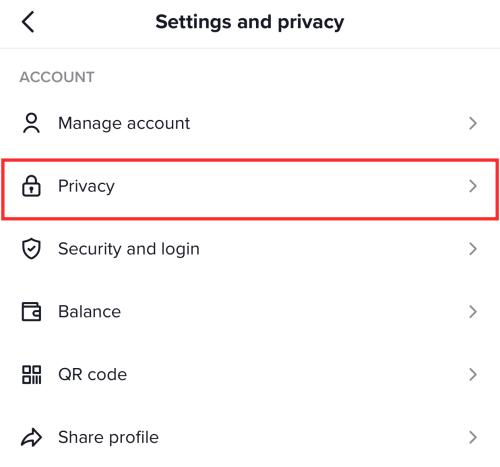
Under SAFETY, tap Blocked accounts.

You will see a list of all the accounts you have blocked. Hit Unblock if you wish to lift the restriction.

Method 2: How to unblock someone through their profile.
Launch TikTok and tap Discover.

In the search box, input the username of the account you wish to unblock and hit Search.

Tap their profile picture from the search results to go to their profile.

Hit the three-dots button on the top-right corner of the page.

Tap Unblock.

Even though you unblock them, you won’t start following them or each other (whatever the case was prior to the blocking). So, unblocking is just the start towards rekindling your friendship. But, hey, they can view your content and interact with you again and that is a good start, right?
FAQs
Will you get notified if someone blocks you on TikTok?
No, blocking someone is a ‘secret’ activity that only the initiator and TikTok know of. Of course, changes reflect afterward like the blocked user being unable to contact you via DMs or view your videos, but these are all effects that they will know by effort and not through some system alert. In short, no matter who blocks who, the blocked party won’t get any notifications from TikTok informing the blocked party about the event.
If you block someone on TikTok, can they see your profile?
It is a no and a yes. First off, they will not be able to go to your profile through TikTok Discover. If they manage to come to your profile through the DMs or remnant notifications, they will only be able to see your follower and following count. The video grid will appear blank including the uploads and likes tab. So, even though they can see some part of your profile, the content part is hidden from the “blocked” party’s view.
How to contact someone who has blocked you on TikTok?
Unless they unblock your account, you cannot contact the user who initiated the block from the relieving account from the restrictions. So, to contact someone who has blocked you, you might need to consider alternate channels like a friend of a friend or through an alternate account of yours that they haven’t blocked.
How long to wait before unblocking someone on TikTok?
There is no time restriction imposed on the window for blocking or unblocking someone on TikTok. You may unblock them immediately after blocking them and vice versa without it affecting the end result of the chosen path.
How long to wait before re-blocking someone on TikTok?
You can block and unblock someone without any restriction on TikTok. In most apps, there exists a mandatory time gap (between 24 and 48 hours) before you can block someone again. However, TikTok has no such restrictions and you can use the feature with an easy heart.
Is there a limit to the number of times you can block someone on TikTok?
No, there is no limit to the number of times you can block someone on TikTok. TikTok has taken a very liberal stance on the app by allowing users to block and unblock anyone on TikTok.
Is there a limit to the number of people you can block o TikTok?
TikTok has a bulk block feature that allows users to block 100 users at once, a good tool to cleanse your follower or following list. So, yes, there s a limit of 100 in one go on TikTok when it comes to blocking users of TikTok. If you undertake bulk unfollow indiscriminately, your account might get up being shadowbanned, or suspended for negligent behavior.
How to block videos from your TikTok For You page?
We already explored the method to ‘block’ any video on TikTok. Since there is no explicit ‘block video’ function, you can only resort to the Not interested option to hide the video and prompt the algorithm from sending similar videos to your For You feed.






