What to know:
- YouTube has launched a redesigned playback speed interface with a user-friendly slider for Android and iOS devices.
- Users can now make precise speed adjustments in 0.05x increments using the new slider controls.
- The update is available in version 19.43 for Android and 19.44 for iOS devices.
YouTube has transformed its video playback speed controls with a streamlined new interface that puts better speed control at users’ fingertips. The previous design, which occupied nearly half the screen with a list of speed options, has been replaced with a compact bottom menu that’s more intuitive and easier to reach.
According to 9to5Google, the new interface features five preset speeds displayed in pill-shaped containers: 0.25x, 1.0x (Normal), 1.25x, 1.5x, and 2.0x. The standout addition is a slider that allows users to make precise adjustments in 0.05x increments, complemented by plus and minus buttons for fine-tuning.
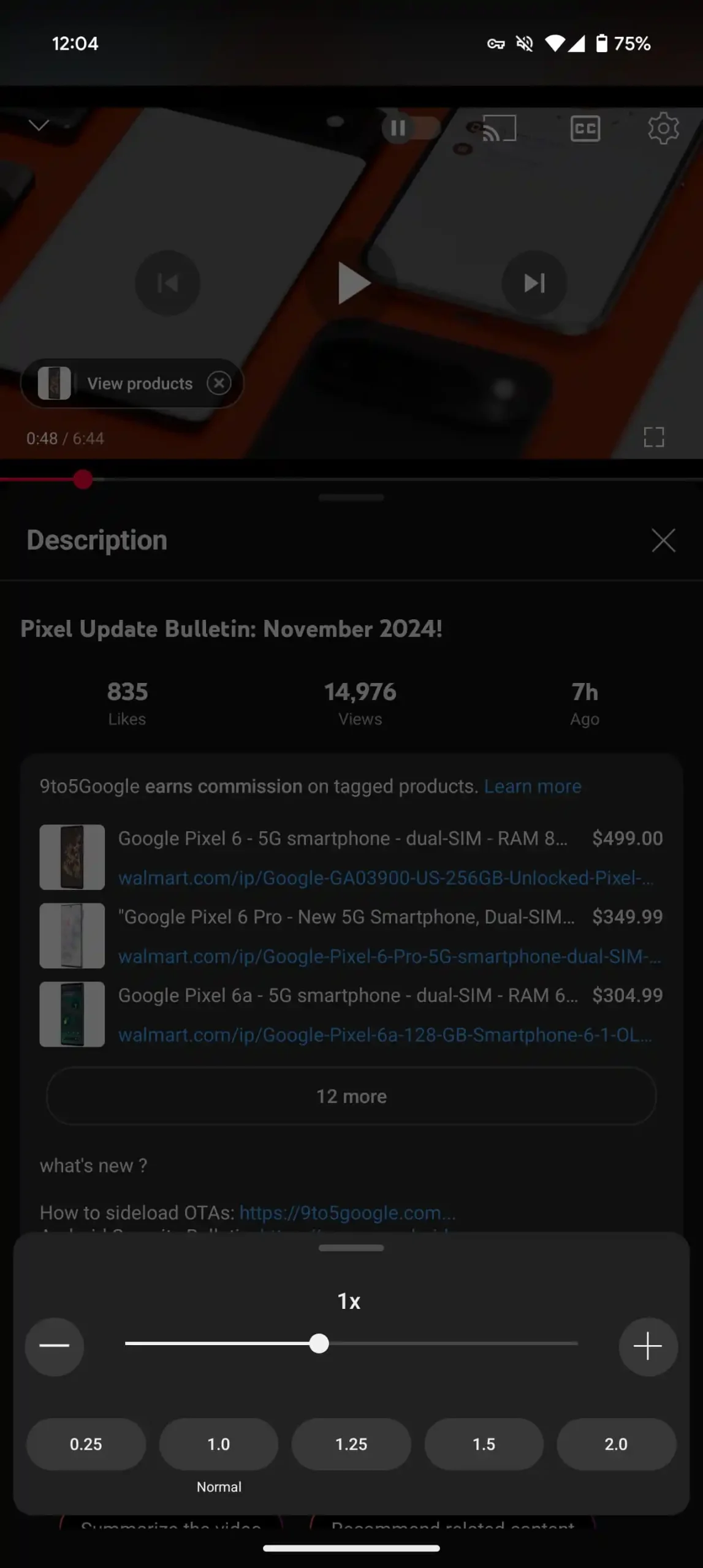
The update particularly benefits students and DIY enthusiasts who rely on speed controls for learning and instruction. Students can speed up lengthy lectures, while DIY followers can slow down tutorial videos to follow along more easily.
The redesigned playback speed option is rolling out as a server-side update in version 19.43 of YouTube for Android and 19.44 for iOS.
This redesign is part of YouTube’s broader initiative to modernize its platform and improve user experience across devices. The new interface maintains functionality while delivering a cleaner, more accessible design that aligns with Google’s Material You design standards.
A sleek upgrade that puts precise video control right at your fingertips.






