What to know
- Microsoft introduces Nearby Sharing feature between Windows and Android devices.
- The Phone Link app now supports seamless file sharing without cables.
- The new functionality is available for Windows 11 Insiders in the Preview Channel.
Microsoft has rolled out a game-changing feature for Windows and Android users. The tech giant has introduced a seamless file transfer capability between Windows PCs and Android devices through its Phone Link app. This new functionality is currently available for Windows 11 Insiders in the Preview Channel, marking a significant step towards a more integrated digital ecosystem. Here’s everything you need to know to get started with it.
Microsoft Bridges the Gap: Windows and Android File Sharing Made Easy
Thanks to the Nearby Sharing feature on Windows Phone Link app, you can now rely wholly on cloud services to move files between your PC and Android device. With this update, Microsoft has cut through the red tape, allowing users to drag and drop files effortlessly between their Windows PC and Android smartphone.
The Phone Link app, which has been a bridge between Windows and Android for some time, now adds another feather to its cap with this file transfer feature. It’s designed to make life easier for users who frequently juggle between their PC and phone, offering a smooth, cable-free solution for file sharing.
How to Use the New File Transfer Feature:
- Make sure you have installed the latest version of the Link to Windows app on your Android device.
- Connect your Android phone to your Windows PC using Phone Link (and Link to Windows).
- Right-click on the file you want to share and select ‘Share’.
- Select ‘My Phone (Android) in the ‘Nearby Share’ section.
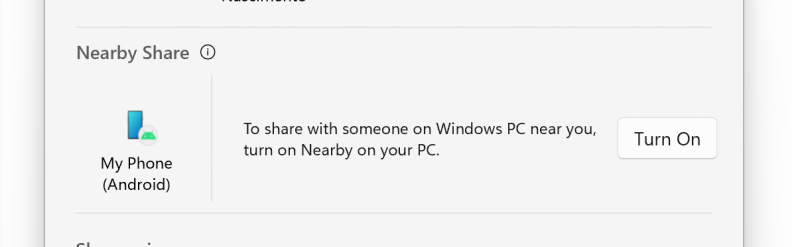
- Accept the notification on your phone and let the file transfer complete.
This new feature is a testament to Microsoft’s commitment to creating a more unified experience across devices. It’s particularly useful for users who need to quickly share documents, photos, or other files between their PC and phone without the hassle of cables or third-party apps.
The feature is currently limited to Windows Insiders. However, it’s expected to see a wider roll out to all Windows 11 users in the coming months. Microsoft continues to fine-tune the experience based on user feedback, ensuring that when it reaches the general public, it will be polished and user-friendly.
As we move towards an increasingly connected world, features like this file transfer capability are becoming more than just conveniences – they’re necessities. Microsoft’s latest update is a step in the right direction, promising to make our digital lives a little bit easier, one file transfer at a time.

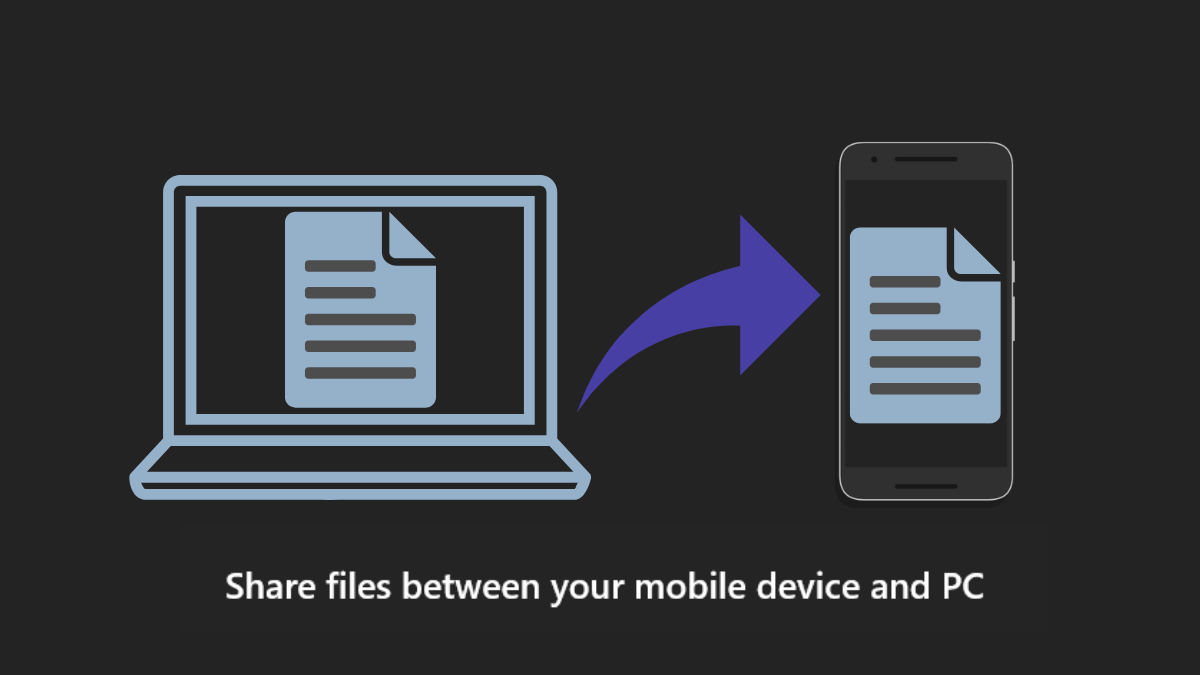










Discussion