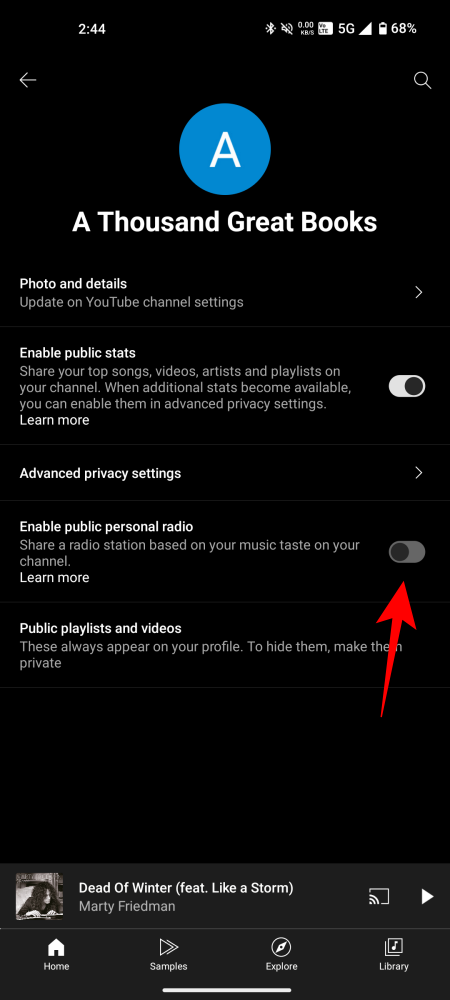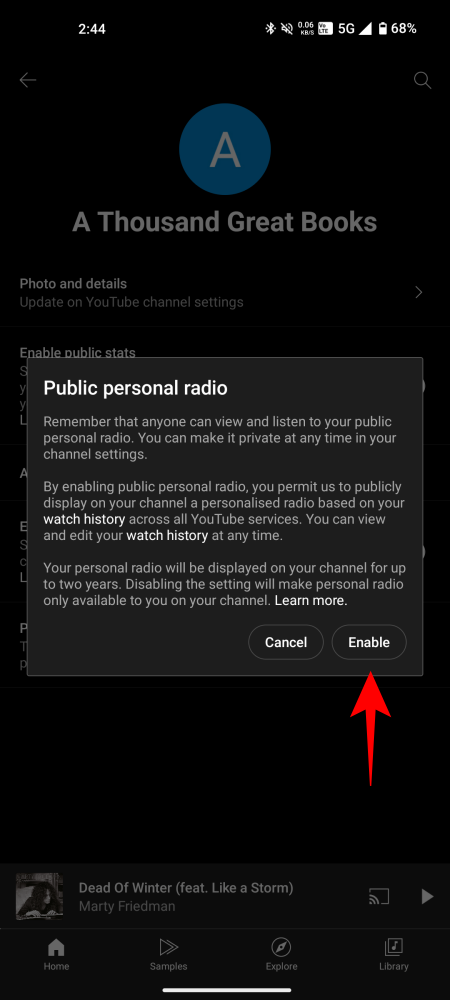What to know
- YouTube Music has launched a new feature called “personal radio.”
- The feature creates personalized radio stations based on user preferences that you can share with others, and aims to enhance user experience by offering tailored music recommendations.
- Personal radio is rolling out to users globally. Once available, enable it from Profile icon > Settings > Channel settings > “Enable public stats” or “Enable public personal radio”.
YouTube Music is rolling out a new feature called “Personal radio”. The feature creates personalized radio stations so you can continue discovering new music without straying too far from your core musical taste. The radio is also designed for sharing purposes and will continuously update based on your recent activity.
Personal radio leverages advanced algorithms and user data to create customized radio stations. These stations will reflect the user’s listening habits, favorite artists, and genres while allowing them to broaden their musical horizons.
Google mentions that “your stats and personal radio are refreshed daily”.
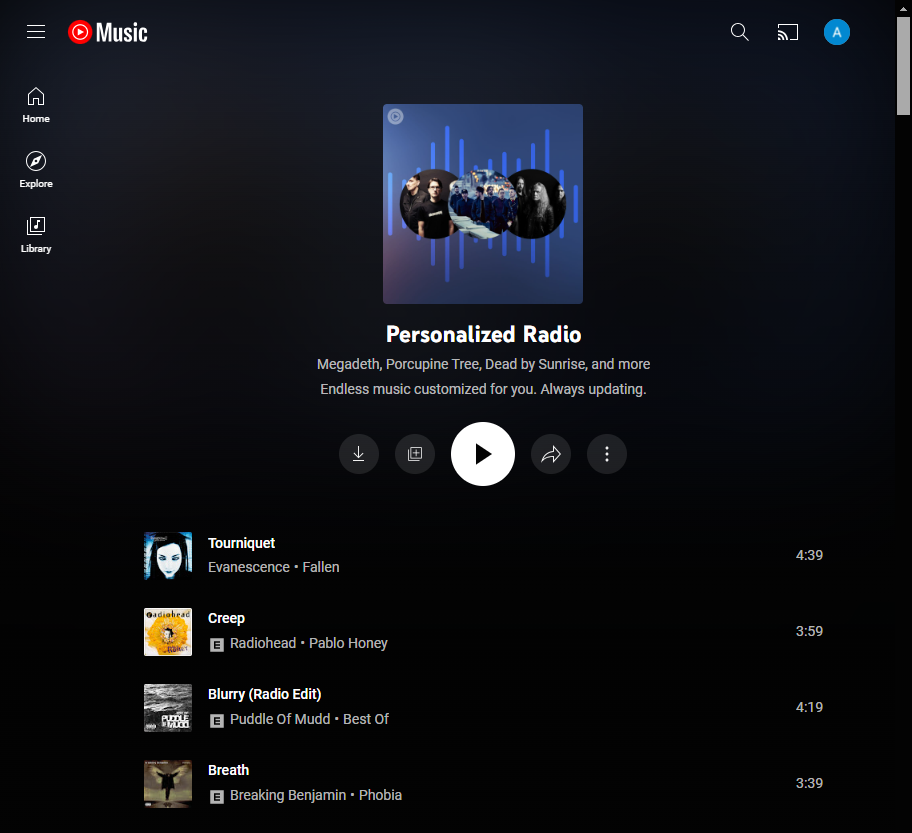
The feature is currently rolling out globally. On the YouTube Music app, enable it from profile icon > Settings > Privacy and data > Channel Settings > Enable public personal radio.
On desktop, enable it from your profile icon > Settings > Channel settings > Enable public stats.
With the launch of personal radio, YouTube Music is positioning itself as a frontrunner in the music streaming industry, offering a more tailored and engaging experience for its users. As competition in the market intensifies, features like personal radio could be crucial in attracting and retaining subscribers.