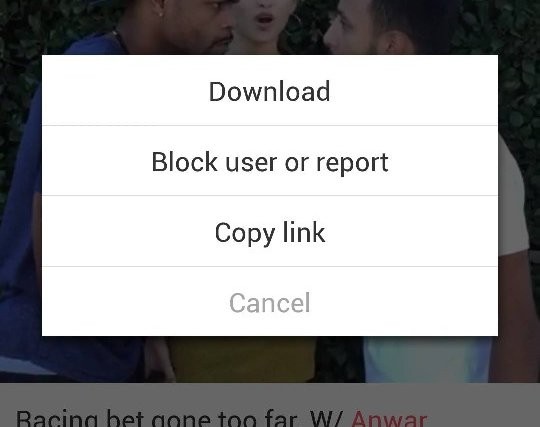We love Xposed framework, and if you have ever used it, we bet we too do. It’s actually one of the main reason why you’d root an Android device. And now there is one more reason why we love Xposed is availability of new Xposed module called ‘Vine Video Downloader’ that does exactly what it says it does.
To use it, you need Xposed framework installed on your device obviously. So that’s your first step if you don’t have Xposed module installed. Also, you need root access on your device to be able to use Xposed module.
To use Vine Video Downloader, download the module and install it using its APK. Next, enable the module from Xposed app, and give your device a restart.
Once done, open the Vine app and the video which you want to download. Click the share button on video’s screen, and you have the option called ‘download’, tap it and video will be saved on your internal storage, under the Downloads > Vine directory. That’s it. Easy, right?
Do let us know if you need any help with root or xposed installation.