Waiting for Jelly Bean based custom ROMs to come out for the Xperia Arc/Arc S? How about getting a feel of Jelly Bean on Ice Cream Sandwich itself? XDA Forum Member jader13254 has released xMoD ROM, which is an Android 4.0.4 ROM but has many Jelly Bean apps and goodies, to give it a feel of an official Jelly Bean ROM from Sony (which might never come from Sony itself). Development of Jelly Bean ROMs for the Xperia Arc/Arc S is already underway over at the XDA Developers forum, so it shouldn’t been too long before we get to see a working Jelly Bean ROM for the two devices.
xMod ROM contains the following Jelly Bean mods:
- Jelly Bean Keyboard
- Jelly Bean Google Now
- Jelly Bean Launcher
- Jelly Bean Wallpapers
- Jelly Bean Google Play
- Jelly Bean Searchbar
- Jelly Bean Google Play Books
- Jelly Bean Google Play Music
- Jelly Bean Google Play Magazines
- Jelly Bean & Xperia Bootanimation
The ROM contains a lot of other mods, including the Jelly Bean ones, so do try it out if you’re looking for something different for a change. Take a look at the ROM in action in this video:
Read on to find out how you can install xMoD ROM on Xperia Arc/Arc S.
Compatibility
This ROM and the guide below are compatible only and only with the Sony Xperia Arc/Arc S, model numbers LT15i/LT18i. It’s not compatible with any other device and may render an incompatible device unusable. Check your device model in Settings » About phone.
Warning!
The methods and procedures discussed here are considered risky and you should not attempt anything if you don’t know completely what it is. If any damage occurs to your device, we won’t be held liable.
How to Install xMoD ROM on Xperia Arc/Arc S
- This procedure will wipe all your apps, data and settings (but it will NOT touch your SD cards, so don’t worry about those). Backup your Apps and important data — bookmarks, contacts, SMS, APNs (internet settings), etc. This Android backup guide would help you.
NOTE: Don’t forget to at least make a backup of your APN settings, which you can restore later if your data connection does not work after installing the ROM. Use the backup guide to find out how. - Important! Your Xperia Arc/Arc S must have an unlocked bootloader. You can unlock your bootloader officially → here. Unlocking bootloader voids your warranty, so make sure you have no problems with that before proceeding.
- Download the latest version of the ROM from the official development page.
- Copy the downloaded file to the SD card.
- Turn off the phone. Then turn it back on. As soon as screen turns on, start pressing the Volume Down button continuously till the device boots into ClockworkMod recovery.
In recovery, use Volume buttons to navigate and Home button to select options. - Select wipe data/factory reset, then select Yes on next screen to confirm. Wait a while till the data wipe is complete.
- Select mounts and storage, then select format system. After format is complete, go back to the main recovery menu.
- Then, select install zip from sdcard, then select choose zip from sdcard. Scroll to the ROM file on the sdcard and select it. Confirm installation by selecting Yes – Install _____.zip on the next screen. The ROM will start installing.
- After the installation is complete, select Go back then select reboot system now to reboot the phone and boot up into xMoD ROM.
xMoD ROM is now installed and running on your Xperia Arc/Arc S. Visit the official development page for more info and to get the latest updates on the ROM. Share your thoughts on the ROM in the comments.


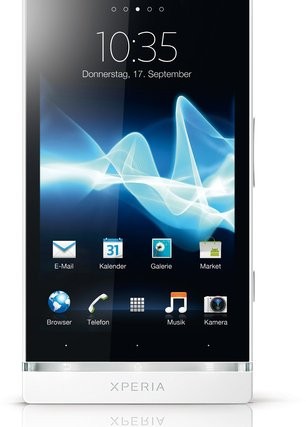




my arc running gb 2.3.4..can i flash this rom directly using cwm?
my arc running gb 2.3.4..can i flash this rom directly using cwm?
I hope the Google Now works in the next version. ‘Cause it’s one of the most important new features in the Android 4.1 Jelly Bean.
I hope the Google Now works in the next version. ‘Cause it’s one of the most important new features in the Android 4.1 Jelly Bean.