One of the strong points of Xiaomi Mi A2 is the promise of quick updates under Google’s Android One program. Be it major updates like Android Pie or monthly security updates, you shall have them in a timely fashion on the Mi A2. Undoubtedly, Xiaomi Mi A2 is an incredible device — so much that we even crowned it one of the best overall in the $400 (INR 27,000 approx.) range.
Related:
WARNING: Rolling back the Mi A2 to Android Oreo after updating to Android 9 Pie is not recommended because it may affect normal functioning or even brick your device.
Mi A2 software update timeline
| Date | Software version | Download link | Changelog |
| 13 Nov 2019 | NA | NA | November 2019 security patch |
| 19 Mar 2019 | 10.0.5 | Android 9 | OTA update| Fastboot update | Bug fixes and optimizations, stable Pie update for all the users | Full version is V10.0.5.0.PDIMIXM |
| 03 Mar 2019 | 10.0.4 | Android 9 | OTA update | February 2019 security patch |
| 22 Jan 2019 | 10.0.3 | Android 9 | OTA available | Bug fixes and optimizations (limited rollout) |
| 14 Dec 2018 | 10.0.2 | Android 9 | OTA update | Fastboot update | Bug fixes and performance improvements on original Android Pie update; you can download and install it manually using fastboot RO; the full version is of this second Android 9 update is V10.0.2.0.PDIMIFJ (limited rollout) |
| 15 Nov 2018 | 10.0.1 | Android 9 | OTA update | Brings Android 9 Pie upgrade to the device |
| 09 Nov 2018 | 9.6.17 (beta) | Android 8.1 | OTA update | Fastboot update | The full version is V9.6.17.0.ODIMIFE; comes with November security fix |
| 02 Nov 2018 | 9.6.16 (stable) | Android 8.1 | OTA update | Fastboot update | November 2018 security fix; released as beta on 02 Nov, available to the public from 06 November |
| 20 Oct 2018 | 9.6.15 (stable) | Android 8.1 | OTA update | October 2018 security patch; bug fixes and performance improvements |
| 15 Oct 2018 | 9.6.14 (stable) | Android 8.1 | OTA update | Fastboot update | Bug fixes and security enhancements |
| 20 Sep 2018 | ROM 8.9.20 (beta) | Android 8.1 | OTA update | Bug fixes and performance improvements |
| 21 Sep 2018 | 9.6.13 (stable) | Android 8.1 | OTA update | Fastboot update | September 2018 security patch |
| 02 Aug 2018 | 9.6.10 (stable) | Android 8.1 | OTA update | Fastboot update | August 2018 security patch |
| 31 July 2018 | 9.6.9 (stable) | Android 8.1 | Fastboot update | NA |
| 27 July 2018 | 9.6.5 (stable) | Android 8.1 | OTA update | NA |
Mi A2 Lite update timeline
| Date | Software version — Changelog |
| 09 Mar 2020 | 11.0.2.0 — Android 10 OS update Full software version: V11.0.2.0.QDLMIXM Released partially only for now! |
| 14 Aug 2019 | 10.0.13.0 — August 2019 security patch (Android 9 Pie-based); Solves animation bug when rotating the screen Full software version: V.10.0.13.0.PDIMIXM [Full ROM download link] |
How to install the Xiaomi Mi A2 Android Pie OTA update manually
- Make sure you have unlocked the bootloader of your Mi A2.
- Download this zip file that contains the image files of the Android Pie OTA update version 10.0.1 (its payload.bin file). Extract the zip file into a separate folder on your PC.
- Download the OTA flasher file from here. Extract its content into a separate folder. Rename this folder to a2-pie-update.
- Copy the image files from step 3 to the m2-pie-update folder.
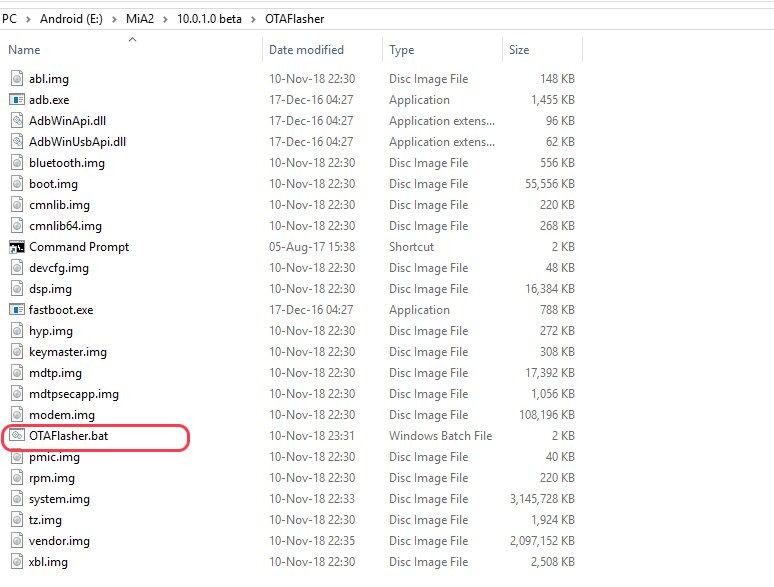
- Connect your Mi A2 to PC.
- On PC, run the OTAFlasher.bat file by double-clicking on it.
- Wait, wait and wait until the long process of the bat file is finished.
- When you see Android Pie running on your Mi A2, you can disconnect the device from PC and start playing with Android 9.
If you have any questions, feel free to shoot them in your comments below.








I haven’t got the November update yet anyone knows why? My OTA says there are no updates and I have October security stil…
Hello, I tried to update my MI A2 to PIE, but its still on oreo 8.1
IT SAYS your phone is up to date……. soo……. I saw the LINK here to download the UPDATE, bbut HOW DO I INSTALL the update manually/////????
Hey brother, can you make a step by step video about it?
should i connect my phone on FASTBOOT mode ?
“Great”. I got that update OTA (the 10.0.4 version), and now I have a crippled phone. Low brightness, poor battery life, troubles with WiFi networks above 2.4Ghz, and some apps doesn’t even work fine. Also, finger scanner got slow, and I have troubles with mobile network. I’m afraid of finding more failures as I use it.
So, if you get the notification, please scrap it and don’t install unless you hate your phone.
After March update apps (e.g. Facebook) takes very long time to open, app logo or white screen appears for 4-5 second to open app, sometimes more than 5 secs… Any suggestions for fixing it? 🙁
After the Update my mi a2 is very slow and the main problem is when i charge my phone it takes long time to fully charge please fix this. There’s a lot of problem in your new update…