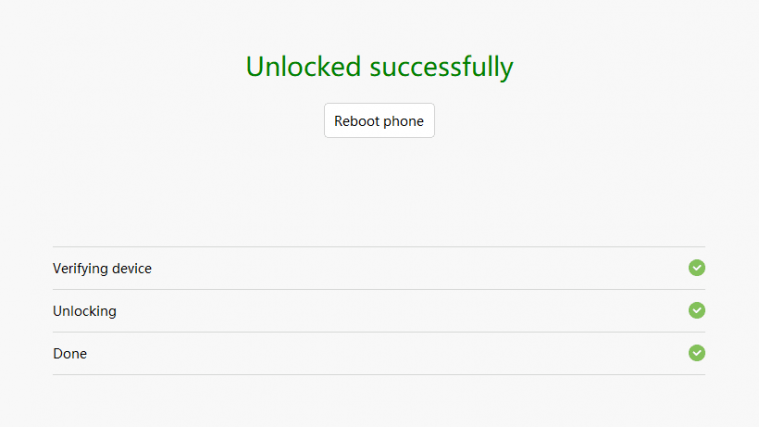Lots of frustrated users of a number of Xiaomi devices like the Redmi Note 5 (Redmi 5 Plus) and Redmi Note 5 Pro have been airing their unhappy selves on different platforms, all thanks to the dreaded error 86006. If this error doesn’t ring a bell, you might as well check yourself out, but if it does, read on.
Seemingly, some Xiaomi phones that come with a “Made in India” tag are proving to be a tough nut to crack for some users whose aim is to eventually get rid of the custom MIUI skin. Apparently, some people who tried unlocking the Redmi Note 5, Redmi Note 5 Pro, Xiaomi Mi Max 2 and a bunch of other Mi phones have been met with the error 86006 when binding, thus unable to unlock the bootloader.
Also read: How to root Xiaomi Redmi 5 and Note 5
There’s nothing you can do from your end to solve this problem, but Xiaomi can and in fact, the company is already doing something to rectify this annoyance after being contacted by unhappy Mi fans.
It’s said that the company has started fixing this issue and while not every affected person will find a solution in this fix, some (probably most) will. It’s also worth noting that this fix doesn’t work on Whyred variants of the Redmi Note 5 Pro.
How to fix error 86006 on Xiaomi devices
Here’s what Xiaomi has for you to fix error 86006.
- Create a backup (data will be deleted)
- Turn on Mi Sync (Settings -> Sync)
- Connect Device to Laptop/Desktop
- Open Mi Unlock tool on your Laptop/Desktop (Download)
- Open the App, Install Drivers.
- Shut down the phone, connect to your Laptop/Desktop and restart in Fastboot Mode (Click Volume Down and Power Button)
- Follow the steps thereafter and that’s it!
Now, there’s also this other method that is proving to be effective for some affected users, which we’ve shared below as well.
- Connect to Wi-Fi and enable Sync
- Go to developer settings and enable OEM unlocking
- Using your computer (PC), log in to your Mi Cloud account at i.mi.com using your phone number and not your email account. This means that your phone number MUST be registered to your Mi account, otherwise, this method won’t work.
- Make sure you are signed in the account, both on PC and mobile phone
- Click on send OTP (one-time password), where an OTP will be sent to the registered phone number
- Enter the OTP in the setup
- On the main page, click on Locate device (your device will be traced and located, then displayed on a map with the name in the top right corner) and make sure that you can actually see it online
- Open the Mi Flash tool and once again, sign in using your phone number and then switch your phone into fastboot mode.
- Follow the steps and the device will unlock and clear all data, you can proceed and unlock your phone’s bootloader normally without experiencing error 86006.
Also read: The best Xiaomi phones to buy right now
As noted earlier, we cannot guarantee that these methods will work, however, since some people have already found solutions in them, why not give it a try? On the other hand, it also seems that Xiaomi is doing something from the server side as some users are reporting that they have been able to unlock their bootloaders without doing anything special other than simply getting the unlock permission, which is pretty much interesting.

Whether the company has switched on the ability to unlock the bootloaders of affected units or not still remains unclear, but we should know more details with time.
Meanwhile, do let us know if either of these tricks works for you in the comments below.