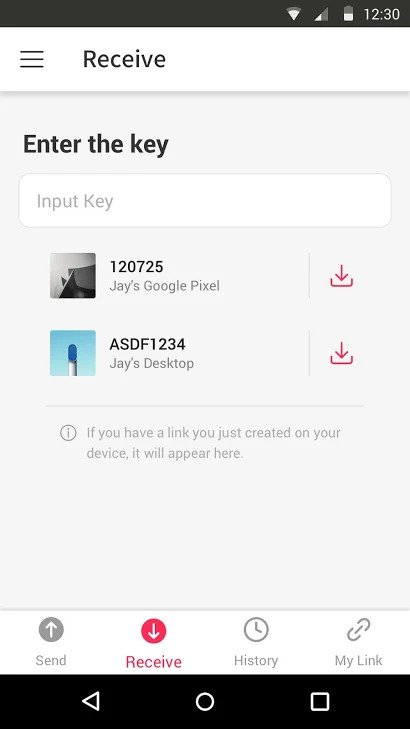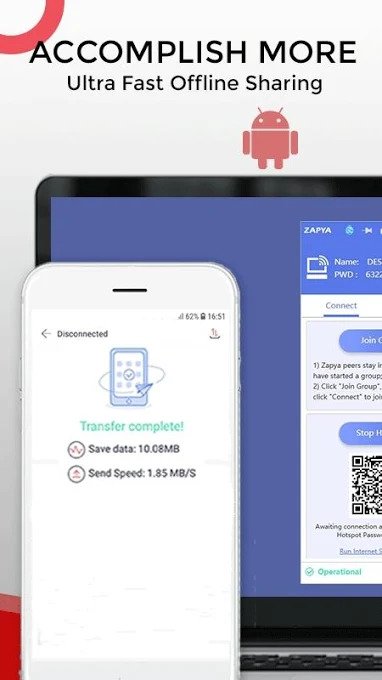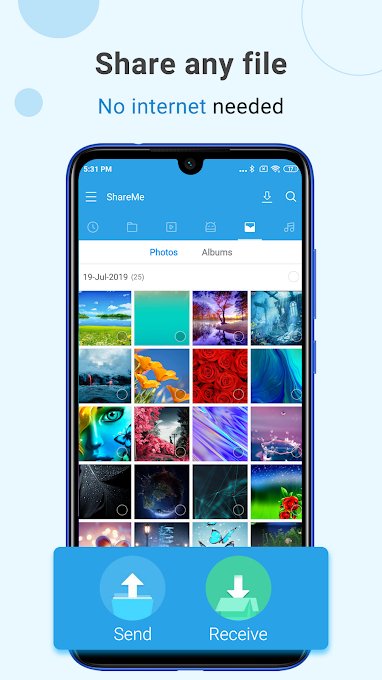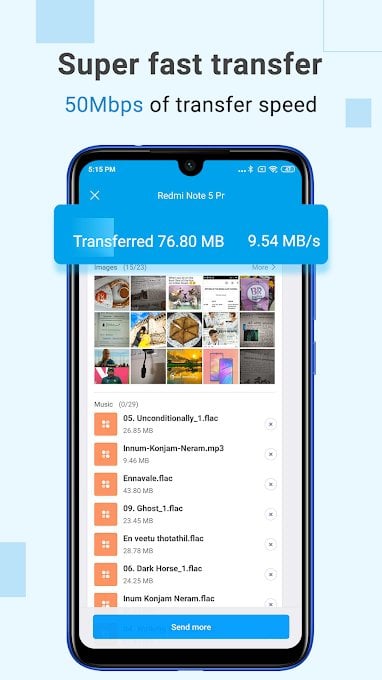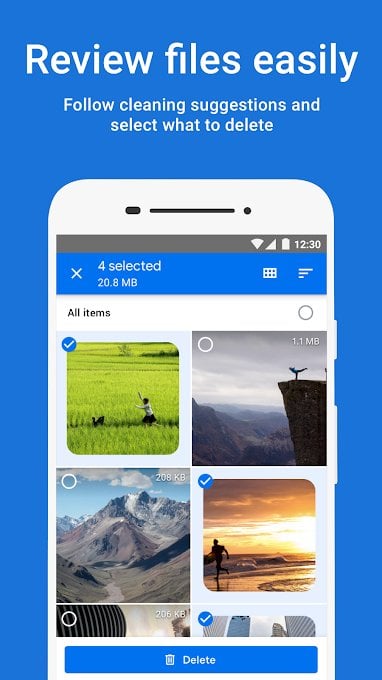People who have lived through the evolution of modern handheld devices know the pain of agonizing Bluetooth transfers. Some of us have even lived through close-range Infrared file transfer, the thrill of successfully pushing file over the unreliable medium.
In comparison, file transfers, these days, have become a breezy walk in the park. Thanks to apps like Xender and ShareIt, you can easily send a humongous file to another user without breaking a sweat, and at breakneck speeds. To top it off, these apps are free to us. So, you’re not spending your hard-earned money on something that you’d occasionally use.
In this piece, however, we are not focusing on the two famous file transfer apps. Here, we’ll look at five great alternatives, some of which even have their own “superpowers.”
RELATED:
- 9 Best free File Manager apps to sort out your device data
- 6 Reasons why Files should be your default file manager
Send Anywhere
The first app on our list is built for no non-sense, simplified file sharing. Without compromising on quality and features, this free app allows you to exchange files securely through its 256-bit encrypted tunnel. Send Anywhere quite handsomely does justice to its name by letting you send your files ‘Anywhere,’ including your PC.
The file size cap is set at 50GB, but you can share up to 1TB by opting for My Link. The app supports multiple-people file transfer, and you can also set an expiration date for your My Link shares.
Download: Get Send Anywhere on Google Play
Sweech

The youngest member of our list, Sweech, may not have the most intimidating presence, but it certainly knows a thing or two hitting the right notes. The app, which you can download for free off the Google Play Store, banks on its versatile file-sharing options to edge out the competition, and we can honestly see the appeal.
Like all other apps on this list, Sweech, too, uses Wi-Fi direct for file transfer. However, unlike others, it doesn’t ask the recipient to have the app. It simply generates a link that can be opened on any browser to access the sharer’s public files. It also has no file-limit restrictions and gives users to share only a portion of their inventory.
Download: Get Sweech on Google Play
Zapya
At the start of the article, we talked about a couple of apps having special abilities. Zapya, which is free to download, is one of them. Donning a simplistic UI, Zapya makes file Wi-Fi file transfer simpler than ever. While the clutterless design goes a long way in making a new user feel at home, it’s the app’s endless add-ons that keep even the veterans engaged.
Apart from having cross-platform support, Zapya also has playlist sharing, Shake-to-share mechanism, the ability to control a desktop remotely, lightweight chatting options, and a dedicated video exploration page. Oh, and this app doesn’t cost you a single dime.
Download: Get Zapya on Google Play
Formerly known as MiDrop, ShareMe — with 190M+ users worldwide — is one of the most popular file transfer apps in the business. The app was originally designed for Xiaomi devices, of course, but the developers, very thoughtfully, rolled it out no-Mi users as well.
The app doesn’t have flashy features like a couple of other apps on this list, but a completely ad-free experience — without a premium — isn’t something we should take lightly. The app also doesn’t impose any file limit, gives you the ability to resume interrupted transfers, and sorts files categorically for ease of use.
Download: Get ShareMe on Google Play
Files by Google
The last entrant to our list isn’t a dedicated file transfer app like the four apps preceding it. It’s more of a great file manager application with an added perk.
Files by Google has all it takes to replace your native file manager, and if you are looking for an all-in-one application that’d also take care of the occasional file transfers, look no further than this lightweight application. The app has a neat, easy-to-master Material Design UI, allows file exchange with only a couple of taps, and has no ads. Also, you can’t really go wrong with Google.
Download: Get Files by Google on Google Play
RELATED: