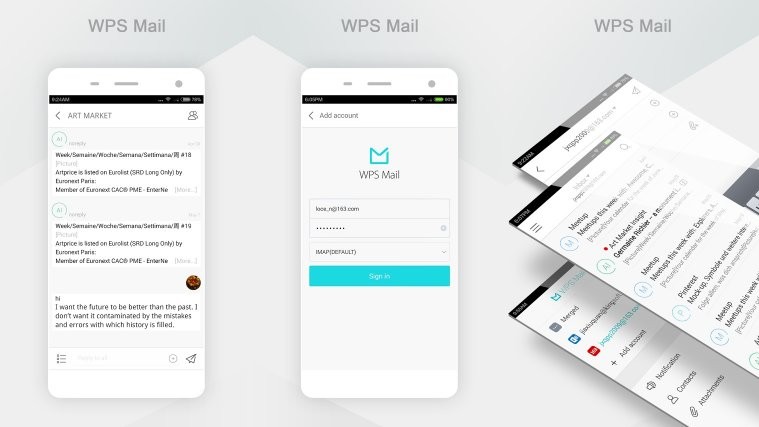Update [May 03, 2017]: The WPS mail has received an update that pushes the version number to 4.3.2 and brings in 9 new smart categories. Meeting, banking, travel, education training, jobs, promotion, social, notification, and others are the newly introduced nine categories. These categories are similar to what we have in Gmail but Gmail only has three smart categories, whereas WPS mail has 9, which is pretty cool. These categories auto-classify the emails which make it easy to distinguish between the important and not so important mails like notifications and promotional emails.
Update [March 07, 2017]: With the latest update going by version 4.2.5, WPS Mail now supports re-editing of texts in sent messages. This update also brings a much-needed feature which is copying of addresses directly from the contact lists. It does save you from the hassle of having to type the email address to the point.
The update also provides a better user experience after seeing a few bug fixes and performance improvements. Using WPS Mail in conjunction with the WPS Office suite provides you more flexibility with sending and receiving different file formats, not to mention that WPS also has strong support for Microsoft Office file formats.
Read: How to watch live TV on Android
Kingsoft, which is popularly known for its Office suite of apps also has an email client, WPS Mail. You could say that the Dropbox integration and other customization options on WPS Mail is what sets it apart from other competing apps. Though the app is very similar to most apps in other aspects, it does provide the user with a comfortable degree of convenience.
To get the WPM Mail app or update to the latest version, head over to the Play Store link below: