Android P is now available. And if you have any of the four Pixel sets, you can even install it right away in few clicks.
However, there are factors that should be considered. Factors that tell you why you shouldn’t jump the gun just yet. Sure, you will get a glimpse of latest OS of the largest OS in the world by installing Android P DP1 build right away, but there are risks involved. Here they are.
Why you shouldn’t install Android P
1. Not suitable for daily use, even Google says it
As you may know, this is a developer build. So, are you a developer? Do you have apps that you need to get up to speed to Android P’s new APIs and features? Well, nope (most probably). So, do not install Andriod P for just because you have the Pixel. (We did, anyway!)
Google says the current build is not fit for daily use. It is only intended for developers so that can prepare their apps for the Android P by the time it available for the public.

2. Poor battery life
The developer builds are well known for their worse battery life. Remember, almost no apps are optimized for Android P yet, and hence your favorite apps may start draining huge battery juice until they do. And we are not seeing this drawback for the first time, as we experience issues with battery life on DP builds of earlier Android OS too.
3. Slow apps and poor performance?
What, you may ask: new Android OS update and poor performance? Isn’t this supposed to be opposite of this? Well, since apps are not optimized, and even the system itself is in alpha stage, such that Google has itself indicated it’s not suitable for daily use, this isn’t entirely out of the blue.
The apps may work slowly, and you may even experience jerk and occasional lag one your Pixel, arguably the smoothest phone available on the market.
4. Apps may force close and not work at all
Yep, this is also entirely possible that your favorite Andriod apps and games aren’t working one bit on the Android P update. That may happen because of the underlying changes in Android P which may be very different to OS version up to Oreo.
5. Don’t install if you have got only one device
In case you maintain two phones for usage, you might make-do with issues above to enjoy the new UI and features on the offer in Android P. However, if you have only one device on which you have to rely completely, things would turn awkward when you discover massive battery drain in idle state, or apps force closing or not working for you. Better stay away.
6. You have to travel
It doesn’t require any rocket science to measure how much we rely on our smartphones these days. Right? If you plan to travel, you wouldn’t want to be disconnected because of any Android P issue, right? Especially because you might not have any alternatives on the road, it’s safe to not travel with a developer preview 1 build installed on your only device.
Let us know why you think one shouldn’t install the Android P just yet. Is there any other reason you know?




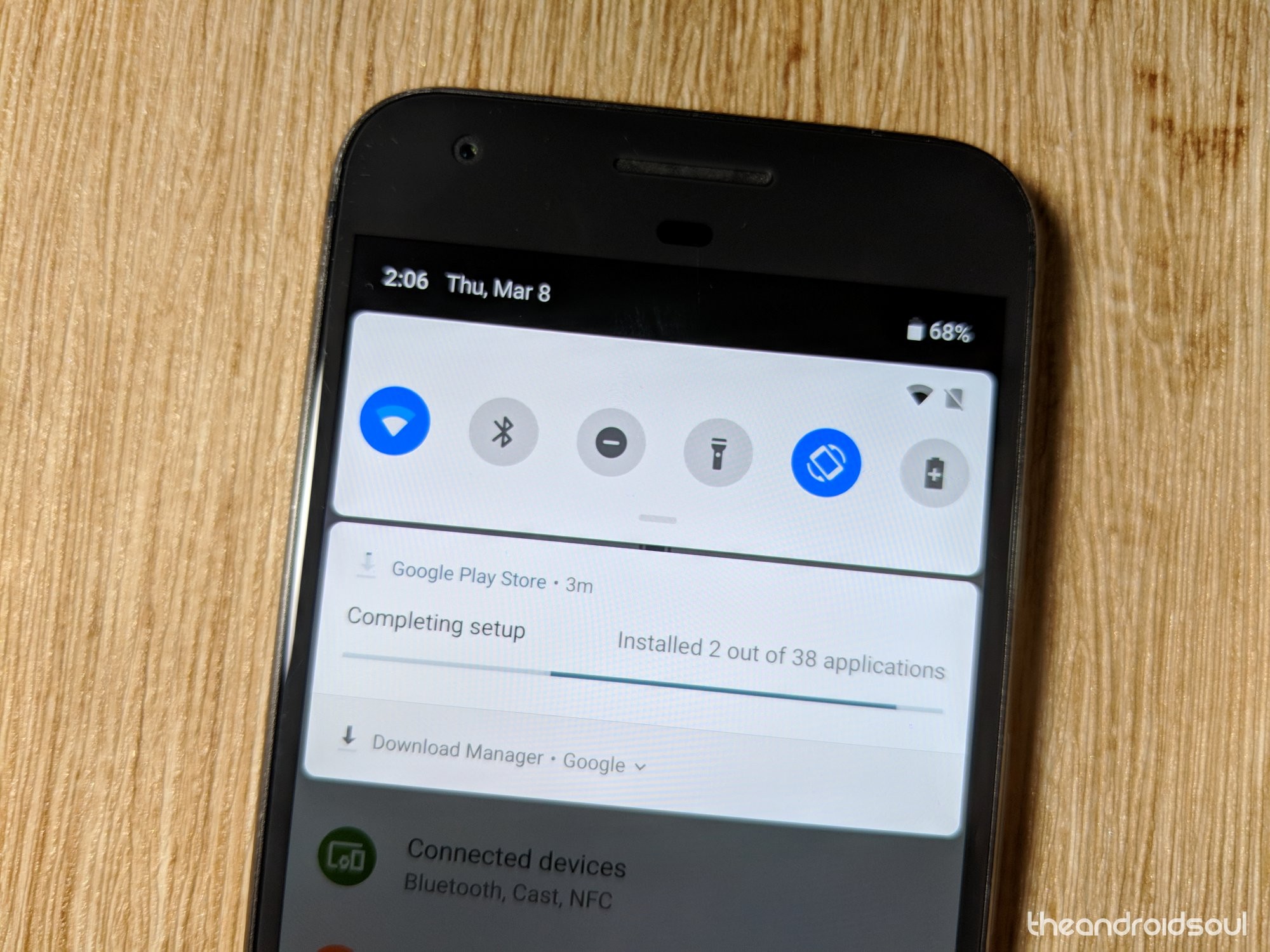




I LOVE ANDROID P ON MY 1+6!
It fixes a lot of my problems that I’ve been having with all other flavors of android! Wohoo! Good article though 🙂