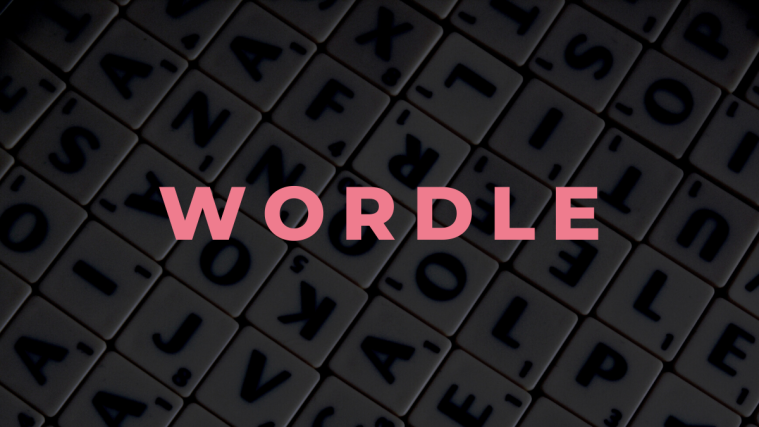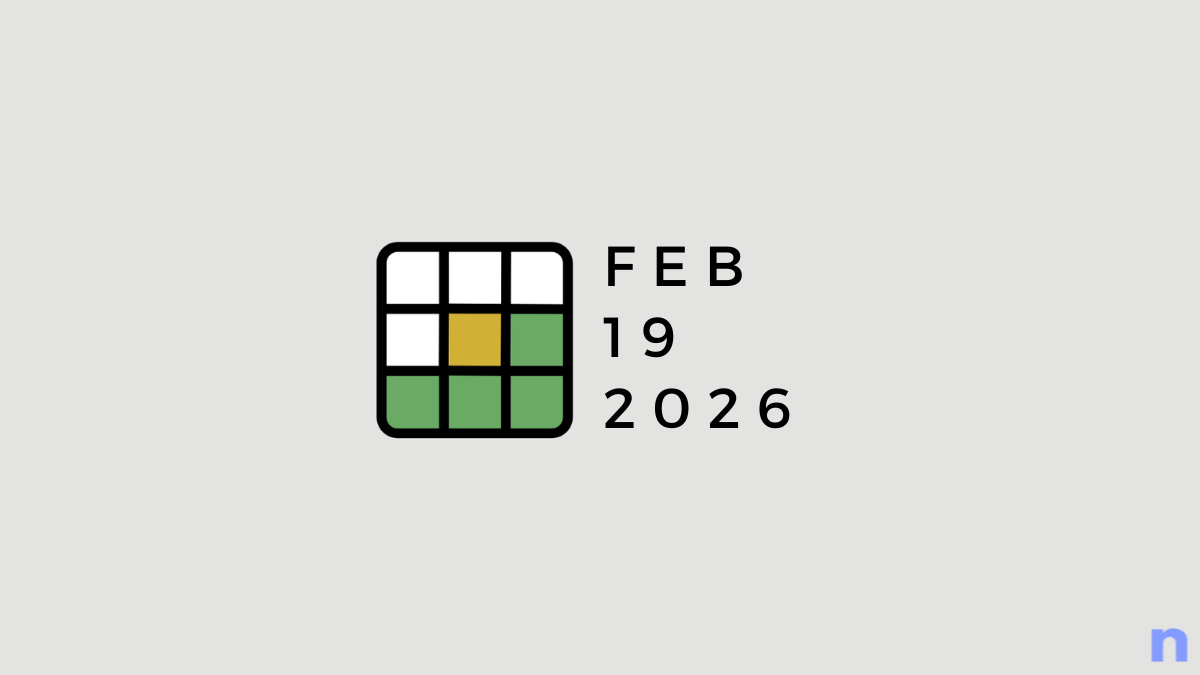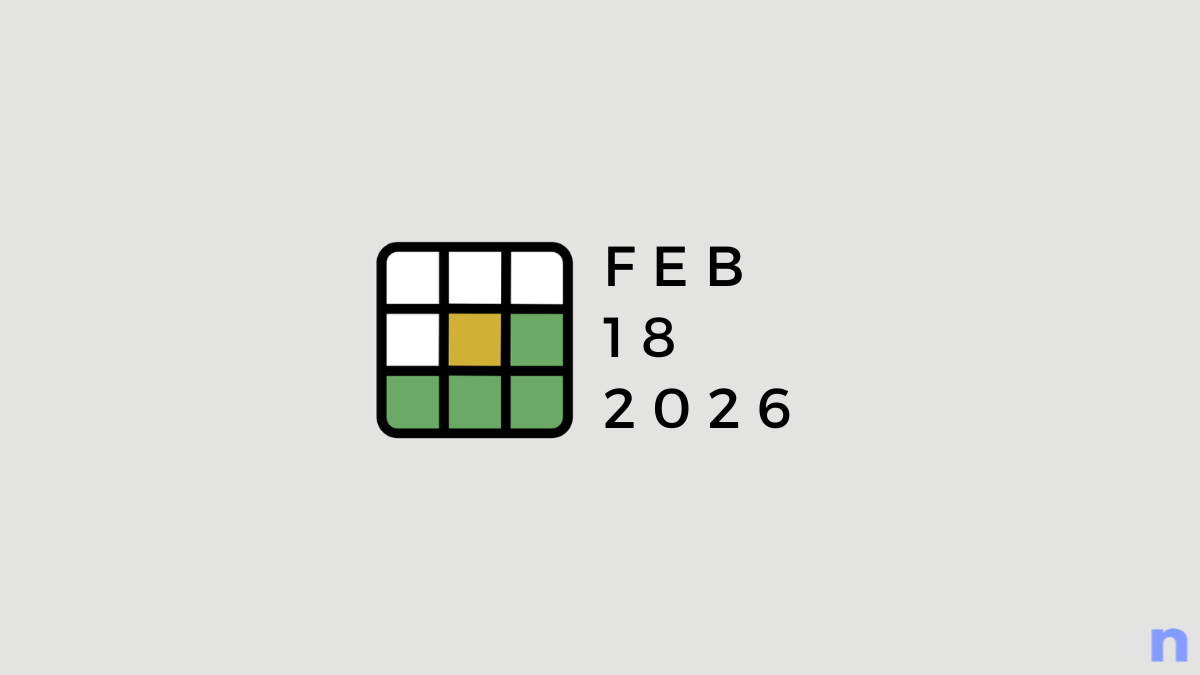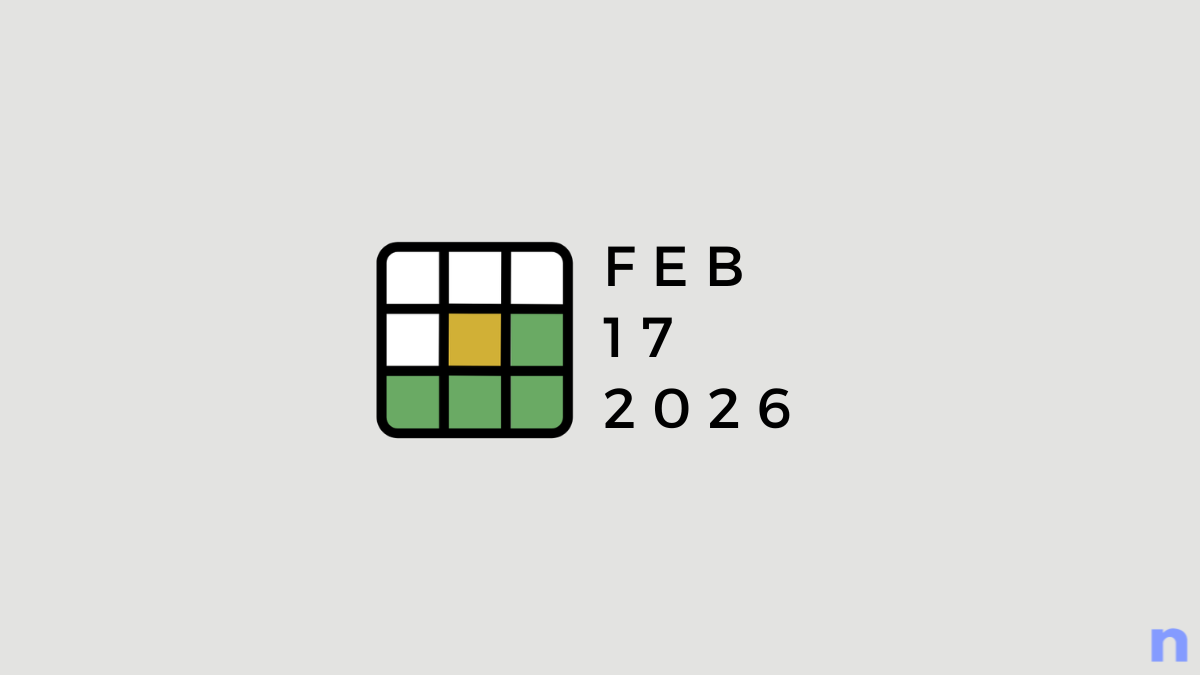Waking up with a new challenge has become the norm for Wordlers. If you had a pick a fault with Wordle, it would also be its ‘once-a-day’ rule — because one word a day can not even be considered as an appetizer to the challenge-hungry Wordlers.
Well, get your cutlery ready to dig into the Wordle archives prepared by fellow Wordlers. Wordle archives serve older Wordles on a platter for any player who wishes to play older Wordles — it is the perfect solution for newbies catching up with the craze or Wordle addicts burning to binge-play the game.
Where to find Wordle archives?
When you fire up the search engine with the query “older Wordles” the chances of you being misdirected to Wordle spin-offs are higher than one might desire. So, is the likelihood of stumbling upon fake Wordle archives made up of a completely unrelated roster of words.
That doesn’t mean there aren’t any reliable Wordle archives out there. In fact, we have dredged up four sturdy Wordle archives to solve your troubles.
Here it is, the Wordle Archive – Remembrance of Wordles Past. This is the culmination of a very busy weekend built on a lot of work by other awesome people (@powerlanguish, @katherinecodes, https://t.co/Z784lbbUqK) . A ?on why and how I did it (1/n)https://t.co/2gjoPnPAOR
— Devang Thakkar (@devangvang) January 10, 2022
4 Places to find Wordle archives
- Unofficial archive by Noah Metzger
- Unofficial archive by Taq Karim
- Unofficial archive by Devang Thakkar
- Unofficial archive at Wayback Machine
Let’s begin with the crowd-favorite fanmade Wordle Archives by Devang Thakkar and Noah Metzger. Both archives are available as independent portals that stock up the challenges promptly.
Although the game itself was opened to the public in October 2021, these archives have an almost complete list of Wordles past starting from June 20, 2021, allowing the players a window to dive headfirst into a pool of over 200 Wordle challenges. Enough to keep you sated for a while, isn’t it?
While these archives allow you to take older challenges, the user interface is slightly different from the original game. However, there is a quirky channel open for such players as well, that is the third archive on our list- the Wayback Machine.
Let’s begin with the crowd-favorite fanmade Wordle Archives by Devang Thakkar and Noah Metzger. Both archives are available as independent portals that stock up the challenges promptly.
While these archives allow you to take older challenges, the user interface is slightly different from the original game. However, there is a quirky channel open for such players as well, that is the third archive on our list — the Wayback Machine.
Wayback Machine is an offshoot of the mother of all internet archives — the Internet Archive. Through Wayback Machine, you can take or retake an older Wordle on its archived capture of the game site, or any website for that matter. No, really! It has an almost complete collection of Wordles from when the game went public in October 2021.
Although intermittent in the first few months, the Wayback Machine Wordle archive has a pretty good store of Wordle challenges (almost unbroken starting from December 2021).
Now, the next one is the Wordle Time Machine, the fourth archive on our Wordle Archive list. It is an experimental project by Reddit user — Taq Karim. Karim explains that he has attempted to reverse engineer Wordle to unlock the entirety of its word-warehouse.
That means, he has managed to open to the players all the words that are currently stored in the Word database — in other words, on Karim’s Wordle Time Machine, you can play all the Wordles, all 2,315 of them, from Day 0 to all the future and upcoming Wordles. You can read more about the nuances of Reverse Engineering Wordle here.
Playing old Wordle puzzles on the official website itself (without archives)
Yes, if you are hesitant to use an unofficial archive — though, we can’t think of a reason as these look pretty good — you still have a way to play the older Wordles at the official website itself.
- Using the official website with an unofficial Chrome extension
- Using the official website by changing system time on your device
While the first method above doesn’t truly keep things official as you have to use a third-party Chrome Extension, the second method is as official as it can get as of now.
Under the second method, you can simply change the date on your device to make the Wordle website think it’s that day and present you the Wordle of the same. However, it is as tedious as it can get, and it might mess up with other features and functions on your PC (like, Calendar app, we guess).