Twitter has grown to be one of the most influential social media platforms of our times. It has slowly become the source of breaking news, the platform to announce events, and of course, the place to interact with all your followers.
Twitter has its own terms for various aspects of the platform including things like Tweet, Retweet, DM, and more. If you have been using Twitter for a while then you might have heard the term Soft Block. Let’s take a quick look at it.
What is Soft Blocking on Twitter?
Soft Blocking is basically blocking someone temporarily followed by unblocking them in order to remove someone as a follower without letting them know. If you remove a follower directly, Twitter will notify them. But as Twitter doesn’t notify them when you block them, a quick act of blocking and unblocking has the net effect of removing a follower without them knowing.
Why Soft Block someone on Twitter
If you have someone that you are following or someone is following you but you wish to remove this person without notifying them, then Soft Block would come in handy in such cases.
Blocking someone removes them as a follower as well as stops you from following them. But this will also make it pretty obvious to the other person that you have blocked them.
However, if you immediately unblock them, they will be removed as your follower and you will no longer be following them. This will go unnoticed at the other end in most cases and even if the other person does notice it, it will appear as a glitch.
What happens when you Soft Block someone on Twitter?
When you Soft Block someone they are removed as your follower. They will no longer be able to see your private tweets or reply to them. However, they won’t know if you have removed them as a follower as Twitter doesn’t notify them when you block them, but blocking someone automatically removes them as a follower. Hence, it is a neat way of getting rid of pesky and nosy followers without them knowing.
Soft Block vs Blocking
The term soft block refers to a temporary block while blocking someone is a permanent change that can only be reversed manually. Let’s take a look at some of the key differences between the two.
What happens when you block someone
- You unfollow each other.
- You can not follow each other again until the block is removed.
- You won’t be able to see each other’s timelines, tagged posts, or mentions.
- You won’t be able to send DMs to each other.
- You can’t view each other’s public info or add each other to Twitter lists.
What happens when you soft block someone
- You unfollow them and they unfollow you.
- You can follow each other again in the future.
- They can still tag you and you can still tag them in public tweets.
- They can view your public tweets and vice versa.
- They can send you DMs.
- They can add you to a list and view all your public info.
As you may have guessed, soft block takes advantage of the blocking feature to remove a follower without restricting access to other features on Twitter. It is a form of anonymous unfollow tool which is unavailable on Twitter natively. Soft blocking will allow you to remove a follower from your account without providing them a way of finding out if they have been blocked by you.
On the other hand, it is pretty evident to the other person when you have blocked them on Twitter due to the limited functionality and viewing rights when visiting your Twitter profile.
How to Soft Block someone on Twitter
You can Soft Block someone easily whether you are using a desktop system or a mobile device. Let’s take a quick look at the procedure for each device.
On the Web
Method #1: Use the ‘Remove this follower’ option
Twitter recently rolled out the ‘Remove this follower’ option for everyone using the platform on the web. The option allows you to remove unwanted followers from your account without needing to block them. This way, you can minimize interactions with them on Twitter as they will no longer be able to see your tweets on their timeline.
To soft-block someone using the ‘Remove this follower’ option, open Twitter.com and log in to your account. When your account’s Home Screen loads up, click on the ‘Profile’ on the left sidebar.

When your Twitter profile loads up, click on the ‘<number of> Followers’ link under your account info at the top.

On the next screen, you’ll see a list of all the people who follow you on Twitter. Here, click on the ‘3-dot’ icon next to the follower you wish to remove.

In the menu that appears, click on the ‘Remove this follower’ option.

In the next pop-up, Twitter will ask you to confirm your decision. Click on ‘Remove’ to go ahead and soft-block this person.

You will also be notified that the person you removed is no longer your follower on Twitter.

Method #2: Block someone and then unblock them
Open your favorite browser and log in to Twitter.com. Once you are logged in, visit the profile of the person that you wish to Soft Block.
Now click on the ‘3-dot’ menu icon beside their profile picture.

Click on ‘Block @<person>’ to soft-block them.

Confirm your choice by clicking on ‘Block’ again.
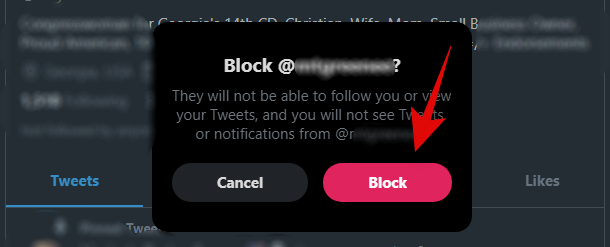
Once the person is blocked, click on the ‘3-dot’ menu icon again. 
Now click on ‘Unblock @<person>’.

Confirm your choice by clicking on ‘Unblock’.

And that’s it! The concerned person will now be removed as a follower and vice versa.
Note: A person that is once soft blocked, can always start following you again in the future.
On iOS
Open the Twitter app on your iOS device and navigate to the profile of the person that you wish to block.
Now tap the ‘3-dot’ menu icon in the top right corner of your screen.

Tap on ‘Block @<person>’.

Tap on ‘Block’ again to confirm your choice.

Note: Do not tap the undo banner which appears in a banner at the top of your screen. While it will unblock the person, it will also reinstate them as your follower and vice versa.
Tap on the ‘3-dot’ menu icon in the top right again and select ‘Unblock @<person>’. 
The person should now be unblocked for you and they should now be removed as your follower.
On Android
Open the Twitter app and navigate to the profile of the person you wish to block. Tap on the ‘3-dot’ icon in the top right corner. 
Select ‘Block’.

Tap on ‘Block’ again to confirm your choice.

Once the person has been blocked, wait a few seconds and then tap on the ‘Blocked’ icon on their profile page.

Tap on ‘Yes’ to unblock the person.

And that’s it! You have just performed a Soft Block and the concerned person should now be removed as your follower.
We hope this post helped you get familiar with a Soft Block on Twitter. If you face any issues or have any more questions for us, feel free to reach out using the comments below.






