What to know
- Spotify’s Your Sound Capsule is an extended, more in-depth version of Spotify Wrapped that lets you view monthly listening stats at any time.
- View Your Sound Capsule from your profile icon > Your Sound Capsule.
- Glance through your listening stats by month. Tap on a card to view additional details.
Spotify’s end-of-year stats give a decent account of your listening habits. But thanks to a recently released feature called “Your Sound Capsule” you can now get listening stats all year round. The feature can help discover new music, find your average song BPM, your top song and artist, and the number of times you’ve played a track while comparing your listening habits with yourself and the world. Here’s everything you need to know about “Your Sound Capsule” on Spotify.
How to access “Your Sound Capsule” on Spotify
Before we begin, make sure to update Spotify to the latest version. Thereafter, tap on your profile icon in the top left corner and select Your Sound Capsule to access it.
What is “Your Sound Capsule” on Spotify
Your Sound Capsule is similar to Spotify Wrapped in that it lets you view your listening statistics and habits. But unlike Spotify Wrapped or Apple’s Monthly Music Replay, it does so for every month, going all the way back to January 2023.
It’s not a passing slideshow either; you can tap on any card and view additional details.
‘Time listened’ card
For instance, if we select ‘Time listened’ for the current month, we’ll find our listening time by day, the Daily average, as well as our preferred time for listening to music (Mornings, for now).
Below it, there’s a section detailing how we fared compared to the average person in our region. At the bottom is a ‘Music for Right Now’ suggestion to jump into. And that is all just from a single card.
‘Top artists’ and ‘Top songs’ cards
These two cards are similar in layout but have unique statistics to offer
The ‘Top artist’ card displays your top five artists out of the total number of artists you listened to for the month. Under each artist is also the time you spent listening to them.
Scroll down to find additional stats such as how these artists fare on Spotify in terms of popularity, as well as recommendations that are more like your top artists.
The ‘Top song’ card, on the other hand, displays your top five songs out of the total number of songs you heard in the month. Under each song, you’ll find the total number of plays.
Scroll down to find the average BPM of your songs, as well as recommendations that are more like your top songs. Spotify also highlights the percentage by which the general listening stats have gone up or down compared to the previous month, or if an artist or a song have gained or lost their usual spot.
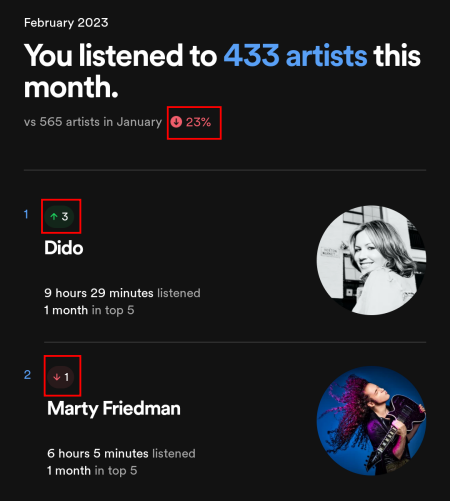
Milestones
If you’re amongst the top 1% listeners of an artist, or if you listened to music for a certain number of hours, such milestones will also get a card.
There are some other cards you’ll find such as ‘A combo as unique as you’ that brings together two disparate artists you heard in the same week.
There are certain limitations such as the inability to share these stats with others. Being a recent feature, it’s also currently not available on Windows. But as far as checking out your listening habits go over a period of many, many months, Your Sound Capsule is an extended, more in-depth version of Spotify Wrapped that hits the mark.
We hope you now have a better idea of how your listening habits are constituted with Spotify’s Your Sound Capsule. Until next time!


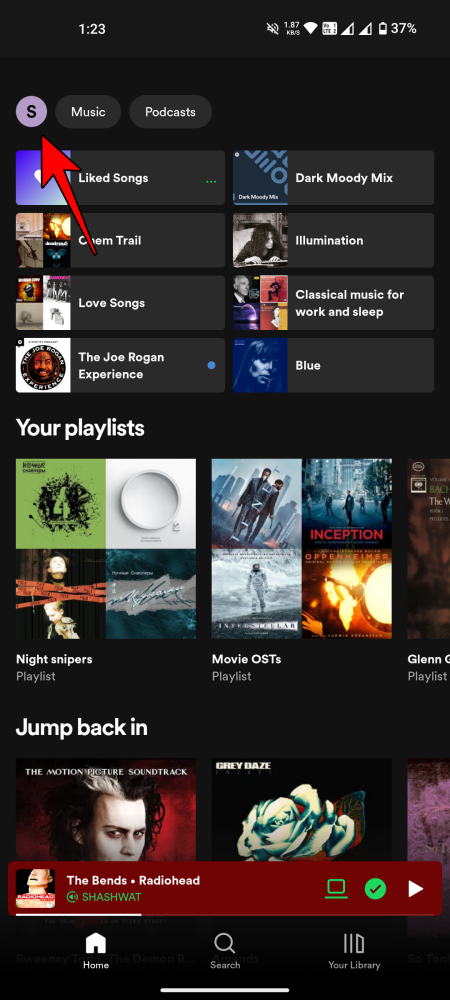
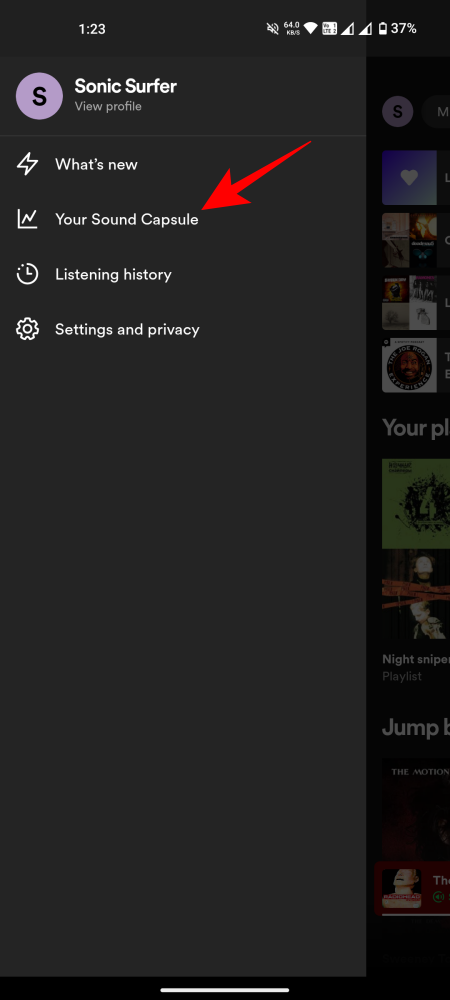
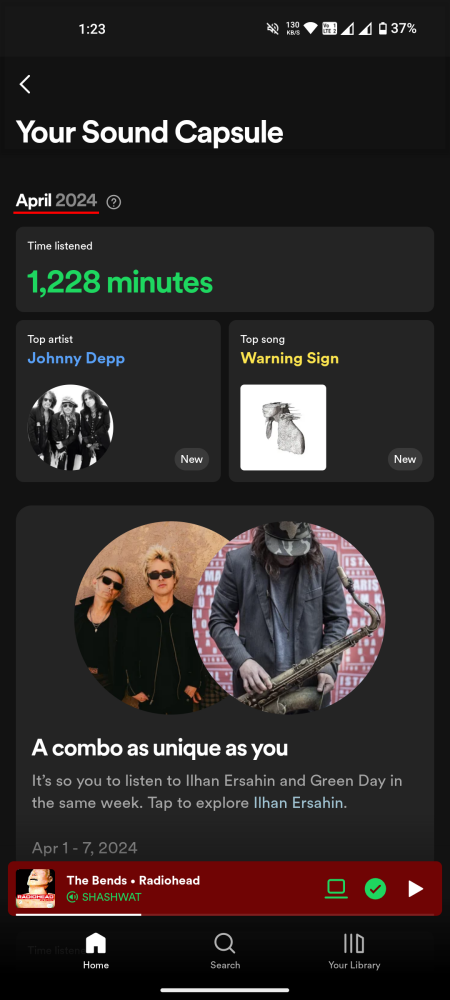
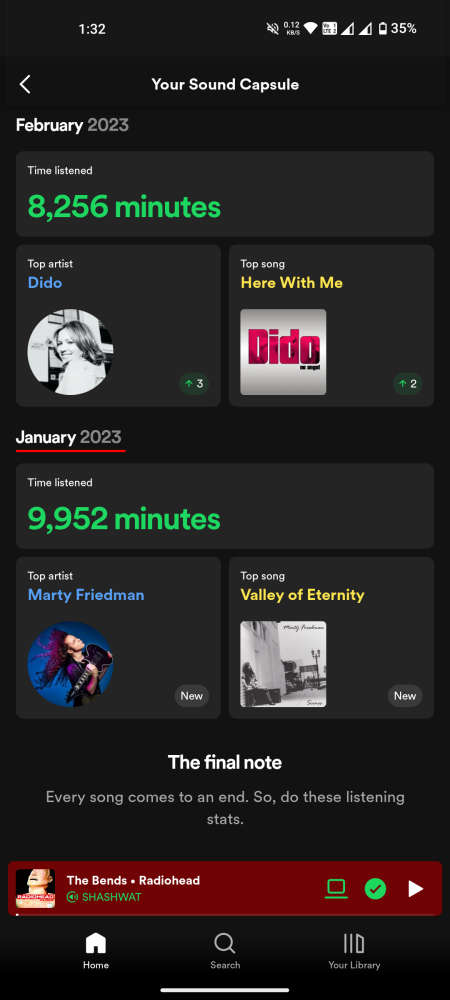
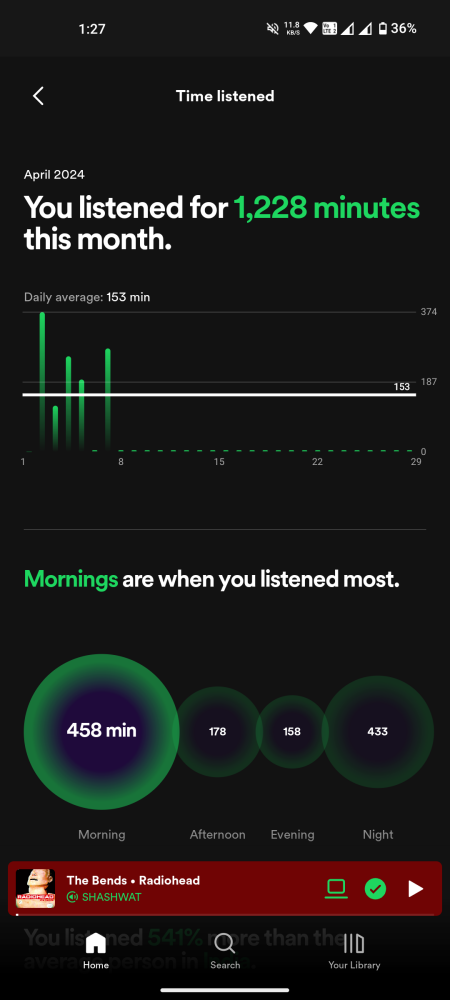
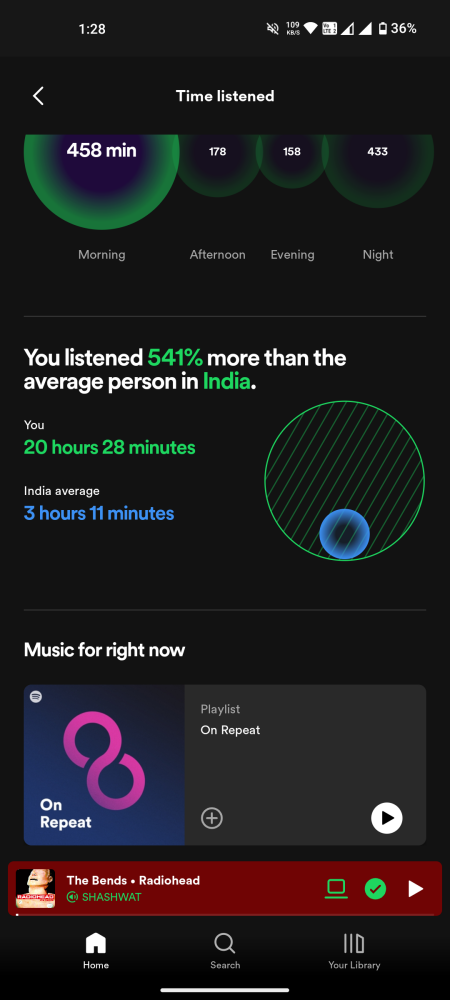
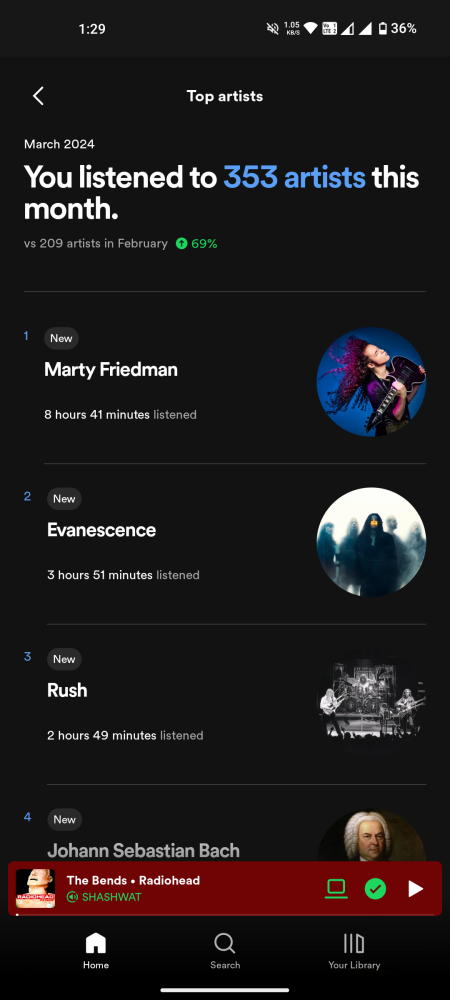
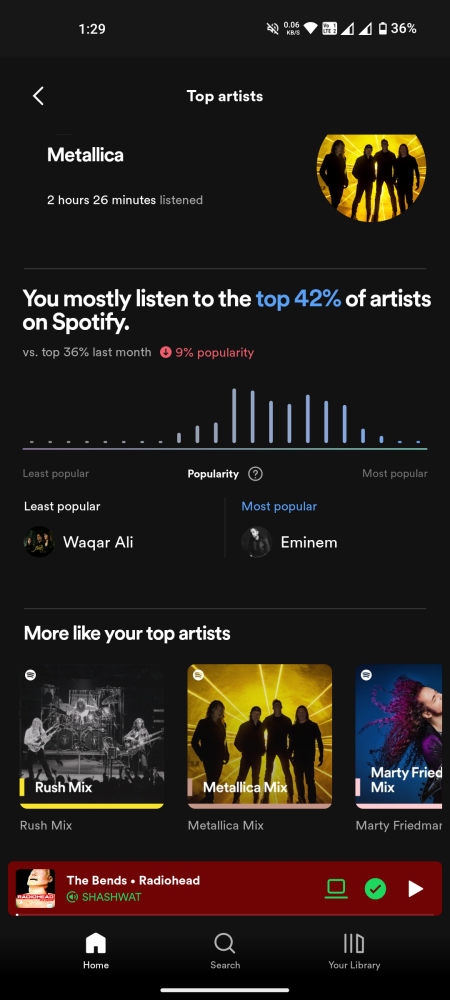
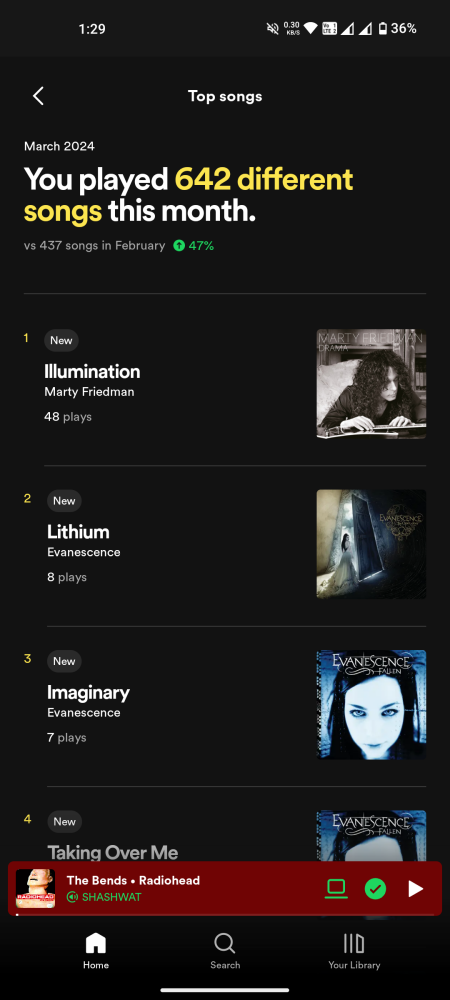
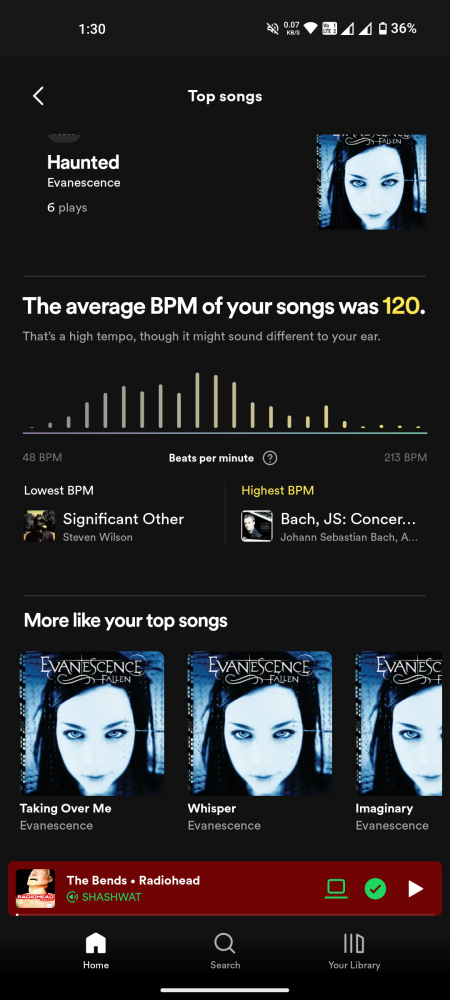
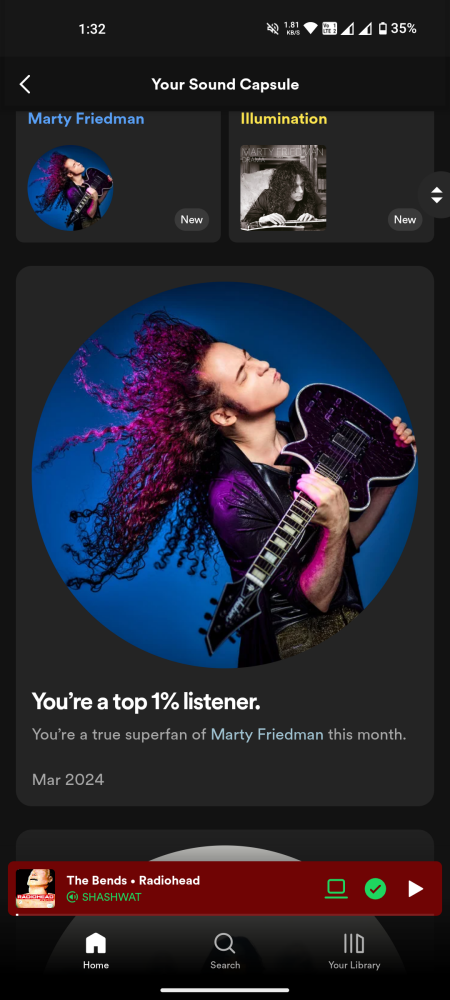
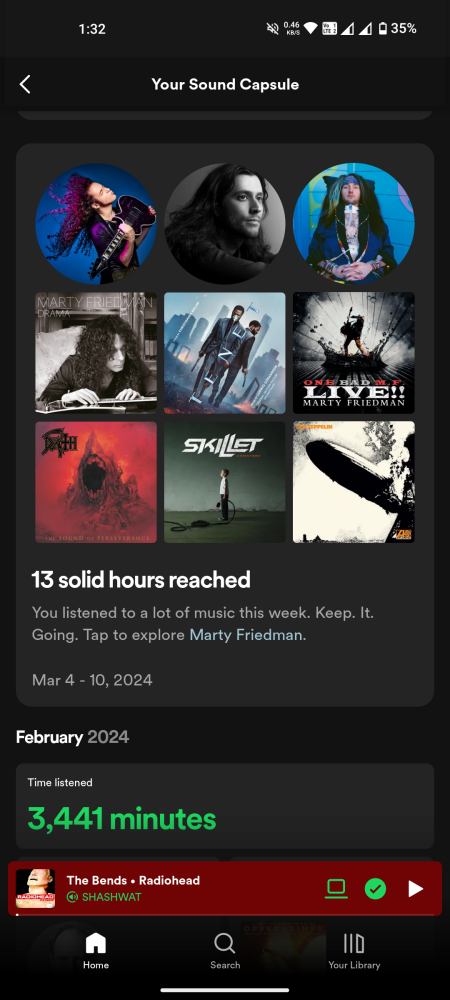










Discussion