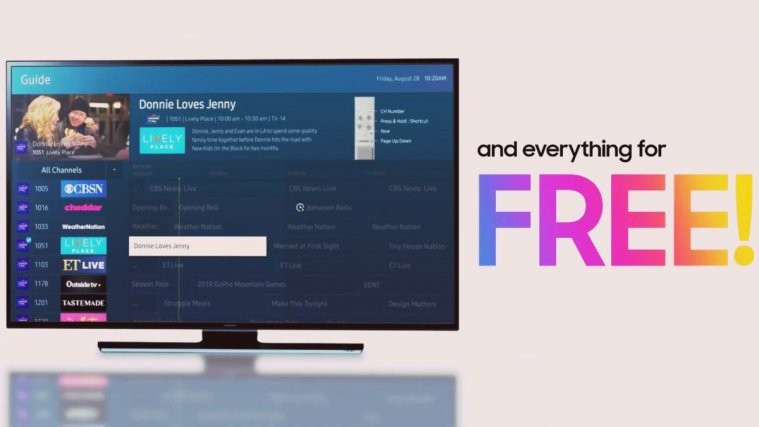The art of generating revenue has changed drastically over the last half a decade. With the likes of Netflix and Amazon Prime Video populating the streaming scene — and leading the way — many “unconventional” companies are now looking into subscription-based services to keep a steady flow of income.
Two powerhouses in the tech industry — Apple and Google — have subscription-based gaming and streaming services, which have allowed them to pull non-Apple/Google users into the ecosystem.
Samsung — the leading smartphone manufacturer in the world — also had a streaming service for its lineup of smart TVs, and now, it’s bringing it over to select Galaxy smartphones. At first, the Samsung TV Plus service looks and feels a lot like other subscription services. However, a closer look reveals many evident differences. Today, we’ll take a look at the aforementioned service and tell you all you need to know about it.
- What is Samsung TV Plus?
- How much does Samsung TV Plus cost?
- Does Samsung TV Plus require a Samsung account?
- What are the eligible devices for Samsung TV Plus? [Support for new devices added]
- How to get Samsung TV Plus on your Samsung mobile?
- How to use the Samsung TV Plus app?
- Why aren’t you seeing the app on your Galaxy smartphone?
- Which channels are available on Samsung TV Plus? [Channel list updated with new ones]
What is Samsung TV Plus?
Samsung TV Plus is the South Korean giant’s very own live TV streaming service that allows eligible users to enjoy live TV and keep their finger on the pulse from their favorite Samsung devices. There are 135 channels on offer and the list continues to grow every few days. Not only are these telecast in HD, but you’ll also be able to enjoy 4K content on the live TV service.
Samsung TV Plus used to be exclusive to 2016 – 2020 Samsung Smart TVs, but the company is now offering the goodies to its flagship Galaxy smartphones as well.
How much does Samsung TV Plus cost?

When we hear about a new subscription service, the cost is the first term that comes to mind. Fortunately for users, Samsung has confirmed that the service is and will continue to be free. The South Korean giant has asserted that the service doesn’t require a paid subscription and will not incur new charges in the future.
Does Samsung TV Plus require a Samsung account?
Usually, all Samsung services require users to create an account. Surprisingly, though, the Samsung TV Plus doesn’t. All you need to do is go to the app on your eligible Samsung smartphone and watch live TV for free. Additionally, you won’t need to put down your credit card details to enjoy the service.
What are the eligible devices for Samsung TV Plus? [Support for new devices added]

Samsung is allowing its current and previous generation flagships to avail the service. So, apart from the obvious choices — Galaxy S20 series and Note 20 series — you will be able to enjoy Samsung TV Plus on older-generation Galaxy devices as well. The following smartphones are eligible for the service:
- Galaxy S10
- Galaxy S10 Plus
- Galaxy S10e
- Galaxy S10 5G
- Galaxy S10 Lite [newly supported]
- Galaxy Note 10
- Galaxy Note 10 Plus
- Galaxy Note 10 5G
- Galaxy Note 10 Plus 5G
- Galaxy S20 5G
- Galaxy S20 FE 5G [newly supported]
- Galaxy S20 Plus 5G
- Galaxy S20 Ultra 5G
- Galaxy Note 20 5G
- Galaxy Note 20 Ultra 5G
- Galaxy S9 [newly supported]
- Galaxy S9 Plus [newly supported]
- Galaxy Note 9 [newly supported]
- Galaxy Z Fold2 5G [newly supported]
- Galaxy Fold [newly supported]
- Galaxy Z Flip [newly supported]
- Galaxy Z Flip 5G [newly supported]
- Galaxy Xcover Pro [newly supported]
- Galaxy A51 [newly supported]
- Galaxy A51 5G [newly supported]
- Galaxy A71 5G [newly supported]
Apart from these smartphones, Samsung TV Plus is also available for Samsung smart TVs released between 2016 and 2020.
How to get Samsung TV Plus on your Samsung mobile?
As you might acknowledge, the TV Plus is an excellent free ad-supported live TV service from Samsung. To catch your favorite titles on the fly, you could very easily download the application from Samsung’s Galaxy Store or the Google Play Store. Simply go to either app store and search for “Samsung TV Plus” and install it on your Samsung Galaxy smartphone. Alternatively, you could also click on the links right below for faster access.
► Get Samsung TV Plus: Play Store | Galaxy App Store
How to use the Samsung TV Plus app?
Using the Samsung TV Plus app is hardly a difficult task, but knowing the basics is never a bad idea. There are three key aspects of the app — the channel guide, the live TV section, and the recommendation service.
The first one allows you to see what’s on your favorite channel. Go to the ‘Live TV’ section of the app to access the Guide.
As you may have guessed, the second item — Live TV section — shows all the current shows and allows you to jump from one channel to the other. Tap on ‘Live TV’ to access the area.
Finally, we have the recommendation system, which assesses your watch patterns to recommend channels you might love. To access the recommendation program, go to the ‘Discover’ section of the Samsung TV Plus app.
Why aren’t you seeing the app on your Galaxy smartphone?
The TV Plus is an incredible addition to the world of Galaxy apps. However, the service for smartphones is in a super early stage isn’t widely available.
For starters, you can only get the app if you have any of the 2019 or 2020 smartphone that we mentioned in the list above, the most notable ones including the likes of S10 series, Note 10 series, S20 series, and Note 20 series. The Note 10 Lite is still not supported.
Additionally, if you see the ‘This item isn’t available in your country‘ error, then it means the service is not available in your country yet. You’ll have to be a resident of the United States (and a few other countries) to avail the free TV. Samsung has kept it reserved for few countries only for the time being, but global rollouts could also be on the cards.
Which channels are available on Samsung TV Plus? [Channel list updated with new ones]
As mentioned, Samsung TV Plus offers 135 channels for free, which should cover all moods and cater to all users. Here is the complete list of available channels at the time of writing.

News — Channel number
- CBSN — 1005
- NewsNOW from FOX — 1006
- Bloomberg TV+ UHD — 1015
- Cheddar — 1016
- Yahoo! Finance — 1017
- Newsy — 1020
- USA Today — 1023
- Newsmax TV — 1027
- TYT Network — 1032
- WeatherNation — 1033
- ABC News Live — 1007 [New]
- Bloomberg Quicktake — 1021 [New]
- Black News Channel — 1024 [New]
Entertainment — Channel number
- Samsung Wild Life –1050
- Lively Place –1051
- fuse XL — 1055
- MTV Pluto — TV 1056
- Drama Life — 1060 [New]
- ION Plus — 1064
- Danger TV –1072
- Docurama — 1074
- Law & Crime — 1077
- FilmRise True Crime — 1078
- Crime 360 –1079
- BUZZR — 1080
- Game Show Central — 1081
- Nosey –1084
- Reelz — 1086
- Circle — 1087
- Shout! Factory — 1090
- Dove Channel –1091
- FilmRise Classic TV –1093
- Sterling Drama –1095
- Mhz Now –1096
- People Are Awesome –1099
- Brat TV –1101
- ET Live — 1103
- People TV — 1105
- Hollywire –1107
- Filmrise Family — 1462
- Skills + Thrills — 1054 [New]
Bingeworthy TV shows — Channel number
- Kitchen Nightmares –1125
- Lucky Dog — 1126 [New]
- The Bob Ross Channel — 1127
- Baywatch — 1128
- New Detectives — 1130
- Tiny House Nation — 1132 [New]
- Deal or No Deal — 1133
- Wipeout Xtra — 1135
- Wild ‘N Out — 1139
- Love & Hip Hop — 1141
- Dallas Cowboys Cheer — 1144
Sports and more — Channel number
- ACC Digital Network — 1060
- fubo Sports Network — 1158
- Stadium — 1159
- SportsGrid — 1160
- Pac-12 — 1161
- beINSPORTS XTRA — 1163
- PlayersTV — 1166
- FTF — 1167
- EDGEsport — 1169
- SURF NOW TV — 1173
- Insight TV — 1176
- Outside TV+ — 1178
- FUEL TV — 1179
- Whistle TV — 1180
- Outdoor America — 1182
- Waypoint TV — 1184
- Pursuit UP — 1185
- World Poker Tour — 1187
- MavTV — 1190
- PowerNation — 1191
- MOTORVISION.TV — 1194
- Cars — 1195
Lifestyle — Channel number
- FOX SOUL –1104
- Tastemade — 1201
- Bon Appétit — 1202
- Gusto TV — 1203
- Americas Test Kitchen — 1204 [New]
- Hungry — 1206
- Xplore — 1207 [New]
- Journy — 1208
- This Old House — 1209
- The Design Network — 1215
- Complex — 1221 [New]
- Revry — 1226
- YuYu TV –1227
- WeatherSpy –1235
- Stingray Naturescape –1238
- QVC — 1291
- HSN — 1293
Latino — Channel number
- Estrella TV — 1255 [New]
- Estrella News — 1256 [New]
- Sony Canal Competencias — 1259 [New]
- Sony Canal Comedias — 1260 [New]
- Sony Canal Novelas — 1261 [New]
- Cine Romántico — 1283 [New]
- Novelas Drama — 1266 [New]
- Novelas Romance — 1267 [New]
- Spike Adventura — 1268 [New]
- Tastemade en Español — 1278 [New]
- Pluto TV 007 ESP — 1281 [New]
Kids — Channel number
- Nick Pluto TV — 1302
- The LEGO Channel — 1306 [New]
- pocket.watch — 1308
- Qubo — 1309
- Toon Goggles — 1312
- TG Junior — 1313
- KiDoodle.TV — 1317
- ZooMoo — 1319
- Cocoro — 1320
- Moonbug — 1321
Comedy — Channel number
- The Pet Collective — 1329
- FailArmy — 1330
- The Chive — 1331
- The AFV Family Channel — 1332
- Dry Bar Comedy — 1334
- Comedy Dynamics — 1338
- RiffTrax — 1339
Tech, science, gaming, more — Channel number
- GAMR 365 — 1350 [New]
- IGN –1351
- VENN — 1352
- BCC Gaming — 1353
- MinecrafTV — 1356
- ESTV — 1357
- ESR — 1358
- Unidentified — 1365
- Dust — 1367
- Voyager Documentaries — 1371
- InWonder — 1372
- Science TV — 1373
- Anime All Day — 1385
- FilmRise Sci-Fi — 1388
- CONtv — 1391
- Magellan TV Now — 1393
International — Channel number
- HallyPop — 1427
- NEW K.MOVIES — 1428 [New]
- Asian Crush — 1429
- KMTV — 1431
- NEW K.ID — 1434 [New]
Movies — Channel number
- The Movie Hub — 1450
- Pluto TV 007 — 1451 [New]
- Paramount Movie Channel — 1452
- FilmRise Free Movies — 1459
- Pluto TV Fantastic — 1461
- Maverick Black Cinema — 1468
- Movie Mix — 1471
- Midnight Pulp — 1472
- The Asylum — 1478
- Gravitas Movies — 1480
- CMT Westerns — 1484
- The Preview Channel — 1491
Music — Channel number
- LivexLive — 1503 [New]
- Stingray Qello — 1504
- Latido Music — 1506
- Vevo Latino — 1508
- Vevo R&B — 1510
- Vevo Hip-Hop — 1511
- Vevo Country — 1514
- Vevo Pop — 1517
- Vevo Holiday — 1519 [New]
Related: