Google announced a new rewards program called Google Play Points in the US earlier this week. The program had first debuted in Japan in September 2018 and then was released in South Korea earlier this year in April, reaching millions of people, claims Google.
- What is Google Play Points?
- What benefits do you get?
- Compatibility
- How to join Google Play Points
- How to use Google Play Points
- Do you get Google Play Points for purchases before joining the program
- Do you get Google Play Points from in-app purchases?
- Do buying movies and books get you Google Play Points?
- Do Google Play Points expire and when?
What is Google Play Points?
Google Play Points allows users to earn rewards for almost everything you do inside the Google Play Store. Points can be earned for making purchases on the Google Play Store. These purchases can be anything from an in-app item, subscriptions, books, movies and more. Users will also get Play Points on downloading featured free apps and games with weekly events to boost earnings.
Users can then redeem these Play Points for special in-app items (like characters, gems and more), or rent a movie or an audiobook. Play Points can also be used toward your Google Play Credit.
What benefits do you get?
Google Play Points comes in four levels – Bronze, Silver, Gold, and Platinum, each level offering you better perks as you move up the ladder.
Note:
When you reach a new level, you stay at that level until the end of the next calendar year. At the start of each calendar year, your level may change based on how many points you earned the previous year.
Bronze
When enrolled, you’ll be starting with Bronze and you’ll get one point for every $1 spent. There will be special earn rates when making purchases for in-app, in-game items, movies and books.
Silver
You’ll automatically be promoted to Silver when you earn 150 Google Play Points. Silver Google Play Points users will get Silver weekly prizes in addition to special earn rates when buying in-app items, books and movies. As for the points earned, users in Silver will get 1.1 points for every $1 spent.
Gold
You’ll be Gold member once you reach 600 points and then you will get 1.2 points earned for every $1 spent. They will get Gold weekly prizes as well as special earn rates when buying in-app items, books and movies.
Platinum
Once you earn 3,000 points, you will be a Platinum Google Play Points member. Here, you will earn 1.4 points for every $1 spent, Premium Support and Platinum weekly prizes. In addition to that, you’ll be able to avail special earn rates for in-app purchases, movie rentals and books.
If you wish to not spend on in-app items and movies, you can use then support a great cause including Save the Children, Doctors Without Borders USA and World Food Program USA.
Compatibility
- Supported regions: US, Japan, Korea
- Android phone/ tablet with Google Play
- An independent Google Play account, not controlled by a parent/school
- Billing address same as your Google Play country
- A default payment method already set up
How to join Google Play Points
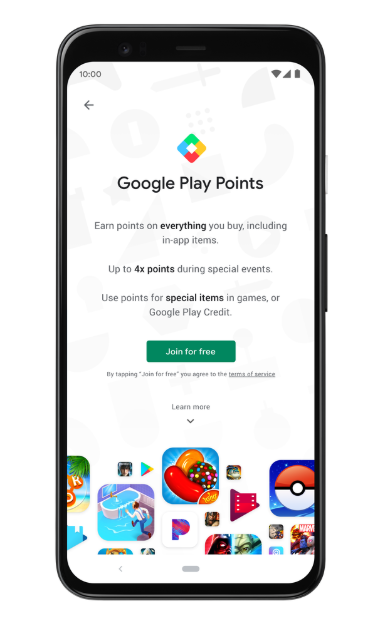
- On your Android smartphone, open the Google Play Store.
- Tap on the hamburger menu at the top left.
- When the slide-over menu pops up, click on Play Points.
- Tap on Join.
- Set up a payment method in the same menu by clicking Payment Methods.
You’re all set!
How to use Google Play Points
- Open Google Play Store on your Android phone.
- Click on the hamburger menu button at the top.
- Tap on Play Points and click Use.
- In the next page, select the item you wish to redeem your points on. It can be anything from an in-app item, coupon, Play credit or donation.
- Once you select your method of redemption, click Use points.
Do you get Google Play Points for purchases before joining the program
No. Google has clearly mentioned in its FAQ page that you won’t be able to earn points for any app or item purchased prior to joining Google Play Points.
Do you get Google Play Points from in-app purchases?
Yes. You’ll earn points every time you buy an app, game or an in-app item or subscriptions that are paid for through your Google Play account.
Do buying movies and books get you Google Play Points?
Yes. Besides apps, games and in-app items, Google will also get you Google Play Points when buying books, movies, TV shows and music on Google Play Movies, Google Play Music and Google Play. You might also earn points when downloading and installing select apps and games.
Do Google Play Points expire and when?
Yes. Google Play Points will expire one year after the last time you earned points. To check for your points and see when they expire, open the Google Play Store, head over to Menu > Play Points and tap Use. This will show your points balance and when your Google Play Points expire.







Cancel this $7.00 a month for Google Platinum. I have no idea what it is and I sure don’t want it. I did not ask for this. Cancel immediately and give it back to me. I live on $800 a month and am 79 years old. No computer.