Chrome has been one of the most popular web browsers since its release. But as the pandemic goes on, more and more people are switching to alternatives that provide better optimization and features when compared to Chrome. This is why the company is looking to expand the software and add new and innovative features to it.
Announced on May 18th, 2021, Android users in the US on Chrome Canary browser app will see a new ‘Follow’ button under the more button (3 vertical dots in the top right corner). Let’s find out more about this new addition to Chrome.
- Where is the ‘Follow’ option in Chrome?
- What is the ‘Follow’ option in Chrome?
- What does ‘Follow’ do in Chrome?
- Who can you follow using the Follow option in Chrome?
- What happens when you follow a website in Chrom using Follow option?
- Where will the new articles and content from Followed websites appear?
Where is the ‘Follow’ option in Chrome?
Well, as of May 21, 2021, you need to Chrome Canary Android app user in the US for this. If you don’t have it, download it from the Play Store. Open the app, and then tap the 3-dot button in the top right corner, also called the More button. If the ‘Follow’ feature is available on your Google account, you will + Follow button at the bottom of the menu.
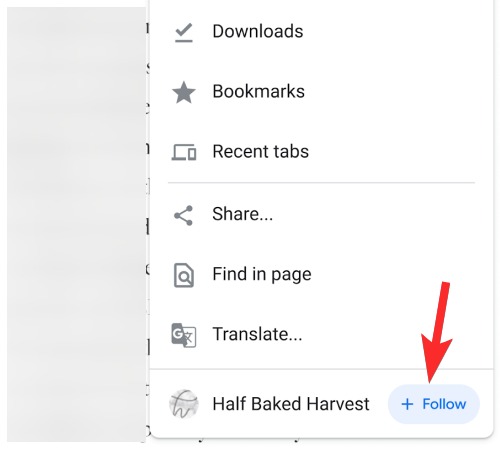
What is the ‘Follow’ option in Chrome?

If you remember RSS feeds, then think of the follow button is simply another way to keep up with the latest posts from your favorite blogs. RSS feeds help you follow and show you the latest posts from all the blogs you like in a single location. The ‘Follow’ button will help you do exactly this in Google Chrome.
Every time you find an author that you like or a website that you wish to keep up with, then you can simply hit the follow button. Google Chrome will then automatically start showing you the latest posts from your followed sources in the ‘Following’ section.
What does ‘Follow’ do in Chrome?
The Follow button will add the selected blog or website to your RSS feed which will then enable you to view all the latest posts from your sources in a single place. You can then go to your homepage custom feed in Google Chrome and select the ‘Following’ section to view your custom feed. You will find the ‘+ Follow’ button in the menu section of Google Chrome in the latest Canary build.
Who can you follow using the Follow option in Chrome?
This is an experimental feature release in the nightly build of Google Chrome. Chromium blog’s latest post also suggests that this feature is still very much in testing and will only be available to a select few users in the US region. As such, it isn’t very clear for now if publishers or blogs need to enable this feature on their own. For now, it seems that you can follow pretty much any blog or website that keeps an updated RSS feed for its readers.
What happens when you follow a website in Chrom using Follow option?
Well, as mentioned above, you will get the new articles from the websites you follow in your Chrome. That’s the whole purpose of the Folow option — to get you content from the website you want and would like to follow easily without needing any other apps/services (read: social media).
Where will the new articles and content from Followed websites appear?
Well, you will get a new tab called Following right at the top of your new tab page in your Chrome (Chrome Canary, as of May 21, 2021). See the screenshot below.
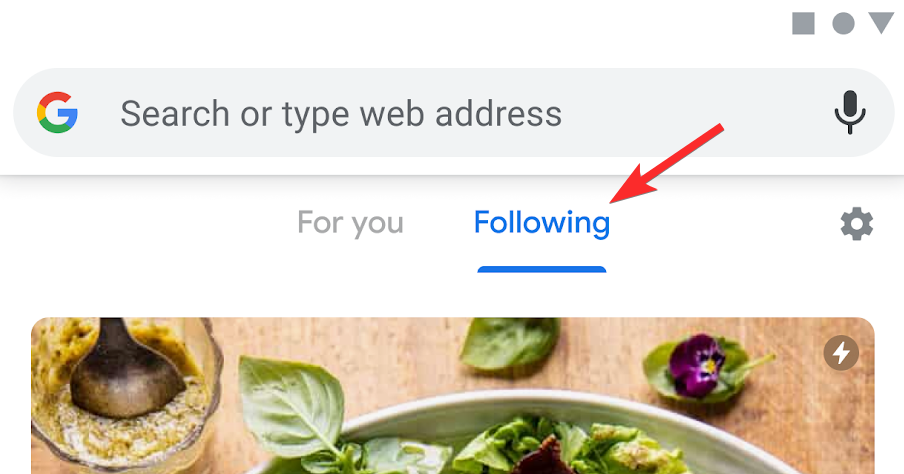
The ‘For You’ tab will have content from Google Discover, or simply Google’s suggestions for you. But the ‘Following’ tab will have the content only from the website you chose to get updates from using the ‘Follow’ option. Yes, a given article may appear in both the tabs if Google’s AI thinks the article will interest you (thus, in the For you tab) and you have followed the website using the Follow button (in the Following tab).






