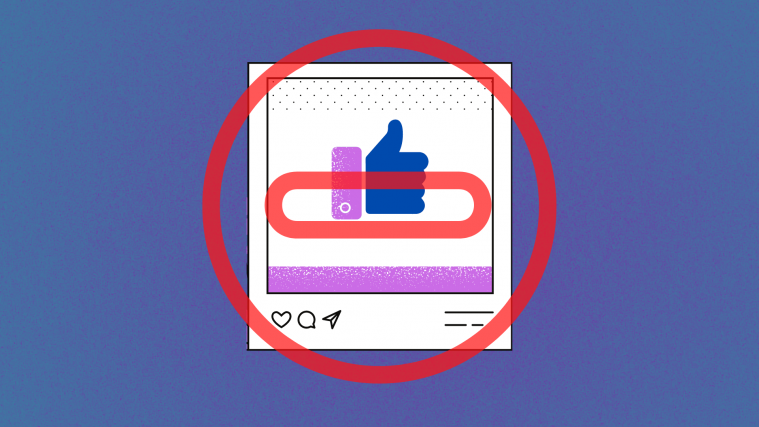In this day and age when content has become a truly precious commodity, the loss of even a single post can be a really costly affair. While we say this, we are not even considering the emotional trauma of losing a precious memory when you accidentally delete a post. Of course, there are some posts/ DMs that are truly regrettable enough that you want to ensure that there is absolutely no sign of it anywhere on the internet.
So it’s important to know and find out what happens when you delete an Instagram post or DM and we’re here to help.
What happens when you delete an Instagram post or photo?
Once you delete an Instagram post or photo, it’s basically gone forever along with any engagement in terms of likes, shares, comments, and reactions as well. Like in the case of deleted accounts, Instagram retains the content for a certain period of time (ninety days) to fulfill its legal obligations in case the post or photo plays a role as evidence.
It is only under very special circumstances that the deleted content can be retrieved in the ninety-day grace period. But once the ninety days are over, the data is gone forever.
Can you restore a deleted post on Instagram?
Unless you have archived the post, the possibility of restoring the post directly from Instagram is next to nil. So while you won’t be able to save your engagement numbers, you can still attempt to salvage the photo/video using the following ways.
How to restore a deleted post on Instagram
1. From the phone’s gallery
The phone gallery usually has albums of each Social Media platform that contains the pictures you’ve clicked using the camera of the social media app. In the case of Instagram, you will be able to see two files. One represents the content you’ve clicked using the normal camera and then posted on Instagram while two is for the other album that contains all the content you’ve created directly from Instagram itself.

2. From the phone’s storage
If your phone does not have a Gallery or if you’re unable to find the Instagram album on it, then you can check your phone’s storage. To be able to do this, you will need to ensure that you have either your phone’s stock file manager app or you need to download one from the Play Store. We recommend either File Manager from the Play Store.
You will see the Instagram folder on the first screen itself, if you don’t find it, then run a search and the app folder will appear in the results.

3. From Instagram Archives
This is a viable option only if you have archived the post instead of deleting it. The Archive section is available in the hamburger menu on the top-right side of your Instagram profile. If you have archived the post then you will be able to find the post here and restore it to its formal glory including all the previous engagement as well.

Who can retrieve deleted posts within the 90 days grace period?
Only the Government can issue an official order to release the content of a deleted post and consequently, retrieve the deleted post from Instagram’s server.
What happens when you delete a message (DM)?
When you delete a DM, it will be irretrievable for you. Once a message is deleted, it is gone forever from your account.
Is the DM deleted on the other end too?
In case you want to erase the message forever, you need to long-press the message and then select the Unsend option. This will remove the message for good from all locations. However, keep in mind that if the message has been forwarded or copied elsewhere, you cannot much about the source of those.
Is a post or DM retrievable?
Unfortunately, despite the deleted content, either post or DM being available on Instagram’s backup server for a certain period of time, once deleted, the user will not be able to get the content back.
In the case of a post, if you want to make sure that it’s retrievable even after you’ve removed it from your account, we recommend that you archive it. This way, no one else will be able to see the post however, you will still be able to access it with previous engagement and content intact.
How to delete a post on Instagram
Open the post that you want to delete on the Instagram App on your phone. Tap on the three-dot menu that’s present on the top-right side of the post. From the menu that opens, tap the Delete option.

Tap on the Delete option under the confirmation message.
 That’s it, the post has now been deleted.
That’s it, the post has now been deleted.
How to delete messages on Instagram
First, go to your Instagram feed and tap on the DM icon which is present on the top-right side of the screen, and open the conversation from which you want to delete the message.

In the conversation, go to the message you want to delete and long-press it. When you do this, the Unsend option will appear at the bottom, tap on it.
 Tap on Unsend again to confirm.
Tap on Unsend again to confirm.

You have now successfully deleted the message.
We hope you found this article helpful. Stay safe on the internet and do take care!