BeReal is the new viral social media platform of 2022 and part of its popularity is all thanks to its focus on sharing moments and creating memories. BeReal gives you only 2 minutes to capture your own BeReal and post it to the platform to share it with your friends.
While a great way to avoid spending hours editing and curating your images, it can sometimes go wrong and you can end up posting an image that you don’t like.
In such cases you can always delete your BeReal, but what happens when you delete it? Let’s find out!
What happens when you delete your BeReal
When you delete a BeReal it is deleted from your profile, your memories and will no longer be visible to your friends.
Additionally deleting a BeReal has a limit of 1 per day.
This means that you can only delete your BeReal once per day. You won’t be able to delete the next BeReal you post on that day.
Another change that you will experience is the BeReal posting time. As you might know, BeReals are to be shared at a certain point of time in your day. If you posted this BeReal on time but deleted it later, you will get the option to post a Late BeReal instead.
Your friends will also be able to view besides your post how late you posted your BeReal on the platform.
How to delete your BeReal
Now that you’re familiar with the changes, here’s how you can delete a BeReal from your account.
Open the BeReal app and tap the 3-dot icon beside Add a caption if you haven’t added a caption for your BeReal. Tap the 3-dot icon beside your BeReal post time if you’ve added a caption instead.
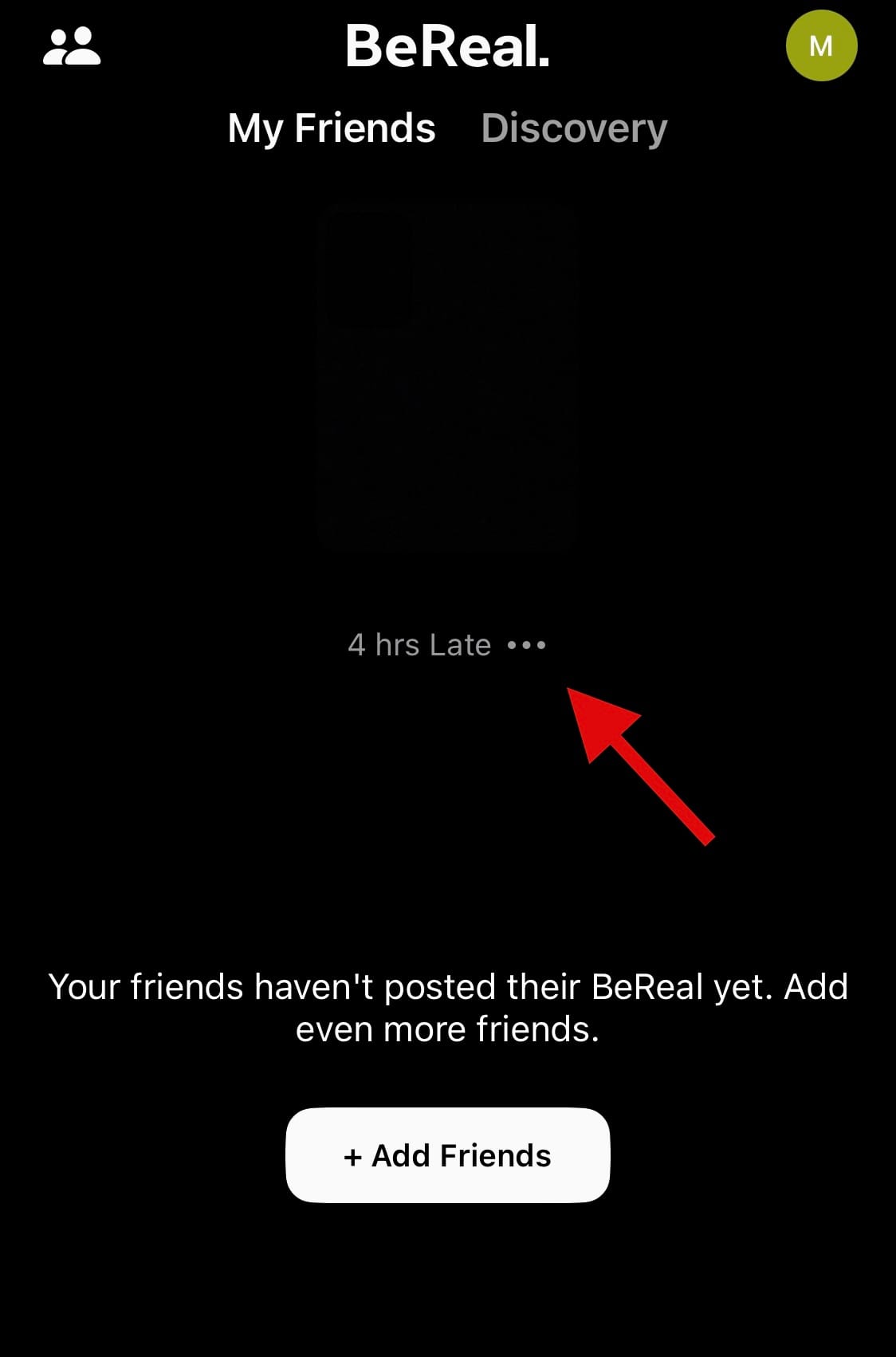
You will now be shown your stats for BeReal. Tap Options.
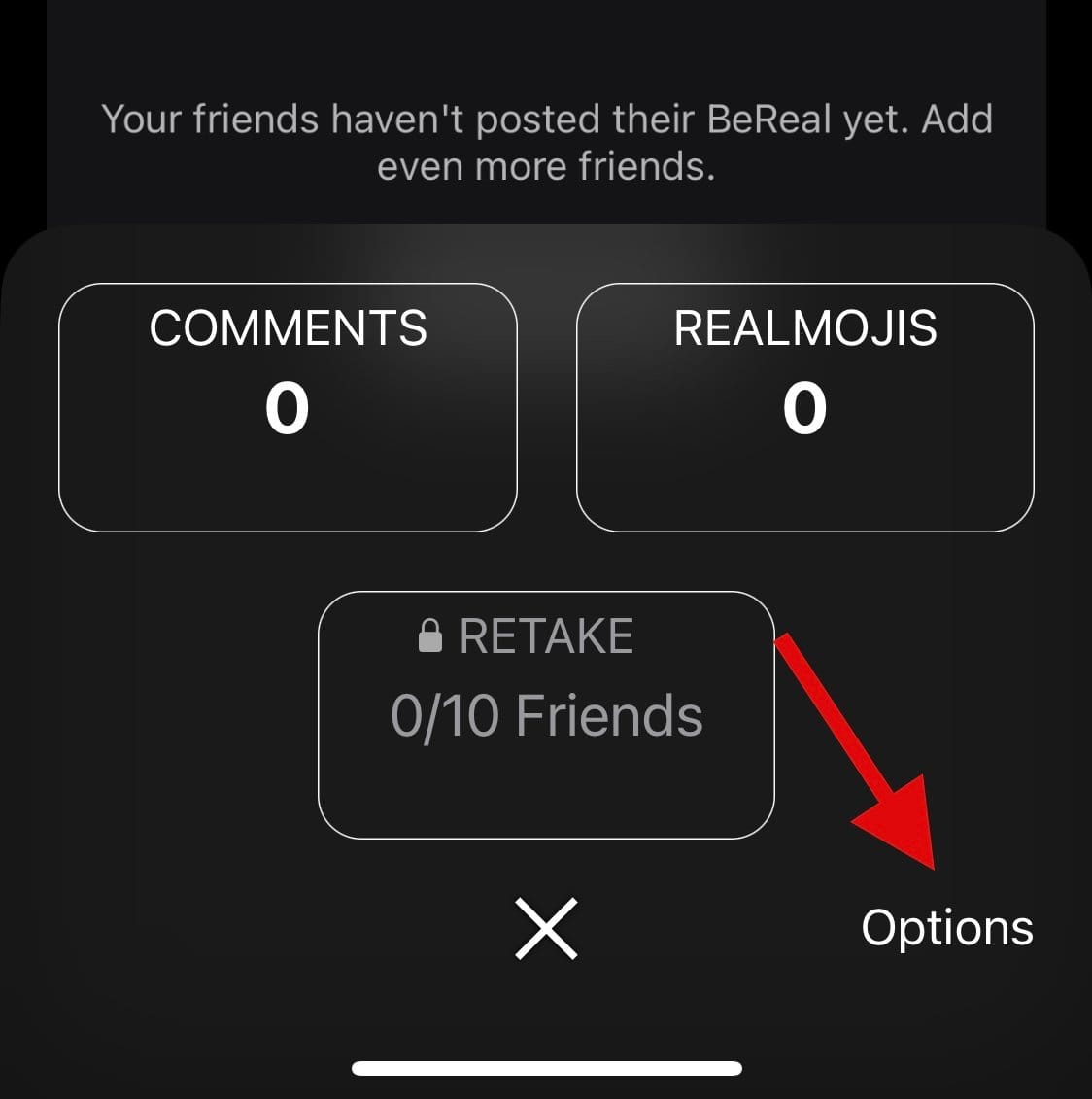
Now tap Delete My BeReal.
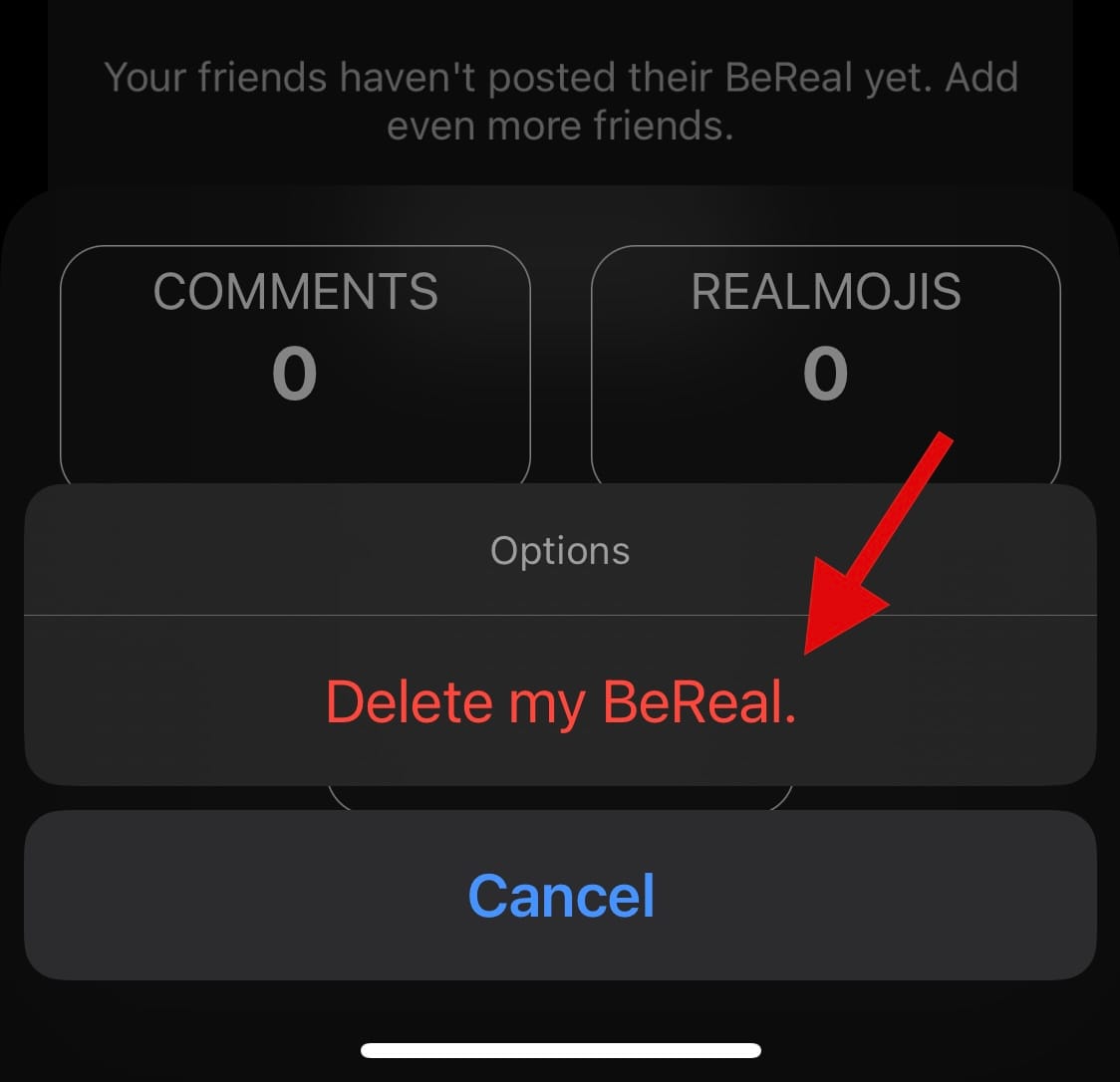
You will now be asked why you wish to delete your BeReal. Answer the questions based on your preferences.
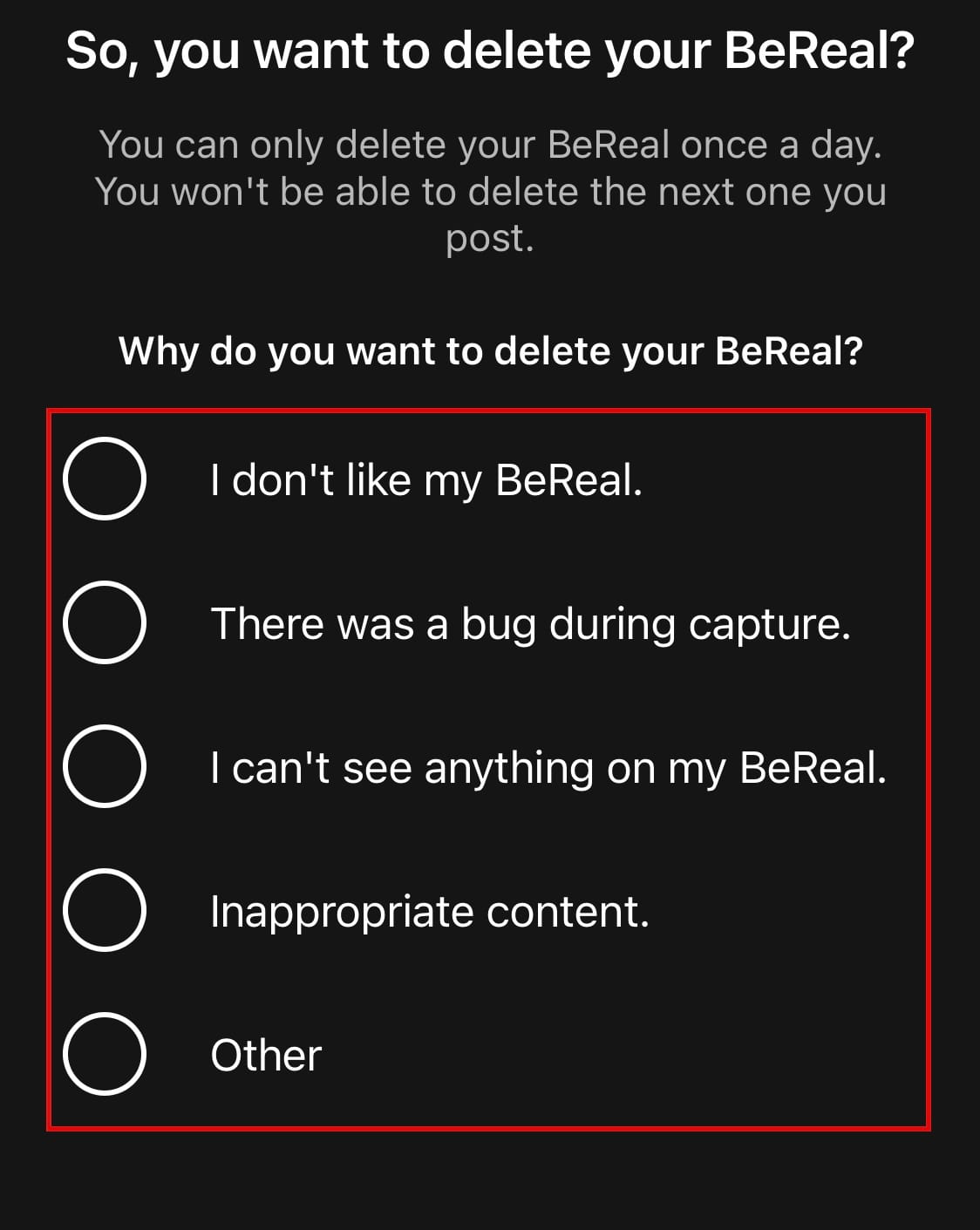
Tap Yes I’m Sure to confirm your choice.
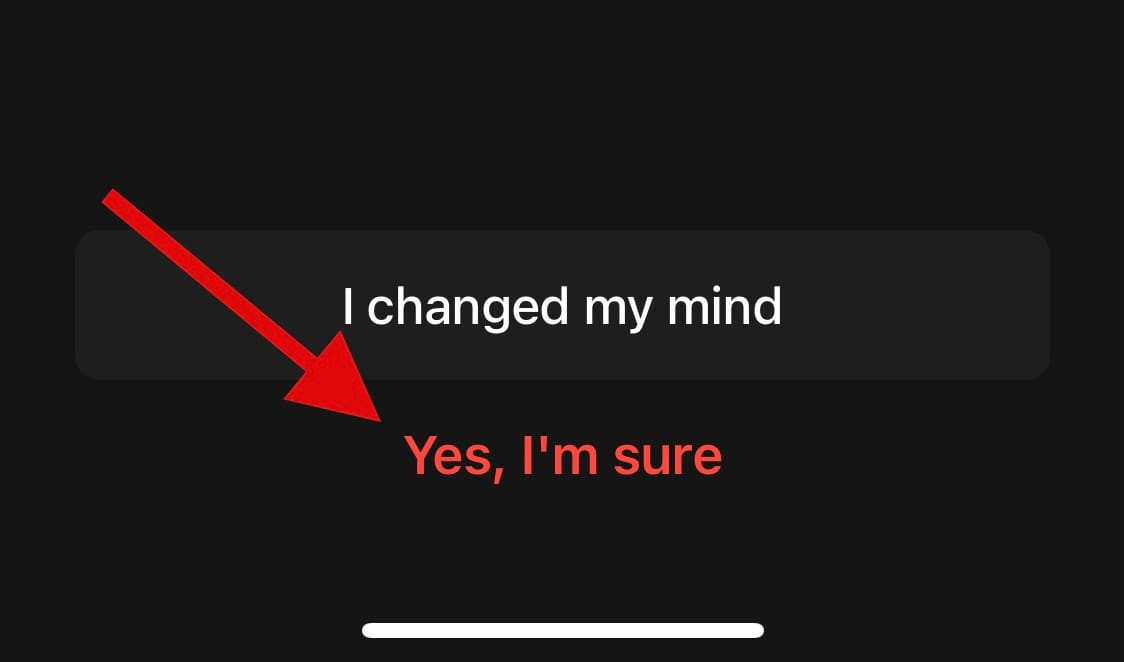
And that’s it! The BeReal will now be deleted from your account and will no longer be visible to you or your friends.
How to delete memories on BeReal
If you wish to delete memories, you can use the guide below instead to help you along with the process. Please keep in mind that deleted memories for the same day will still be visible to your friends and Discovery (if posted there) for 24 hours. You will need to delete today’s BeReal instead to stop your friends from viewing it. Let’s get started.
Open the BeReal app and tap your profile picture.

Tap and select the Date for which you wish to delete your memory.
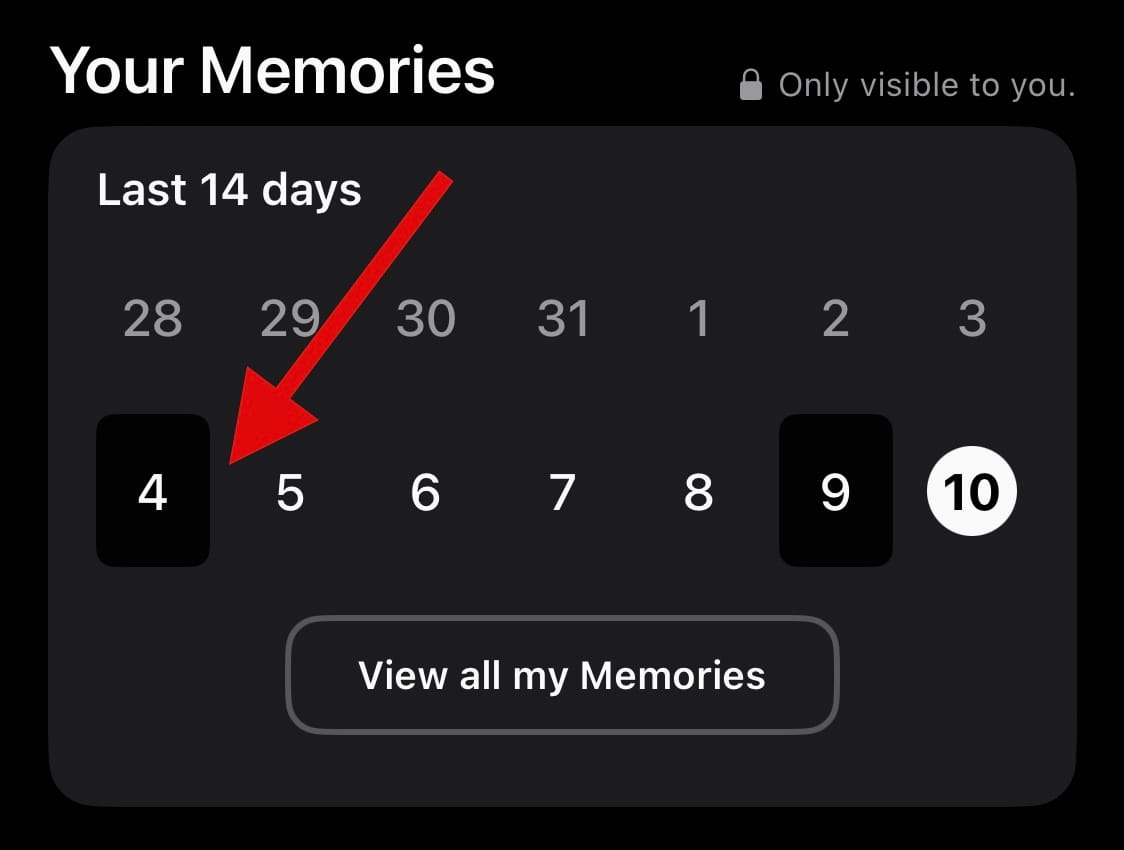
Tap the 3-dot icon in the top right corner of your screen.
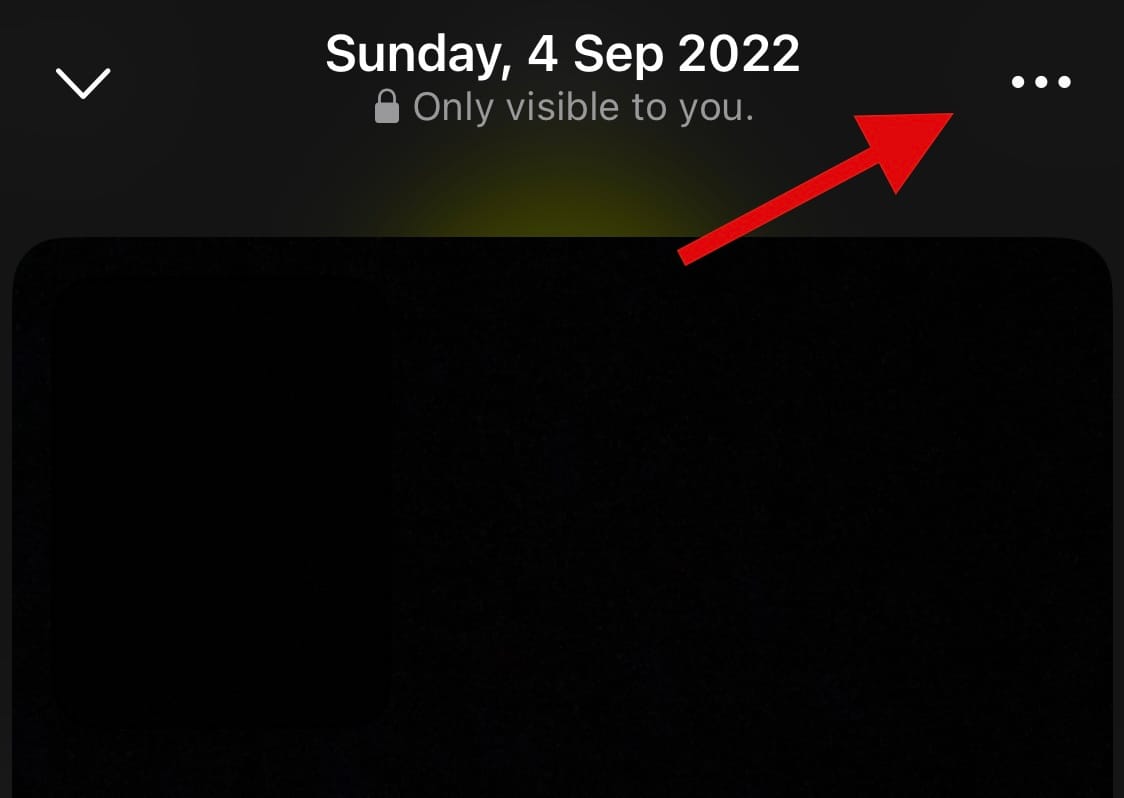
Select Delete from Memories.
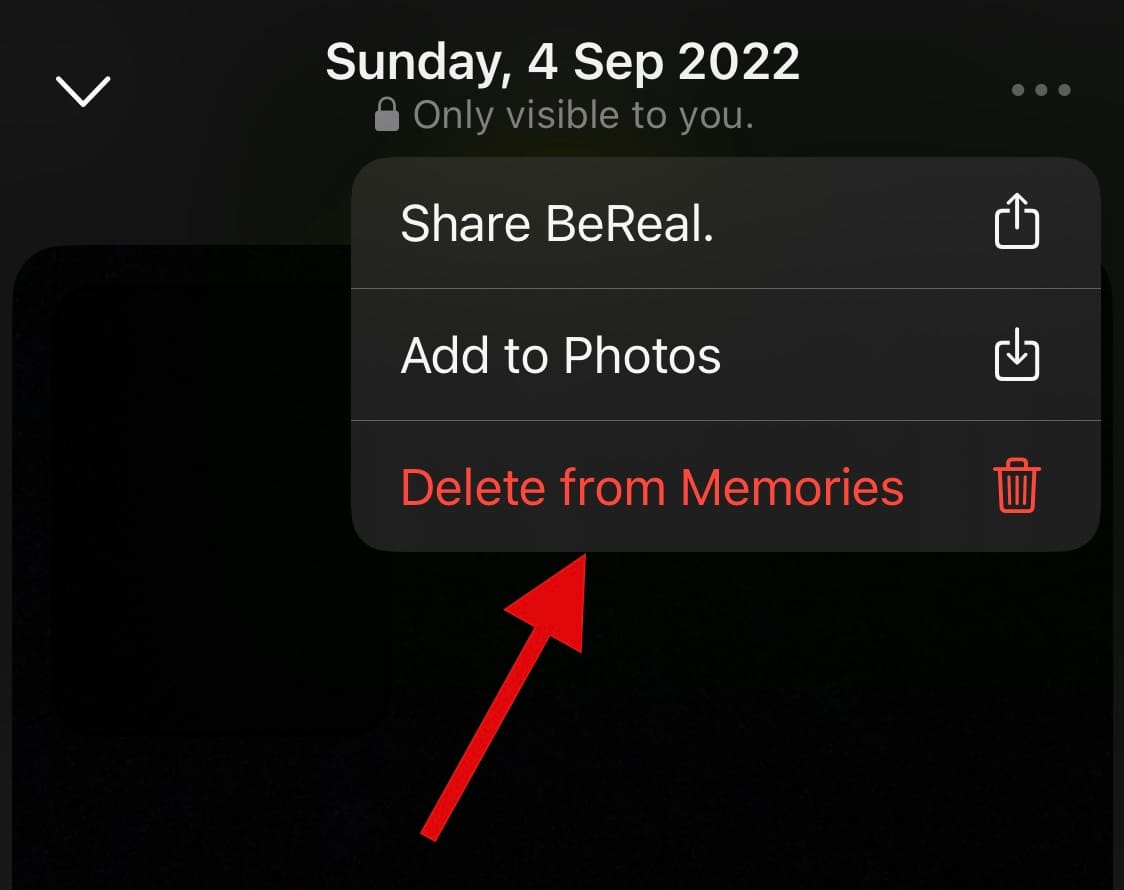
Tap Delete again to confirm your choice.
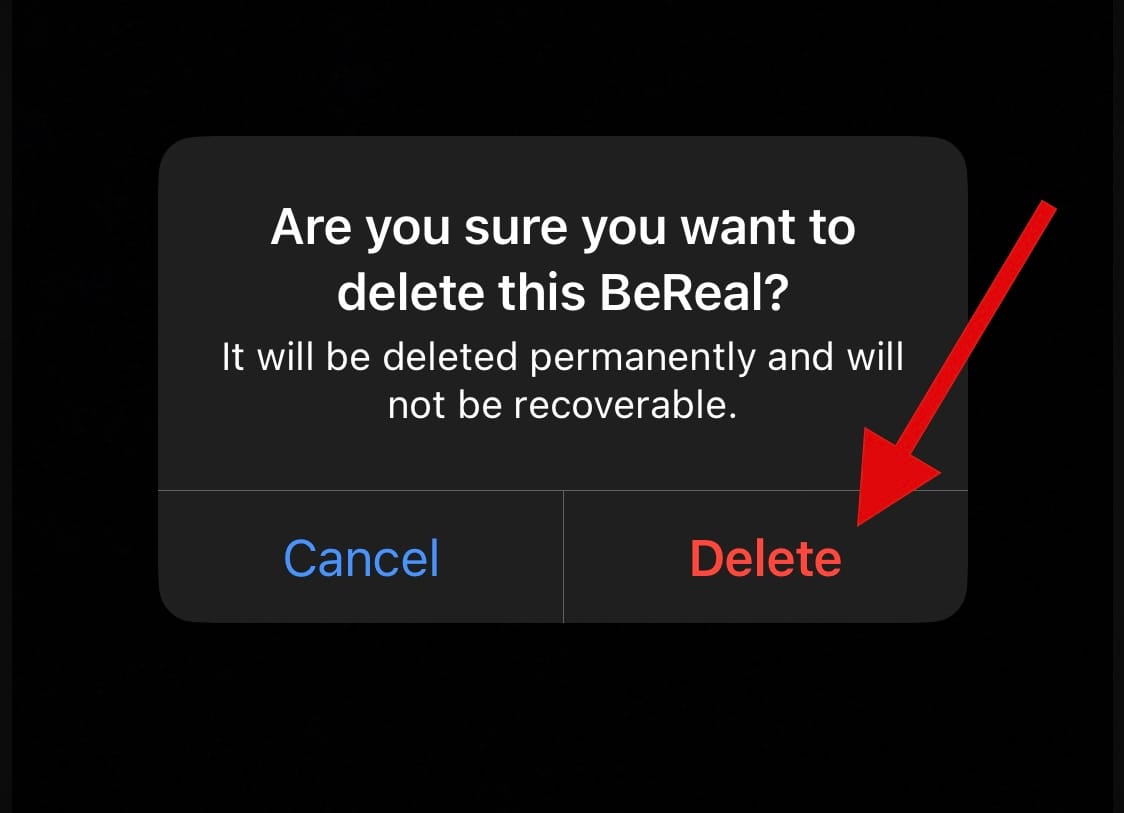
And that’s it! The selected memory will now be deleted from your BeReal account.
FAQs
Here are a few commonly asked questions about deleting BeReals that should help you get up to speed with the latest information.
Can you delete your BeReal account?
Yes, you can easily delete your BeReal account. Refer to this official support page for more information.
Does BeReal show retakes?
No, BeReal does not show retakes. It will only show how late a BeReal was posted on the platform.
We hope this post helped you easily get familiar with deleting BeReals. If you have any more questions, feel free to drop them in the comments below.






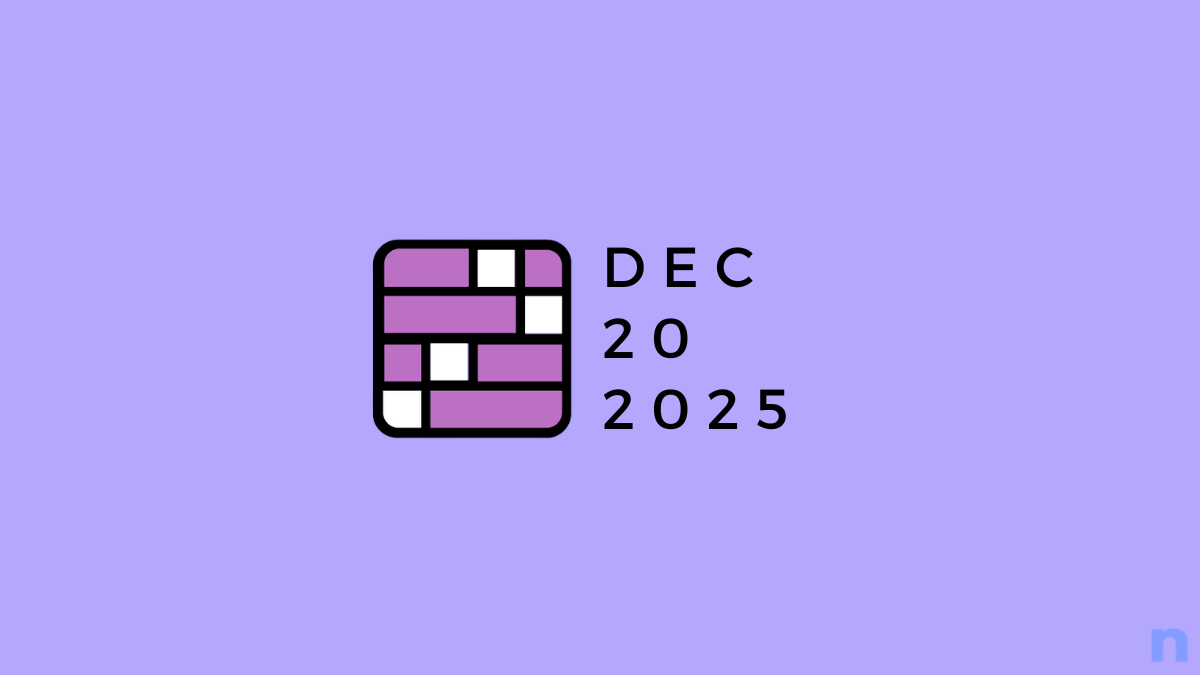
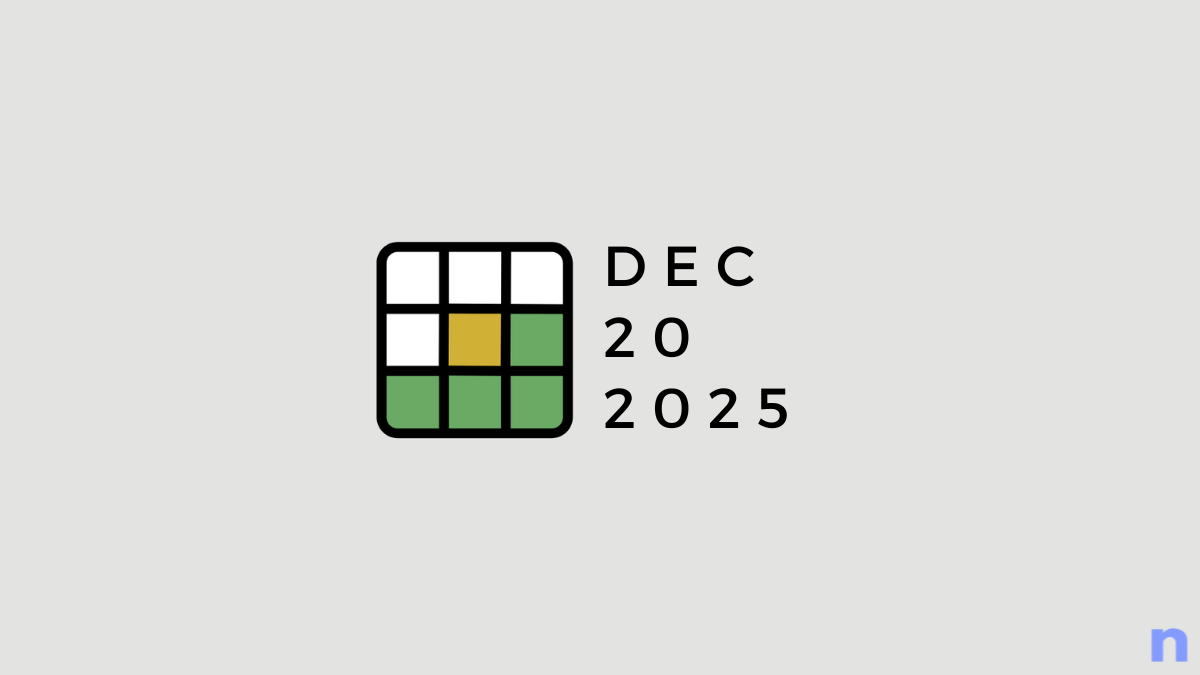
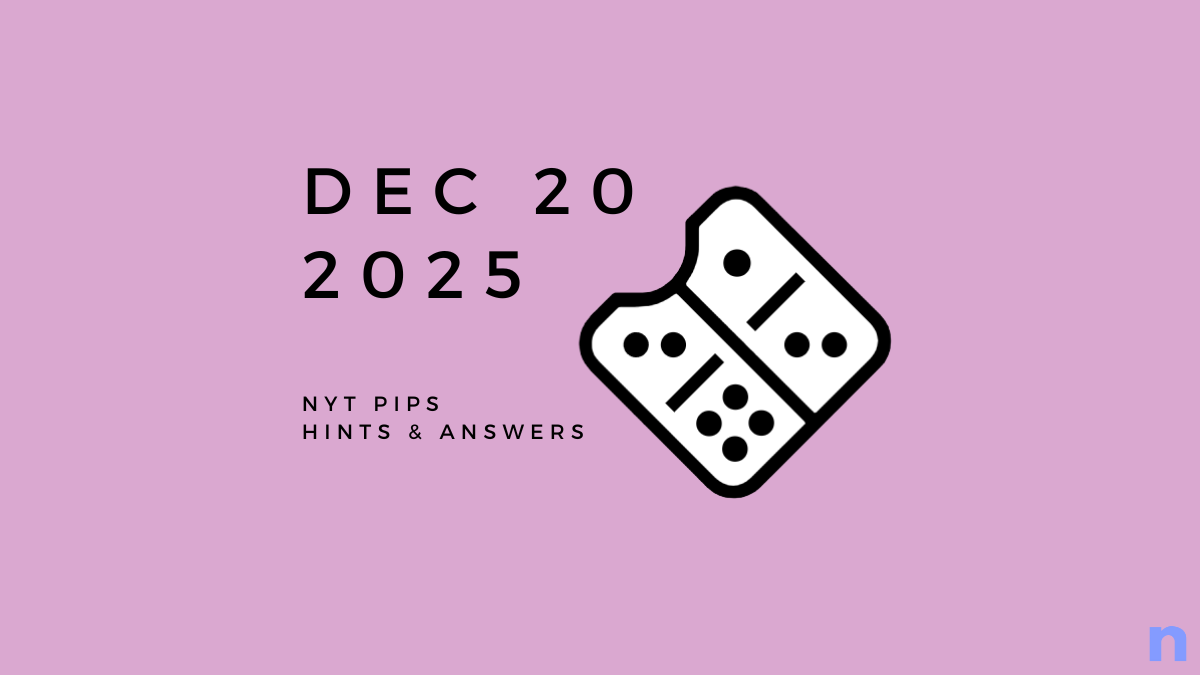




Discussion