‘Tis the season of new device launches from big manufacturers and honestly, there are some super exciting software updates that we can look forward to as well. For Google lovers and loyalists, it’s a matter of a few hours (as we write this article) before the tech giant unveils its new Pixels and a few other devices in their much-awaited fall event. As a nice, unexpected bonus, they also have the new Chromecast up their sleeve that we will be able to glimpse and gauge in the upcoming event.
Welcome to Chromecast with Google TV!
The latest version of Chromecast runs on Google TV, a software which is mainly an upgrade of the traditional Android TV interface that you are probably used to on your current streaming devices (like Amazon and Roku).
Google has basically added its imprint over the original Android TV software to create a new, more convenient user interface, so instead of having to set up your preferences in terms of streaming services, Google will do it for you by filtering your shows and arranging them in a neat grid regardless of which streaming service they belong to.
What does the lock icon mean on Google TV Chromecast?
If you have managed to get your Chromecast at Home Depot already, then you are familiar with Google TV’s new grid system.

One of the more curious aspects of which is the lock icon that comes next to a few shows in the Trending on Google section.

The lock icon appears next to shows that belong to streaming services that you haven’t subscribed to yet. It will also be seen next to paid movies.
How to remove the lock icon on Google TV Chromecast
If you wish to remove the lock icon from a particular show or movie, all you need to do is purchase a subscription for the streaming service which is hosting it, this will unlock all content streamed by the service. Once you’ve paid for the service, the lock icon will also automatically go away.
In the case of a single movie or TV Show, you can buy or rent it to remove the lock icon. All in all, the lock icon tells you that it’s not available already for your watching and you might need to pay for it.
A new, better Chromecast has been pending for a long time, especially since the dismal performance of the previous one that did not even come with a remote and gave competitors like Amazon and Roku an opportunity to establish a monopoly in a place that could have been Google’s for the taking. Nevertheless, Google is not relenting and we look forward to the reception of the latest Chromecast and Google TV. Take care and stay safe.
Images Via: The Verge




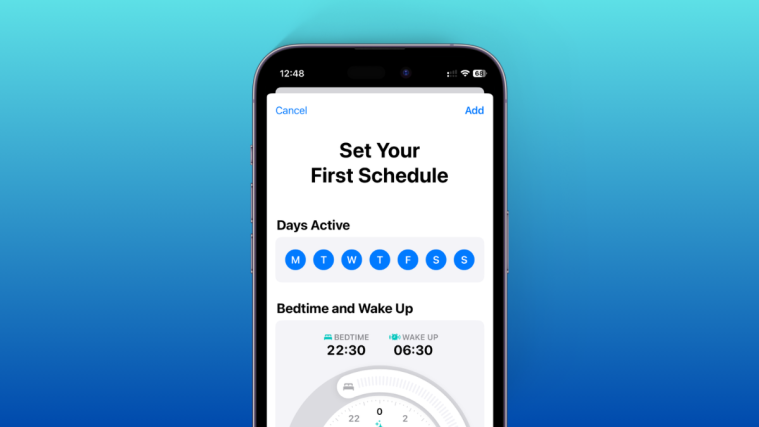


Hey, very helpful. But for some reason I still get the locked icon even if I have the subscription. Any way I can fix that?