What to know
- ‘Rate exceeded’ is an error message is usually caused by server issues on Character.AI’s side.
- It can also occur if the server receives multiple requests from a single user within a short span of time.
- The only way out is to wait until the maintenance is done and the servers are back again.
Any cloud-based service that’s gaining popularity is bound to hit a few roadblocks along the way. On Character.AI, the ‘rate exceeded’ message is a frustrating occurrence for users, especially when it happens while you’re in the middle of a conversation. What does the message mean and how can you fix it? Read on.
Related: Jailbreak Snapchat AI [4 Prompts]
What is “rate exceeded” on Character.AI?
‘Rate exceeded’ on Character.AI is an error message that can appear out of nowhere and cause you to lose access to not just your conversations with a bot but the entire site. It is often just a blank white screen with the words ‘Rate exceeded’ and nothing more.
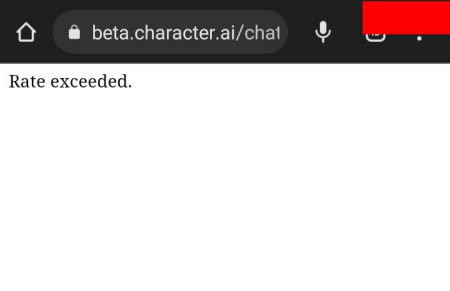
When this error message hits, it tends to occur globally and can be corroborated by other Character.AI users.
Related: 9 Funny Things to Say to Snapchat AI
Reasons for the “rate exceeded” message on Character.AI
There are a few reasons for the occurrence of the ‘rate exceeded’ message.
1. Server down
The most common reason for the error message is that Character.AI’s servers are down. A continual increase in usage can overwhelm the servers and make them unstable for use. In such cases, you might also see the Character.AI team relay the message on community forums like Reddit and Twitter as well as Character.AI’s Announcements page beforehand to keep users from panicking.
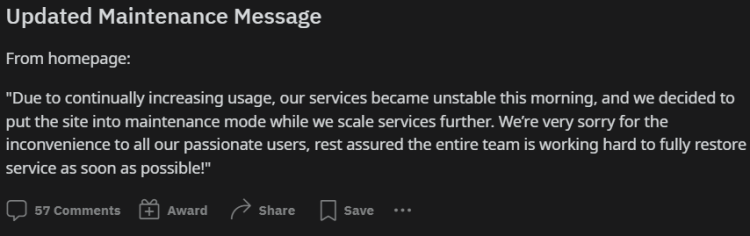
2. Ongoing maintenance
Besides an influx of users causing the site to become unstable, temporary suspension of services also occurs when Character.AI is working on scaling its services further, making changes to its platform, or ironing out bugs. When in maintenance mode, the site will throw up similar error messages.
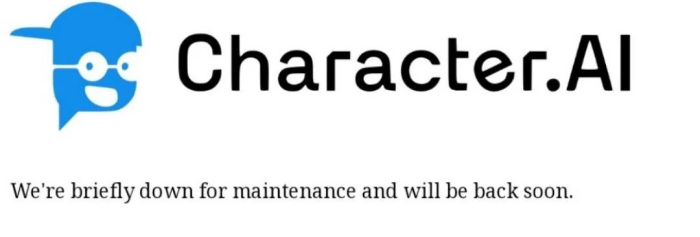
As mentioned, these scheduled maintenances will be announced on community forums as well so make sure to check them out too.
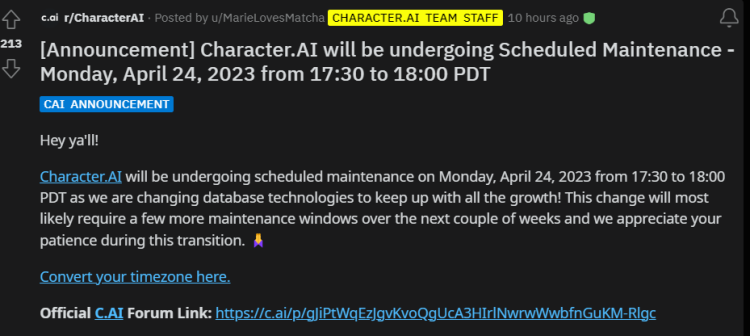
3. Multiple user requests
Multiple requests from the same user within a short span of time can also trigger the ‘rate exceeded’ message. This is a server security measure that keeps users from overloading or abusing the server resources. If there is no news of the site going down or being put into maintenance mode, then this is possibly why you see the ‘rate exceeded’ error message.
Related: 7 Ways to Make Photorealistic Images on Midjourney
FIX: Wait for it to resolve on its own
For all ‘rate exceeded’ error messages on Character.AI, the only fix is to simply wait until the servers are back up again. Once the maintenance is finished, you will be able to access the site as usual.
If you believe the rate exceeded message came about due to too many requests on your part, then wait for the cooling-off period to get over. This can range from a few minutes to a few hours.
Sometimes, if the maintenance is taking longer than usual, the site may be put in Emergency Mode, wherein users can talk to bots but their messages won’t be saved.
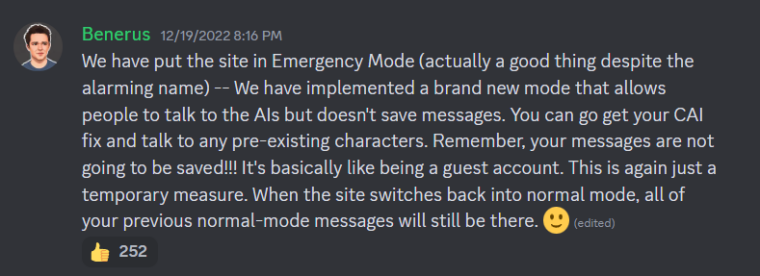
While you’re waiting for the services to resume, you can refresh your web browser to see if the server is back up again and clear your browser cache for good measure. Other than that, there’s not a whole lot that you can do.
The ‘rate exceeded’ messages on Character.AI are similar to OpenAI’s ‘Global Rate Exceeded’ message on ChatGPT, in that it is caused by too much traffic overwhelming the servers. The thing to do in such a case is to take a break and come back to check in a few hours.
RELATED

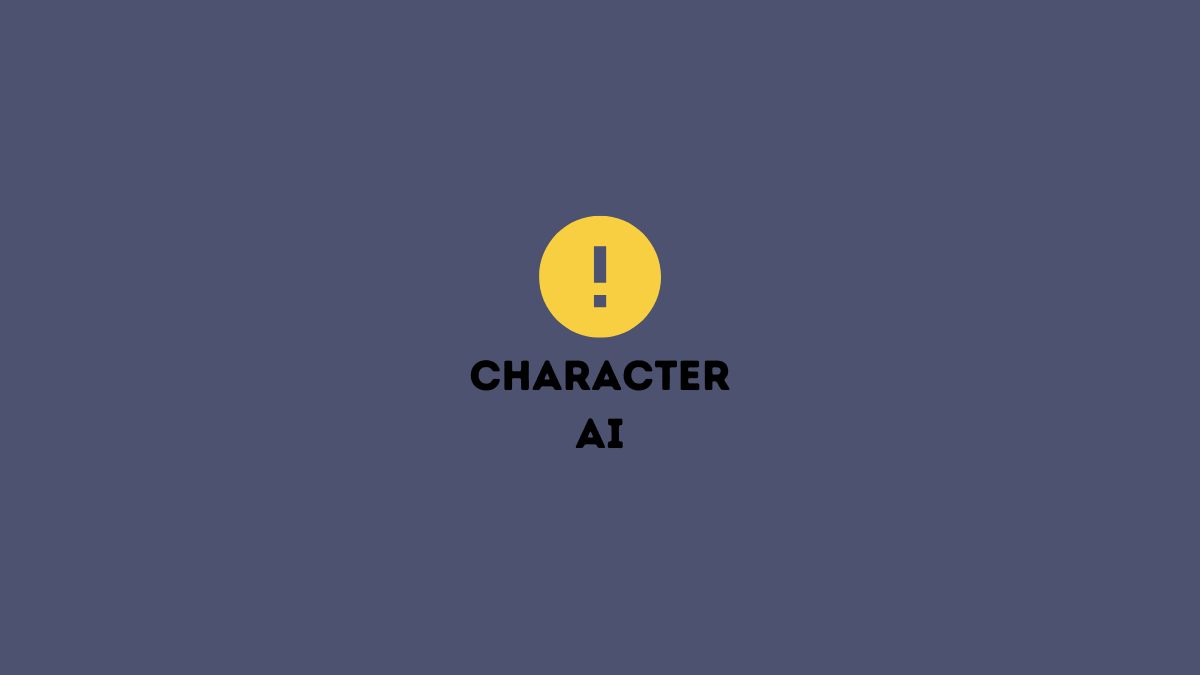





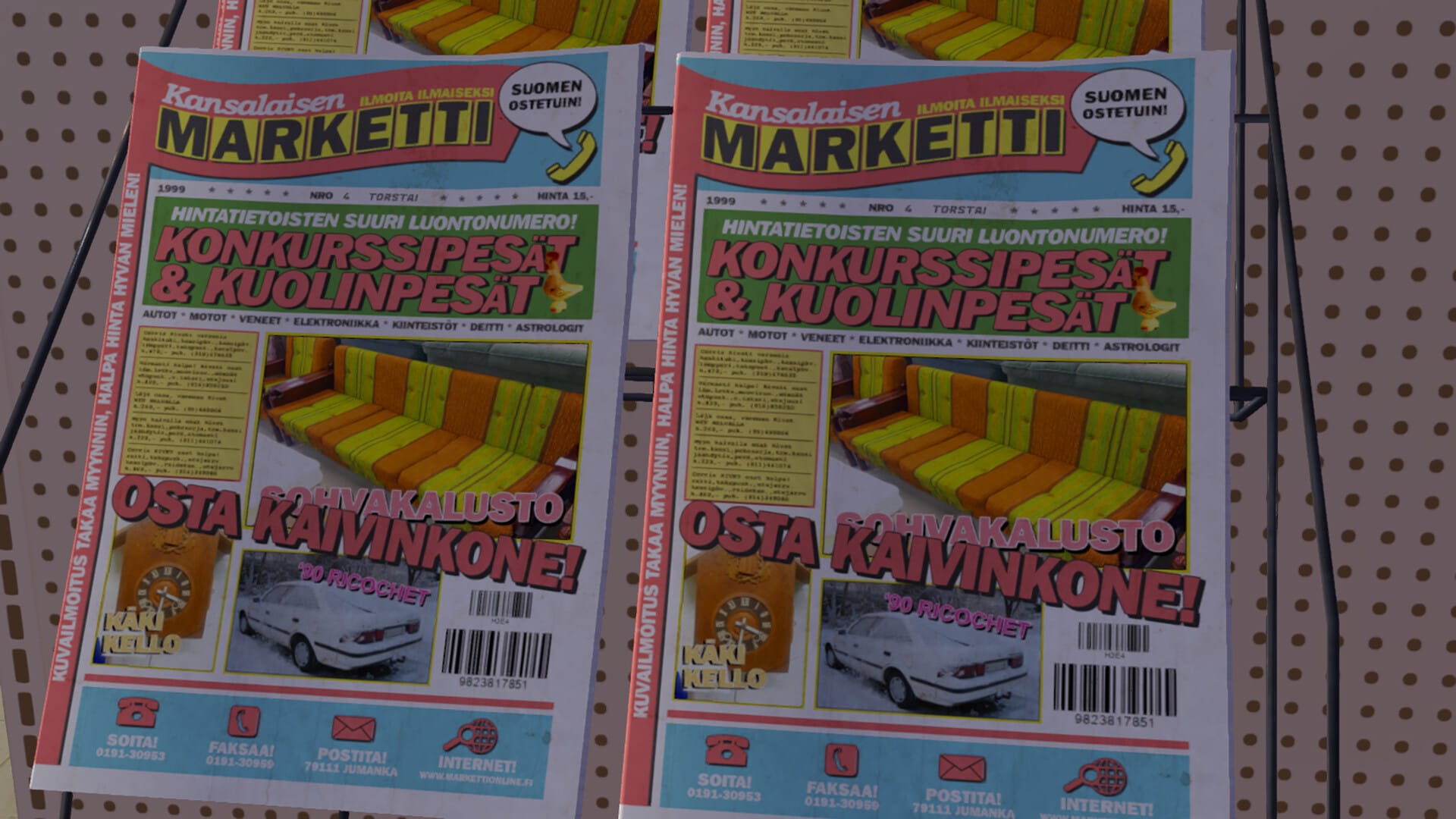

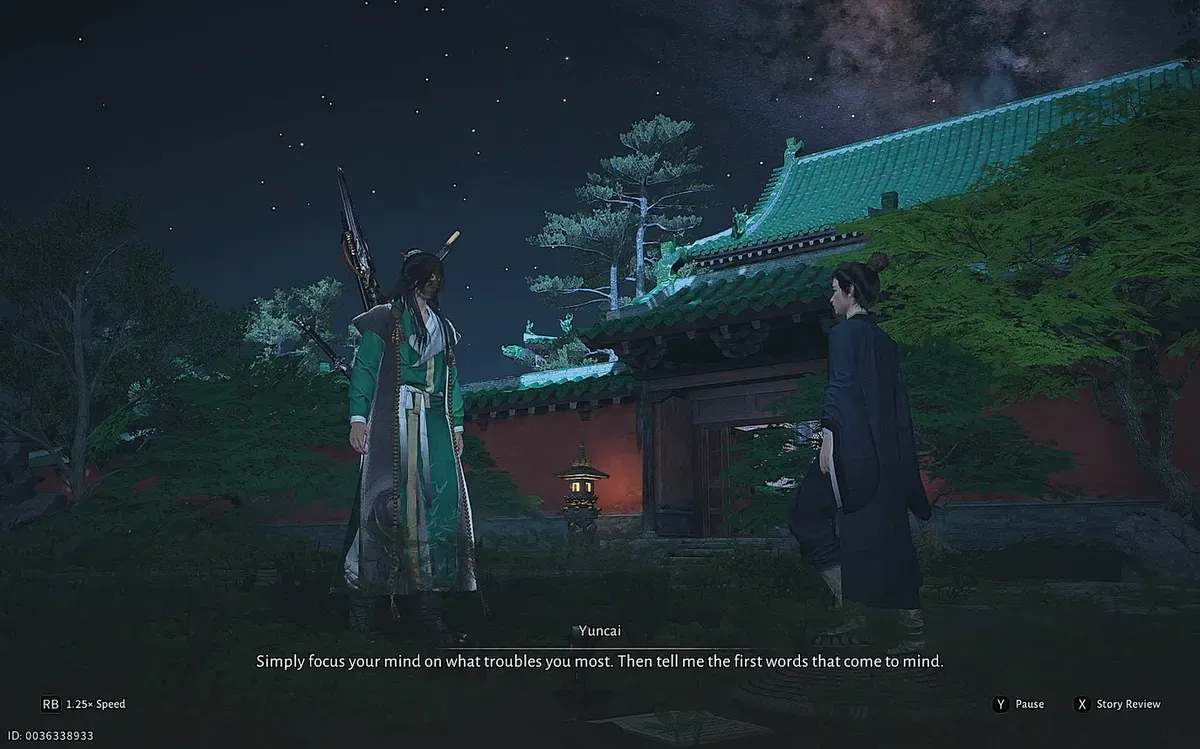

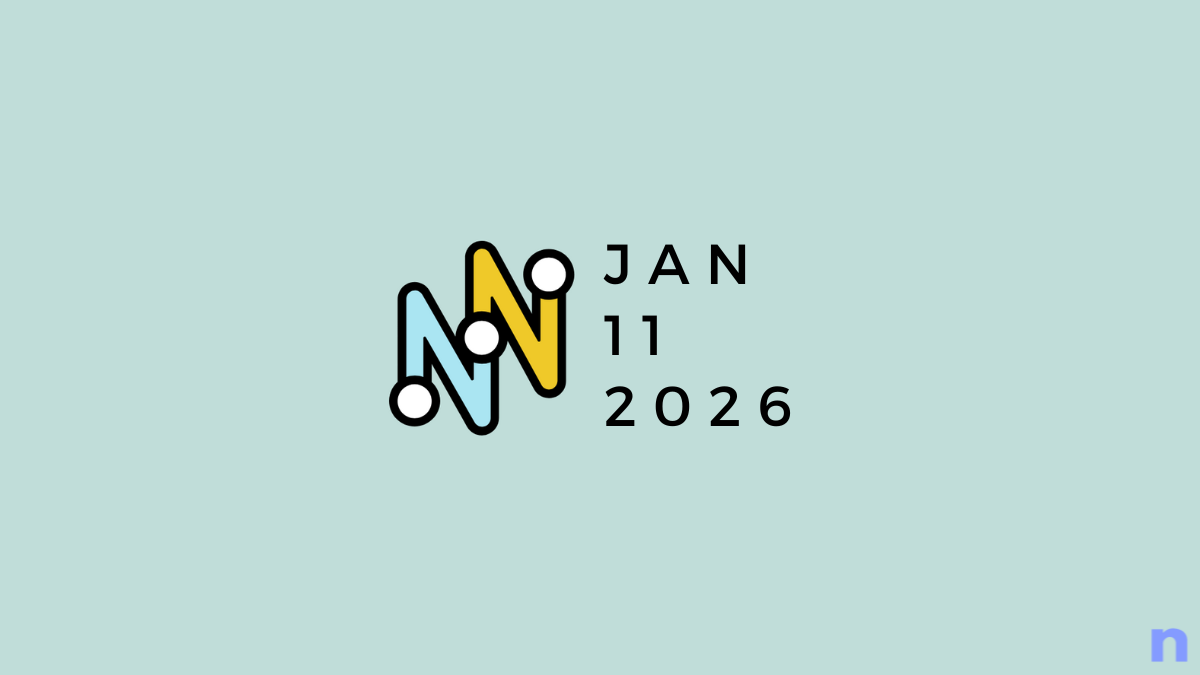
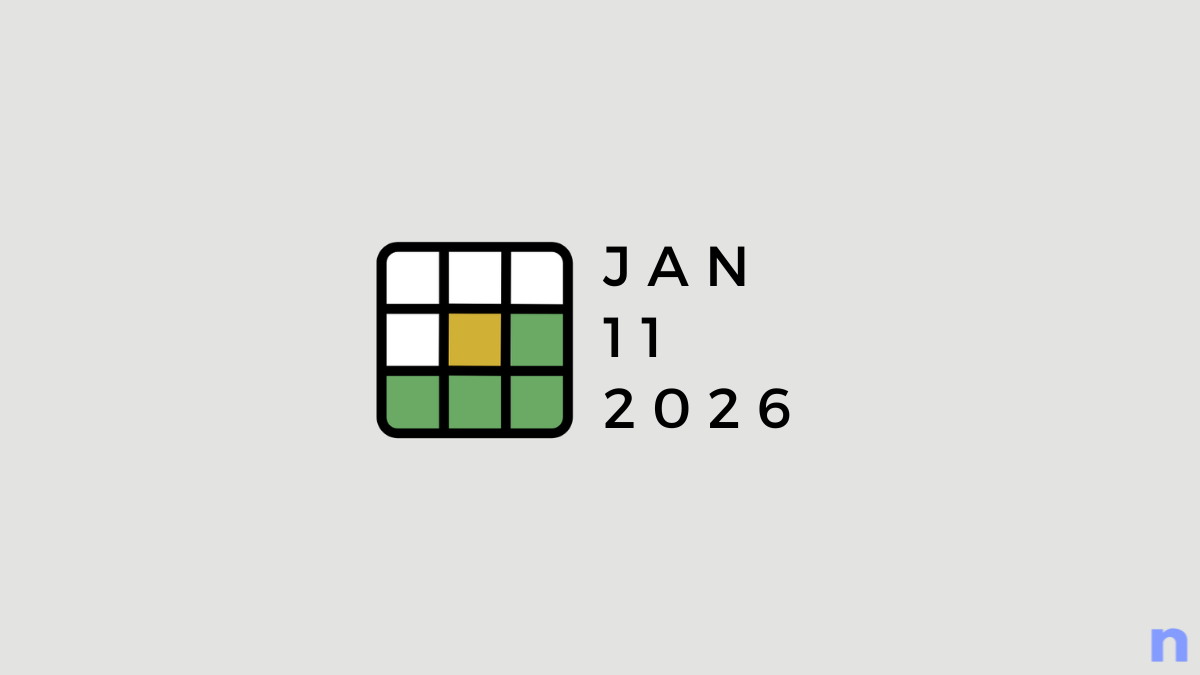
Discussion