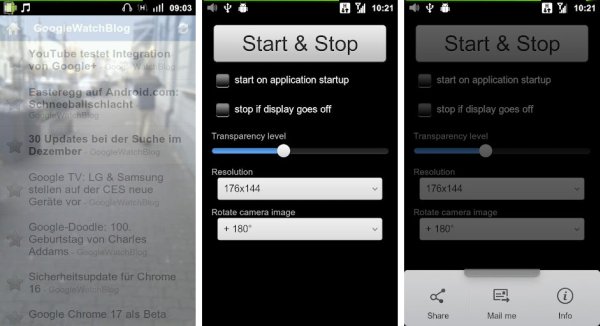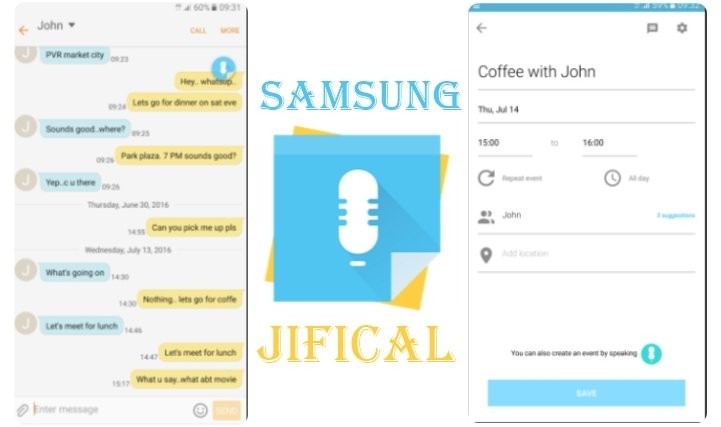It often happens that you are out walking on the sidewalk while using your phone, and you bump into something, like a pole or another person because you were too busy looking at the screen. Well, Transparent Screen for Android is an app that aims to prevent that from happening. Transparent Screen shows you the live feed from your rear camera and lays it on top of everything you do, so you can watch where you’re going and continue to text, browse or play game at the same time.
Using Transparent Screen is simple. Run Transparent Screen, press the Start button, then press the home button and continue doing whatever it is you want to do, be it browsing the internet, writing a message, checking your Facebook, or playing a game, and keep yourself from running into anything thanks to the transparent camera feed. You can change the level of transparency from the app, as well as the camera feed resolution. Sticking to the default resolution is recommended though, as increasing it can cause the phone to stutter as it struggles to keep everything running smoothly. You can also rotate the camera image in 90° steps.
There is a pro version of the app that costs $1.95, that provides extra features such as turning on the camera feed as soon as you run Transparent Screen without needing to use the start button. It also gives you the option to turn off the camera feed automatically when your screen turns off, instead of needing to turn it off yourself using the stop button.
Transparent Screen is a useful app if you’re always doing something on your phone even when walking down the road, and should save you from bumping into things (and probably from getting hurt in the process). Grab either the free or the pro version from the Android Market by clicking on the download buttons below. Leave your thoughts on the app in the comments.
[button link=”https://market.android.com/details?id=botweb.transparent.screen” icon=”arrow” style=””]Download Transparent Screen Free[/button][button link=”https://market.android.com/details?id=botweb.transparent.screen.pro” icon=”arrow” style=””]Download Transparent Screen Pro $1.95[/button]