If you want the best music experience on your Android device, there’s nothing else you should look forward to except Viper4Android sound MOD.
Viper4Android is the mother of all the sound MODs available for Android devices. However, getting it installed can be tricky on Lollipop and Marshmallow running devices, and even more tricky on the Nexus 6P and 5X devices.
On installing Viper4Android on Nexus 6P and Nexus 5X, you might get the “Driver not Installed” error even when you appropriately installed the V4A app. The fix for this is to remove/rename the audio_effects.conf file from /system/vendor/etc/ folder on your device.
We’ll guide you through with the full installation along with fix for drivers in the detailed steps below. Let’s get started..
Downloads
[icon name=”download” class=”” unprefixed_class=””] Download Viper4Android (.zip)
[icon name=”download” class=”” unprefixed_class=””] Download SELinuxModeChanger-v3.2-release (.apk)
How to Install Viper4Android on Nexus 6P and 5X
Note: Make sure your Nexus 6P or 5X is rooted and has TWRP recovery installed before we start.
- Download and transfer both the Viper4Android zip and SELinuxModeChanger apk to your device.
- Install the SELinuxModeChanger apk on your device and change SELinux to permissive mode using the app.
- Boot into TWRP recovery, install/flash the Viper4Android .zip file and Reboot device.
- Download a root explorer app from the Play Store (we recommend ES File Explorer) and go to /system/vendor/etc/ folder on your device and rename the “audio_effects.conf” file to “audio_effects.conf.bak”.
- Reboot device and you’ll have the V4A drivers installed.
That’s all. Enjoy the best mobile sound can get with Viper4Android on your Nexus 6P and 5X now.
Happy Androiding!




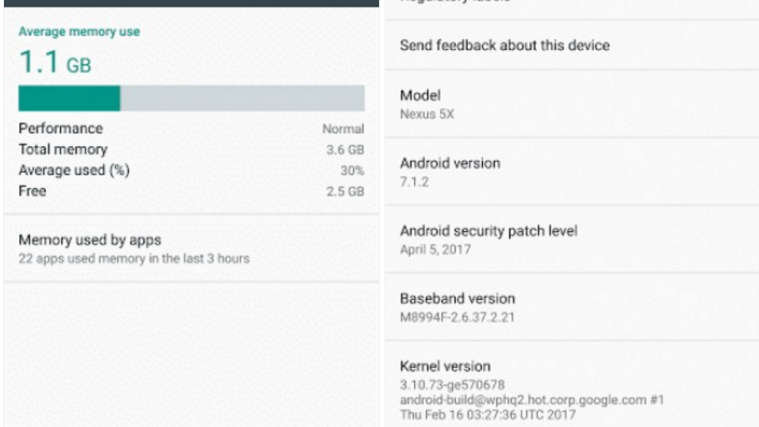
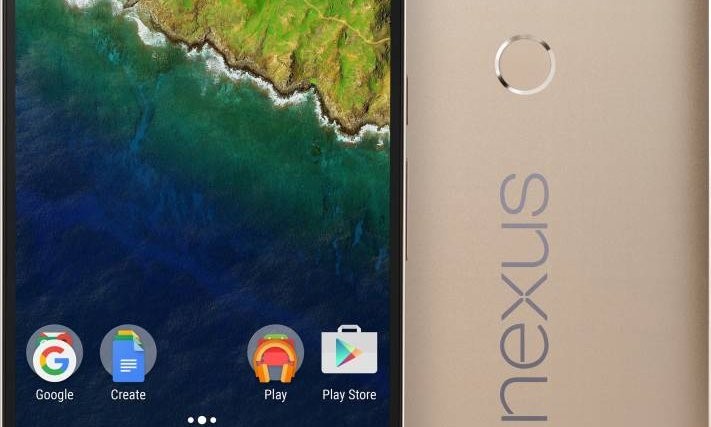

Thankx! this was verry helpfull!it worked on my shield tablet!big thankx!