Looking for a solution to install a proper Android 5.0 stock firmware on your Verizon Moto X 2014? Perhaps you are looking to get all ready for the 5.1 OTA update that is expected to arrive very soon. Well, you have come to right place. Here’s an easy one click solution that installs 100% stock Android 5.0 official firmware — build no. 5.0_lxe22.46.11 — from Motorola on your Verizon Moto X, model no. XT1096 — btw, device other than XT1096 is not supported, so be very sure of checking the model no. before proceeding any further.
The Android 5.0 firmware is unrooted, and of course, comes with stock recovery, something that’s a must if you want to install the OTA update of Android 5.1 when it comes knocking on your phone. If you have rooted your phone, or have a custom recovery like TWRP and CWM installed, you will not be able to take OTA updates, meaning you will have to flash Android 5.1 update manually as and when it comes.
Do note that because you will lose root, you may want to think twice — as most probably you paid $20 for the Mofo tool to acquire root access. And Mofo is limited to onlyone Android version, meaning it won’t work for you again on Android 5.1. You might need to pay another $20 for Mofo if you want root on your Moto X after update to Android 5.1 using OTA. This awesome tool is made by astaccz, we and you owe a big thank to him!
If you are sure you would want root on Android 5.1 too, it’s better you not lose it, meaning don’t install Android 5.0, and thus don’t use this tool for now. We’re sure Android 5.1 update will be available as custom ROM, 100% stock, pretty soon, that you can flash using a TWRP/CWM recovery.
Okay, so after reading the above, if you are sure you want to go back to stock Android 5.0 official firmware on your Verizon Moto X 2014 edition, check out the download and guide below.
Downloads
- 5.0 firmware flasher (direct link) | Google driver link | File: XT-1096-Stock-Flasher.rar
Supported device
- VERIZON MOTOROLA MOTO X 2014, model no. XT1096
- Don’t try on any other device!
Instructions
Back To Stock: Android 5.0 Firmware for Verizon Motorola Moto X 2014, XT1096
- Install Motorola drivers on PC.
- Also install ADB drivers.
- Download the Android 5.0 firmware flasher file from above. And keep the Moto X disconnected for the time being.
- Now, extract the firmware file (XT-1096-Stock-Flasher.rar) to get a folder named XT 1096 Stock Flasher, with many inside it as shown below.
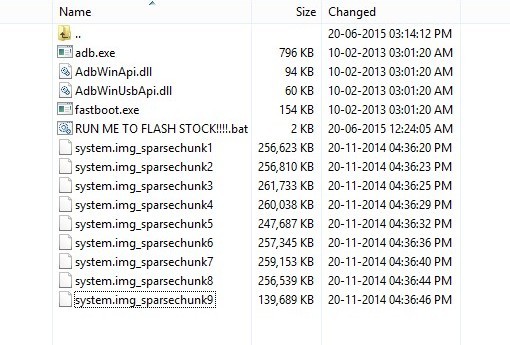
- Change the folder name to 5.0-update. So now you will have the above file in 5.0-update folder. Cool.
- Open the 5.0 update folder, and now open a cmd window in this folder. For this, hold shift key and then right click on empty white space inside the folder to get a pop-up as show below, now choose Open command window here option from that.
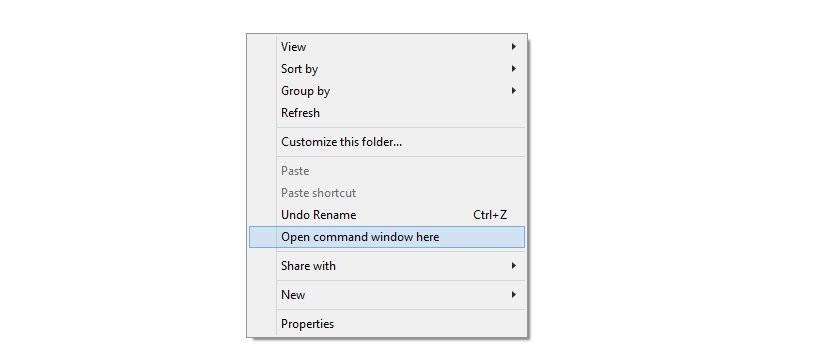
- Enable USB debugging on your Moto X:
- Go to Settings > About phone, and then tap on build no. 7 times.
- Now, go back to Settings, and tap on Developer options. Tap on toggle button to enable it, and tap on OK on the warning pop-up you would get.
- Connect your Moto X to PC now using a USB cable. You will get a pop-up on PC as shown below . Tick the box before “Always allow from this computer” and then tap on OK to confirm ADB connection with your PC.
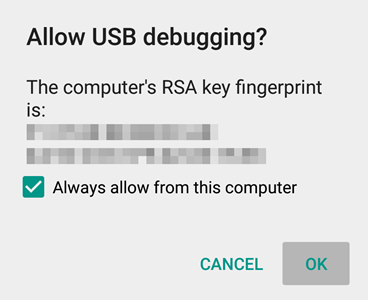
- Reboot your Verizon Moto X into fastboot mode. For this, run the command given below in the cmd window. (You can copy paste the command and then hit enter key for this.)
adb reboot bootloader
- Now, you can use the 5.0 firmware tool. Doing this step will install the firmware, so be sure of it — that is, if you have and want to keep root access, don’t do it. But if you want Android 5.1 OTA when it comes, do it. To run the flasher tool, go into the 5.0-update folder, and double click on this file – RUN ME TO FLASH STOCK!!!!.bat
- You will see a command window of the tool as shown below, with 4 options to choose from.
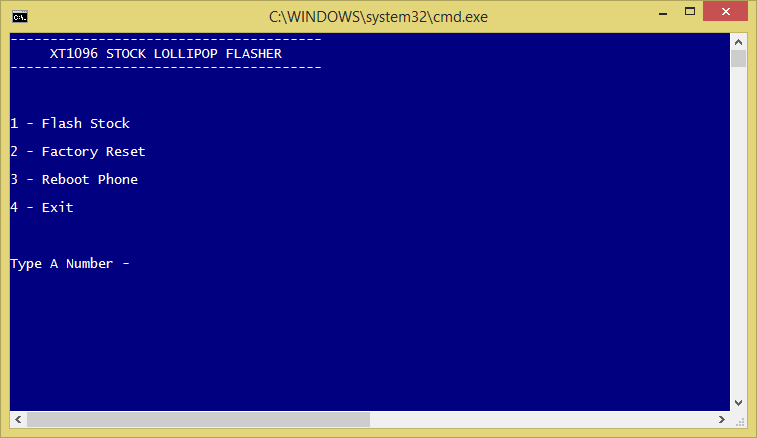
- Type 1 and hit enter key. Installation of Android 5.0 stock firmware will begin on your Verizon Moto X. When done, it will be back to this screen.
- It’s recommended you do a Factory Reset now if you are coming from a custom ROM. Otherwise, you can skip this option, and try to reboot normally. In that case, if your phone doesn’t reboot, then do the factory reset. To do it now, type 2 and then hit enter key, the tool will wipe off the device, including apps, games, their data and contacts, messages, etc. stuff. When done, you will be back to main screen.
- Reboot your device now. Type 3 and use enter key to reboot your device. When the restart is complete, your Moto X will be rocking Verizon Android 5.0 build 5.0_lxe22.46.11, ready to take 5.1 OTA without batting en eye!
That’s it.
If you need any help with this, be sure to let us know via comments below.


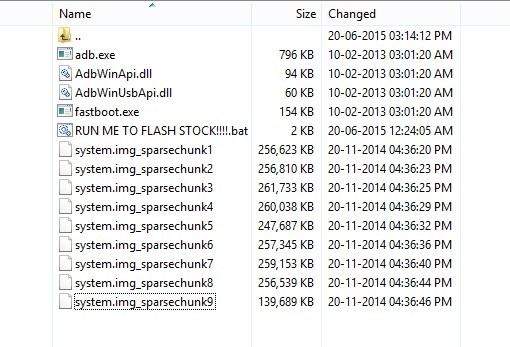




Please credit and link the xda page where you got the flashing tool from. I am the creator of the tool. “Astaccz” on xda developers
http://forum.xda-developers.com/moto-x-2014/general/tool-xt10965-0lxe22-46-11-auto-flasher-t3139190
uh-oh, given credit now as we usually do. Thanks for notifying, shouldn’t happen again. Thanks for the tool, too!
Please credit and link the xda page where you got the flashing tool from. I am the creator of the tool. “Astaccz” on xda developers
http://forum.xda-developers.com/moto-x-2014/general/tool-xt10965-0lxe22-46-11-auto-flasher-t3139190
uh-oh, given credit now as we usually do. Thanks for notifying, shouldn’t happen again. Thanks for the tool, too!
Please credit and link the xda page where you got the flashing tool from. I am the creator of the tool. “Astaccz” on xda developers
http://forum.xda-developers.com/moto-x-2014/general/tool-xt10965-0lxe22-46-11-auto-flasher-t3139190
uh-oh, given credit now as we usually do. Thanks for notifying, shouldn’t happen again. Thanks for the tool, too!
thank soooooooo much
thank soooooooo much
Guys not working , my phone is stuck. look like i have bricked it
Guys not working , my phone is stuck. look like i have bricked it