[See: Update at the bottom] The Verizon Moto X 1st Gen (2013) will jump straight from Android 4.4 KitKat to Android 5.1 Lollipop, with software version 222.1.39, the OTA of which has already hit the rollout phase.
If you have a Verizon Moto X 2013, it’s the day for you, as was the case with Galaxy Tab Pro users, who also received the 5.1 update today while on KitKat.
The Lollipop update for Verizon Moto X users should mean a lot, btw, as they really deserved the Android 5.0 update since January this year. Finally Moto X users at Verizon can taste the Lollipop update, and with it, its smooth animations, fluent UI and what-not.
If you are still using Moto X on Verizon, go to Settings > About device and then tap on ‘check for update’ button now to force your phone to grab the OTA for you.
Changelog
Software Version: 222.21.39.ghost_verizon.Verizon.en.USvzw
UI Improvements:
- Volume settings panel icons added to match icons in status bar.
- Quickly select different Wi-Fi accessory or Bluetooth devices with the added pull-down controls.
- Minimum swipe distance increased to reduce accidental interactions if Ambient Display is enabled
The update also fixes Stagefright bug, btw, which is what we think Verizon meant when it said ‘Android security patches’.
Enjoy!
And do feedback us on how the Android 5.1 update is treating you and your Moto X. Any performance boosts?
Download Verizon Moto X 1st Gen Android 5.1 OTA
Downloads
- Android 4.4 OTA (serves as base for 5.1) — Link | File: Blur_Version.212.166.3.ghost_verizon.Verizon.en.US.zip (3.9 MB)
- Android 5.1 OTA — Link | File: Blur_Version.212.166.4.ghost_verizon.Verizon.en.US.zip (712 MB)
There is one more 4.4 OTA available here, in case you need it, which serves as base for the 4.4 OTA above. If you really didn’t update your device for long time now, you might this one too to start with
Supported devices
- Verizon Moto X 1st Gen (2013 edition), model no. XT1060
- Don’t try on any other Android device with a different model no. that XT1060!
Tip: Check the model no. in Settings > About phone. Or, you could also find the model no. on the packaging box of the device.
Warning: Warranty Although it is pretty safe to install an OTA update, but you only will be held responsible if anything bad happens upon following the procedure given below.
Backup necessary stuff. In case your device is wiped off while following the guide below, it’s good to have a backup of contacts, photos, videos and other files already saved on PC.
Step-by-step Guide
Step 1. Download the official Moto X OTA update from above.
→ Download the 4.4 OTA update first, unless you are already on that as it is base on which Android 5.1 OTA would install. So, follow this guide for 4.4 base OTA first, and then for the 5.1 OTA. Let me know via comments below if you are in doubt with anything in this regard.
Step 2. Connect your Moto X to PC using a USB cable.
Step 3. Now transfer the OTA update to phone’s storage. Remember the location of it.
Step 4. Reboot your Moto X to recovery mode.
- Disconnect the phone from PC, and then Power off it.
- Press and hold both volume buttons with power button until you see anything on screen. This is bootloader mode.
- Now, use only volume down to move the selection to Recovery and then use volume up to select it and reboot into recovery mode.
- Wait, you’re not there yet. You’ll see a dead Android with exclamation mark. Just press and hold power button for 3 seconds and the while holding it, press Volume Up button once. You will enter recovery mode, and should see stock 3e recovery.
Step 5. In stock recovery, choose ‘install update from sdcard’.
Step 6. Now, select the OTA update file using volume buttons for navigation and power button to select a file or enter a folder. Once you select file, confirm its install and the update will start installing on your device.
Step 7. When done, you will be back to main screen of recovery. Select ‘reboot system now’ to restart your device and welcome the official Android 5.1 update from Motorola.
That’s it.
Need any help? Give us a shout in comments below.
Via imnuts






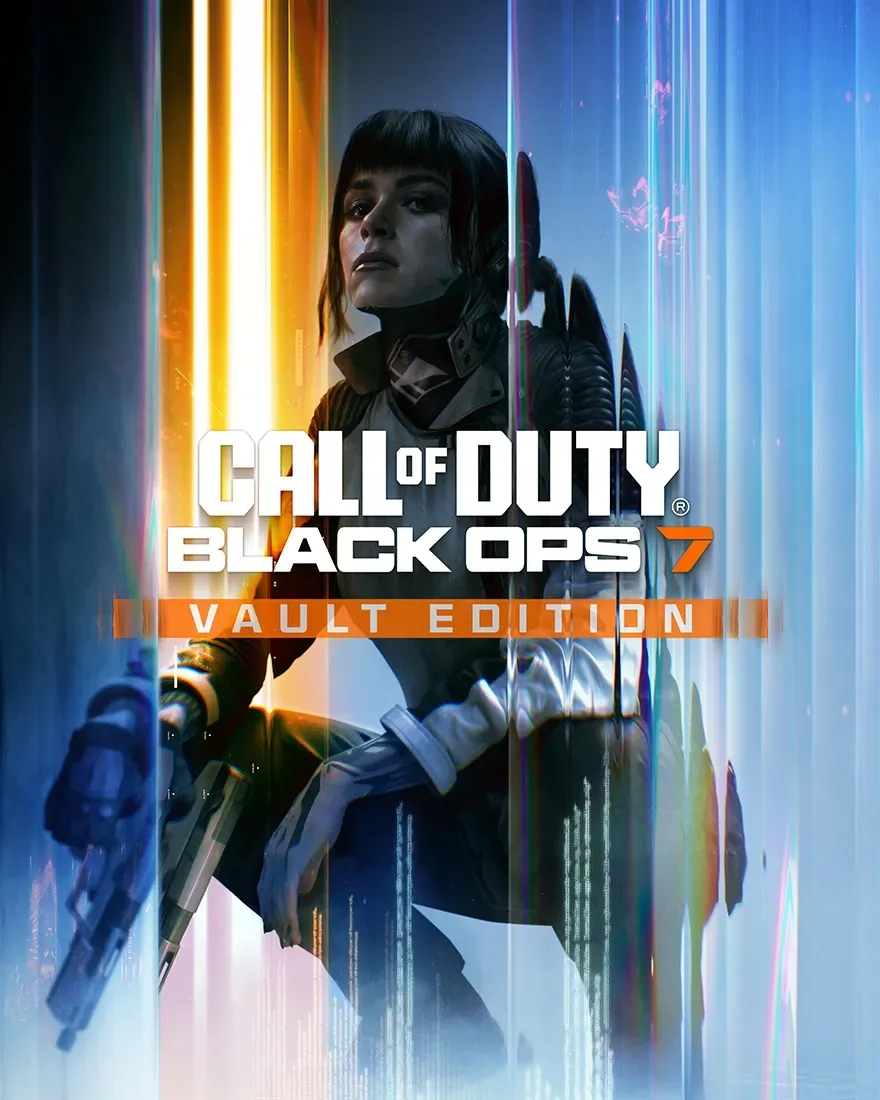
LInk downloaded (Android 5.1 OTA — Link | File: Blur_Version.212.166.4.ghost_verizon.Verizon.en.US.zip (712 MB)) a version that is different than the one mentioned in the article above… i.e. 222.21.39… whereas I have updated the first part of update and when I go for second part, my phone is showing me a totally different version (222.26.7 – believe it was soak test version).
Now if I OTA that, how can I come to 222.21.39 version… I simply couldn’t find the answer to this so holding back my update.
I am a newbee to these kind of things…
The version that appears in the file name is the base version required, meaning the version of the previous OTA on which your current OTA (with the given version) would/should successfully install.
I would say, download the second file and try flashing it. It is new update, not soak test. Unless you can prove that it is soak test update.
or simply put, if somebody is part of soak test then how come he gets the official OTA post soak test as he is already on 5.1… just my two cents in questioning
Although Verizon’s page says 222.21.39, many users are reporting that 222.26.7 is the final Android 5.1 update released yesterday. I also don’t think 222.26.7 is a soak test update. You can give it a go.
LInk downloaded (Android 5.1 OTA — Link | File: Blur_Version.212.166.4.ghost_verizon.Verizon.en.US.zip (712 MB)) a version that is different than the one mentioned in the article above… i.e. 222.21.39… whereas I have updated the first part of update and when I go for second part, my phone is showing me a totally different version (222.26.7 – believe it was soak test version).
Now if I OTA that, how can I come to 222.21.39 version… I simply couldn’t find the answer to this so holding back my update.
I am a newbee to these kind of things…
The version that appears in the file name is the base version required, meaning the version of the previous OTA on which your current OTA (with the given version) would/should successfully install.
I would say, download the second file and try flashing it. It is new update, not soak test. Unless you can prove that it is soak test update.
or simply put, if somebody is part of soak test then how come he gets the official OTA post soak test as he is already on 5.1… just my two cents in questioning
Although Verizon’s page says 222.21.39, many users are reporting that 222.26.7 is the final Android 5.1 update released yesterday. I also don’t think 222.26.7 is a soak test update. You can give it a go.
I think, I will wait, as I don’t know how to in case I have to upgrade from .7 to .39 update… Further, the droid life article does clearly state that what is the soak test version and what is the official update… Also, on XDA forums few people have faced difficulties in .7 version and are now fiddling to update to .39… so a little wait is there for me..unless I get a copy of .39 update to flash manually…
Anyway, thanks Krishna for the support and prompt response…
Hey, still stuck with 4.4?
Well, I can confirm that 222.21.39 is the build version of 5.1 update, whose software version is 222.26.7.
We also covered the 5.1 firmware here, have a look.
https://nerdschalk.com/download-verizon-moto-x-android-5-1-update-fxz-firmware-84184/
If OTA gives you trouble, install the firmware — it’s a one click install.
Good luck!
I think, I will wait, as I don’t know how to in case I have to upgrade from .7 to .39 update… Further, the droid life article does clearly state that what is the soak test version and what is the official update… Also, on XDA forums few people have faced difficulties in .7 version and are now fiddling to update to .39… so a little wait is there for me..unless I get a copy of .39 update to flash manually…
Anyway, thanks Krishna for the support and prompt response…
Hey, still stuck with 4.4?
Well, I can confirm that 222.21.39 is the build version of 5.1 update, whose software version is 222.26.7.
We also covered the 5.1 firmware here, have a look.
https://nerdschalk.com/download-verizon-moto-x-android-5-1-update-fxz-firmware-84184/
If OTA gives you trouble, install the firmware — it’s a one click install.
Good luck!
Would this ROM work on a XT1050? According to Wikipedia [1], both XT1050 and XT1060 have the same FCC id, which is IHDT56PB1.
[1] https://en.wikipedia.org/wiki/Moto_X_%281st_generation%29#Variants
Would this ROM work on a XT1050? According to Wikipedia [1], both XT1050 and XT1060 have the same FCC id, which is IHDT56PB1.
[1] https://en.wikipedia.org/wiki/Moto_X_%281st_generation%29#Variants
Can i use this with android 4.2.2? please answer
OTA only works on the software version released prior to it. 4.2.2 is something that must have been released way earlier than 5.1, so, you are gonna need the 5.0 version released prior to 5.1 for the OTA to work.
I have a 1st gen Moto X and it is still stuck on 4.2.2. I have used Motorola’s update checker tool and it say I’m up to date. The weird thing is the system version is 139.10.51. What can i do? Can i use this https://nerdschalk.com/download-verizon-moto-x-android-5-1-update-fxz-firmware-84184/ ??
Yes you can use the above link. Installing the firmware should directly upgrade your Moto X to 5.1.
Everything works fine, but menu icon and menu background are from previous system version. How can i change this with any officiall method?
Can i use this with android 4.2.2? please answer
OTA only works on the software version released prior to it. 4.2.2 is something that must have been released way earlier than 5.1, so, you are gonna need the 5.0 version released prior to 5.1 for the OTA to work.
I have a 1st gen Moto X and it is still stuck on 4.2.2. I have used Motorola’s update checker tool and it say I’m up to date. The weird thing is the system version is 139.10.51. What can i do? Can i use this https://nerdschalk.com/download-verizon-moto-x-android-5-1-update-fxz-firmware-84184/ ??
Yes you can use the above link. Installing the firmware should directly upgrade your Moto X to 5.1.
Everything works fine, but menu icon and menu background are from previous system version. How can i change this with any officiall method?