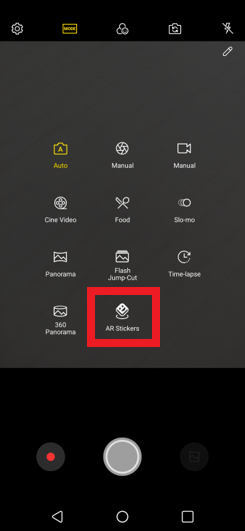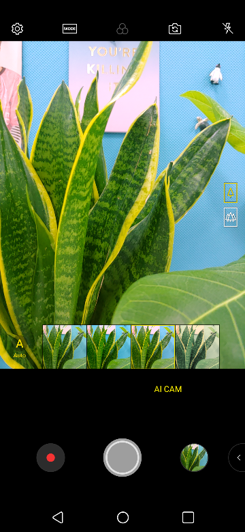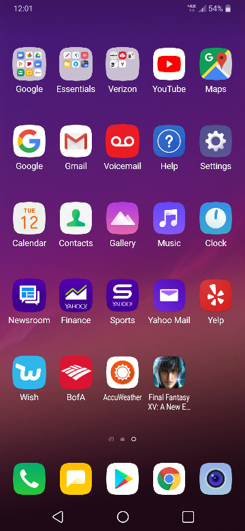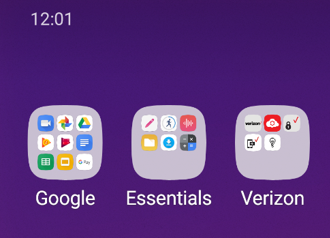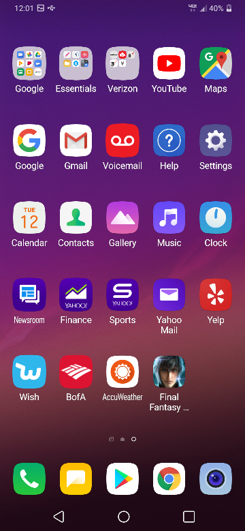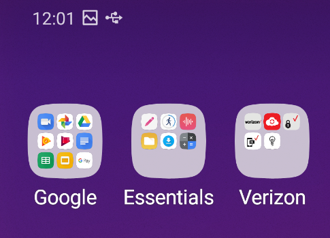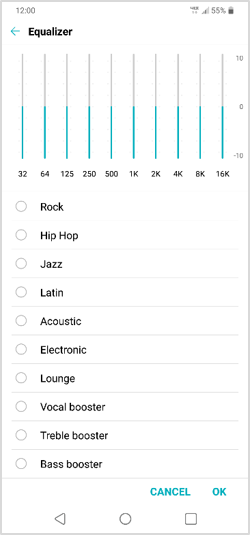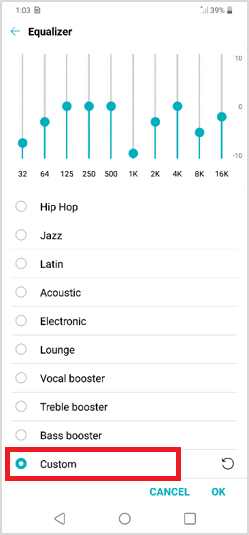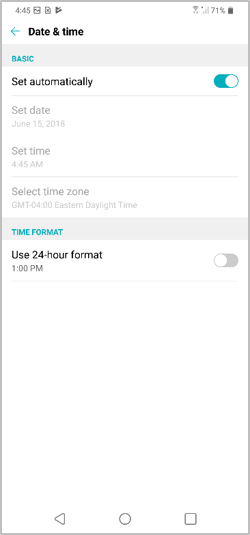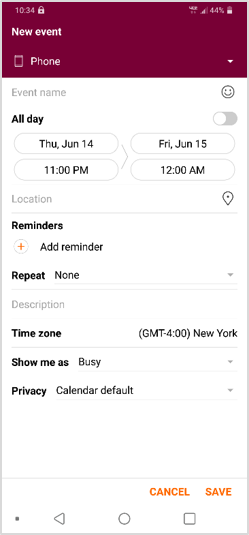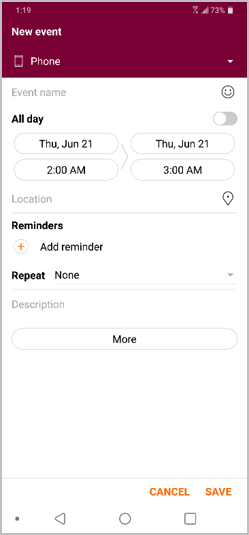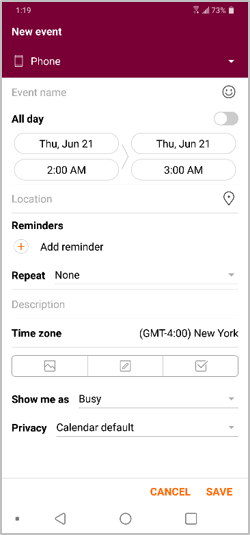The LG G7 ThinQ is the Korean company’s latest flagship phone and while it comes with great AI-backed cameras out of the box, there is a new update that adds even more interesting AI-related stuff that you’ll relish.
- Thanks to Google Lens, the new update now introduces support for AR stickers
- The Camera app now has a new AI Cam Auto button after the update. This button can be used to manually select a scene category in case the AI Cam fails to match the subject with any of the 19 pre-set scenes.
- The update brings changes to the home screen font size, where you’ll notice slightly enlarged app names for easier readability.
- The Music equalizer has also received a custom setting, which can be accessed via the Music app’s playback screen or via Settings > Sound > Sound quality and effects > Equalizer.
- The Weather app has also received an update to the time format where it now reflects the time format that is saved in the system setting. If the 24-hour format is disabled, it will default to 12-hour clock format.
- The Calendar app has also received an update that adds more options for new events, where you can now sync a new event with a current photo, file or task. To do this, hit the image button to add a photo, file or task to an event by selecting one from your Gallery, Downloads or Calendar, respectively.
The LG G7 ThinQ update is coming in with software version VS98816A and while Verizon’s changelog talks of updated Android security patches, the same changelog also says the update contains February 2018 security patches. Hopefully, this is just an error.
Related: The best Verizon phones to buy right now
The update is rolling out over the air and it’ll take a few days before all LG G7 users get the download notification. You may also try forcing the update via the Settings menu.
Update: Verizon has updated the changelog to reflect the latest Android security patch for the month of July 2018.